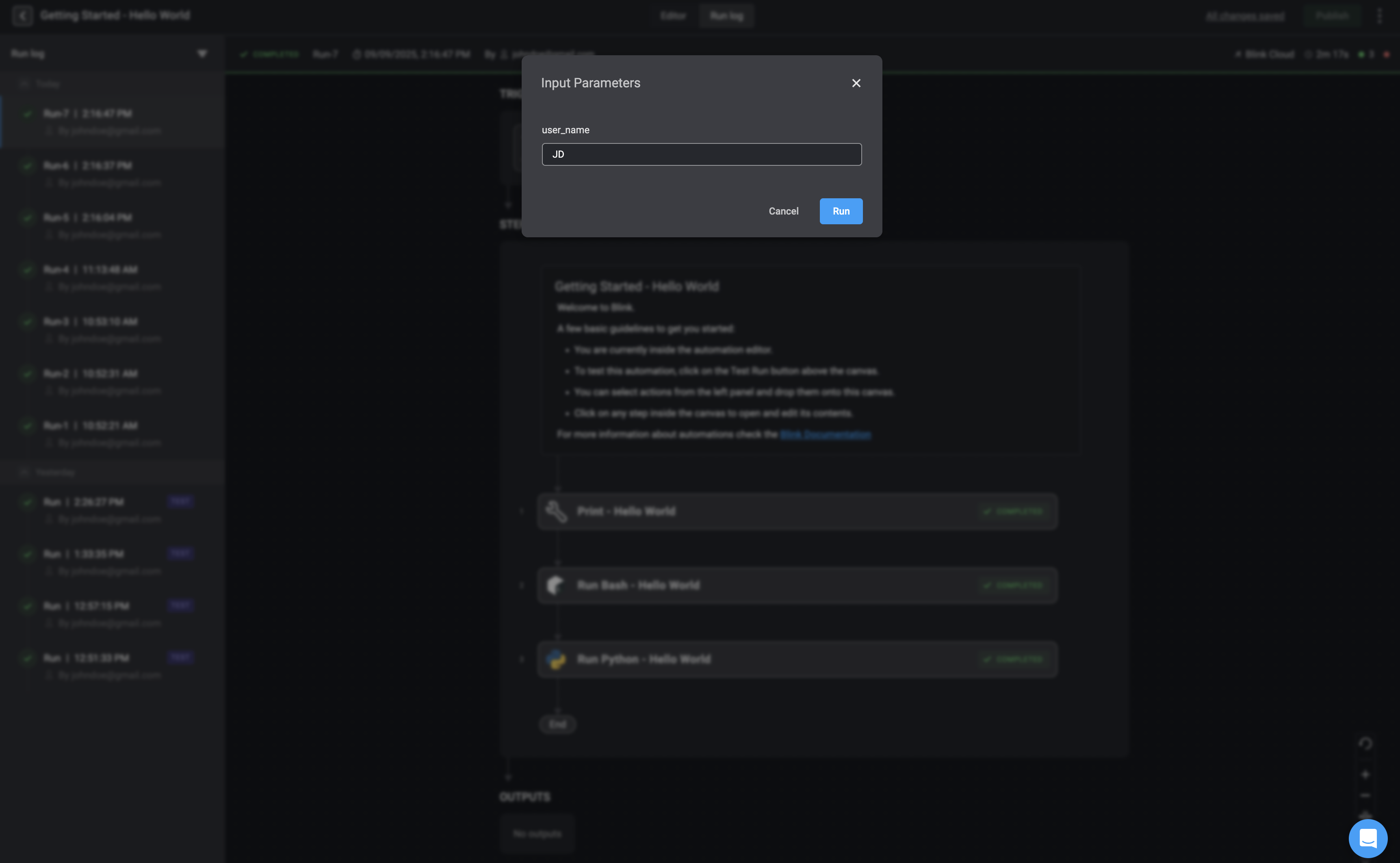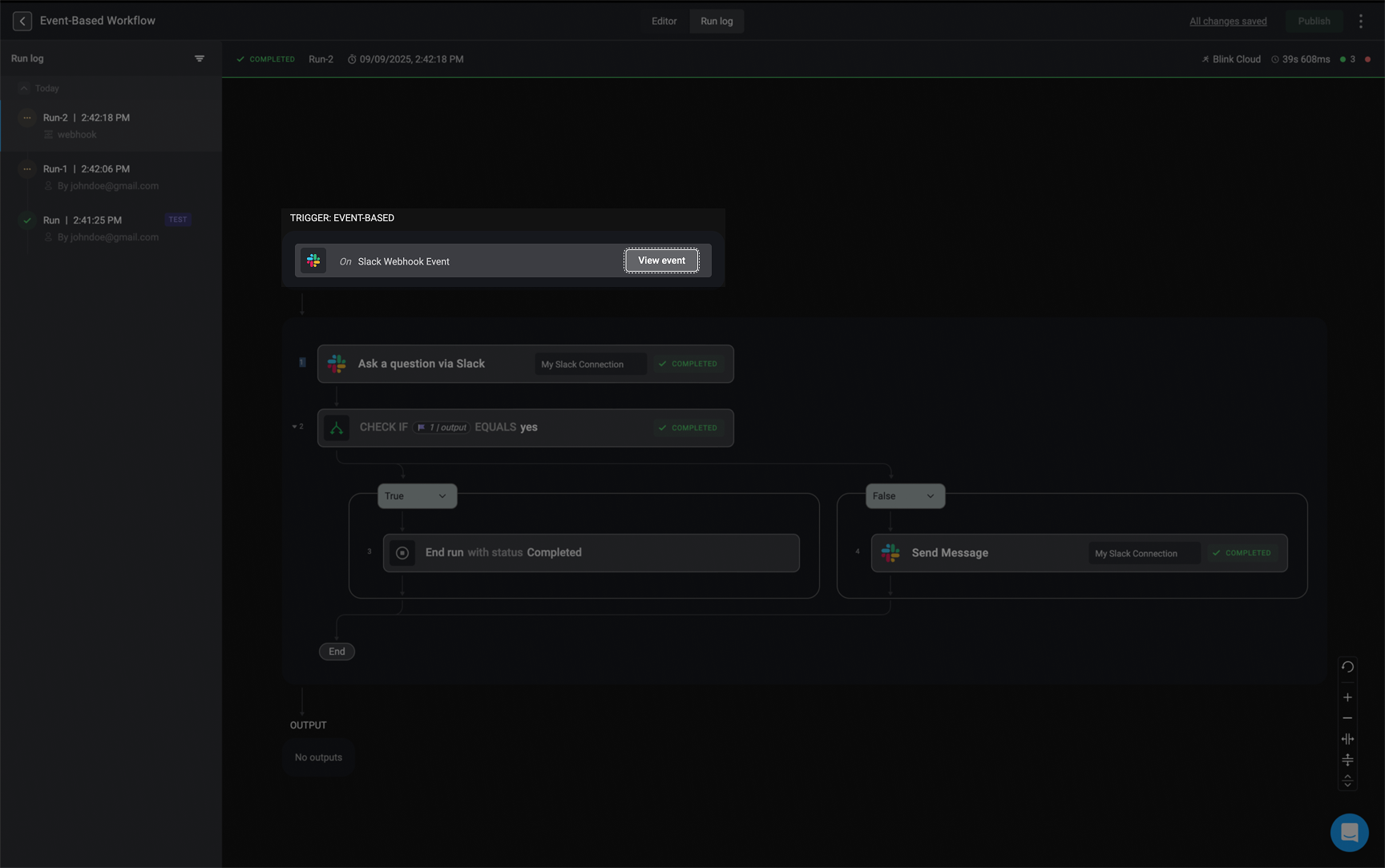The Run Log displays executions from the last
30 days.Run Log Panel
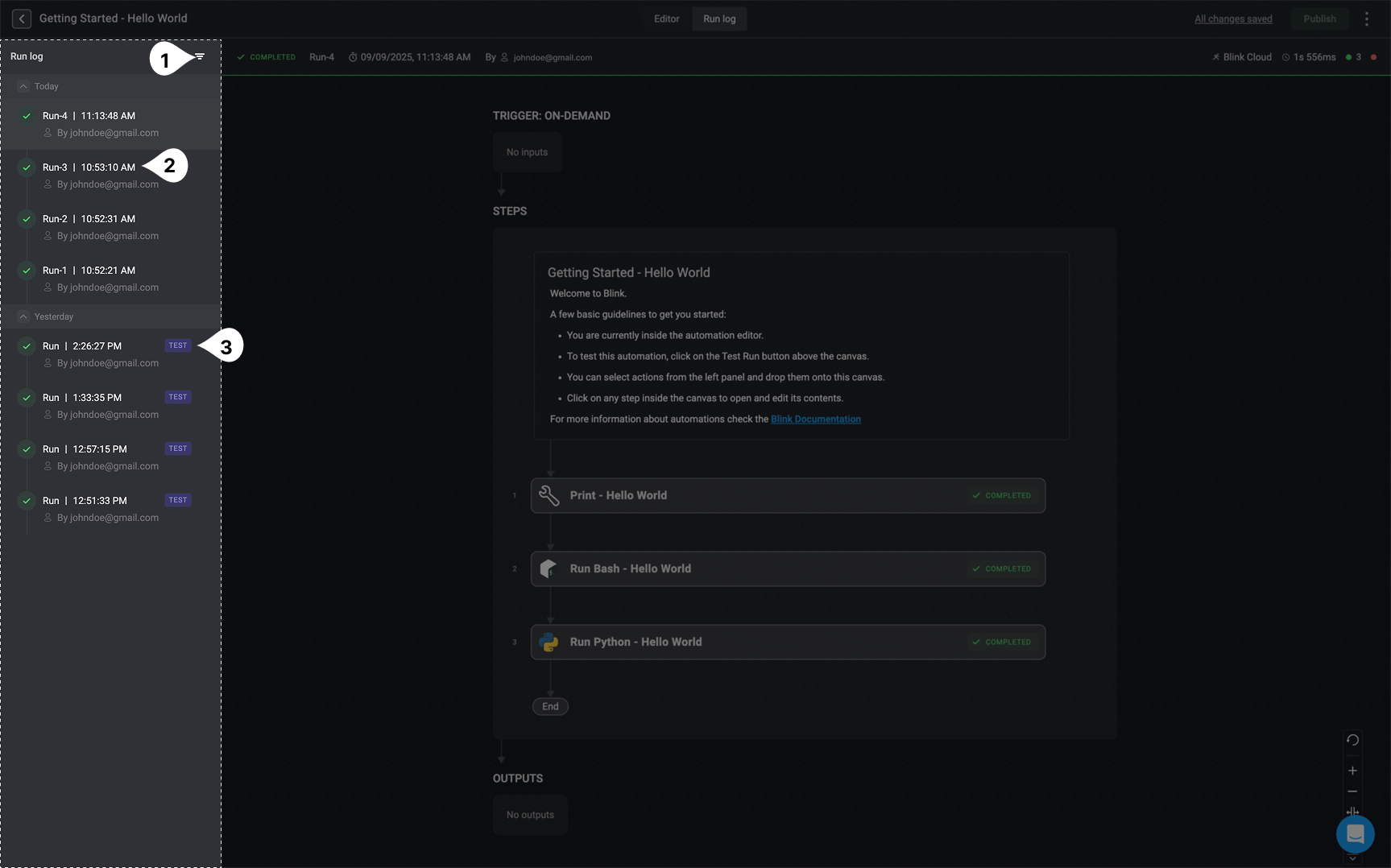
| Title | Description | |
|---|---|---|
| 1 | Allows you to display or hide the test run logs in the run log panel. | |
| 2 | Active Run Log | Represents a run log entry of the selected workflow’s execution history. Displays the run number, timestamp, and the user who initiated the run. |
| 3 | Test Run Log | Identifies the selected workflow’s execution that were triggered in Test Mode. These are marked with a “TEST” label for quick visibility. |
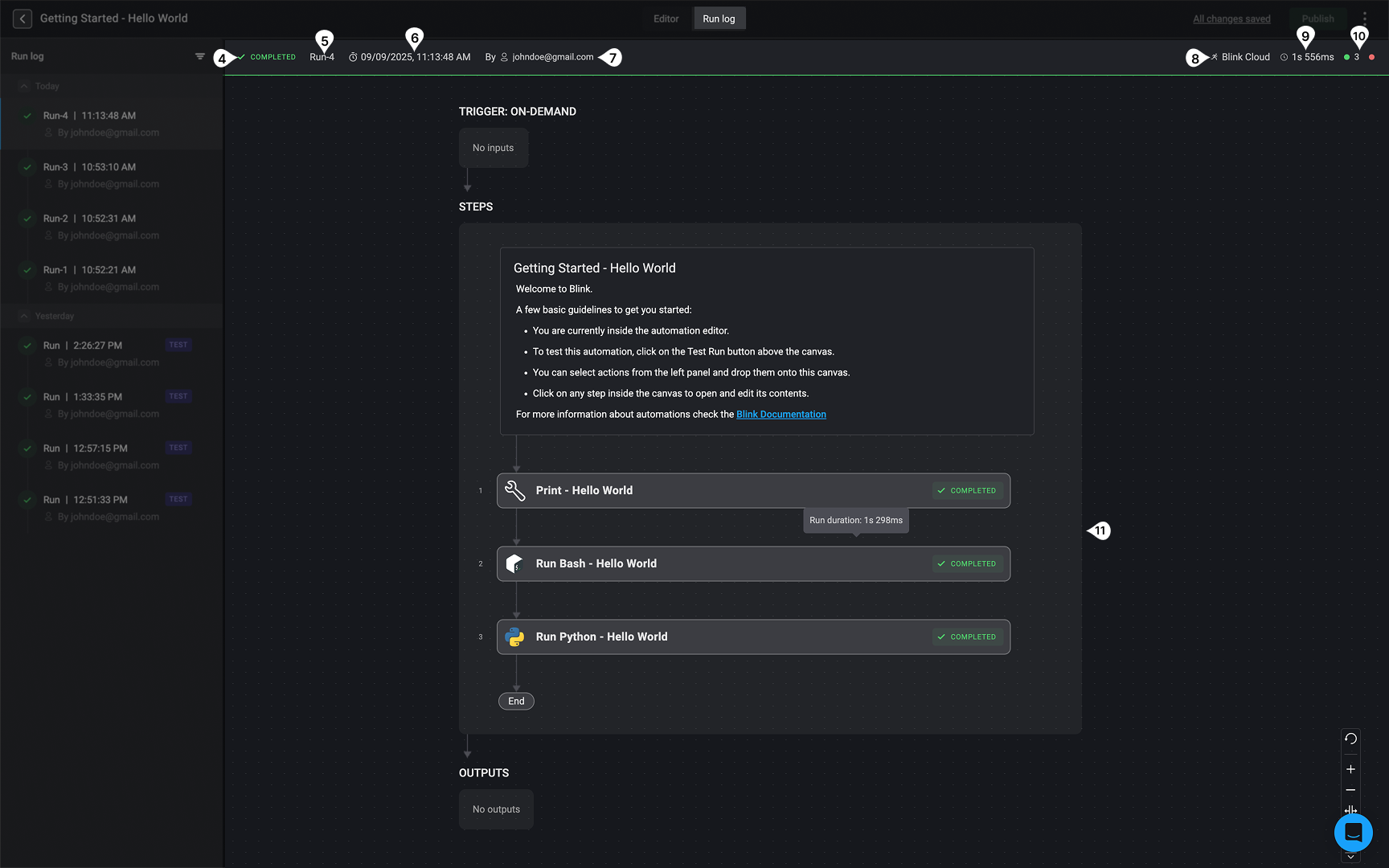
Filtering Run Logs
In the run log panel on the left, click the icon to filter run logs. You can filter logs based on the following categories:
- Show test runs – Displays all workflows executed as test runs.
- Triggered as a subflow – Shows workflows that were triggered as part of another workflow.
- Completed – Lists workflows that finished successfully without errors.
- Failed – Shows workflows that encountered errors and did not complete.
- Cancelled – Displays workflows that were manually or automatically cancelled during execution.
- Pending – Lists workflows that are waiting to start execution.
- Running – Shows workflows that are currently in progress.
- Timeout – Displays workflows where one or more steps exceeded their allowed execution time.
- Timeframe – Filters workflows based on a selected time range:
- All – Shows all workflow runs (default).
- Last Hour – Shows workflows executed within the past hour.
- Last 24 Hours – Shows workflows executed within the past day.
- Last 7 Days – Shows workflows executed within the past week.
- Last 30 Days – Shows workflows executed within the past 30 days.
- Custom – Allows you to define your own timeframe for workflow filtering.
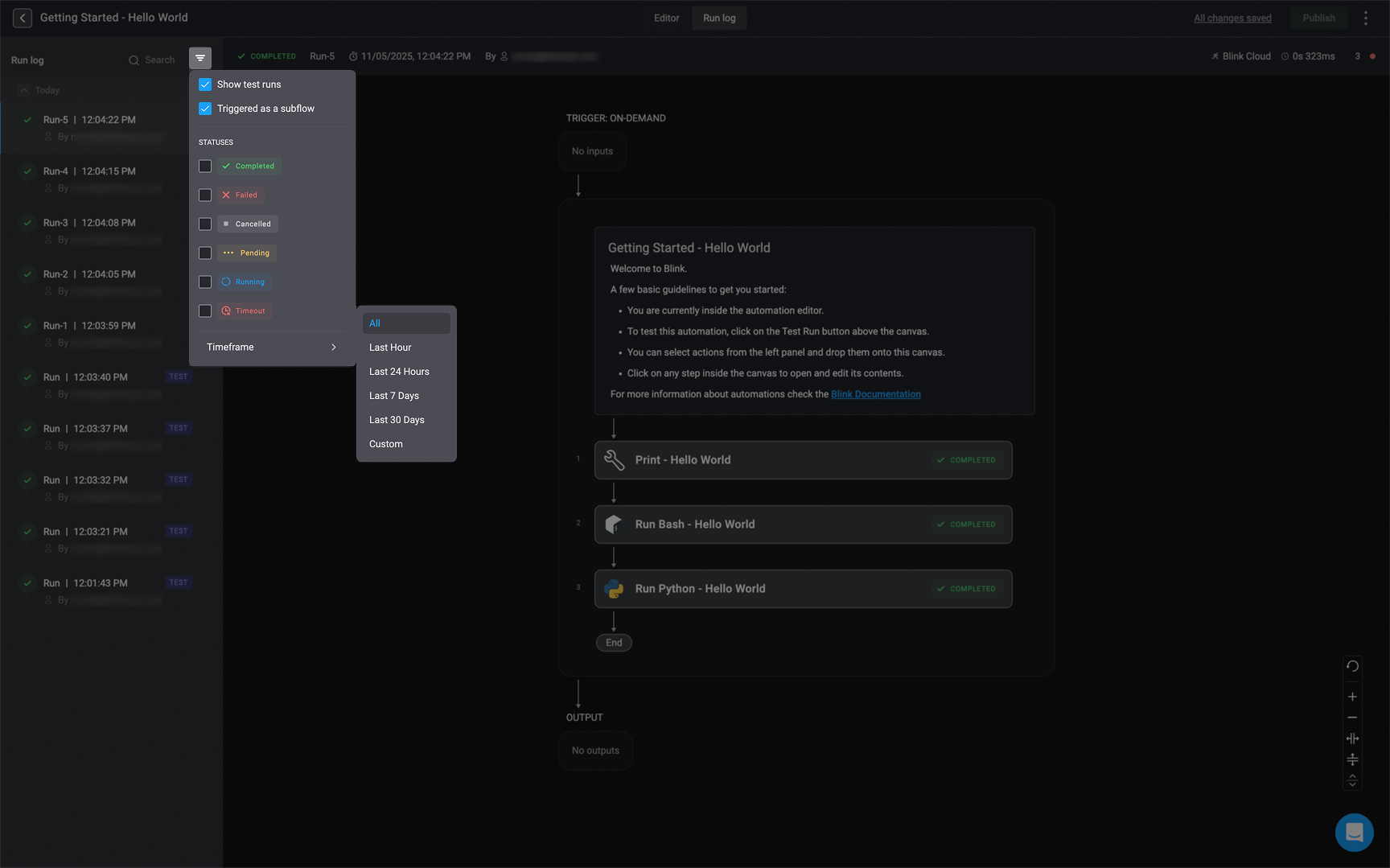
Additional Information about the Execution
| Title | Description | |
|---|---|---|
| 4 | Execution Status | Indicates the status of selected run log. To see all statuses, navigate to this section |
| 5 | Run Number | The unique run identifier in the workflow’s execution history (e.g., Run 4). |
| 6 | Execution Timestamp | Displays the exact date and time when the workflow was executed. |
| 7 | Executed By | The user who initiated the workflow run, shown with their email address or the trigger that initiated the workflow run. |
| 8 | Runner | Identifies the runner(e.g., Blink Cloud) used to execute the workflow. |
| 9 | Execution Duration | Shows the total runtime taken to complete the workflow (e.g., 15s 556ms). |
| 10 | Summary of the Workflow’s Execution Status | Displays the total number of time the workflow executed successfully vs. failed. |
| 11 | The Selected Workflow | The selected workflow, including step name, type, run duration, and execution status. |
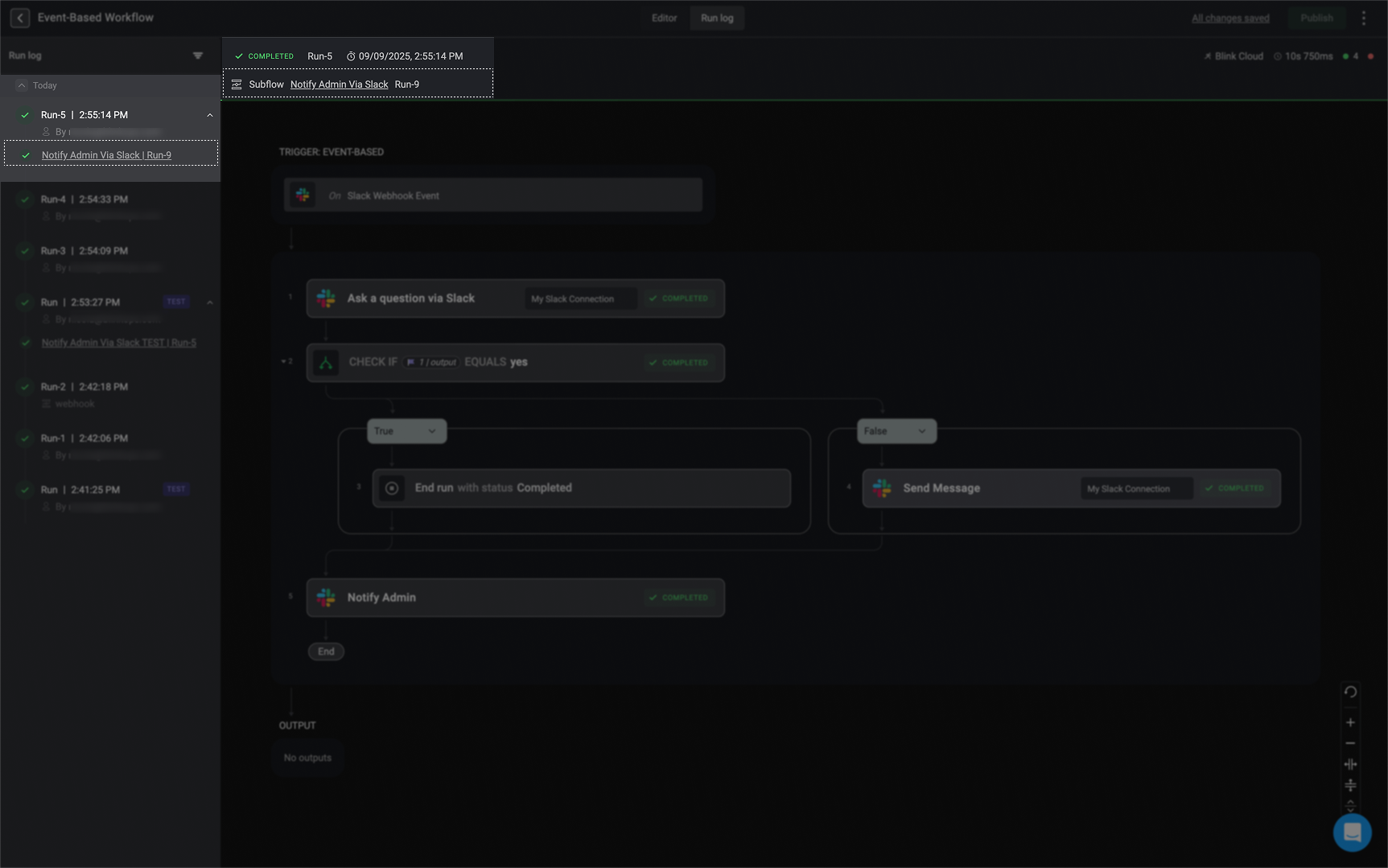
Viewing Automated Workflow Outputs
View past executions in the Execution History tab. The left-hand side of the screen lists a history of executions and their status. The status can be one of the following:| Status | Icon | Description |
|---|---|---|
| Completed | The workflow executed successfully without any errors. | |
| Stopped | The workflow has been stopped by the creator. | |
| In progress | The workflow is in the process of running. | |
| Pending | A step in the workflow is waiting for approval or an external response. | |
| Failed | The workflow failed to execute successfully. | |
| Timed out | A step in the workflow has timed out. |
Settings
In the top right corner, you can click on the icon, to access the options in the dropdown menu:- Edit Yaml- Make any changes to the workflow’s “YAML” format
-
Download Yaml- download the workflow’s “YAML” as to your desktop as a
.yamlfile - “Settings” to view and edit details of the selected Workflow
- Version History to access various version histories for the selected workflow.
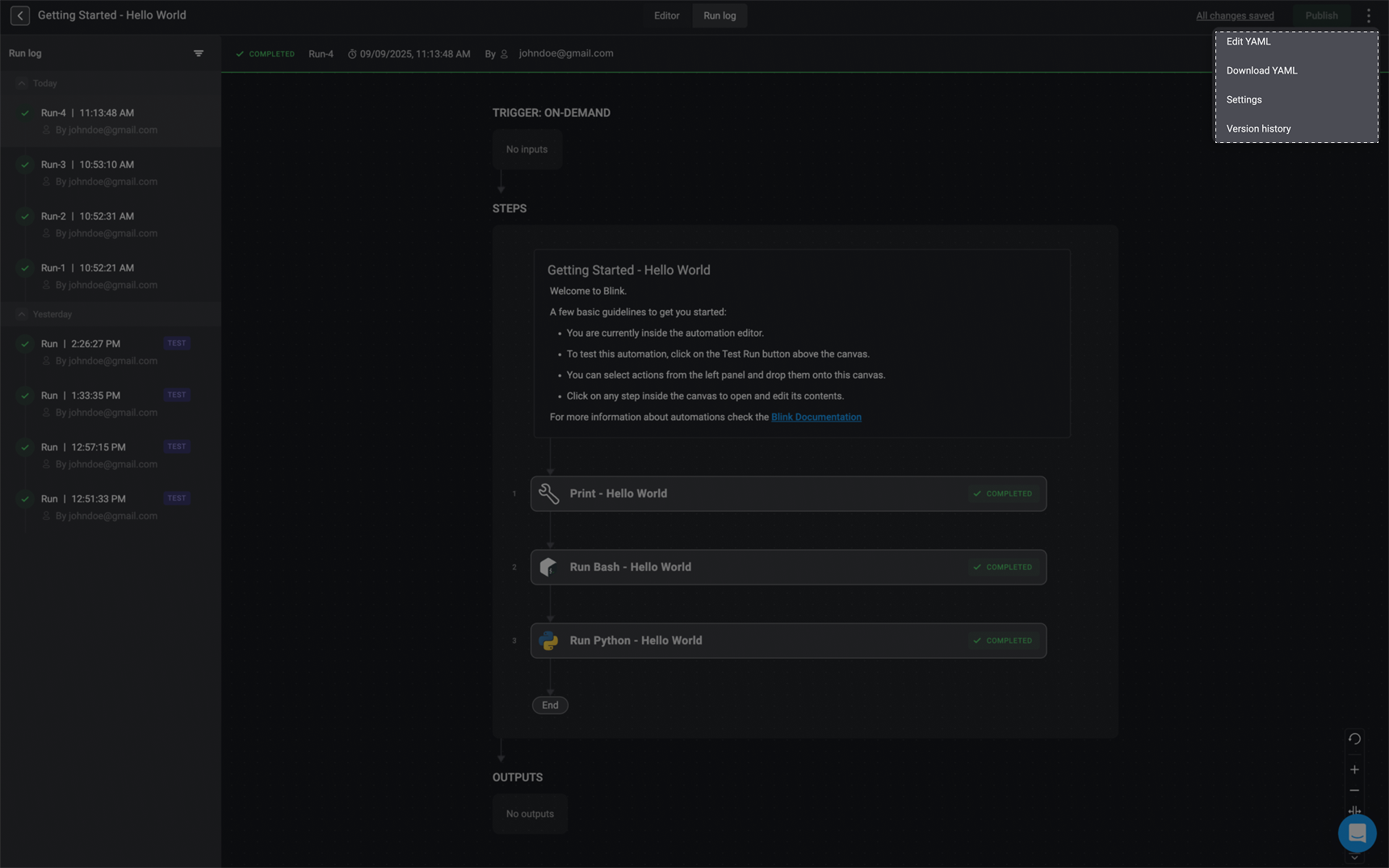
Re-run Previous Inputs of a Workflow’s Execution
The “Rerun with published version” feature enables you to execute the current published version of a selected Workflow using the input parameter’s values from a previous execution.Please note, the “Rerun with published version” feature is only applicable for Event-Based Workflows and On-Demand Workflows.
Access the Run Logs
In the Workflow Editor, navigate to the “Run Log” tab to access the selected workflow’s run logs.
Choose an Execution to Re-Run*
In the left-hand sidebar, select the icon of the execution you want to re-run with its input parameter values. Then click the “Rerun with published version” button.
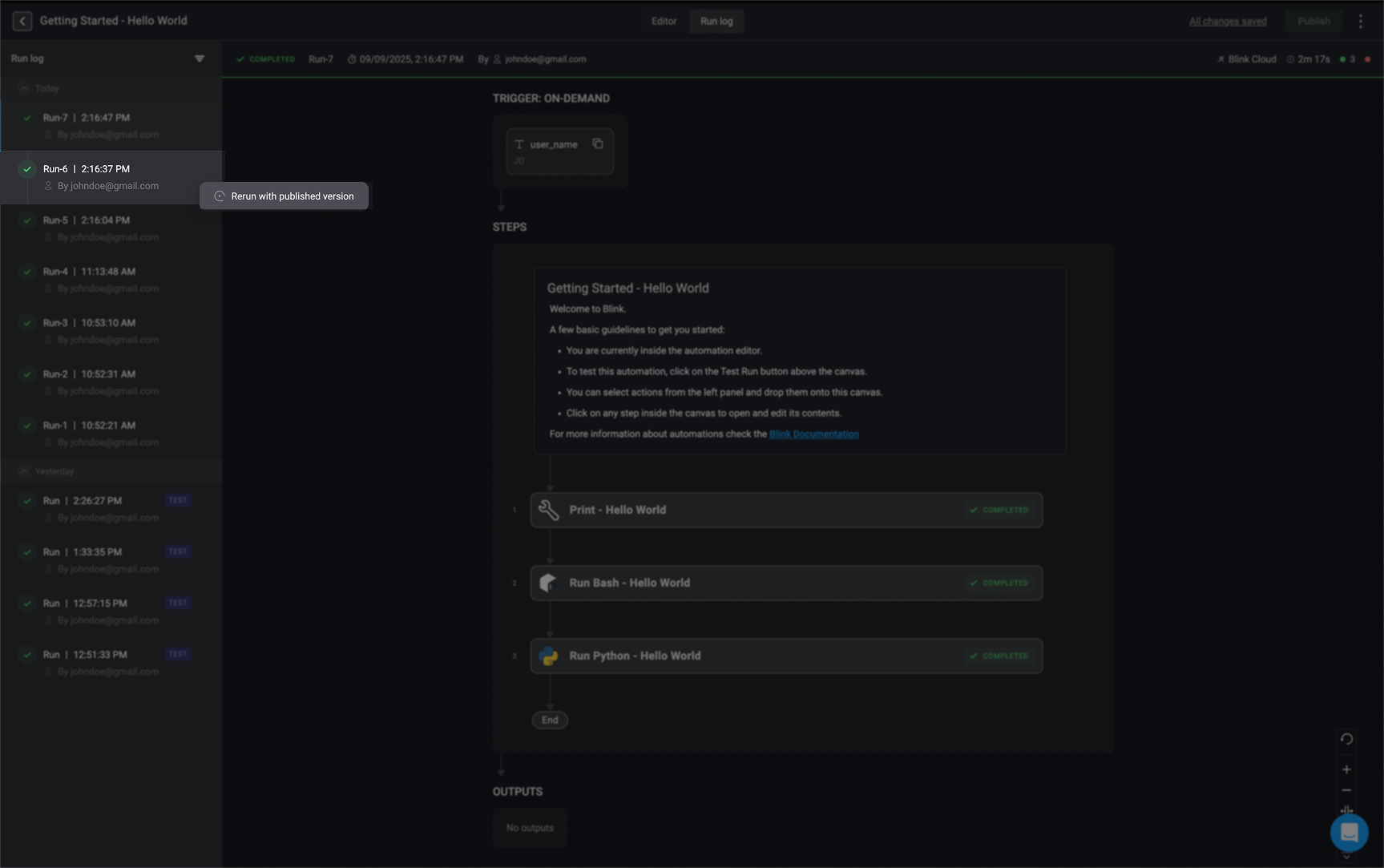
Viewing the Event Payload of Event-Based Automated Workflow
See the payload that triggered a certain event.Please note that this is relevant for event-based workflows triggered by webhooks, polling and pre-defined events.
Access the Run Logs
In the Workflow Editor, navigate to the “Run Log” tab to access the selected workflow’s run logs.