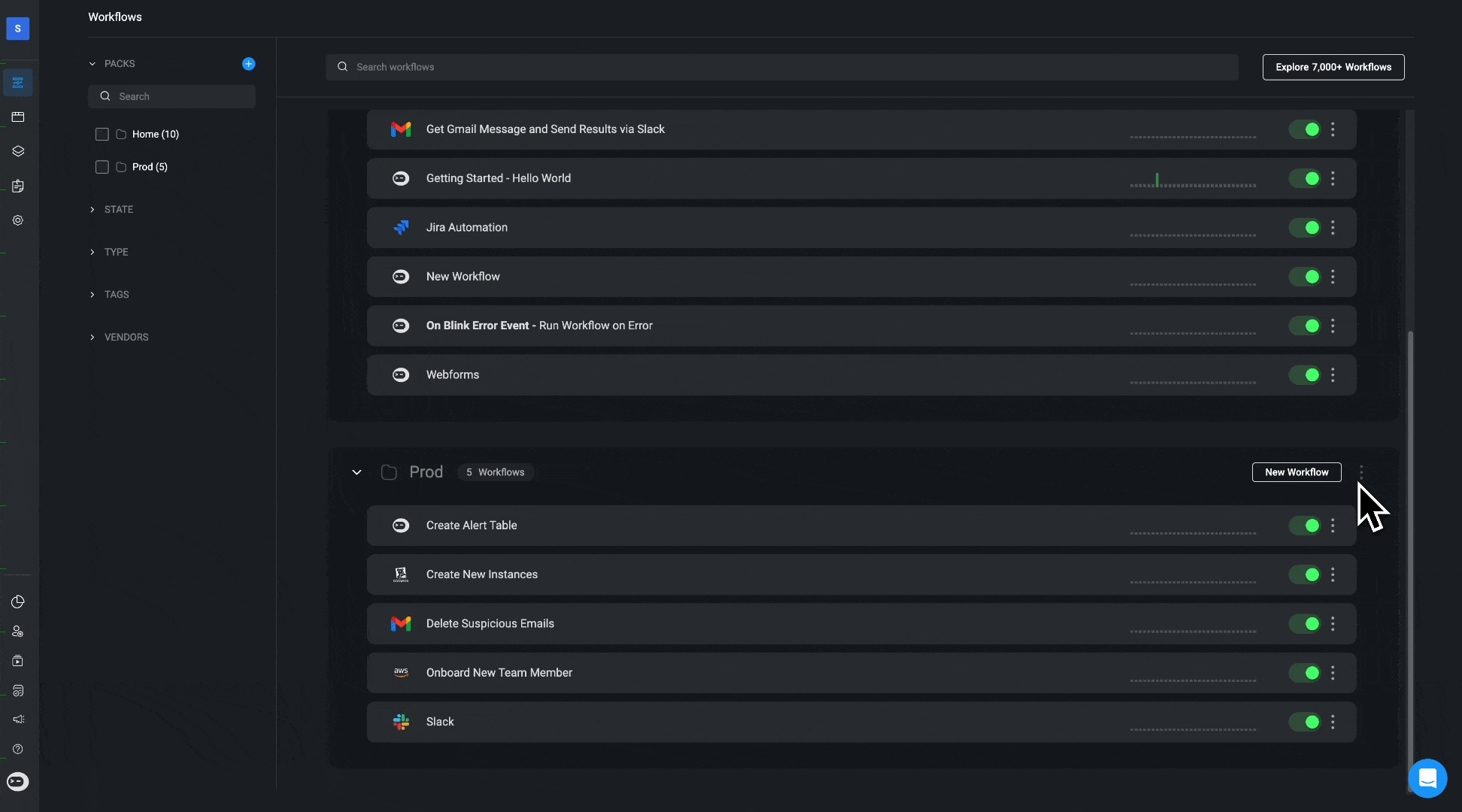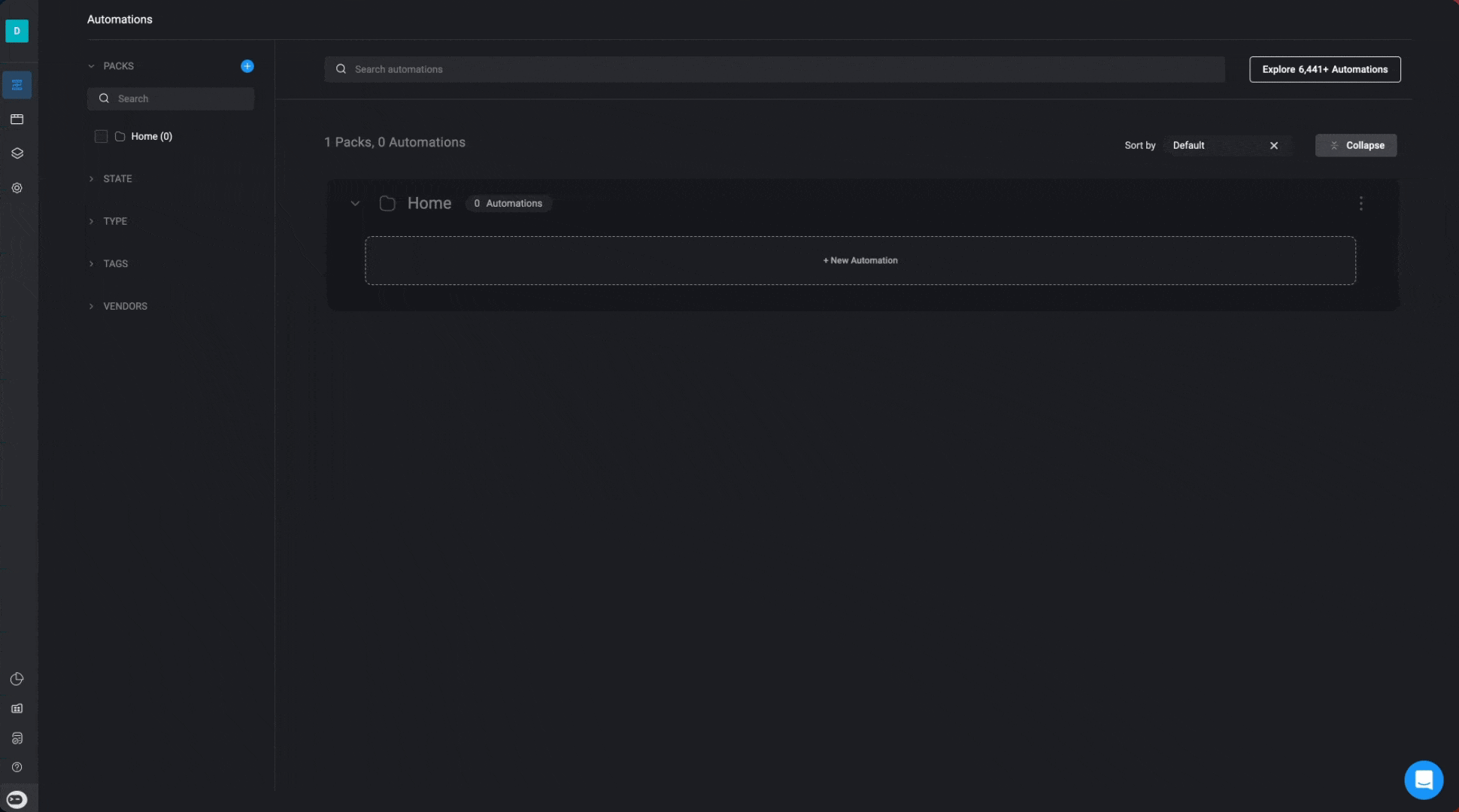Create a New Pack
Filtering Your Packs
There are various filtering options available to help you locate the exact pack you are searching for: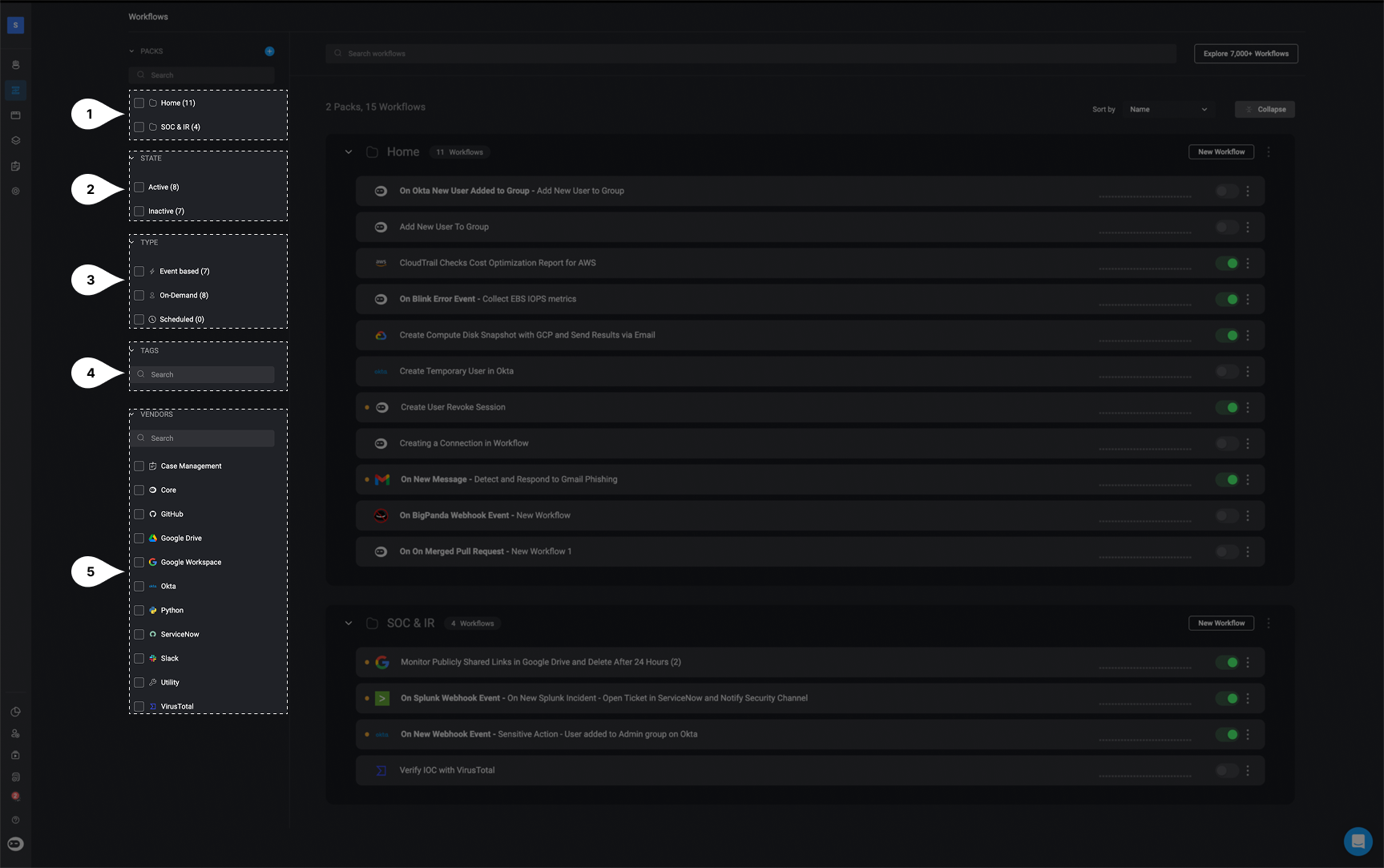
| Filter By: | Description | |
|---|---|---|
| 1 | Pack Name | You can use the search bar or checkboxes underneath the search bar to easily filter through and locate the desired pack by its name. |
| 2 | State | You have the option to filter your packs based on the current state of your Workflows. You can select one of two options: Active or Inactive. |
| 3 | Trigger Type | You have the ability to filter through your packs based on the specific trigger type that was chosen during the workflow creation process: Event Based, On-Demand, Scheduled |
| 4 | Tags | You can filter through your packs based on the tags you gave to the Workflows you created. |
| 5 | Vendors | You have the option to filter your packs by either searching or selecting the vendors utilized within the Workflows you have created. |
-
Click the button adjacent to the pack’s name
-
Click the
Clear all Filtersbutton.
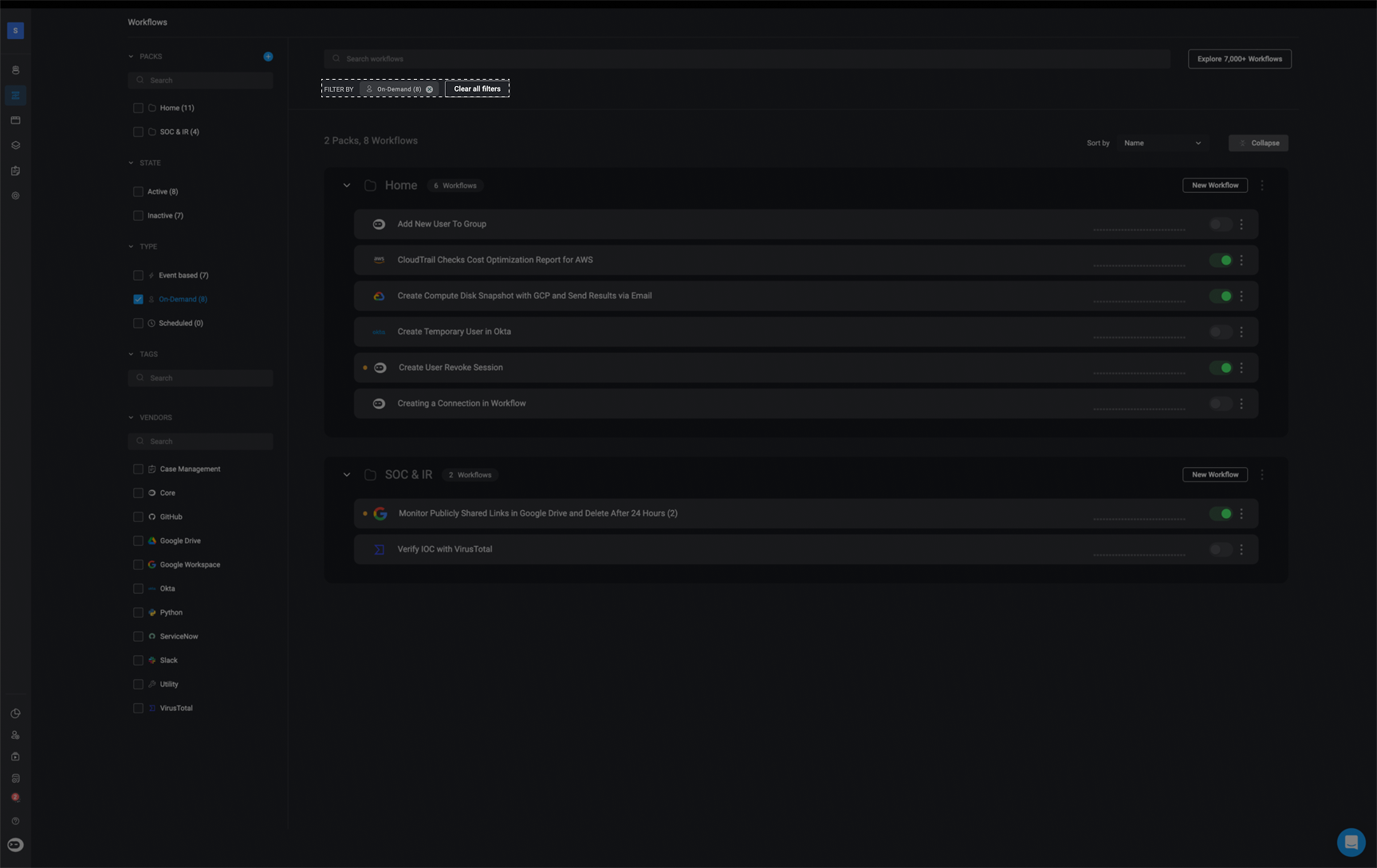
Editing a Pack
Find the Pack to Edit
Locate the pack you wish to edit on the Workflows page and proceed to click on the icon.
Update Pack Details
You will be directed to an Edit Pack pop-up where you can edit any information necessary.
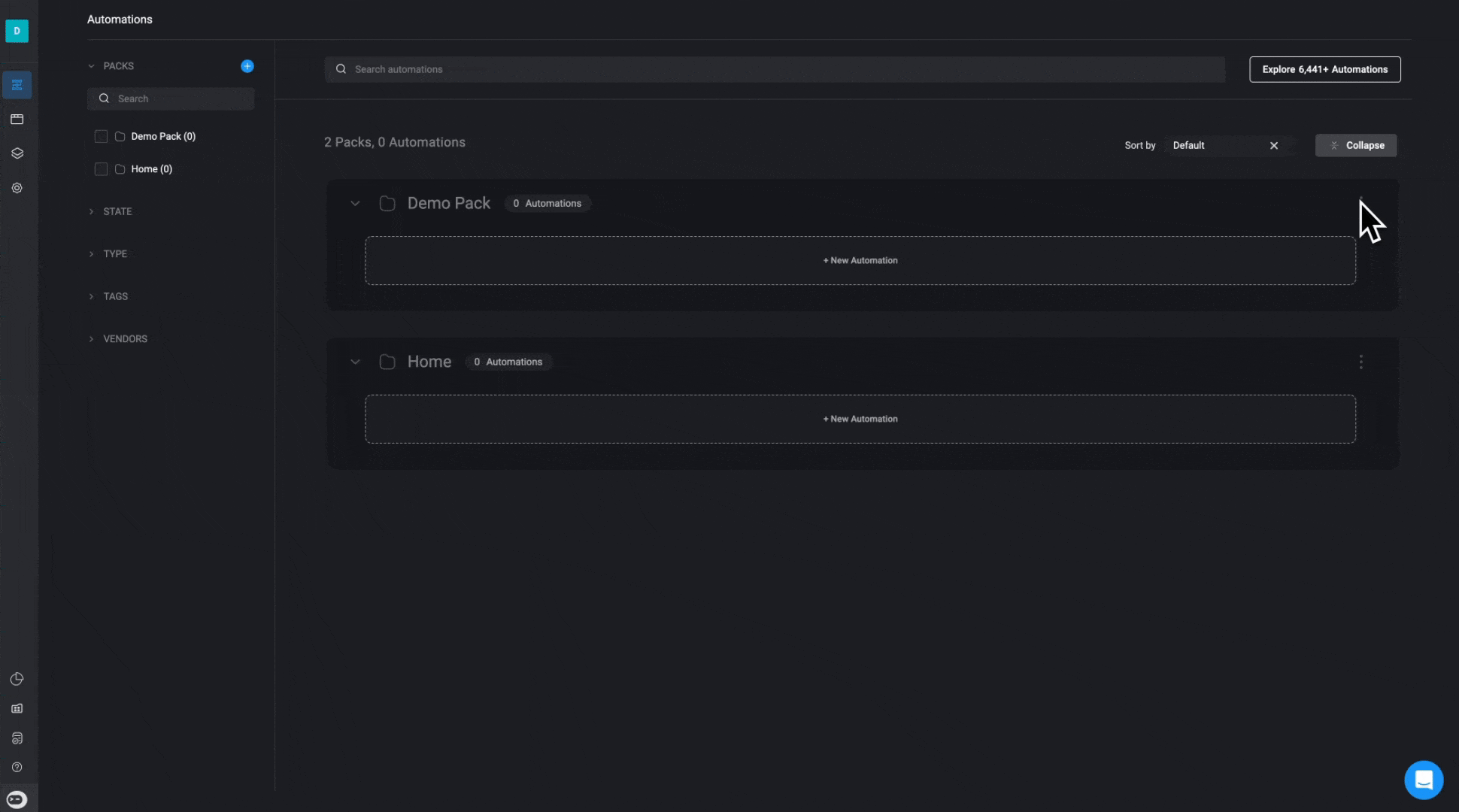
Deleting a Pack
Find the Pack to Delete
Locate the pack you wish to delete on the Workflows page and proceed to click on the button.