-
In the Blink Library webpage, click the name of the Workflow you are interested in. The Workflow details will be displayed. Click the “Get Started” button to be directed to the Blink Sign Up Page
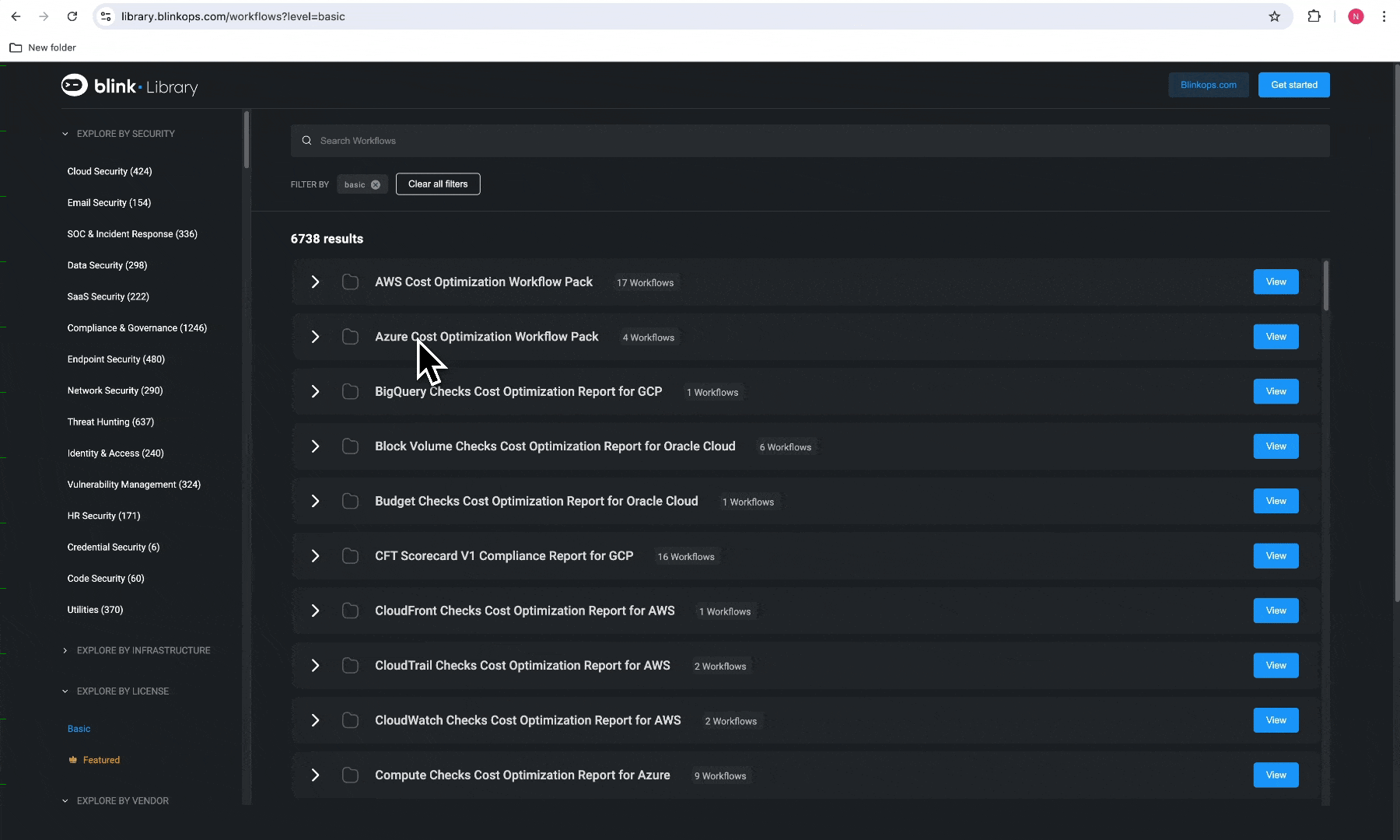
-
On the Workflow Library page, click the “Get Started” button. You are taken to the Blink Sign Up Page.
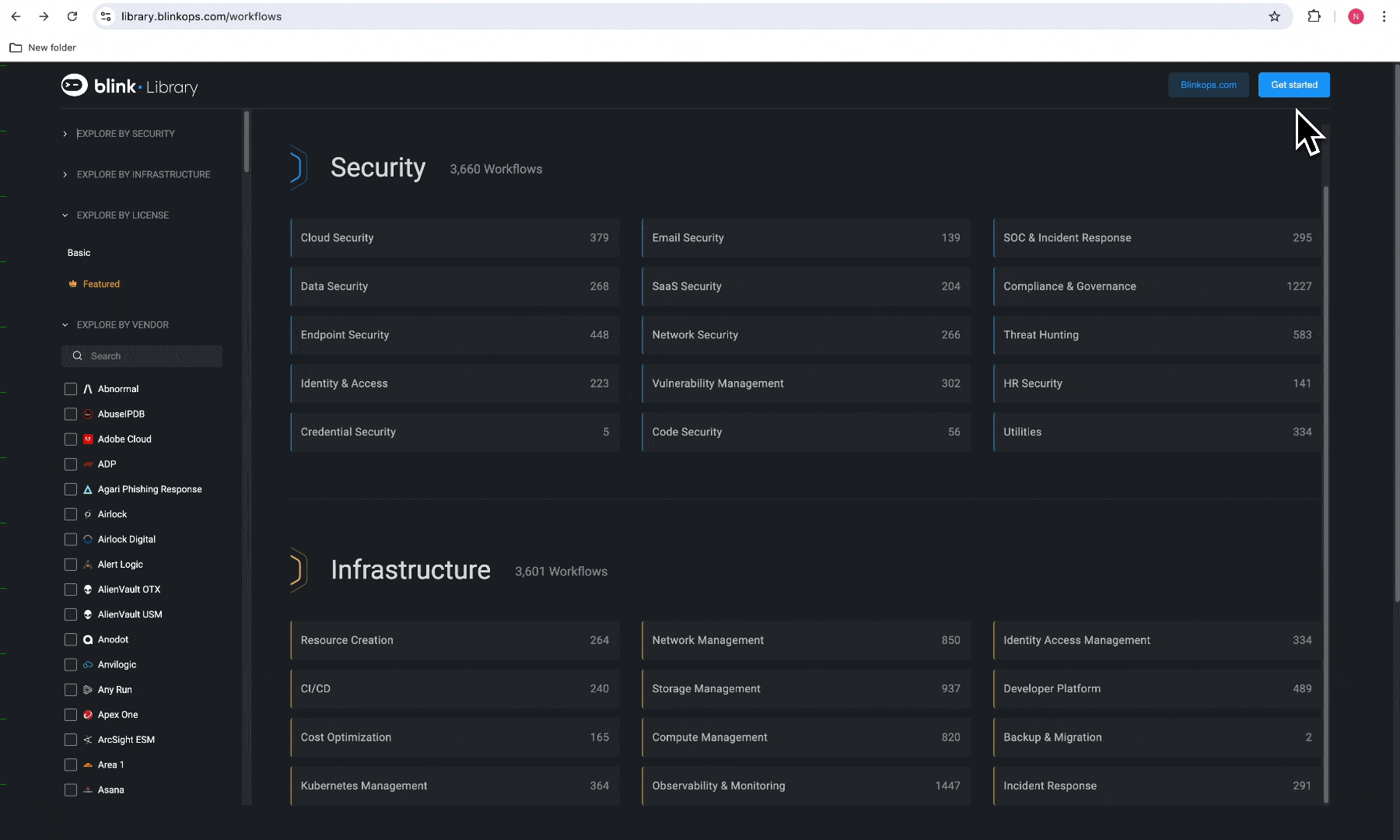
- Complete the sign-up process, and you will receive a confirmation email once you have approved.
- Click Log in to your account to be directed to the Workflow page in your workspace.
- Click on the “Hello World” Workflow sample. You will be redirected to the Workflow Editor.
- Use the “Hello World” sample template to practice editing a Workflow.
- Once you are finished, publish the “Hello World” sample. The template you selected earlier will now appear on your Workflow page in your workspace, automatically placed in your Home pack.