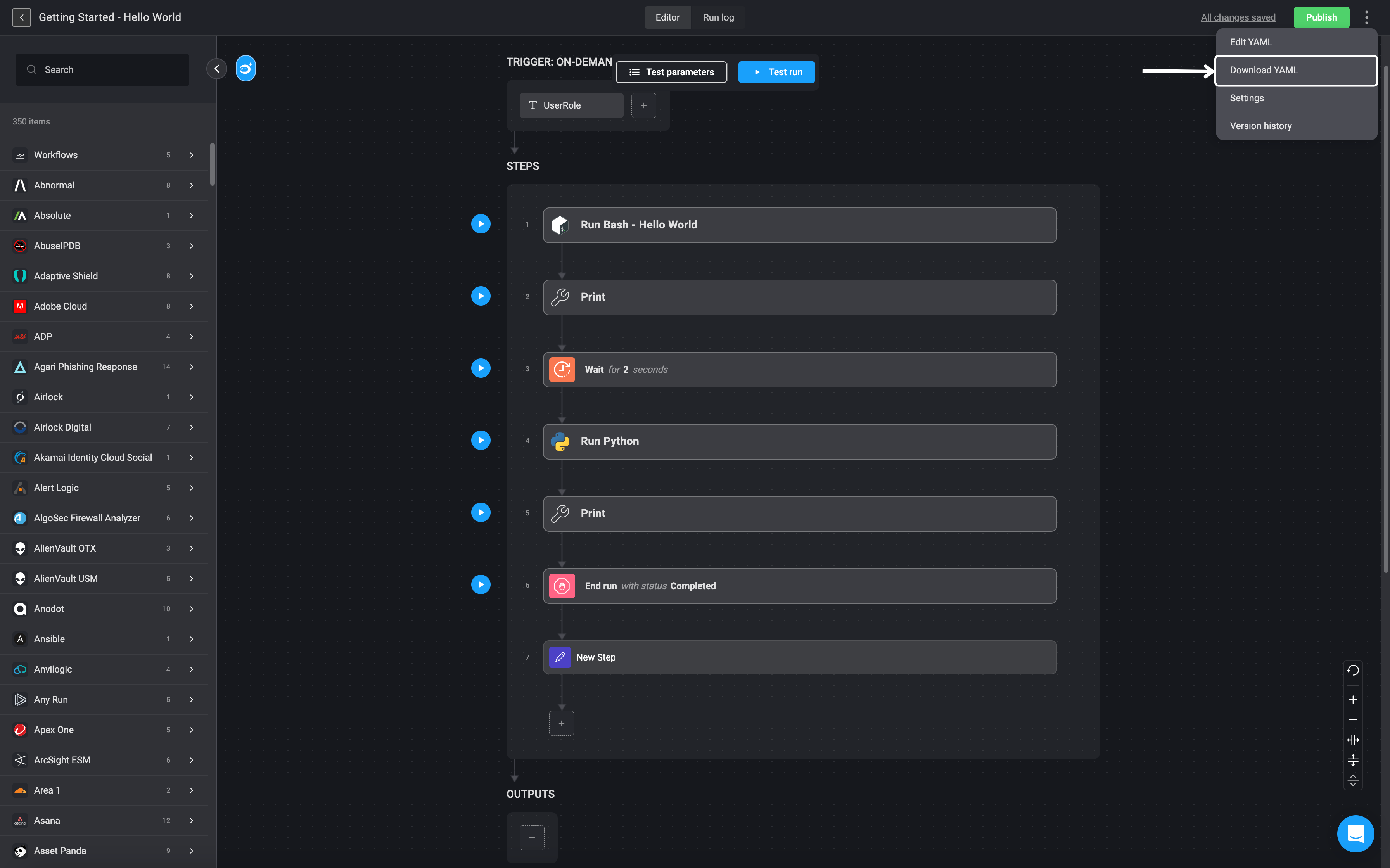YAML format representation which looks like this:
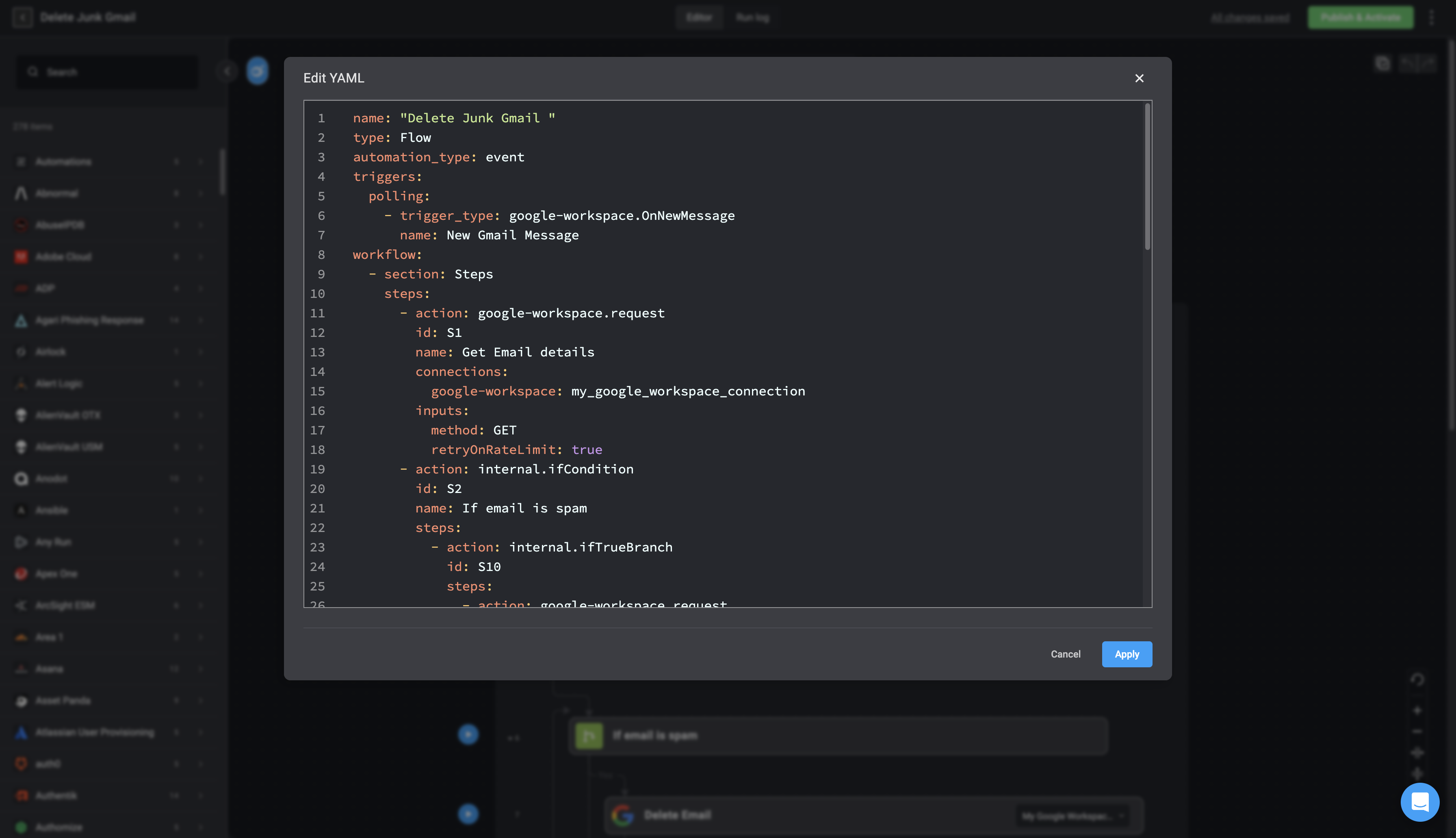
Viewing your Workflow in YAML format
- In the Workflow Editor, in the top-right corner, click the icon and then select the Edit YAML option . Your Workflow is presented in YAML format.
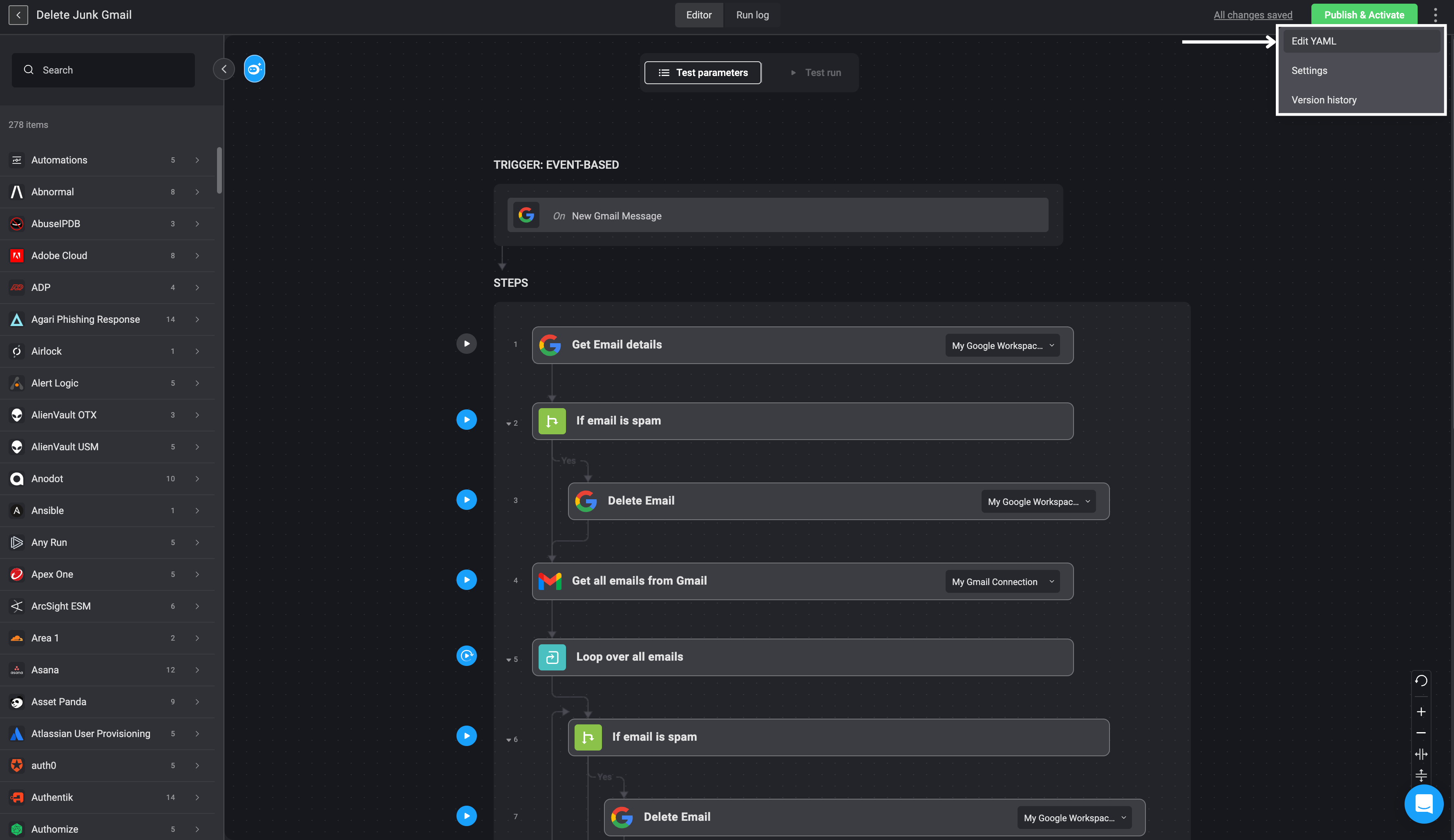
Workflow YAML Grammar
The Workflow YAML is used to describe the Workflow and is defined asYAML . These attributes are present in the Workflow YAML file:
-
name- Name of the Workflow. -
type- Can be either a Flow or Subflow Workflow. -
Workflow_type- The Workflow type represents how the Workflow will be used:on_demand,eventorscheduled -
active- True while the Workflow is running, false otherwise. -
desc- Description of the Workflow. -
connections- The Workflow’s connection, in the following format:connection-type:connection-name. -
workflow- The workflow representation. Workflow is built bysectionsthat contains anameandsteps -
steps- There are two types of steps: Action and Text. Each type contains different attributes:Action -
action- The full name of the action. -
id- ID of the step. -
name- Name of the step. -
desc- Description of the step. -
inputs- The Action’s inputs, in the following format:input-field-name:value
-
connections- The connection of the step, in the following format:connection-type: connection-name. -
steps- Flow Control actions such asinternal.foriterates over all thestepsand executes them. -
transitions- Flow control actions such asinternal.ifcontains thetransitionsfield built as following:
steps branches will execute depending on the evaluated condition, which is provided on the if action.
Text
-
text- Free text. (this is unrelated to the steps attribute.) -
counting_steps- The number of steps in the Workflow.
YAML Format Examples
- Input and Output Parameters
- If Condition with Input Parameters
- Connection
- Scheduled Workflow
- Event-Based Workflow
Example of Input and Output Parameters
Download YAML Format of a Workflow
- In the Workflow Editor, in the top-right corner, click the icon and then select the Download YAML option .
- It will automatically download a file containing the YAML format of your workflow.