File object
Each file object contains 3 fields:-
identifier, which is the unique identifier of the file.- This field is used in various actions including upload file or send file via Slack.
-
size, which is the size of the file in bytes. -
path, which is the absolute path to the file:
Expression Language and Variable Picker Support
When creating the Workflow, the file objects are available in the variable picker under the files section.-
To access the
File Identifier,File Pathand theFile Size, use the variable picker under the files -
Select
WorkingDirectoryunder the file section of the Variable Picker.
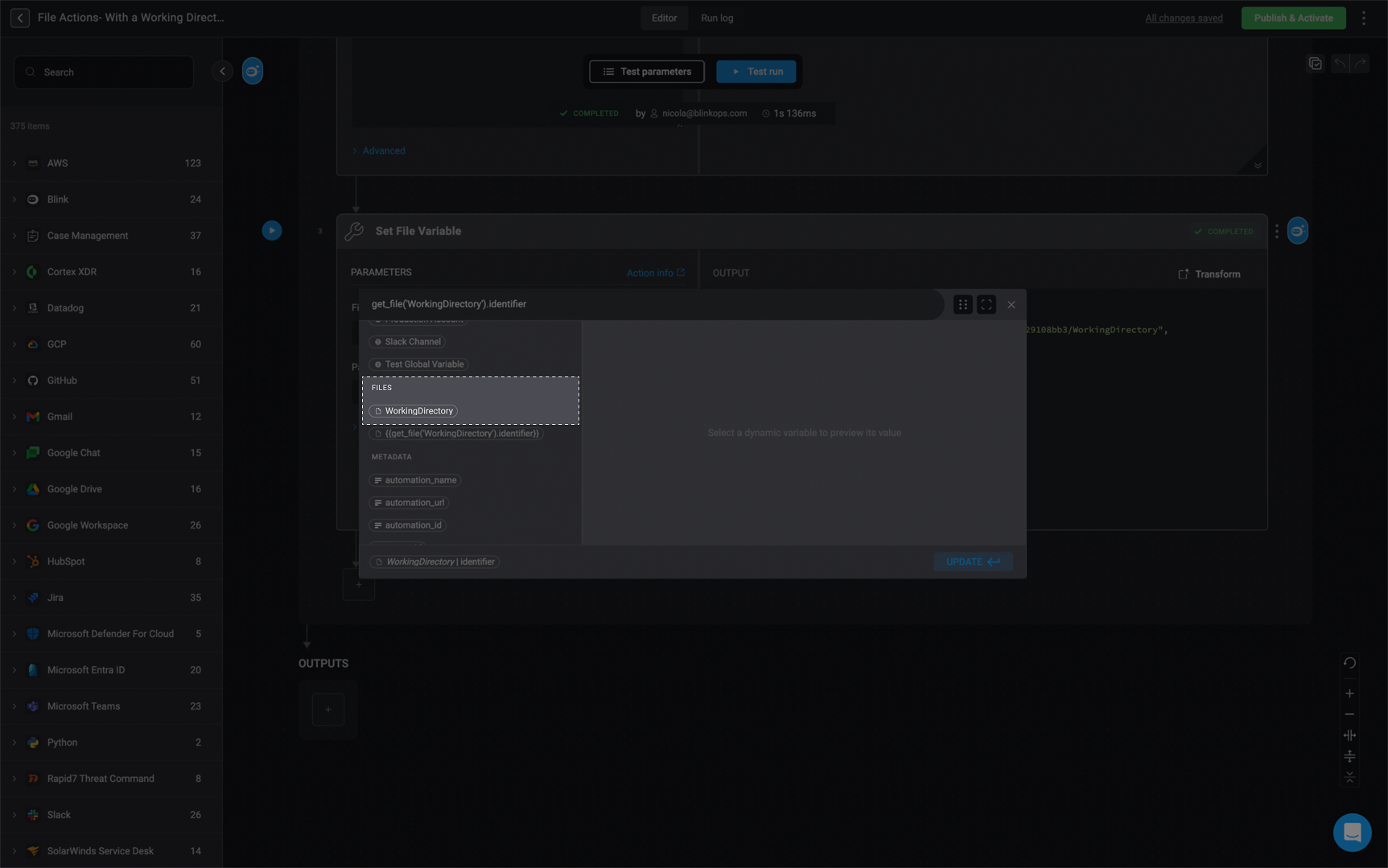
- Then choose
WorkingDirectory|identifier,WorkingDirectory|pathorWorkingDirectory|sizeaccording to the respective inputs.
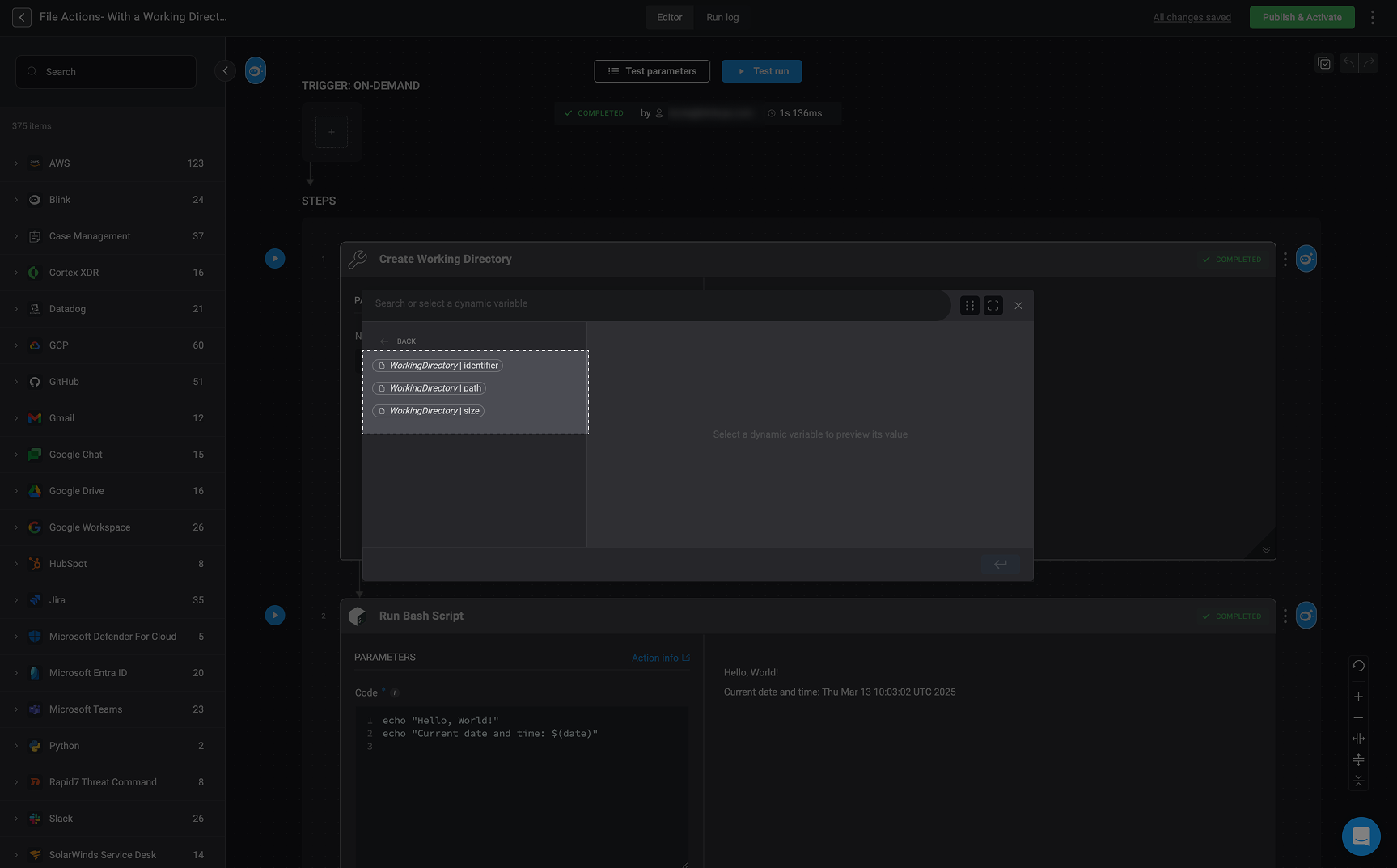
- Blink’s Expression Language supports accessing the file objects using the
get_filefunction.
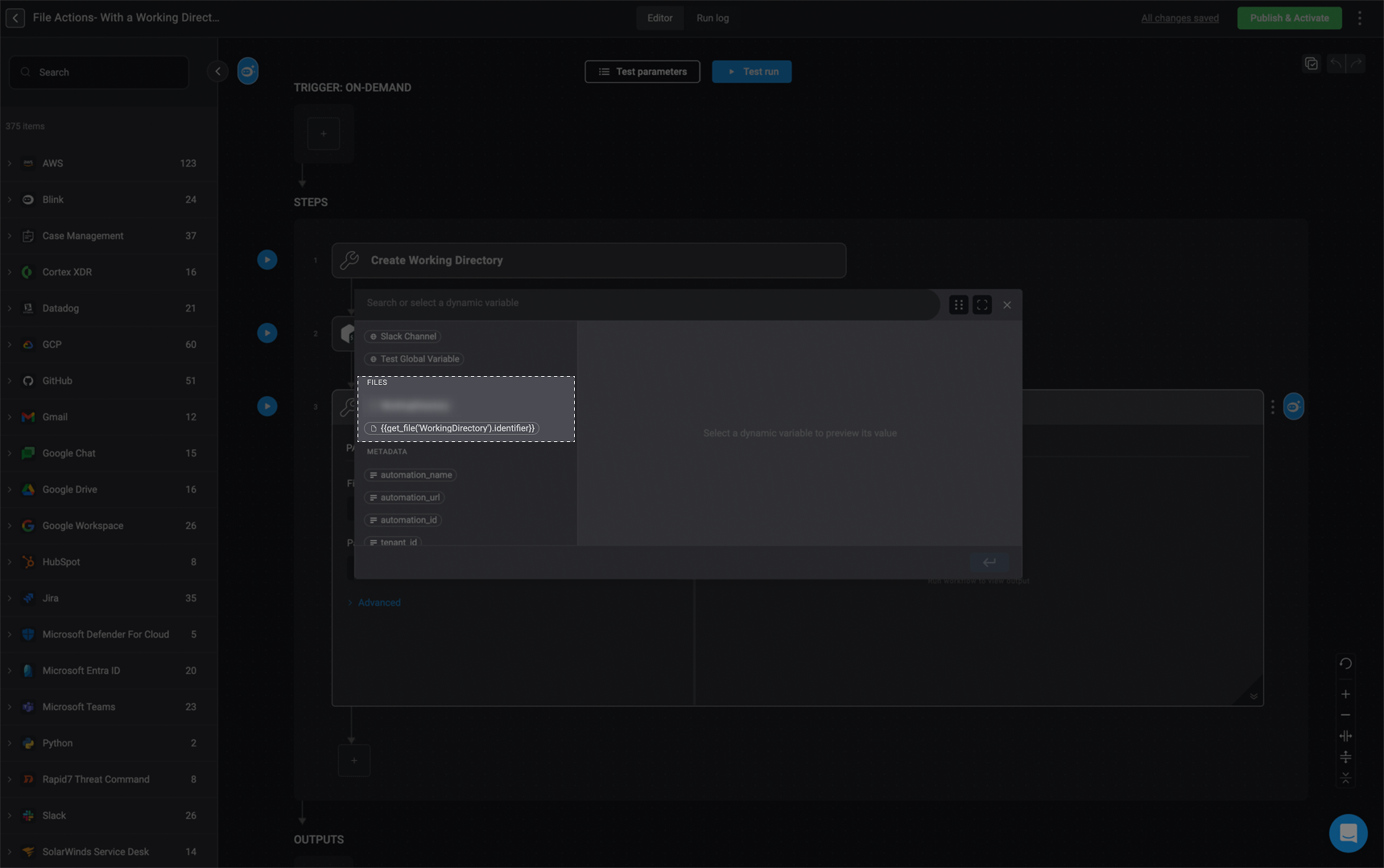
- It returns an object containing the 3 fields: the files
identifier,pathandsize
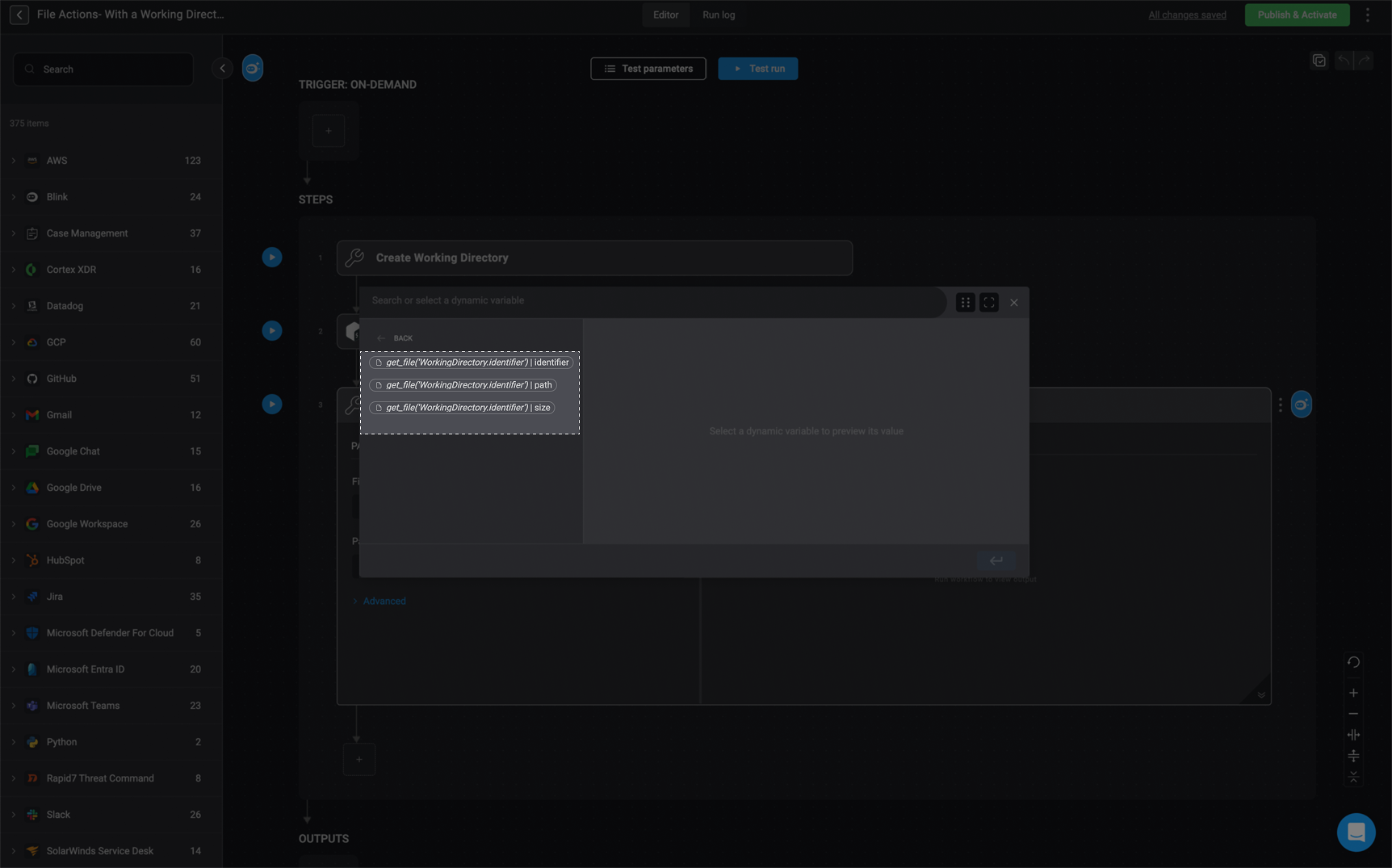
Limitations
Each execution may create up to100 files with a total size of 30 GiB (gibibytes).
The maximum size for each file is 10GiB (gibibytes).
Example Use Cases
- Download a file and send it via Slack.
- Create a file using Bash/Python and upload it to a remote server.
- Generate a Steampipe Report as a file and send it as an attachment in an email.