Capture Website Screenshot
Get a webpage screenshot as a.png file using a provided URL.
| Parameter | Description |
|---|---|
| File Identifier | The identifier of the file. This will be used as an input for subsequent steps. |
| URL | The URL to take the screenshot from (e.g. https://google.com). |
| Wait For Selector | Optional CSS selector to wait for before taking the screenshot (e.g., .main-content or #login). |
| Delay After Load (Seconds) | Optional number of seconds to wait after the page or selector is ready, before capturing the screenshot. Maximum: 60 seconds.Must be less than the step timeout. |
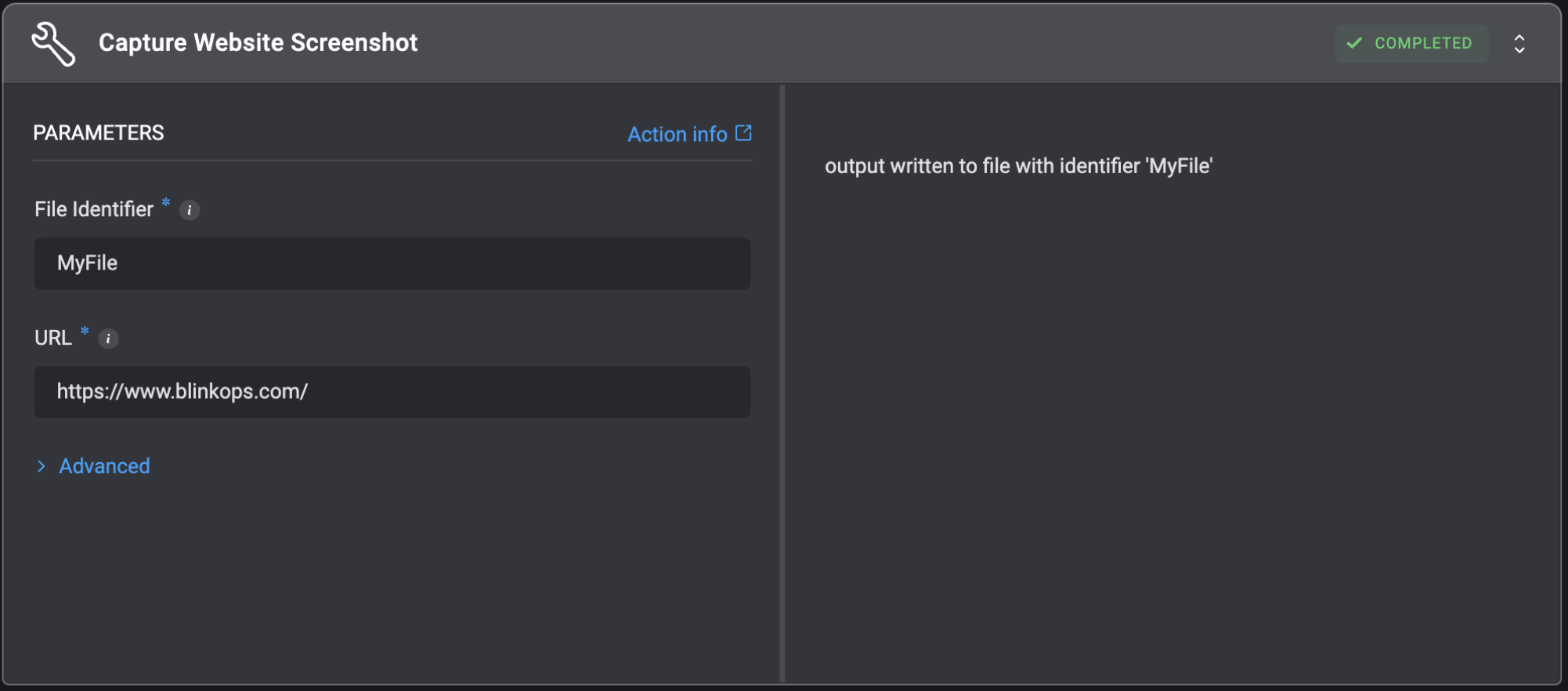
Generate Random Number
Generates a random integer within a specific inclusive range.| Parameter | Description |
|---|---|
| Minimum | The minimum value of the range (inclusive). |
| Maximum | The maximum value of the range (inclusive). |
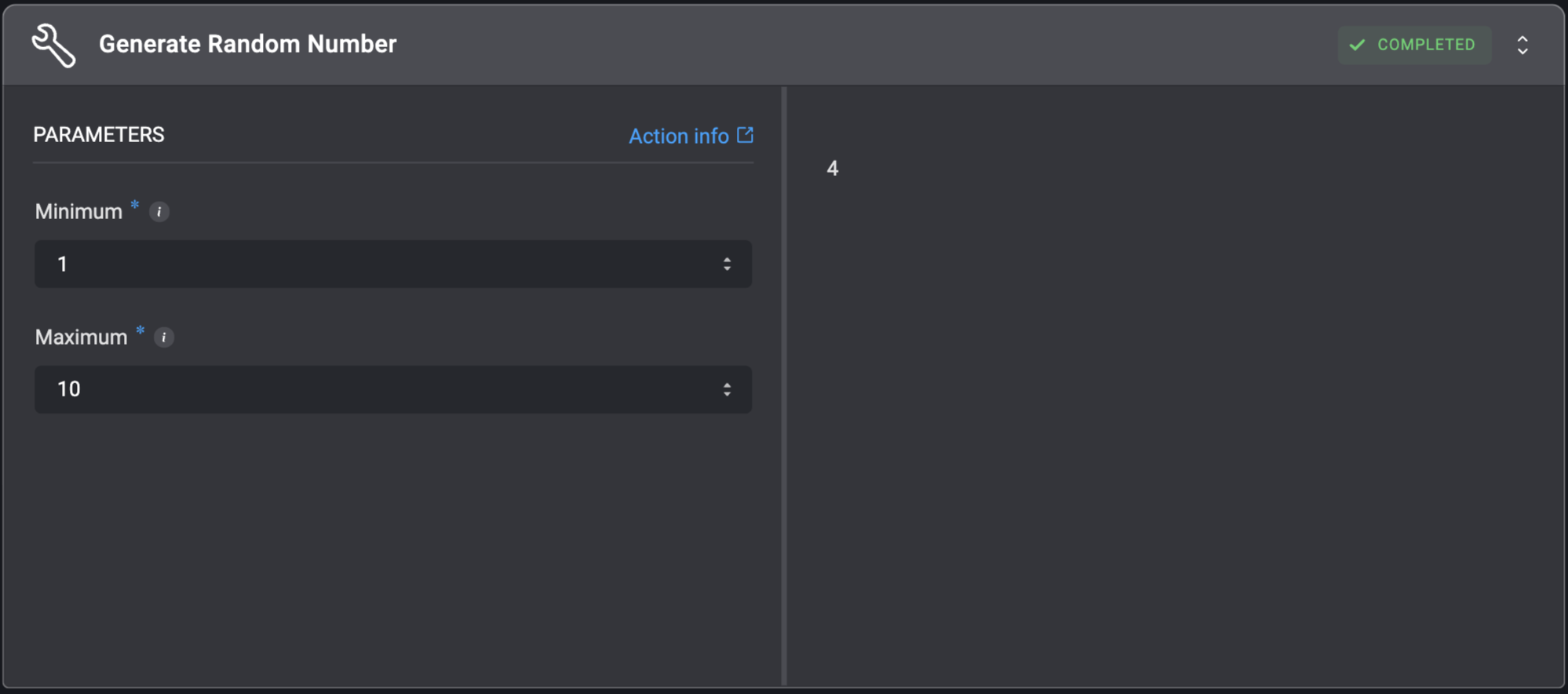
Increment Variable
The Increment Variable utility action enables you to increment your variable by a value of one. You can choose the variable you would like to increment by selecting it from the dynamic dropdown menu.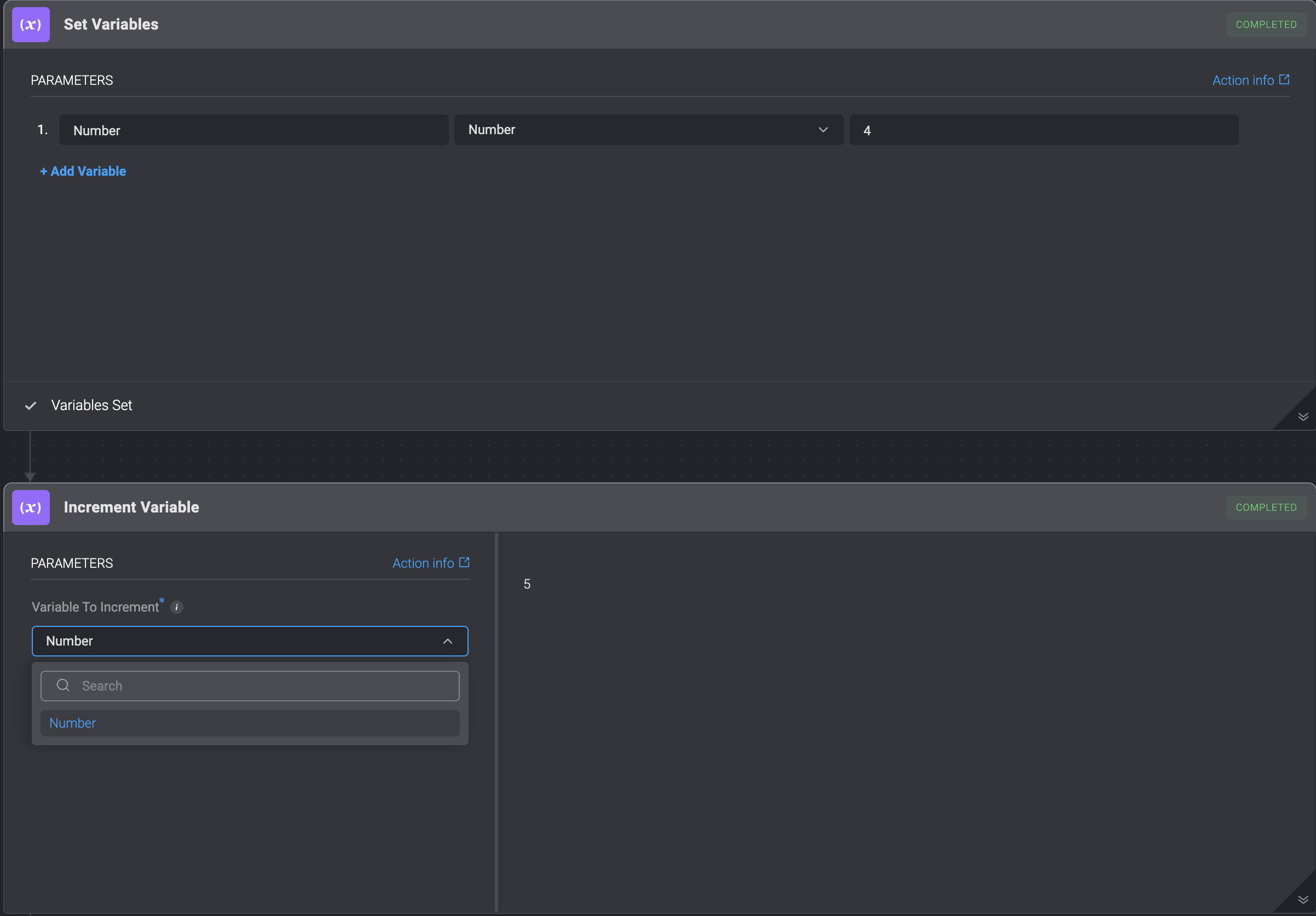
To print the content of a file, use the
Get File Content action instead.| Parameter | Description |
|---|---|
| Text | The text or variable to print to the output screen. |
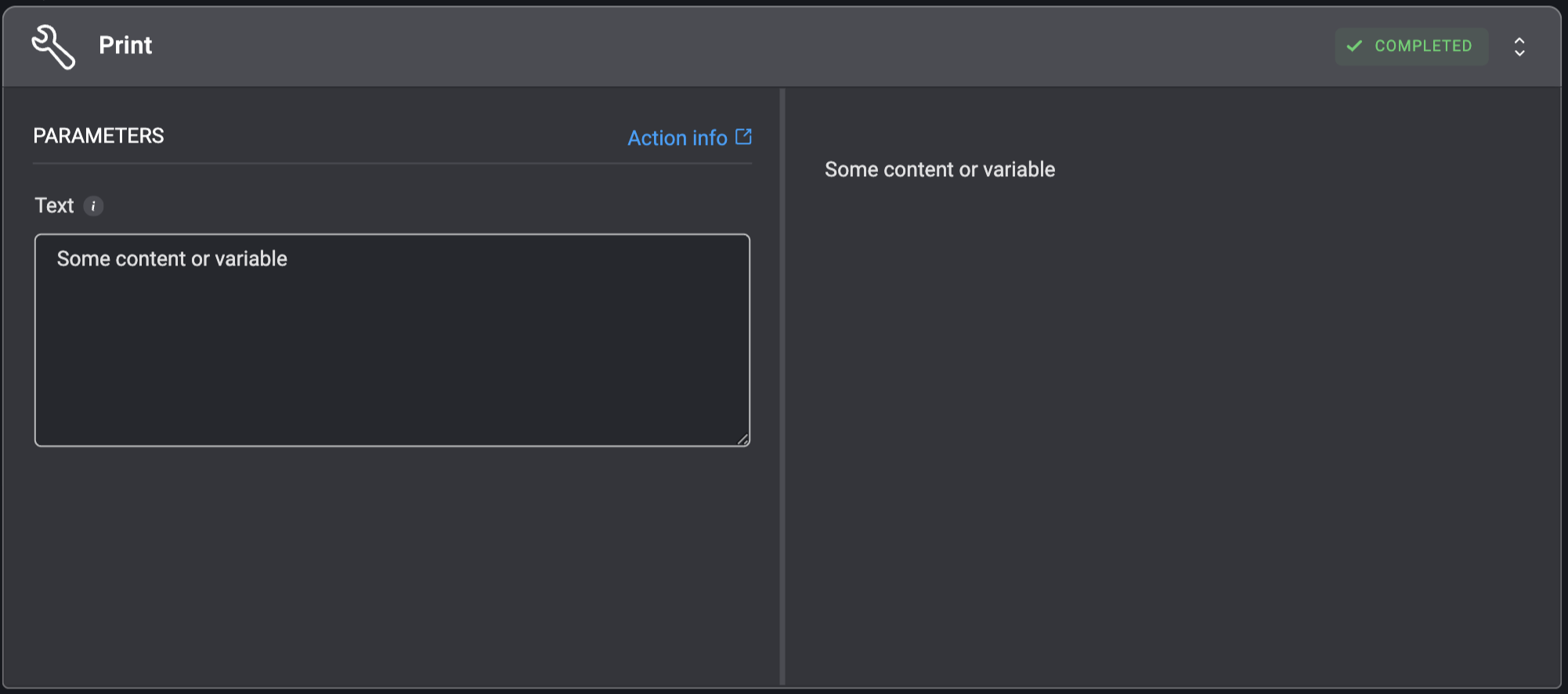
Validate Structure
Validate if the input conforms to a specified data structure format.| Parameter | Description |
|---|---|
| Input | The input data to validate against the specified structure format. |
| Structure Type | The expected structure format to validate the input against. |

Validation Behavior
The action performs strict format validation based on the selected structure type: JSON Validation:- Checks for valid JSON syntax, including proper bracket/brace matching.
- Verifies correct key-value pair formatting.
- Verifies well-formed XML structure with proper tag opening/closing.
- Checks for valid element nesting.
- Validates YAML syntax, including proper indentation.
- Checks for correct key-value pair formatting.
- Checks for valid CSV structure and formatting.
- Validates email message format structure.
- Requires presence of essential headers (
FromandDate).