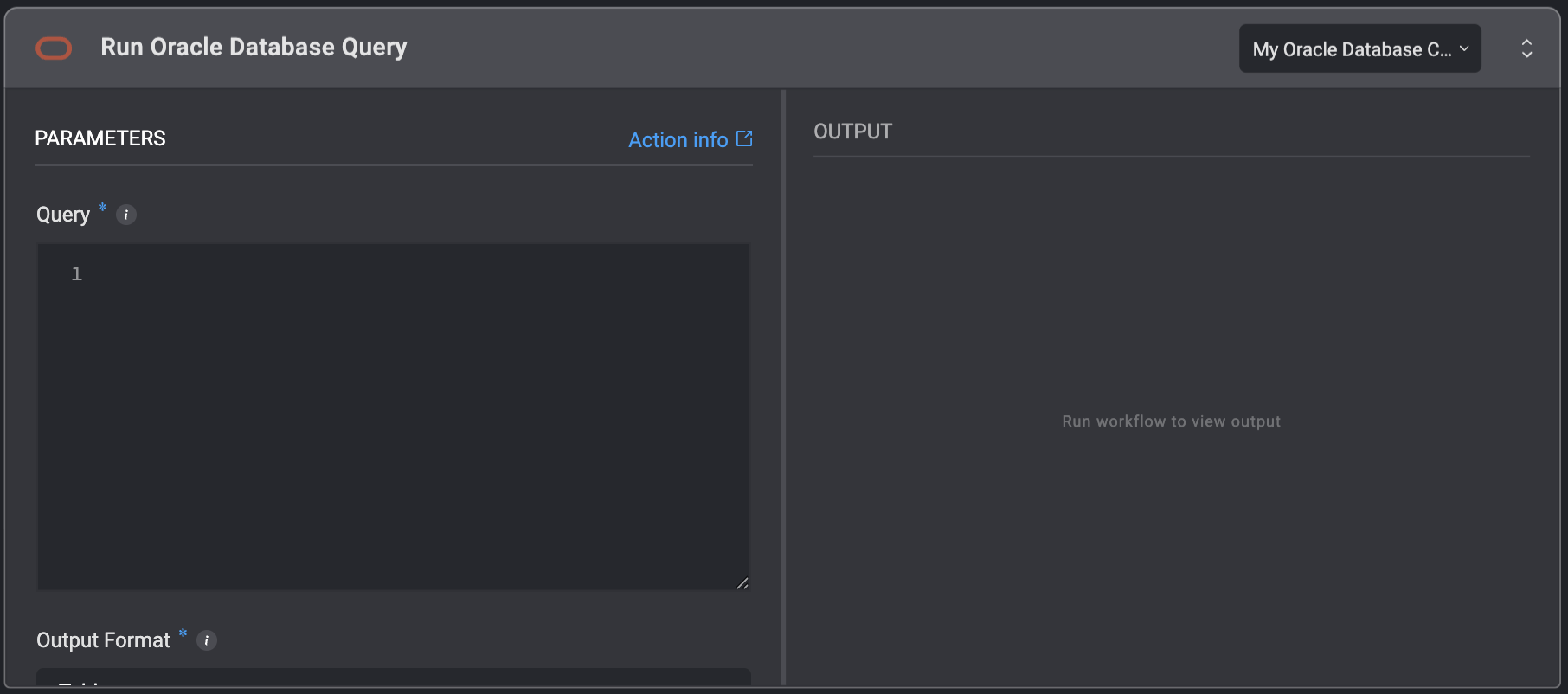- Table
- Comma Separated Values (CSV)
- JSON
SELECT, WHERE, and LIMIT clauses to reduce the result size.
Creating a connection
For Snowflake and Vertica, refer to their corresponding documentation pages. For the other database types, you can connect in two ways:Connecting via password
- Access your database server.
- Choose which account and database you wish to connect with.
- In the Blink platform, choose the type of server (Postgres, MySQL, etc.).
- Insert your username and password.
- Insert the hostname (IP or domain) of the server along with the port number to connect with.
- Insert the name of the database to use to connect.
Connecting via Database Source Name
You can connect directly via a Database Source Name (DSN) to pass any unique connection or authentication parameters. Refer to the Postgres, MySQL, and ClickHouse documentation on how to format their respective DSN strings.Actions
Run Postgres Query
Runs a PostgreSQL query on a database.| Parameter | Description |
|---|---|
| SQL Query | SQL statement to execute. |
| Output format | Representation of the output result. |
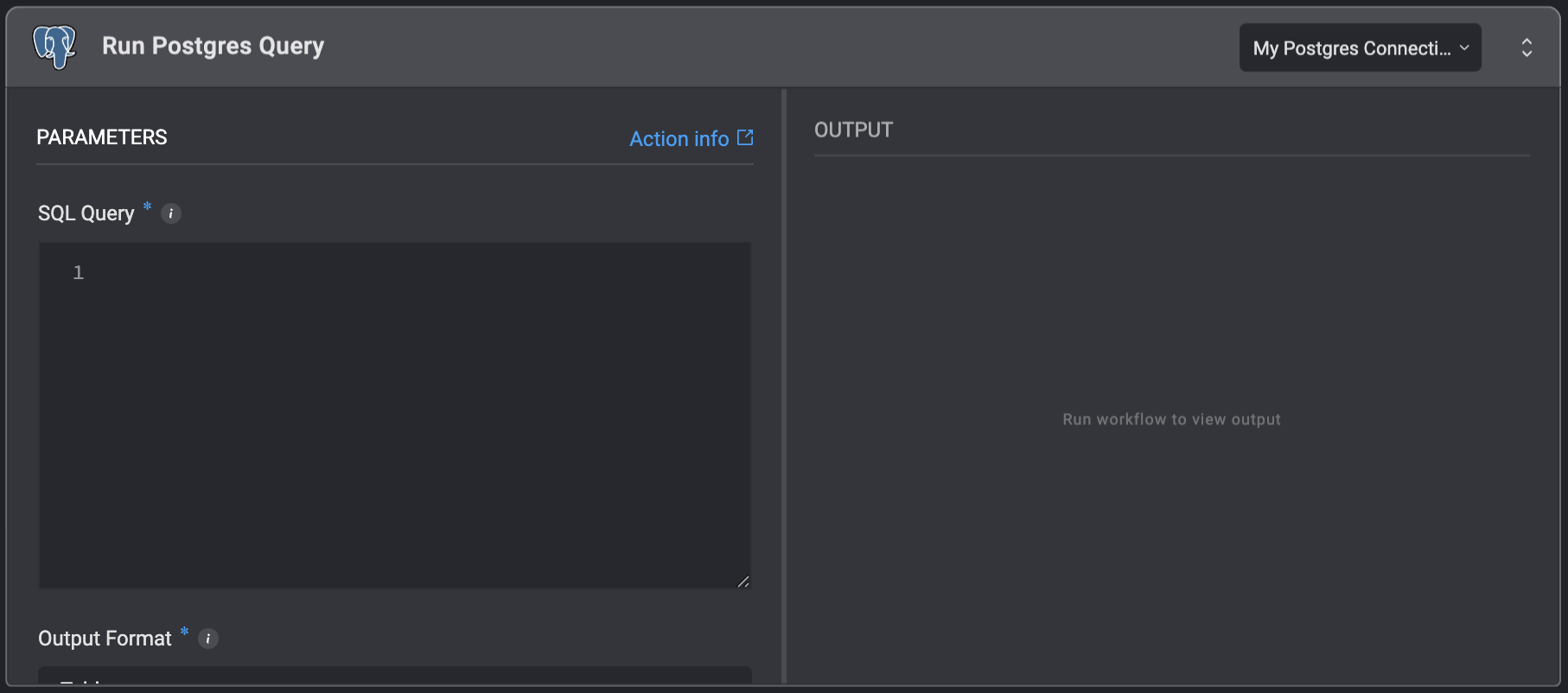
Run MySQL Query
Runs a MySQL query on a database.| Parameter | Description |
|---|---|
| SQL Query | SQL statement(s) to execute. |
| Output format | Representation of the output result. When executing multiple statements, only the first statement’s results will be displayed. |
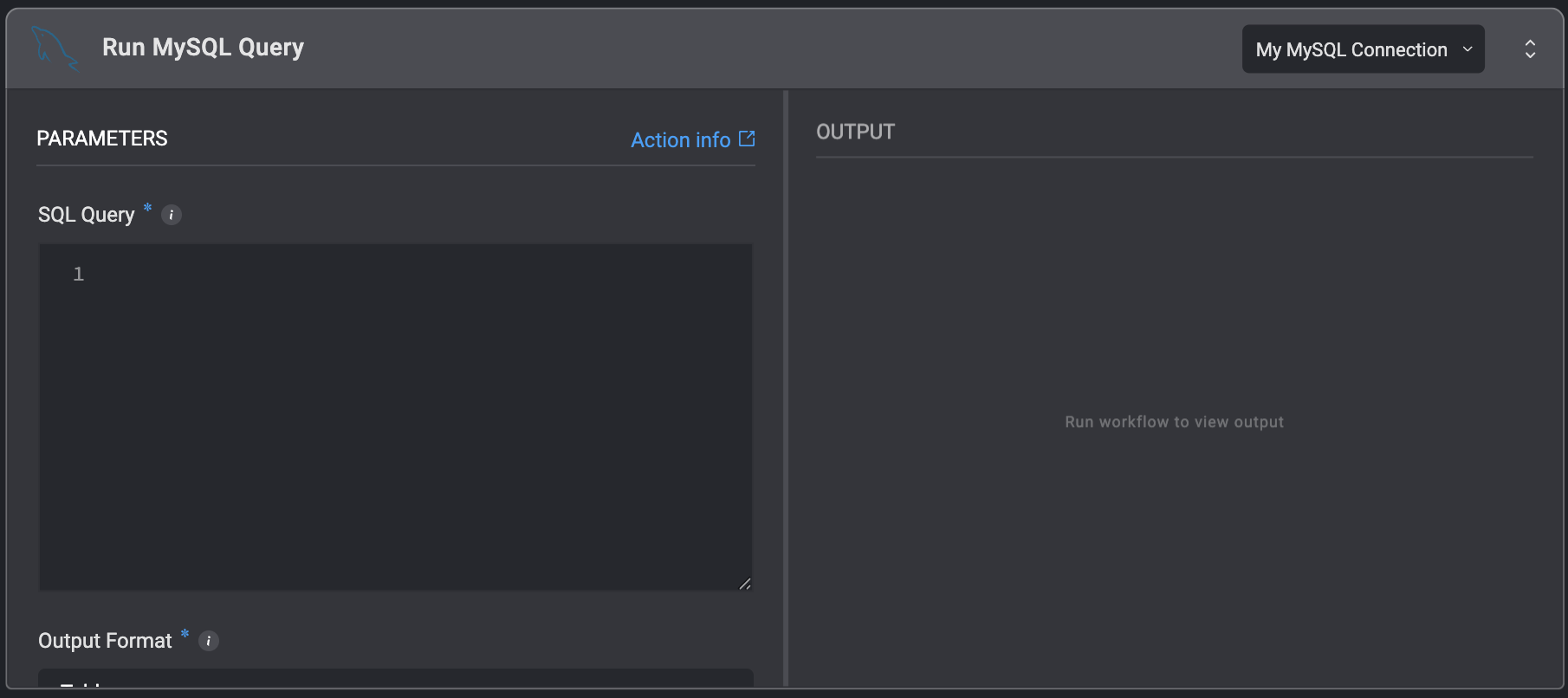
Run Oracle Database Query
Run a query on an Oracle database.| Parameter | Description |
|---|---|
| Query | SQL or PL/SQL statement(s) to execute. For SQL queries, use standard SQL syntax without a semicolon at the end. For PL/SQL blocks, include semicolons within the block and end with a semicolon, for example - <br/>begin DBMS_LOCK.sleep(7); end;<br/> |
| Output Format | Representation of the output result. Only the first statement’s results will be displayed. |