Prerequisites
- AWS Account: You need to have an AWS account to use AWS services, including CloudFormation.
- AWS EC2 Key Pair: Before creating the CloudFormation stack, you should have an EC2 Key Pair set up in your AWS account. If you don’t have one, you can follow the AWS documentation to create a key pair.
- Blink User: You must have either the Owner role,Contributor role, or a custom role that includes both the
runners:viewandrunners:editpermissions. To learn more about role-based access and permissions, see the User Roles documentation.
Deployment Guide
Add a New Runner
In the left-hand side navigation bar select Runners and proceed by clicking the “New Runner” button in the top-left corner. A dialogue box will then open.
Fill in the Parameters
- Name: Enter a name for the Runner group.
- Tags: Add or create tags (optional).
- Default: Check this box to set this Runner group as the default. When enabled, any workflows that do not explicitly specify a Runner group will automatically be assigned to this one.
Sign into your AWS Account
Please sign into your AWS Account if you are not already signed in. You will then be redirected to a new page where you must fill out the Quick create stack form.
Enter the values in the form as follows
| Parameter | Description |
|---|---|
| Stack name | Give your stack a name |
| BlinkURL | The Blink URL the runner should connect to. Do not change the default value. This parameter is mandatory. |
| DiskSize | The disk size of the EC2 instance running the runner. Default is 40. This parameter is mandatory. |
| InstanceEc2KeyPair | The EC2 Key Pair used for logging in to the EC2 instance running the Runner. This parameter is mandatory. |
| InstanceSshAccessCIdrBlock | A CIDR block describing the IP addresses from which the EC2 instance running the Runner should be accessible from. This parameter is mandatory. |
| InstanceType | The type of the EC2 instance running the runner. Select a type from the drop-down menu. This parameter is mandatory. |
| LatestAmiID | The path of the AWS SSM parameter which stores the AMI ID of the latest Amazon Linux version. Do not change the default value. |
| RunnerApiKey | Copy from the text are in the blink platform step 2 and paste the value. This parameter is mandatory. |
| RunnerVersion | Do not change the default value. This parameter is mandatory. |
| SubnetId | ID of a subnet which can access the internet in the given VPC. If this parameter and Vpcid will be left empty, a VPC with a public Subnet and an internet gateway will be created. Otherwise this parameter should be specified. |
| VpcId | ID of a VPC to create the EC2 instance running the runner in. If this parameter and Sunetid will be left empty, a VPC with a public Subnet and an internet gateway will be created. Otherwise this parameter should be specified. |
| OnPremVaultUrl | The URL of the Vault instance the Runner should connect to. Should be specified together with the OnPremVaultRootToken parameter. |
| OnPremVaultRootToken | The Root Token of the Vault instance the Runner should connect to. Should be specified together with the OnPremVaultUrl parameter. |
Create Stack
Once you have entered all the correct values click ‘Create stack’. AWS will create a stack form with all the specific values you filled out in the form.
Navigate to the Runners page in the **Blink Platform**
Click ‘Close’. You can then head over to the Runners page in the Blink Platform, where you will see that your runner is now connected and how many instances it has.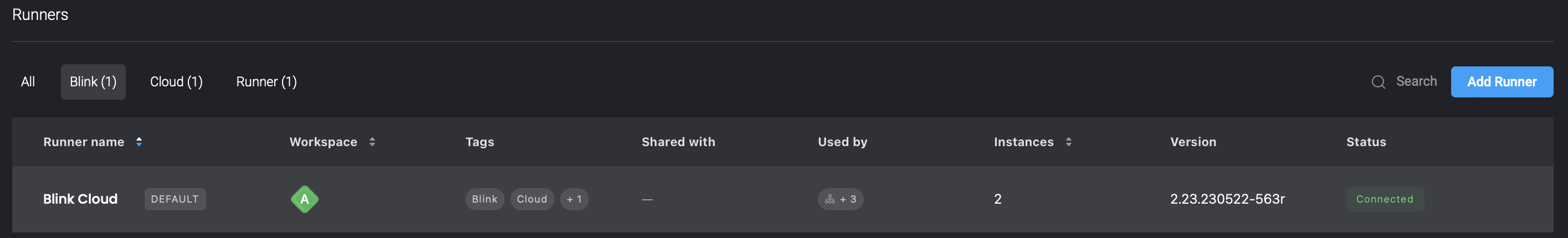
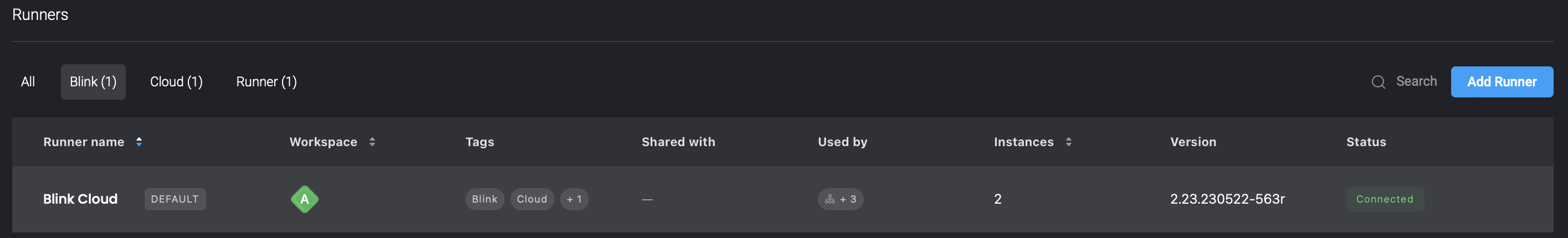
Connecting to the Runner Host created with CloudFormation**
Once the stack if fully created from the above template, navigate to the
Outputs tab. There you can find the Ec2InstanceUser and Ec2InstancePublicDnsName outputs, among others. Using the values of these 2 outputs and the key file which corresponds to the EC2 Key Pair you selected when creating the stack (The file should have been downloaded when the Key Pair was created), you should be able to log in to the Runner host by running the following command (given that the IP of the host from which you’re running the command is within the range defined by the CIDR block you specified when creating the stack):Related Articles
Deploying a Runner
Learn how to deploy a Blink Runner to execute workflows securely within your environment.
Deploying a Runner with Docker
Guide to installing, configuring and deploying a Runner using Docker
Deploying a Runner with Kubernetes
Guide to installing, configuring and deploying a Runner using Kubernetes
Configuring a Runner Group
Deploy multiple on-prem Runners for high availability, parallel execution, or workload isolation.