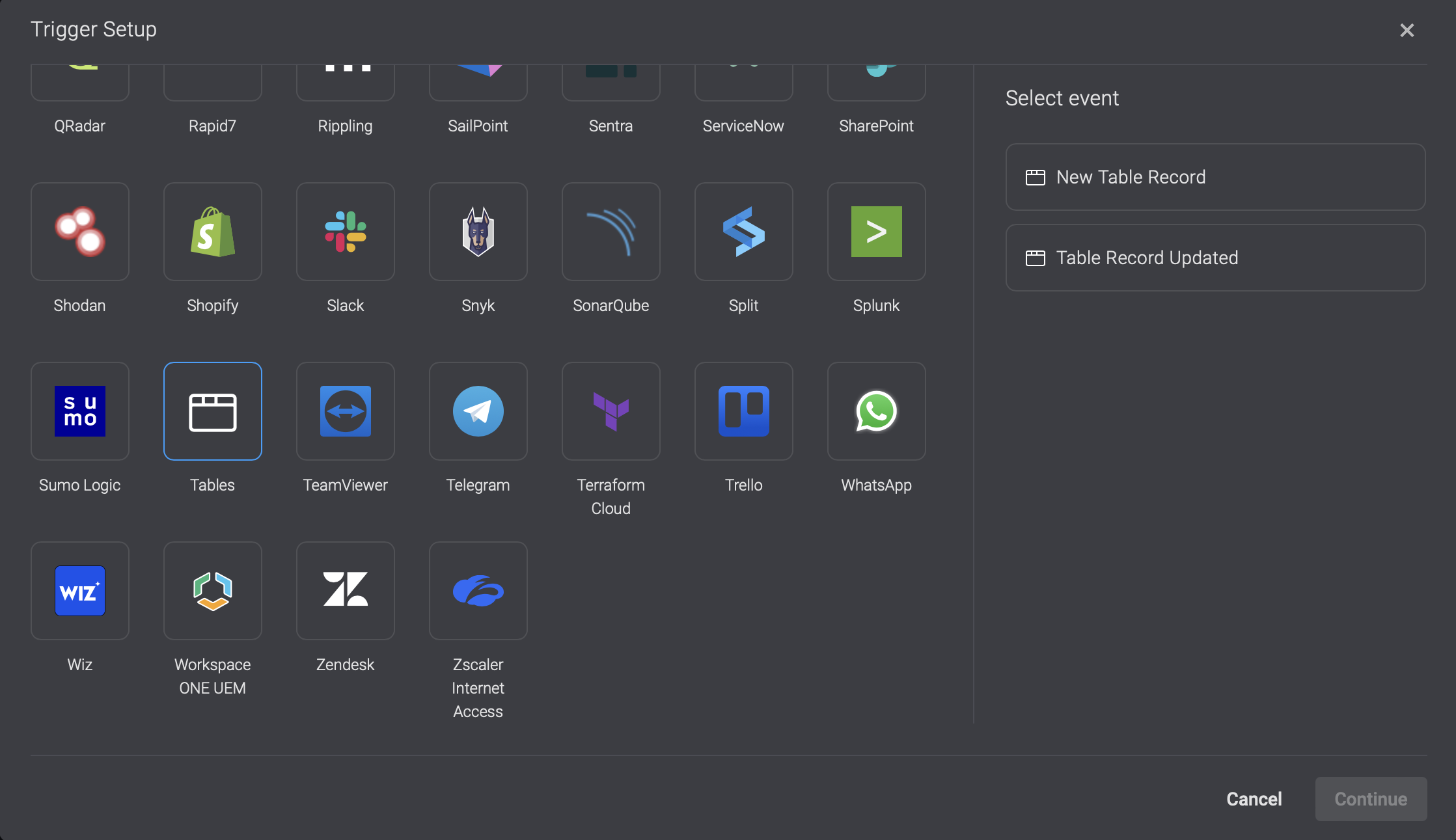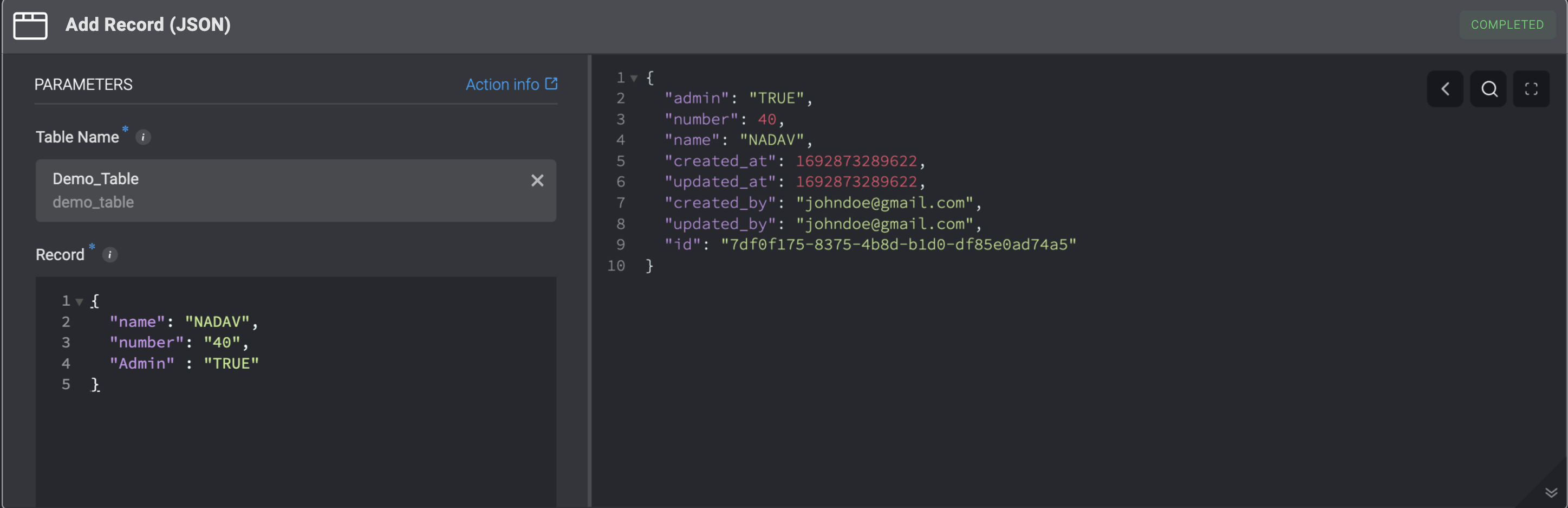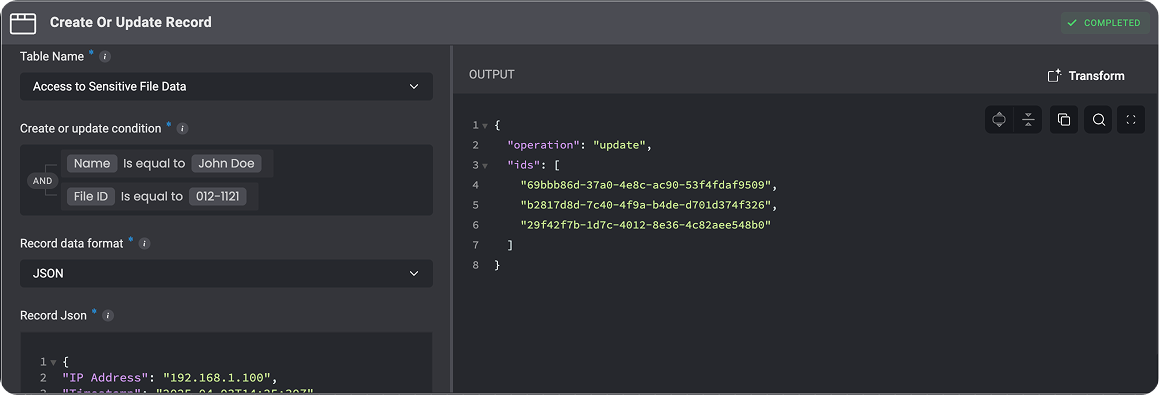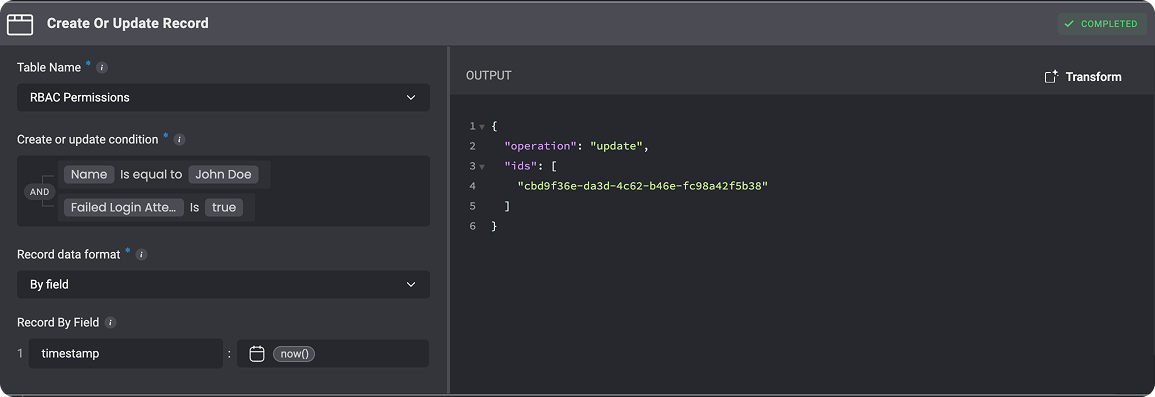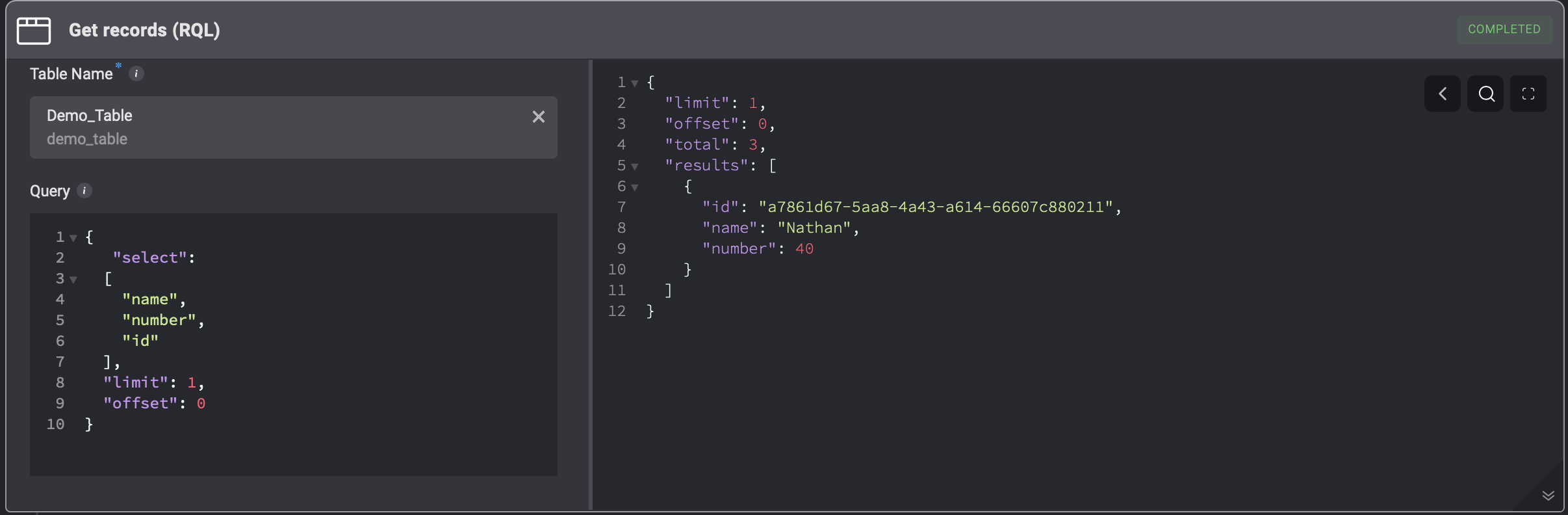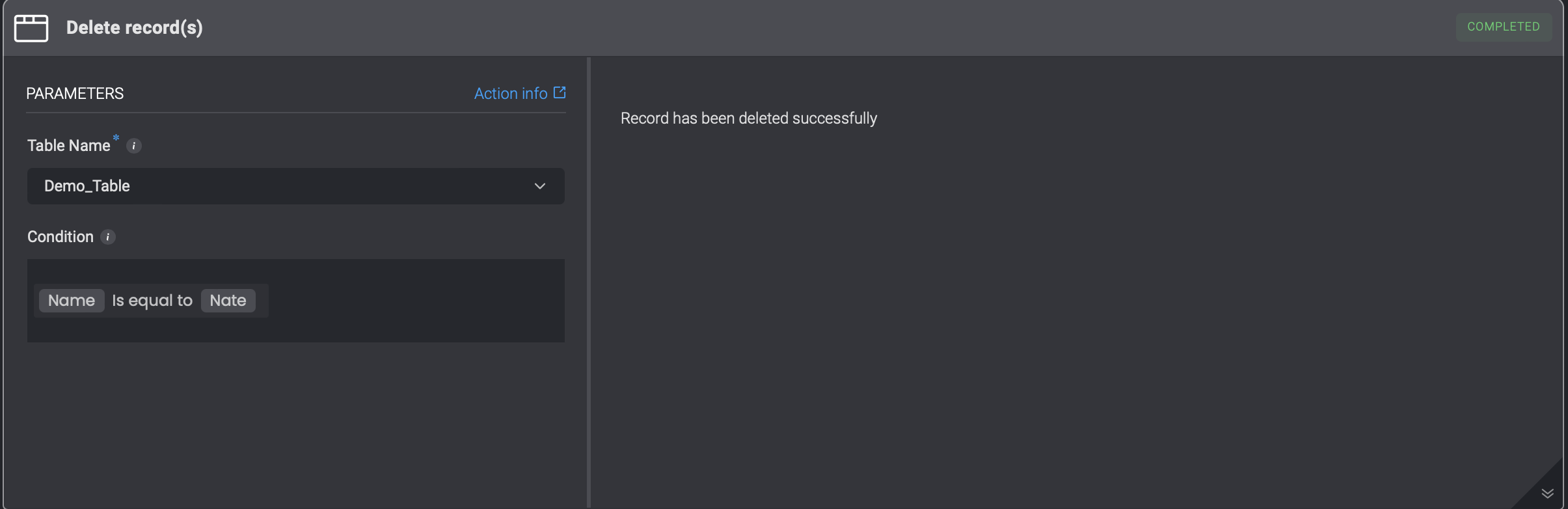Managing Table Records with Workflow Actions
Blink provides powerful workflow actions that allow you to automate the management of table records. These actions enable you to add, update, retrieve, and delete records dynamically within your workflows.Add a Record
Add new records to a table by entering field names and values or by providing data inJSON format.JSON input supports bulk creation, allowing multiple records to be added simultaneously in a single action.
- Typed-in Values
- JSON Format
Add a record to a table by entering the table field name and the table field value.
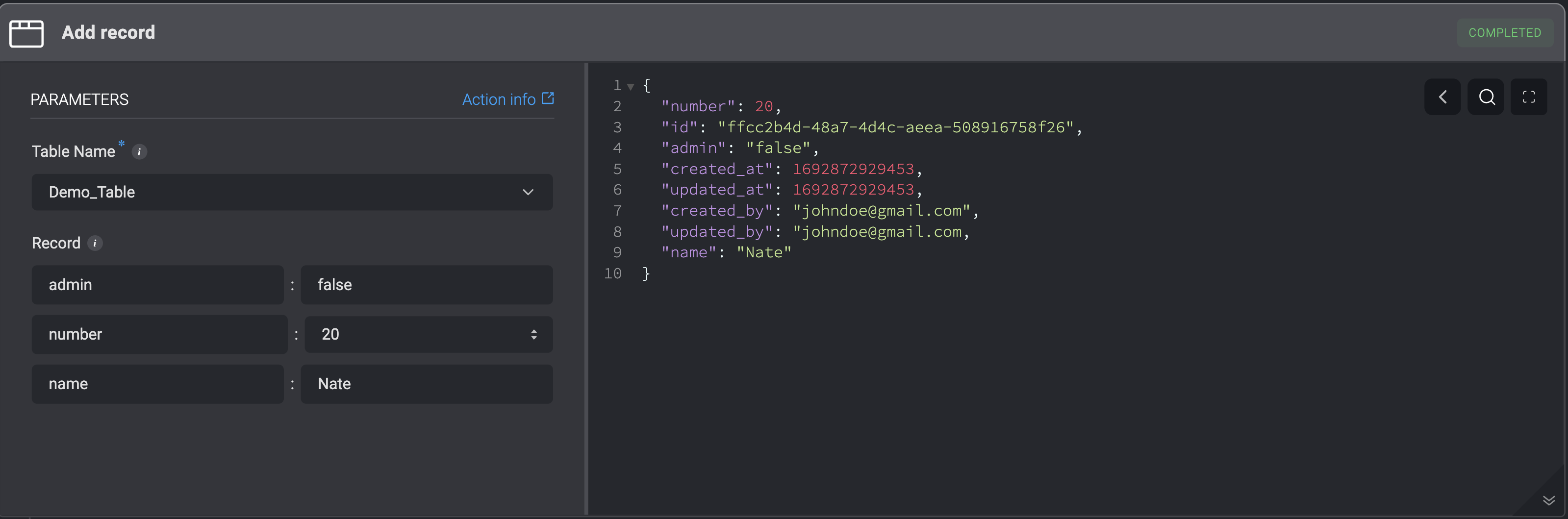
| Parameter | Description |
|---|---|
| Table | The name of the table. |
| Record | Data of record, enter the field name and field value. |
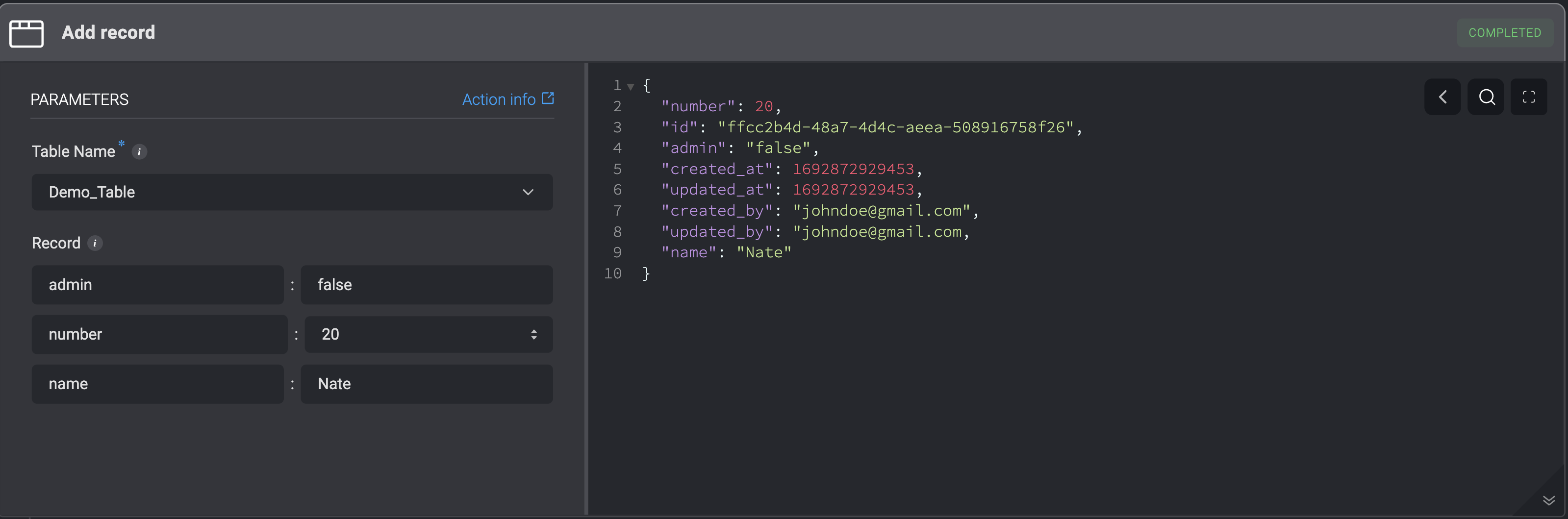
Create or Update Record
Ensure data consistency by either updating an existing record or creating a new one if no match is found. You can define specific conditions to determine whether a record should be updated or newly inserted. Supports both direct value input and JSON formatting for structured updates.- Entire Record
- JSON Format
- By Field
Create or Update an entire Record in a table by selecting the entire record option.
Note: Please note that if you leave any fields empty in the Create or Update Record action, the existing values in the table will remain unchanged.
| Parameter | Description |
|---|---|
| Table | The name of the table. |
| Create or Update Condition | Define the criteria that determine whether a table record should be created or updated. You can also use nested conditions, groups of conditions within other conditions, to build more complex rules for your table data. nested conditions let you apply operators like AND or OR to a specific subset of conditions independently from the main group, giving you precise control over how your table records are filtered and evaluated |
| Record Data Format | Entire Record |
| Record | The value of the record you want to create or update |
Use Case Example: Ensuring Accurate Privileged User Access Tracking
Use Case Example: Ensuring Accurate Privileged User Access Tracking
Scenario: You need to track users with privileged access in a security system. If a user is added to the list of privileged users, you want to update their access record; if the user is already on the list, their record should be updated instead of adding a duplicate.Solution: Use the Create or Update Records action to ensure that any changes to a privileged user’s access rights are properly reflected in the table without creating duplicate record.In the ‘Create or Update Records’ action, a condition to check for users who already have access listed in the table.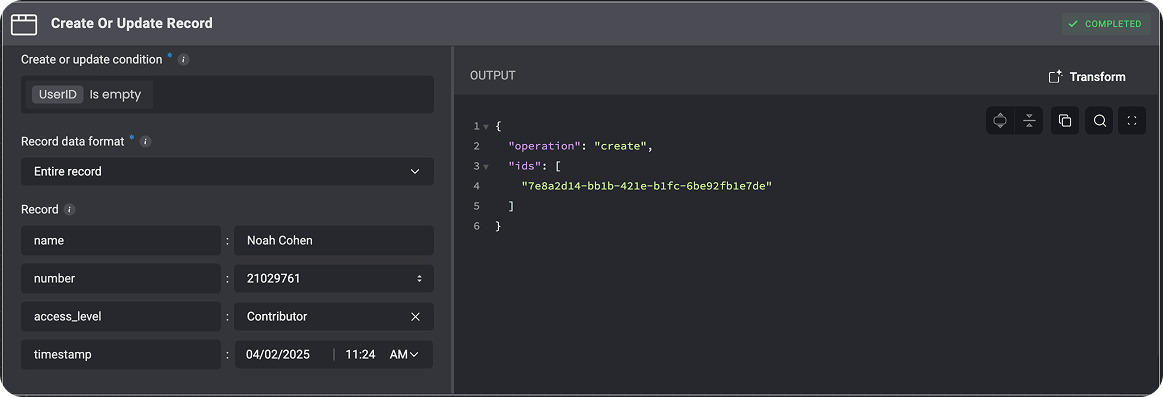
- If the user is not found (i.e., their record does not exist), create a new record with their user ID, access level, and timestamp.
- If the user’s record already exists, update the record with the new access level or other relevant information.
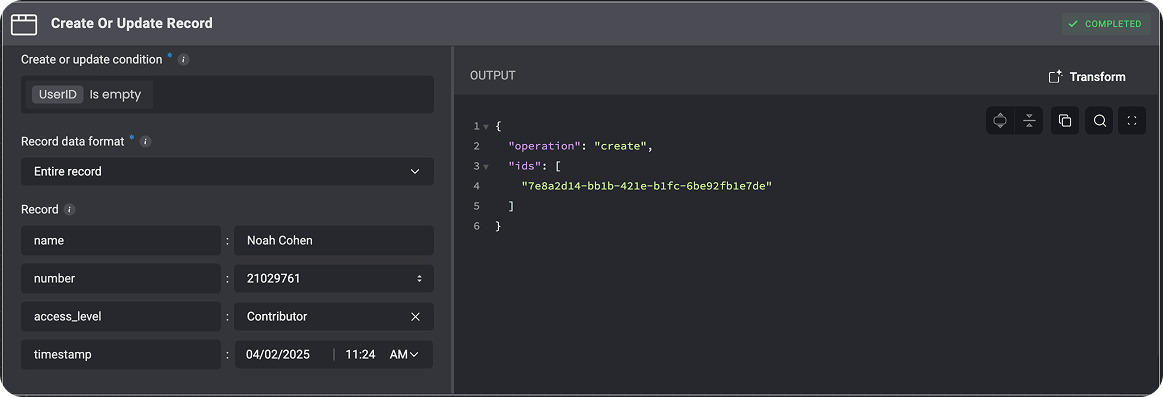
Use Case Example: Tracking Failed Login Attempts for Users
Use Case Example: Tracking Failed Login Attempts for Users
Scenario: You are building a system to monitor user login attempts. If a user fails to log in multiple times within a short period, you want to flag their account as potentially compromised, but you don’t want to duplicate records for each failed attempt.Solution: Use the Create or Update Records action to update the record for failed login attempts instead of creating a new record for every failure.Set a condition in the Create or Update Records action to check if the user already has a record of failed login attempts.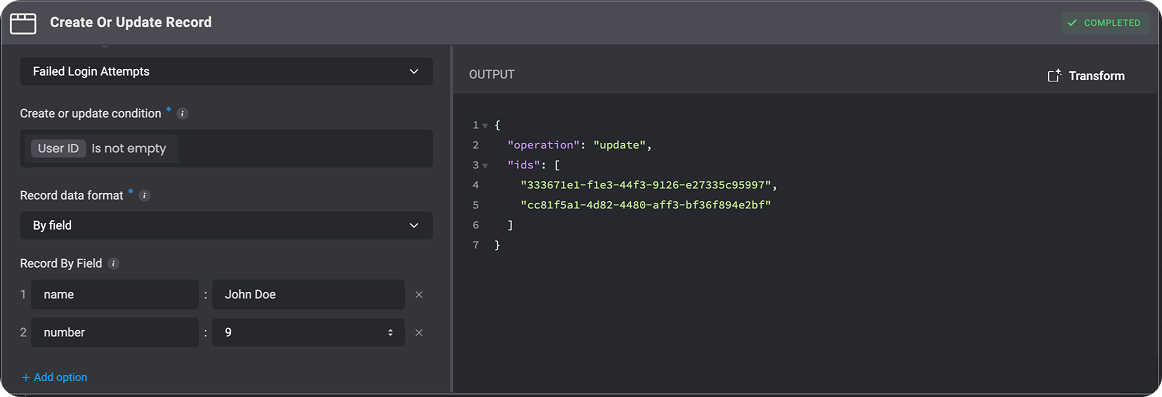
- If a failed login attempt is detected and the user has a record, update the record by incrementing the failed attempt counter and updating the timestamp.
- If no record exists for the user’s failed attempt, create a new record with the user’s details and an initial failed attempt count.
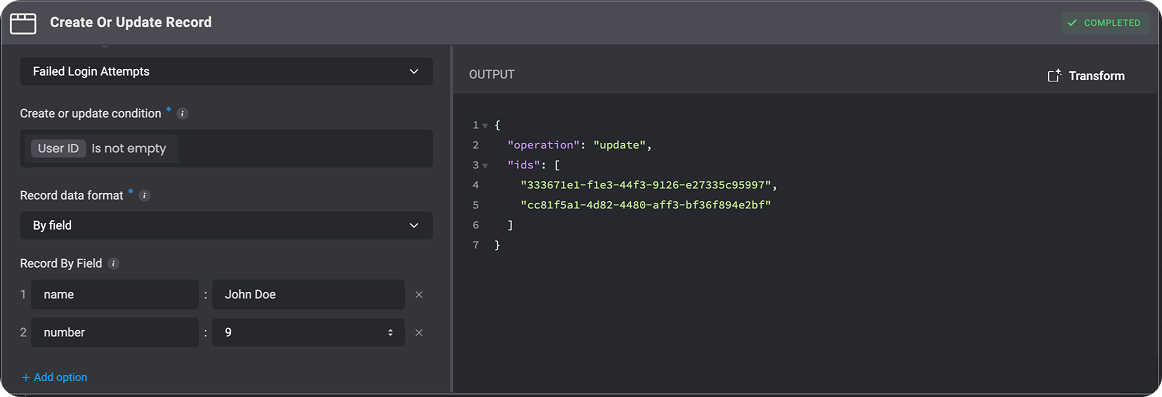
”Add Records” Action vs. “Create or Update Records” Action
When adding data to a table, choosing the right action ensures accuracy and prevents duplication. Use “Add Records” when you need to insert new data without verifying existing entries. If you want to update existing records or avoid duplicates, “Create or Update Records” is the better choice, as it checks for a match before adding new data. The table below outlines the key differences between these actions.| Action | Behavior | Key Difference |
|---|---|---|
| Add Record | When you need to insert new data without checking for existing records | Adds records without checking for duplicates |
| Create or Update Record | When you want to prevent duplicates or update existing records based on specific conditions | Checks for a matching record before adding; updates if found, adds if not |
Get a Record
Fetch table data based on specified criteria using conditions, RQL queries, or SQL queries. Choose how the data is structured in the output (Table, JSON, or CSV) and refine results by applying filters, sorting, limits, and pagination options.Tip: When to Use Each Query Method
Tip: When to Use Each Query Method
Each query method is designed for different use cases, depending on the complexity of your query and the level of filtering or customization required. Here are our recommendations on when to use each query method.
By Condition
Best For: Simple Queries with Basic Filtering- Use this method when you need to retrieve records based on straightforward conditions, such as checking if a user has a specific access level or finding all records created after a certain date.
- Conditions are easy to configure without needing complex query syntax.
- Retrieve all users with
AccessLevel = "Administrator"to audit privileged accounts.
RQL Format
Best For: Flexible Queries with Advanced Filtering- Use RQL when you need more precise filtering with operators like
$gte,$lte,$contains_any, or$like. - Ideal for dynamic queries where conditions may change based on user input or external events.
- Fetch all users who have accessed the system in the past 24 hours:
- Retrieve all users with an AccessLevel of “Administrator” or “Manager”:
SQL Query
Best For: Complex Queries, Joins, and Aggregations- Use SQL when you need to perform multi-table joins, grouping, aggregation, or subqueries.
- Ideal for reporting and analytics, such as tracking security incidents over time.
- Detect Privilege Escalation Attempts by finding users who had an access level change in the last 7 days:
- Cross-reference users with recent failed login attempts:
- By Condition
- RQL Format
- SQL Query
Get a Record from a table by using a
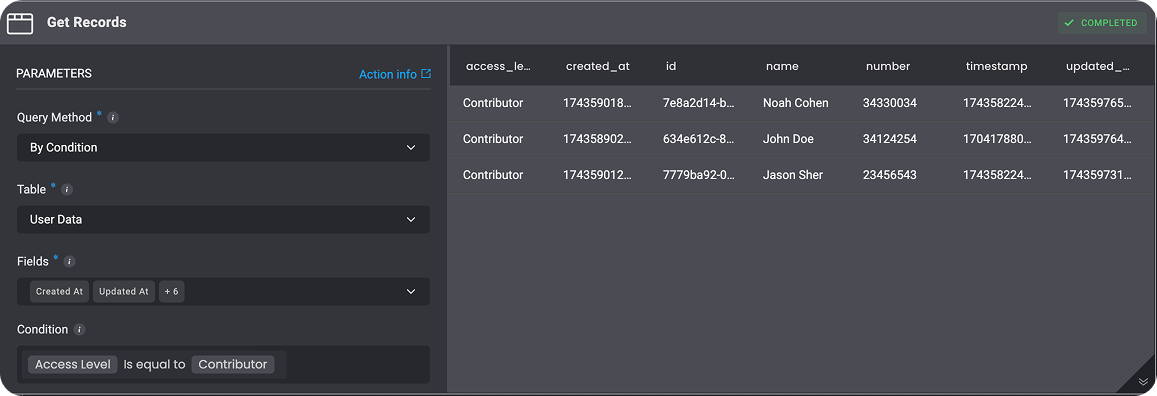
condition. All records that match the condition will be returned.By Condition- Exception Rule
By Condition- Exception Rule
When querying a table using a condition, and you are using both the 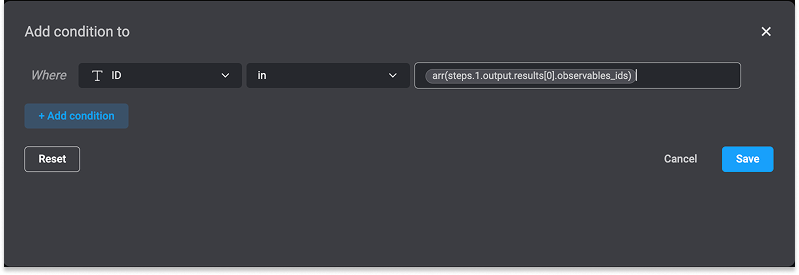
in operator, it is essential to use the arr() function when working with arrays. Failing to do so will cause the workflow action to fail.For Example: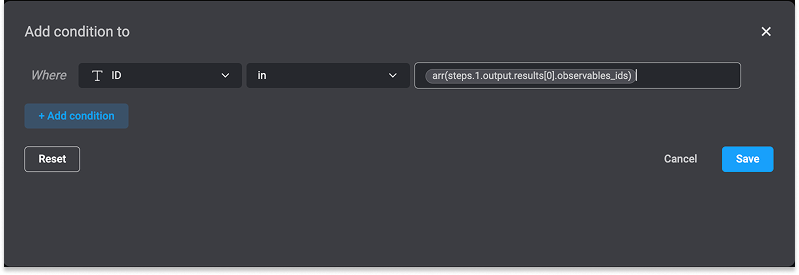
| Parameter | Description |
|---|---|
| Query Method | By Condition- The query method to get records |
| Table | The table you want to get records from. |
| Fields | Table Fields. |
| Condition | Condition that compares two table field values – Use this condition to compare the values of two fields in a table. You can also include nested conditions to compare multiple values or sets of fields, allowing you to build more complex rules and control exactly how your table data is evaluated. |
| Output Format | The format of the output the records are returned- Table, JSON or CSV . |
| Limit (optional) | Limit the amount of records returned by the query. |
| Offset (optional) | Choose the offset from the data to start querying the table from. |
| Order By (optional) | Choose what field to order the results by. |
| Sort (optional) | Sort the records by ascending or descending order. |
| Include Query Metadata In Output (optional) | Check the box to include Query Metadata in the Output. |
| All Pages (optional) | Check the box to return all data in the table(this setting invalidates the Limit and Offset fields.) |
Use Case Example: Get Table Records According to a Specified Condition.
Use Case Example: Get Table Records According to a Specified Condition.
The action retrieves specific records from the “User Data” table using the “By Condition” method, selecting fields like Created At, Updated At, and more, while filtering for users with an Access Level of “Contributor.”
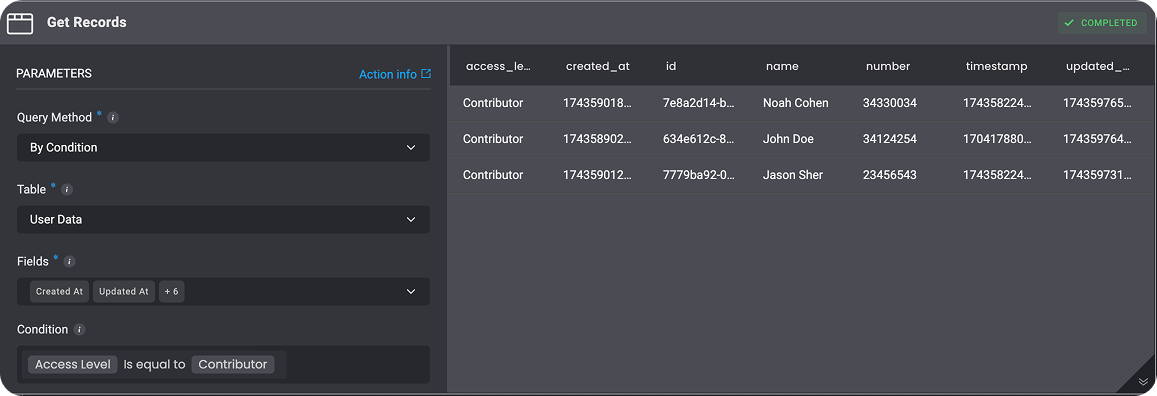
Delete a Record
Remove specific records from a table by referencing their uniqueID or by setting a condition to delete multiple records that meet certain criteria. This ensures precise control over data removal while preventing accidental deletions.
- Record ID
- Conditional Statements
Deletes a record from a table by the
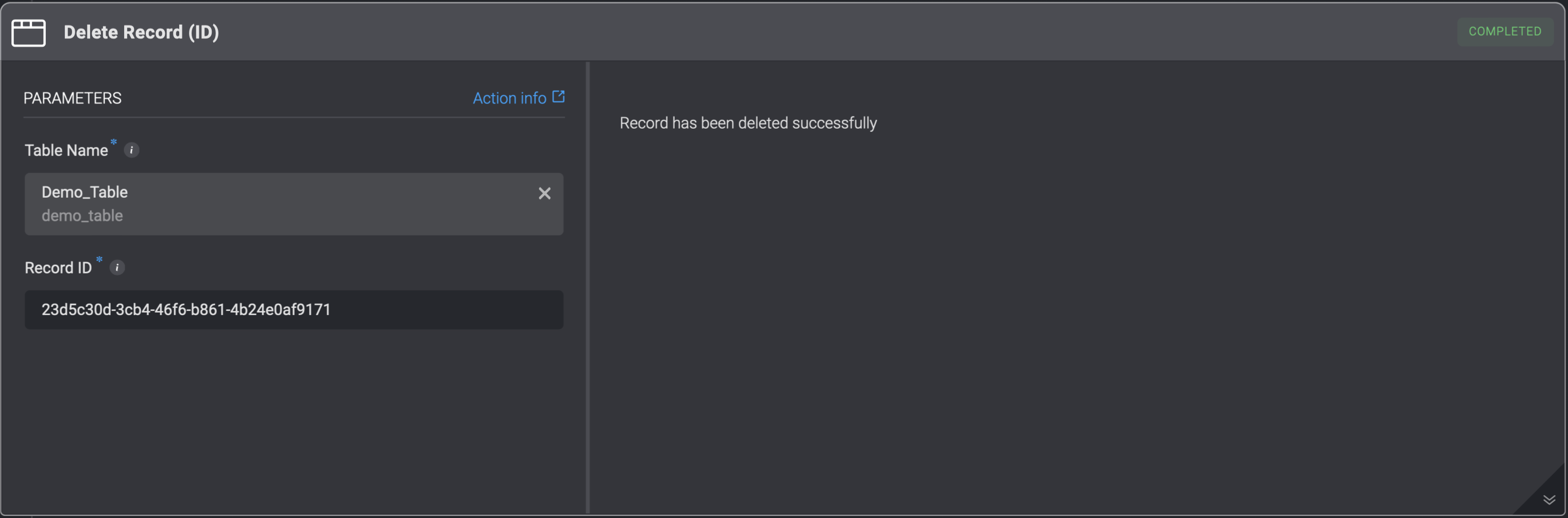
Record ID.| Parameter | Description |
|---|---|
| Table Name | The name of the table. |
| Record ID | The record unique identifier. Can be obtained via the Select action. |
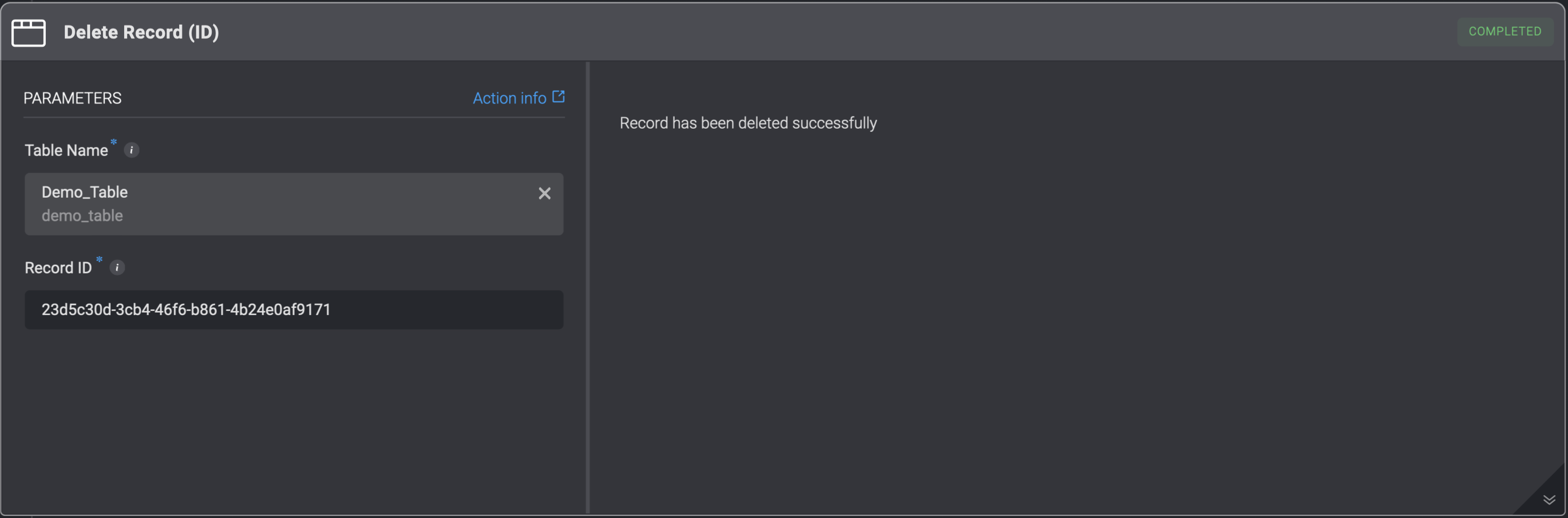
Managing Tables with Workflow Actions
Blink provides powerful workflow actions that allow you to automate the management of tables. These actions enable you to create, clear, retrieve, copy and delete tables dynamically within your workflows.Create a Table
Create a table based on a schema.| Parameter | Description |
|---|---|
| Table Name | The name of the table. |
| Table Schema | The schema of the table in JSON format.For more information, see the Copy table schema. |
| Skip if Exists | Skips table creation if a table with the same name already exists. |
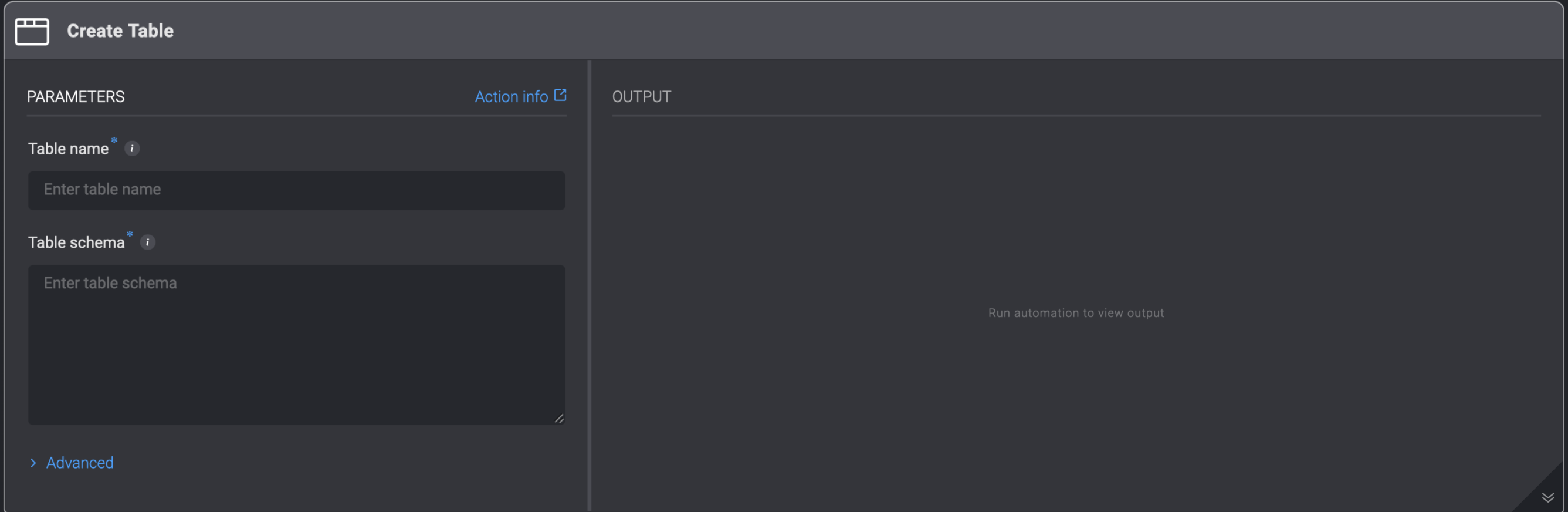
Copy Table Schema
For each table that is created, there is a table schema.Learn how to Copy a Table's Schema
Learn how to Copy a Table's Schema
Click the 3 dots menu of the table > Copy table scheme.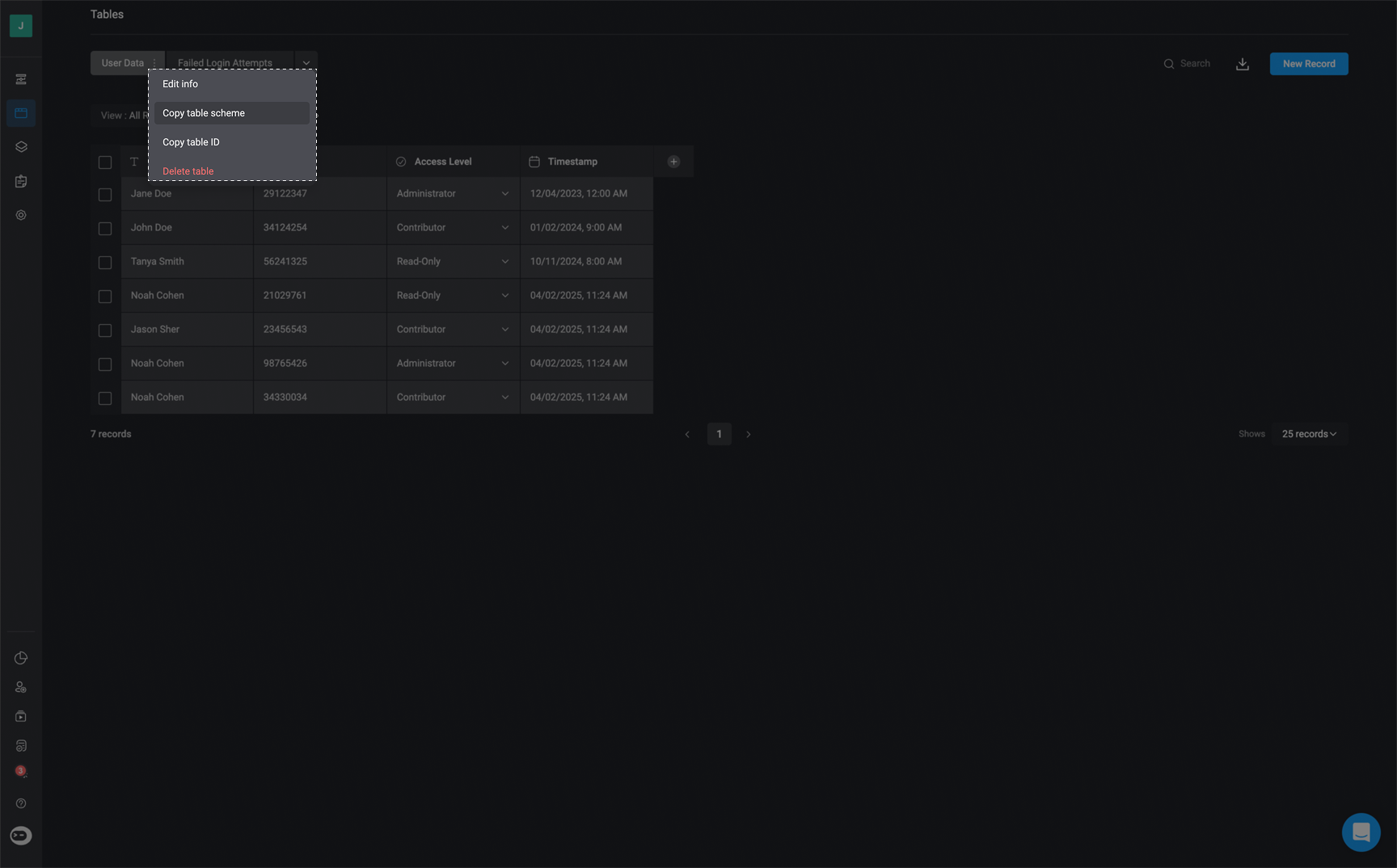
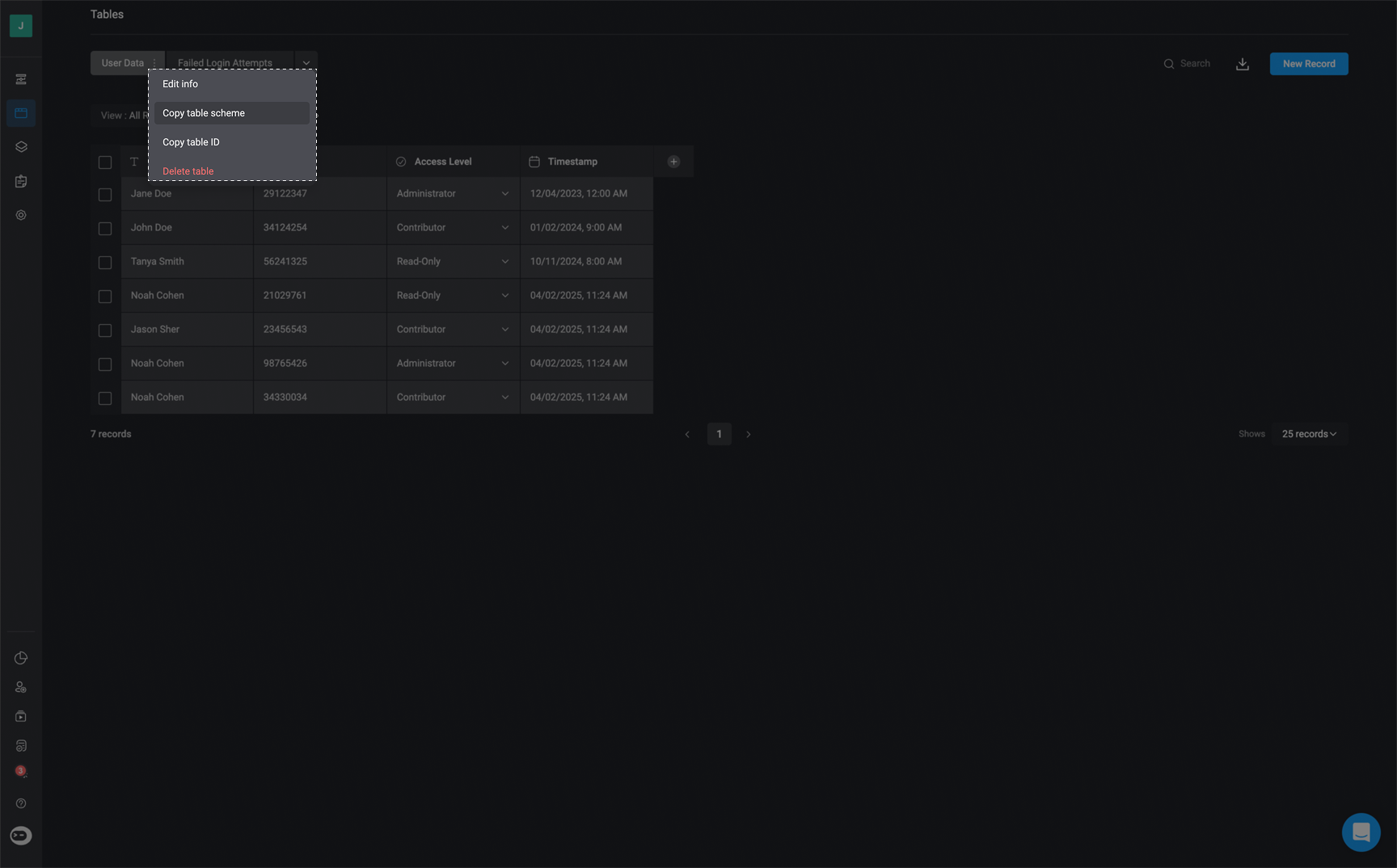
Click Here to View the Whole Table Schema
Click Here to View the Whole Table Schema
Example of a Table Schema:
Does Table Exist
Check if a table with a given display name exists.| Parameter | Description |
|---|---|
| Table Name | The name of the table. |
| Search By | Search by name, display name or both. Default is display name. |
Use Case Example: Creating a Table Only If Table Name Doesn’t Already Exist
Use Case Example: Creating a Table Only If Table Name Doesn’t Already Exist
Before creating a new table, it is important to check whether a table with the same name already exists to avoid failures.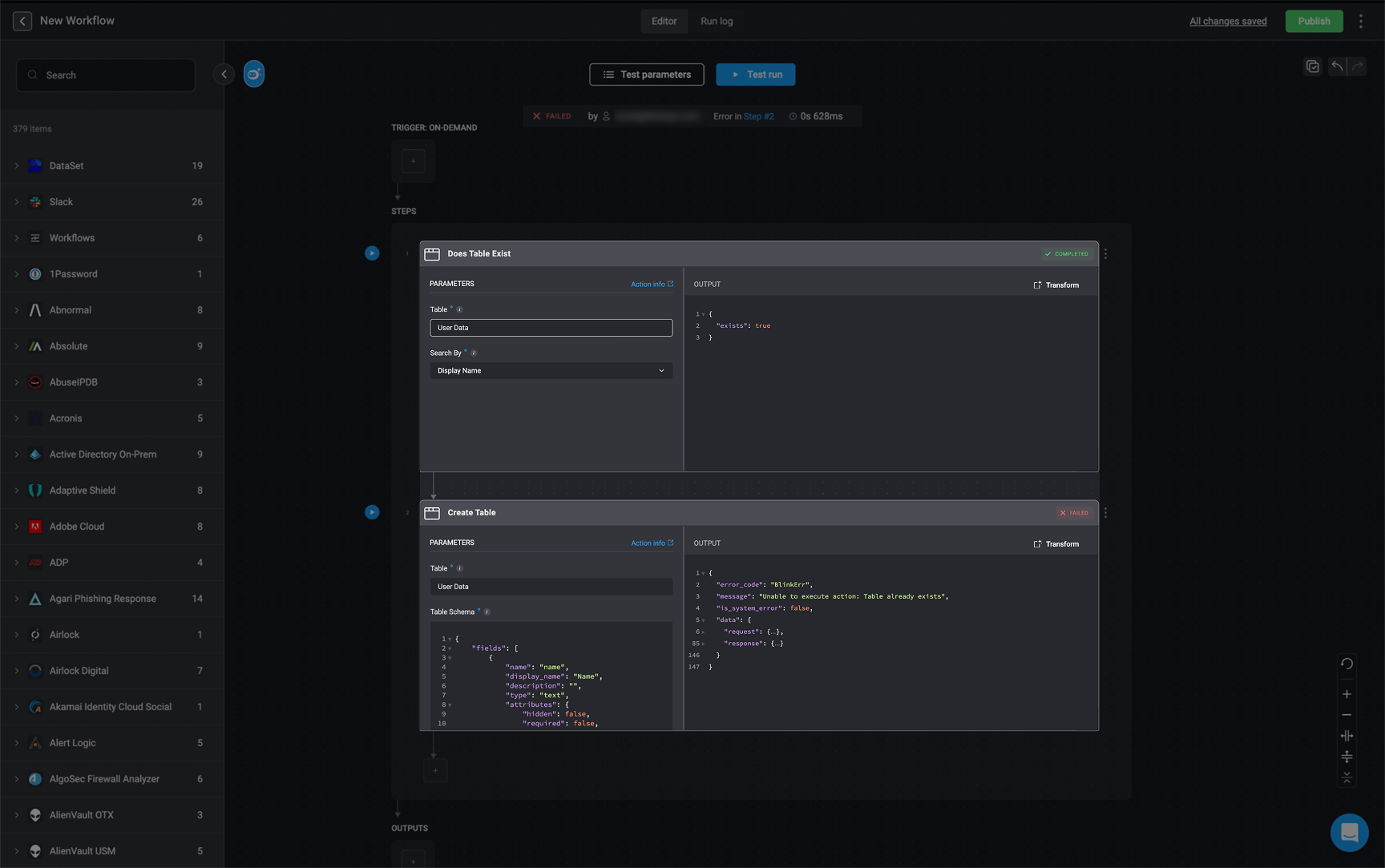
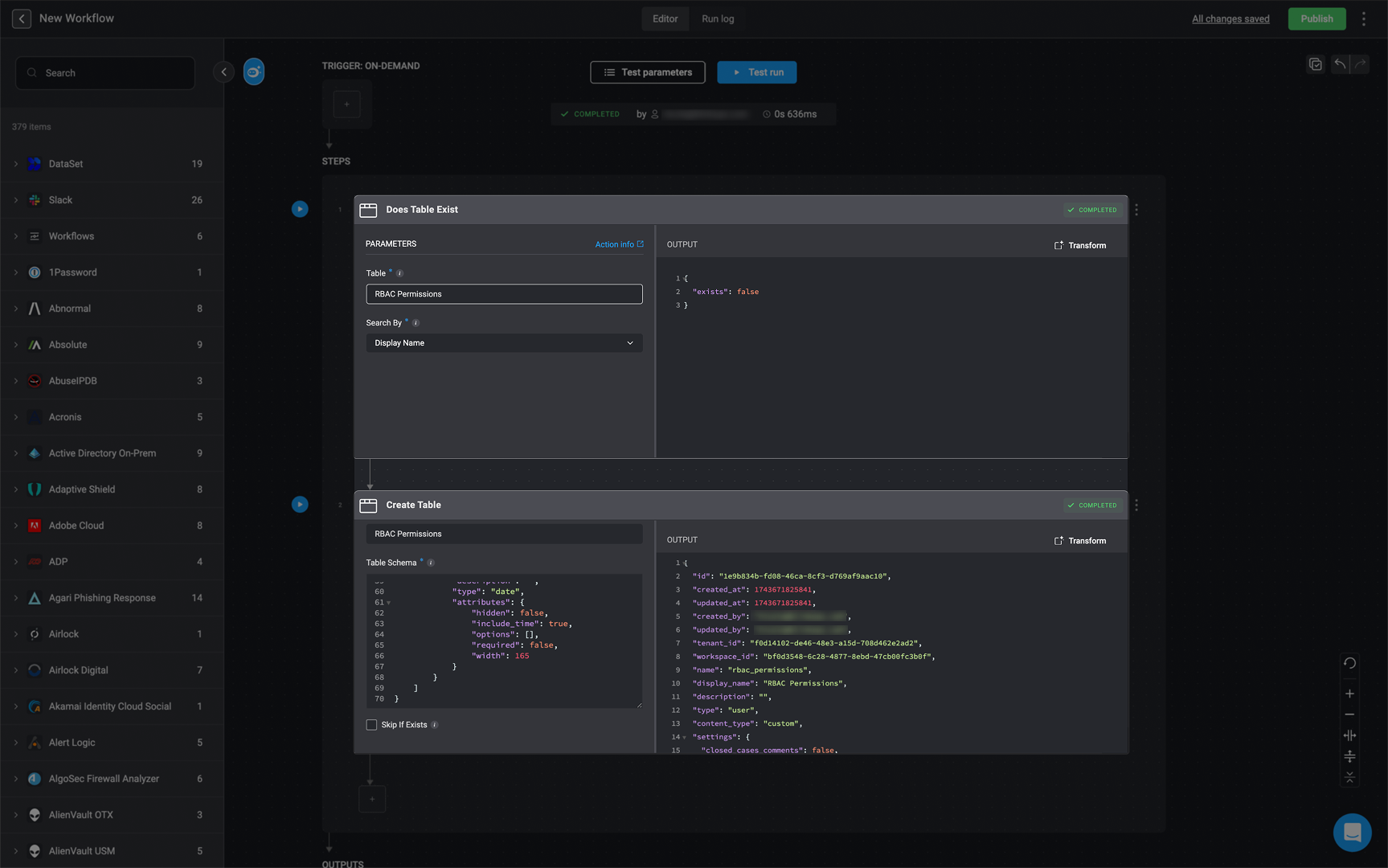
- If the table name already exists, the workflow will fail.
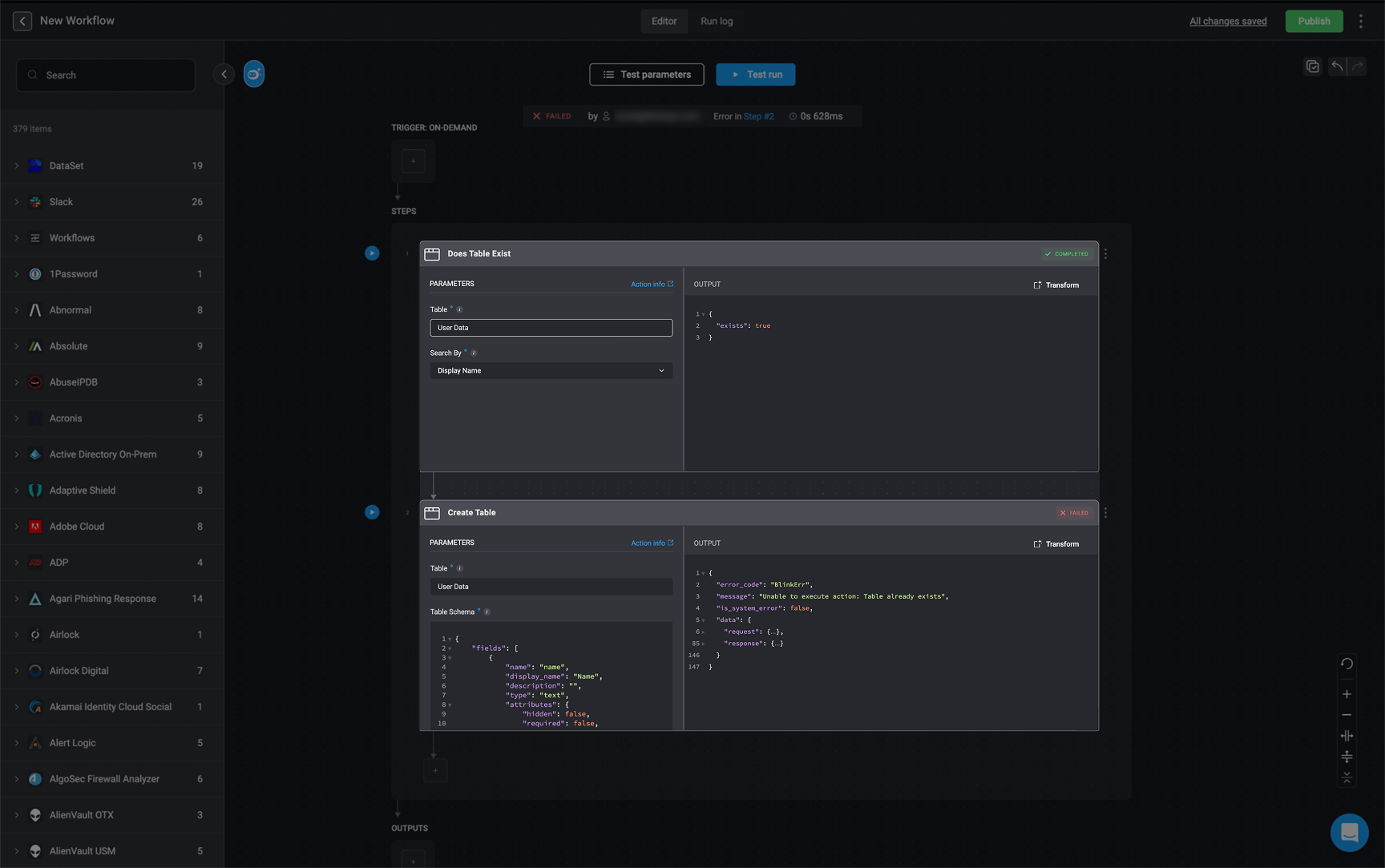
- If the table name does not exist, a new table will be created successfully.
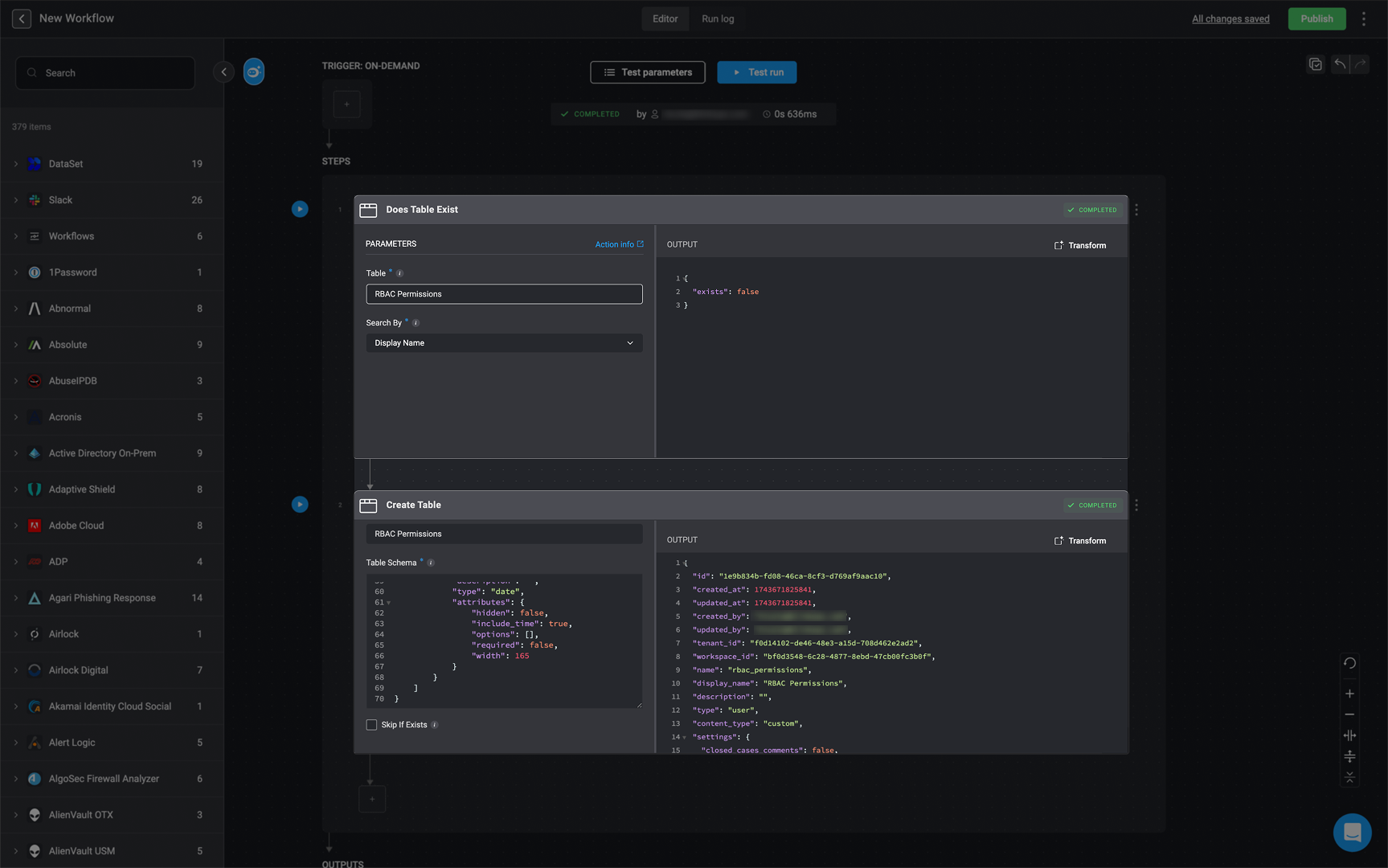
Clear a Table
Clear all table records.| Parameter | Description |
|---|---|
| Table Name | The name of the table. |
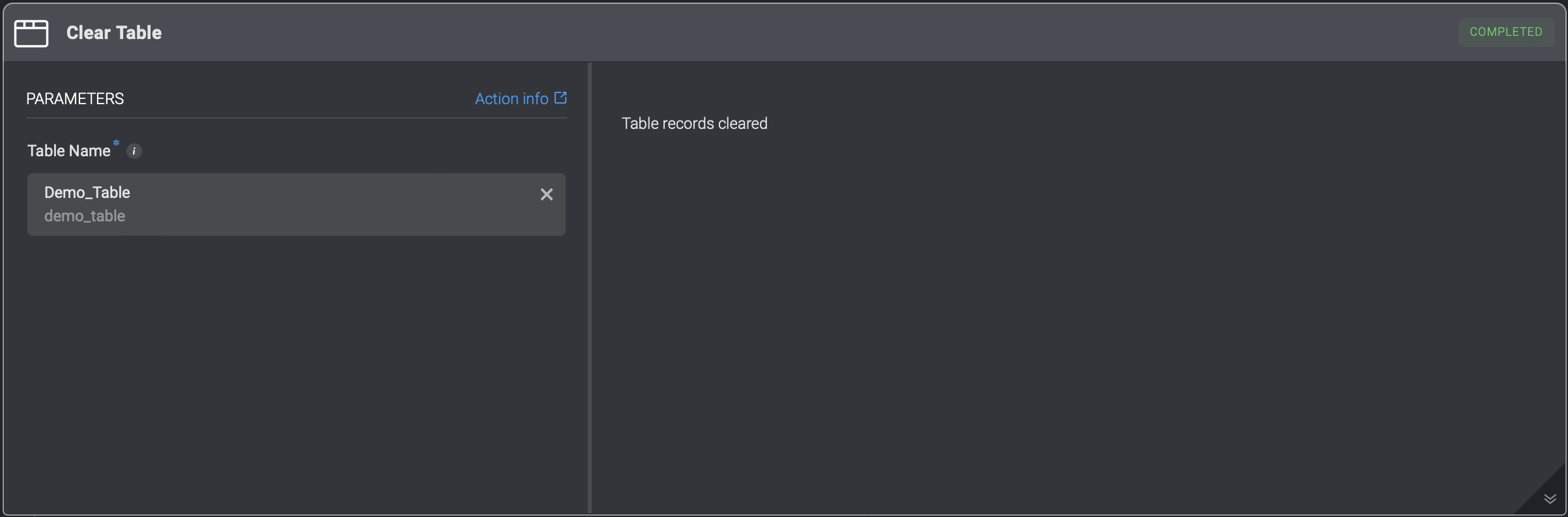
Delete a Table
Deletes the entire table.| Parameter | Description |
|---|---|
| Table Name | The name of the table. |
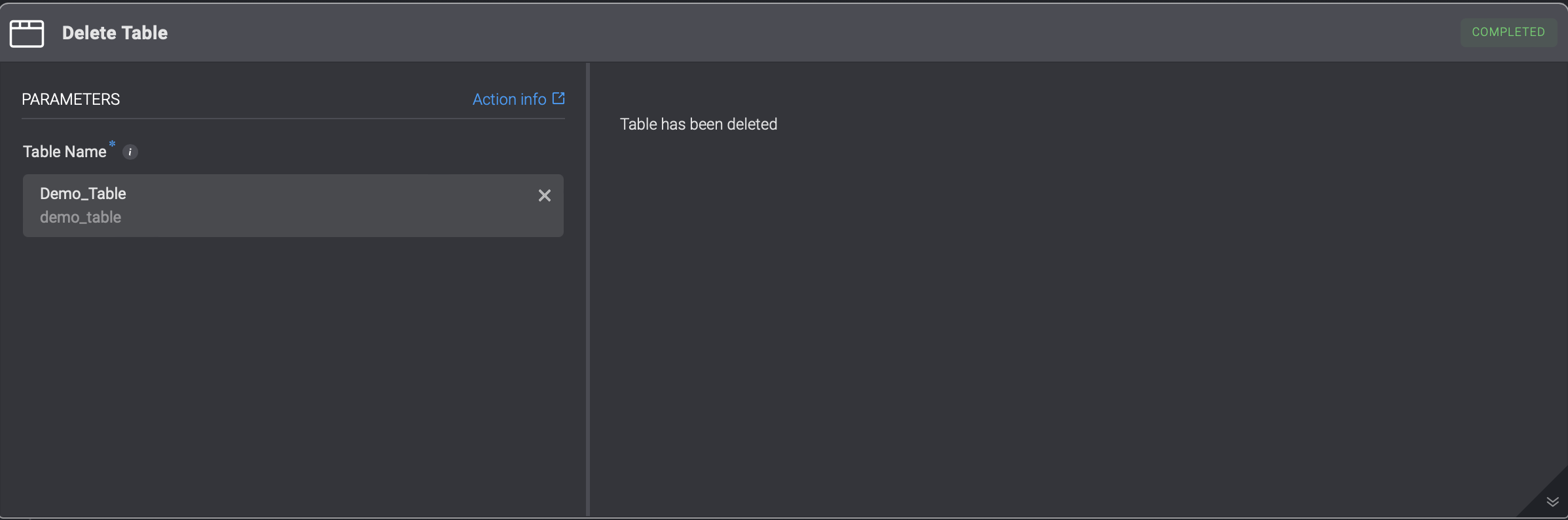
Event-Based Triggers for Table Events
New Table Record
The New Table Record option is an Event-Based Trigger event that executes the workflow every time a new record is added to the selected table.Table Record Updated
The Table Record Updated option is an Event-Based Trigger event that executes the workflow every time a record in the selected table is updated.