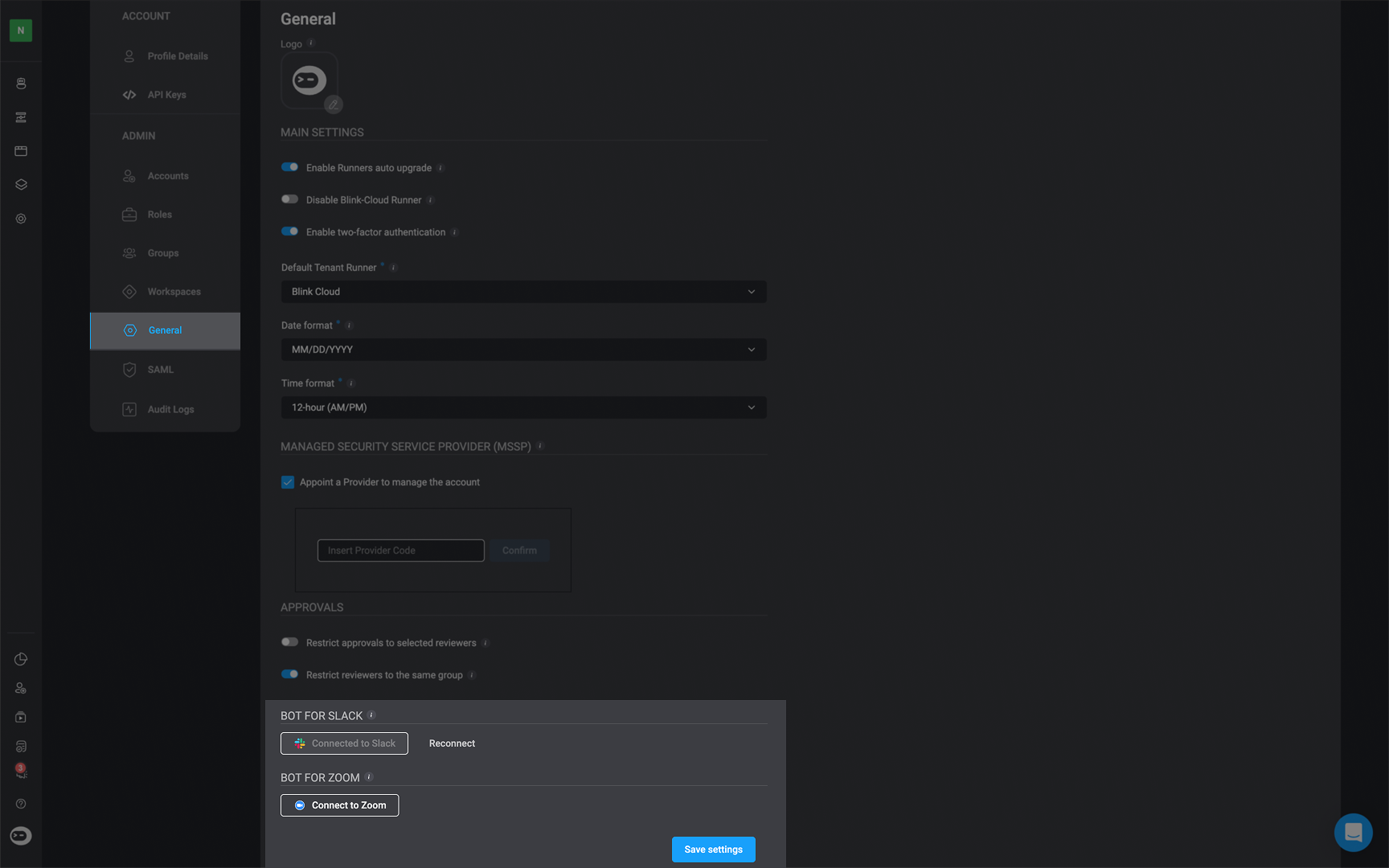General
In General Settings you can choose to:- Customize your account by adding your own logo. Simply select the image box, and upload your preferred logo either from uploading a file or by entering the image URL in the URL tab. Your logo will be displayed in the bottom-left corner of your screen.
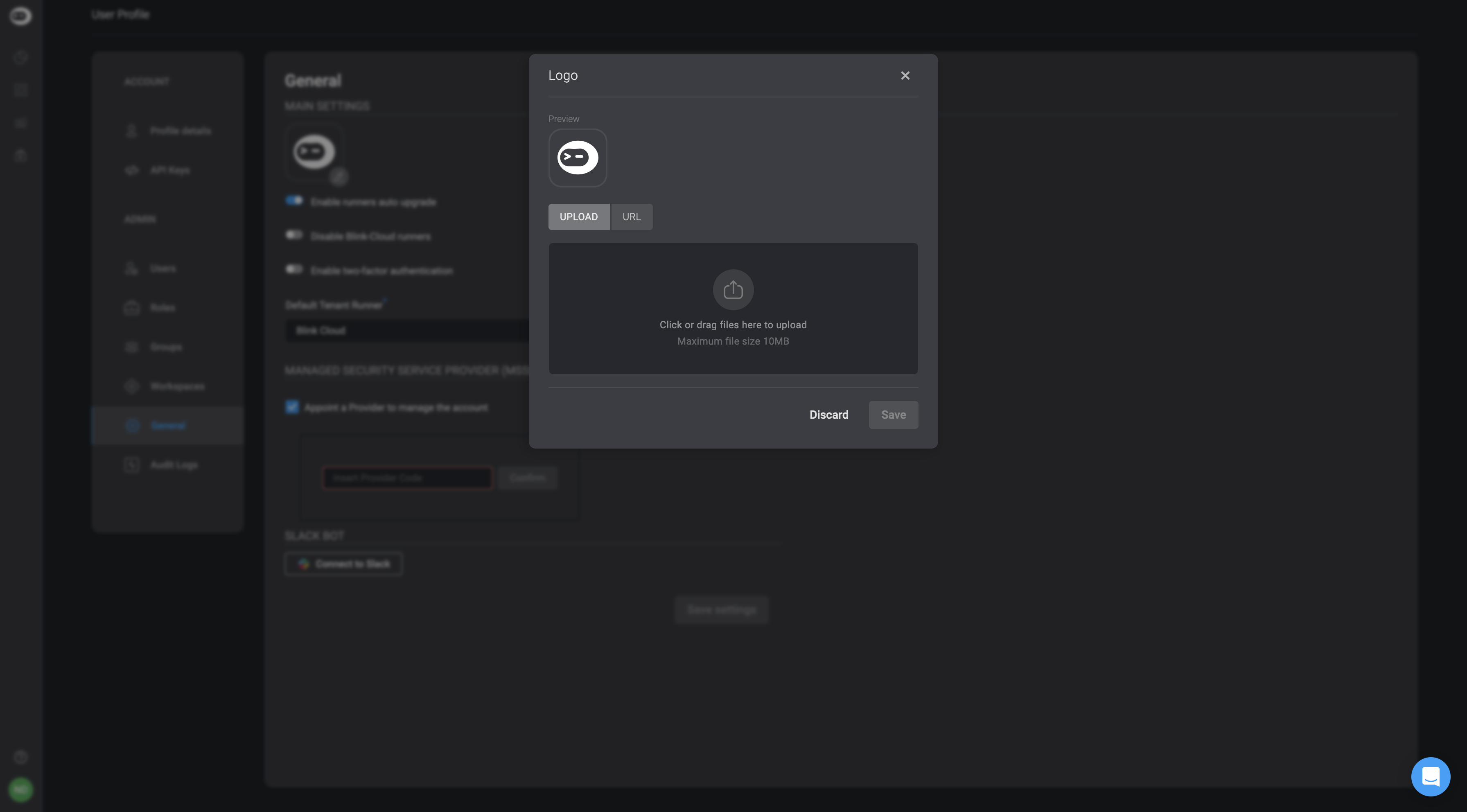
NoteThe logo will be displayed in a squared ratio of 30px. We recommend uploading a picture with a size of at least 30x30 px.The File format must be either a JPG or a PNG.The File size can be up to 10 MB.
Main Settings
- Enable or Disable runners to auto upgrade by clicking the toggle button.
- Enable or Disable Blink-Cloud runners by clicking the toggle button.
- Enable or Disable two factor authentication by clicking the toggle button
Two-Factor Authentication (2FA) is enabled at the tenant level and is automatically enforced for all users in the tenant upon login.
- Select a Default Tenant Runner from the drop down menu.
- Date Format – Select the preferred date format to be applied across the entire Blink platform:
- MM/DD/YYYY
- DD/MM/YYYY
- Time Format – Select the preferred time display format for the Blink platform:
- 12-hour (AM/PM)
- 24-hour
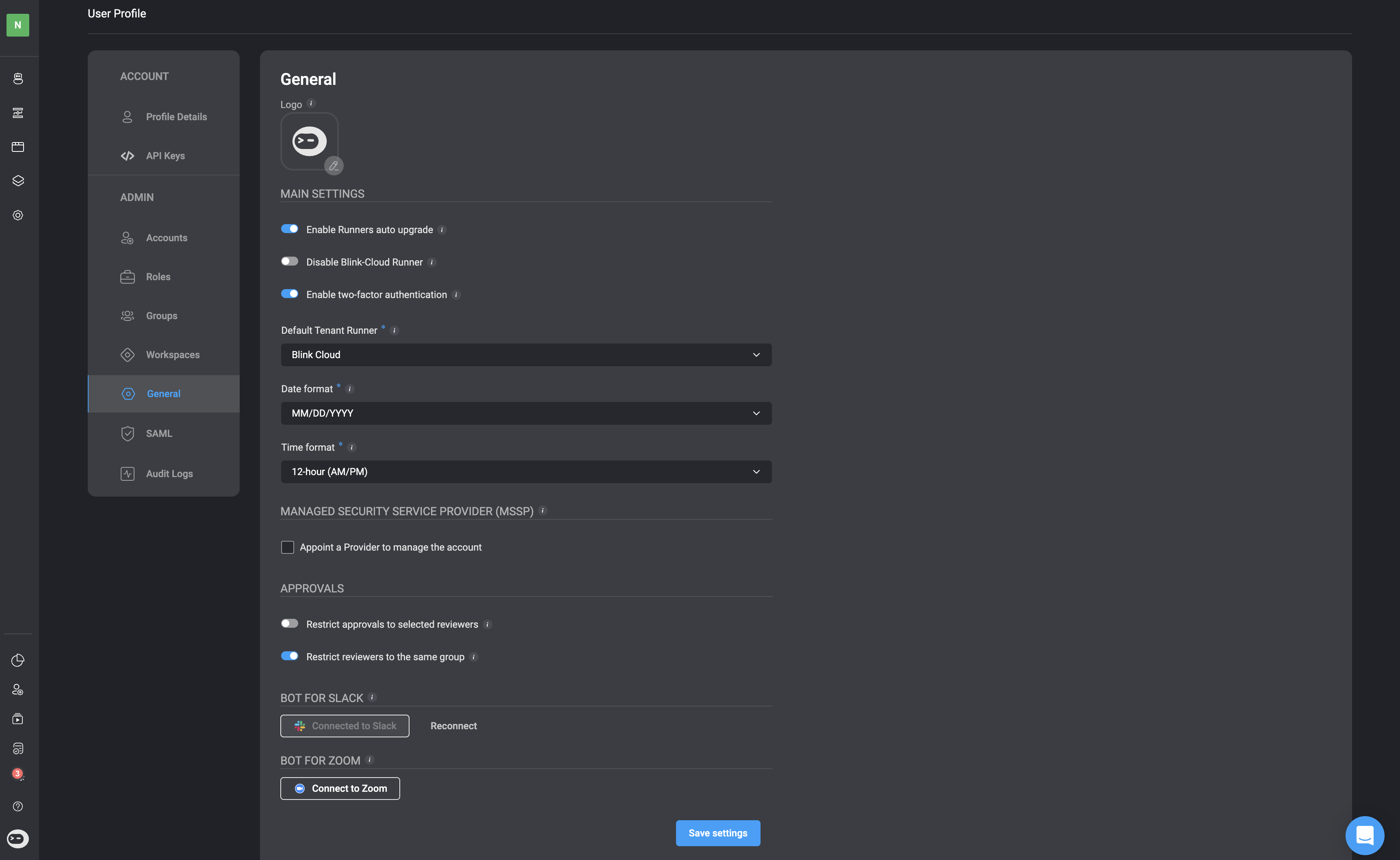
Managed security service provider (MSSP)
- Appoint a provider to manage the account by entering the designated provider code. For more information visit the Service Provider section of our documentation.
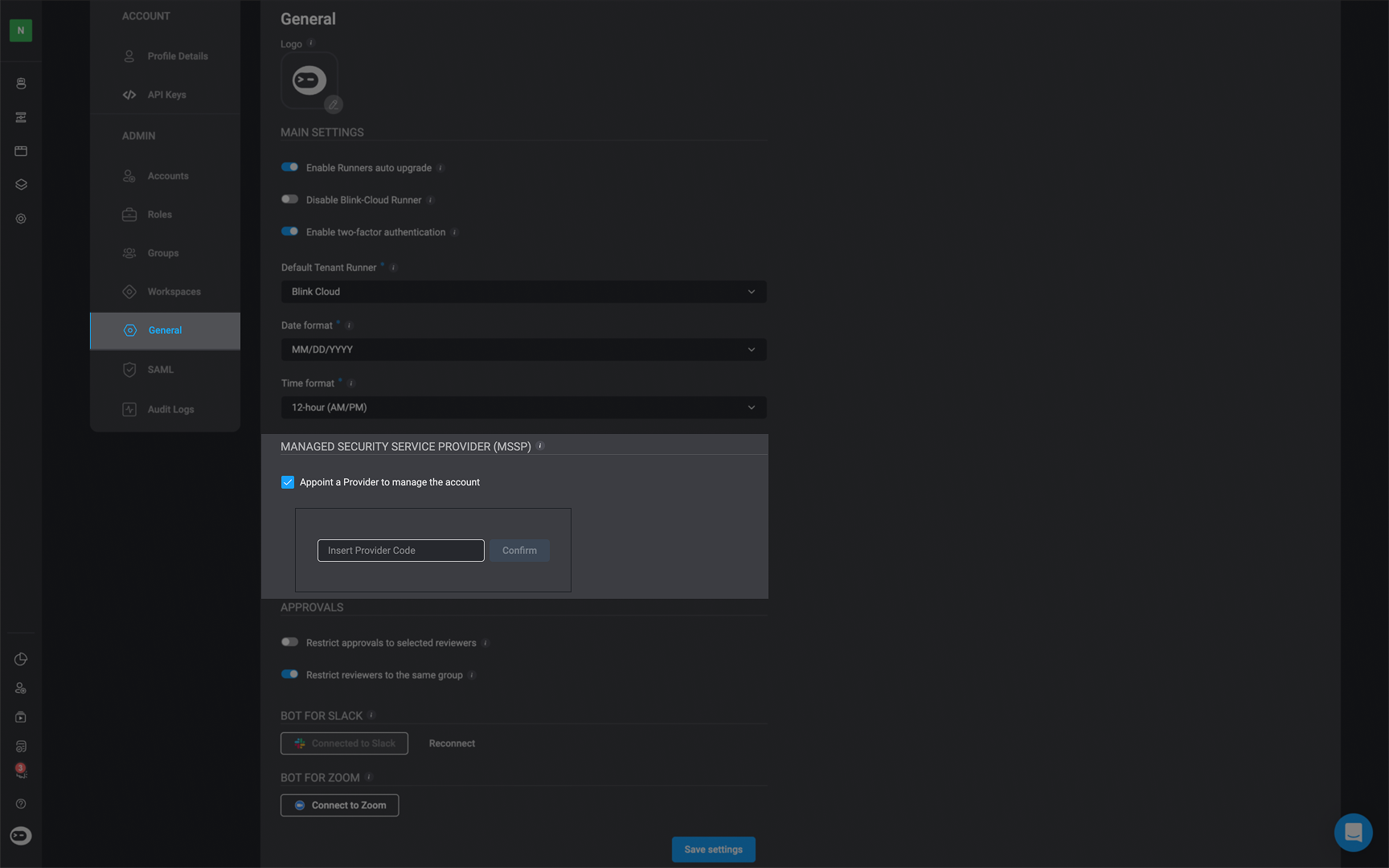
Approvals
The publish approval process ensure that workflow changes are reviewed before being published, creating a streamlined approval process. These settings enable administrators to maintain stricter control over publishing permissions.- Restrict approvals to selected reviewers: when this setting is enabled, only the selected reviewers will be able to review and approve the workflow changes.
- Restrict reviewers to the same group: when this setting is enabled, the builder who submitted the changes for approval can only choose reviewers who belong to the same group as the builder.
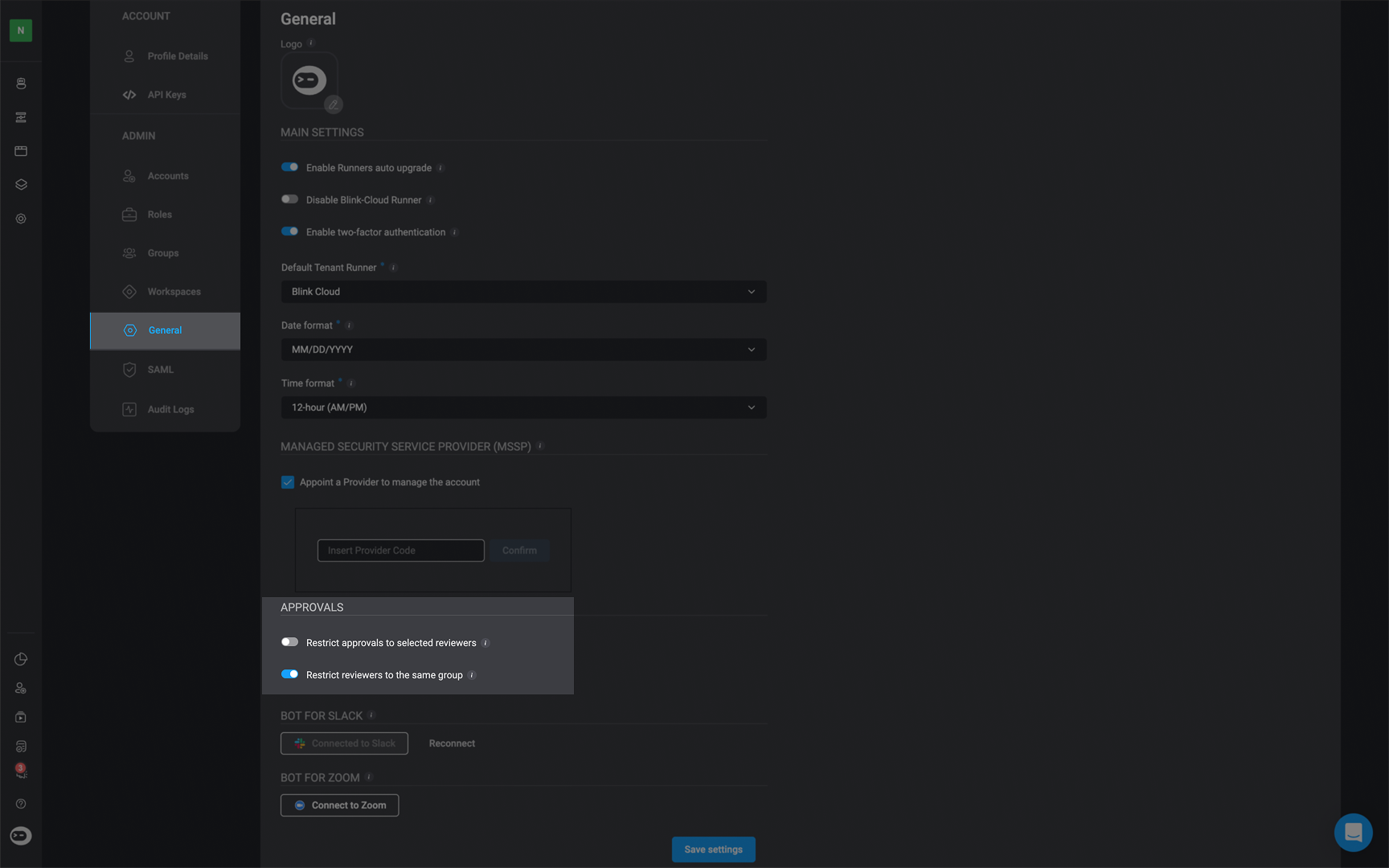
Bots
-
Bot for Slack
- Create a Slack connection. See creating a new connection for more details.
-
Bot For Zoom
- Create a Zoom connection. See creating a new connection for more details.