Editing A Record
If you wish to edit any record values, simply double-click on the record you want to modify. Make the necessary changes and then click outside the cell to automatically save your updates. For Example: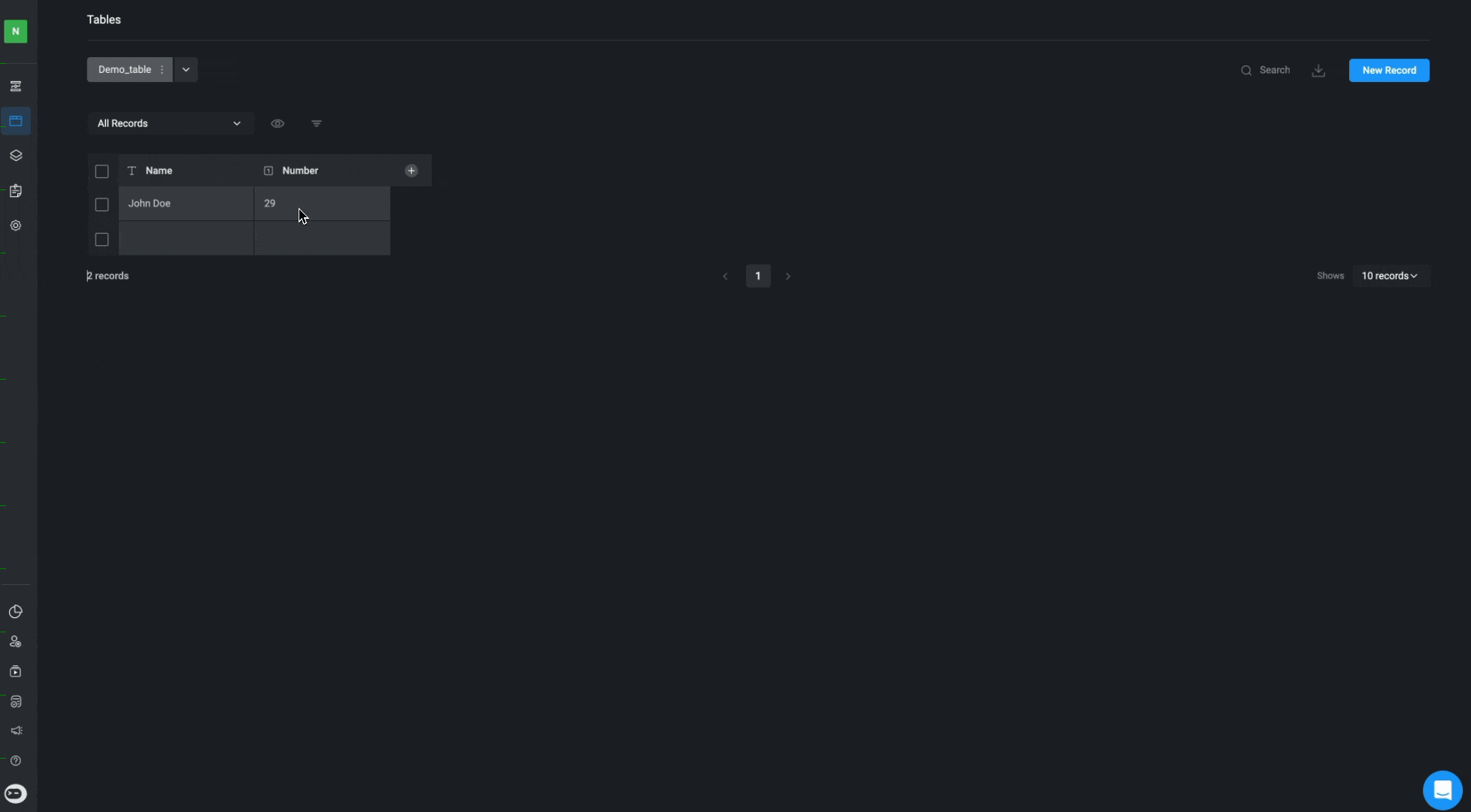
Deleting A Record
Navigate to the dropdown menu
Select the specific record(s) you want to delete by clicking on the icon and selecting the “Delete” button.
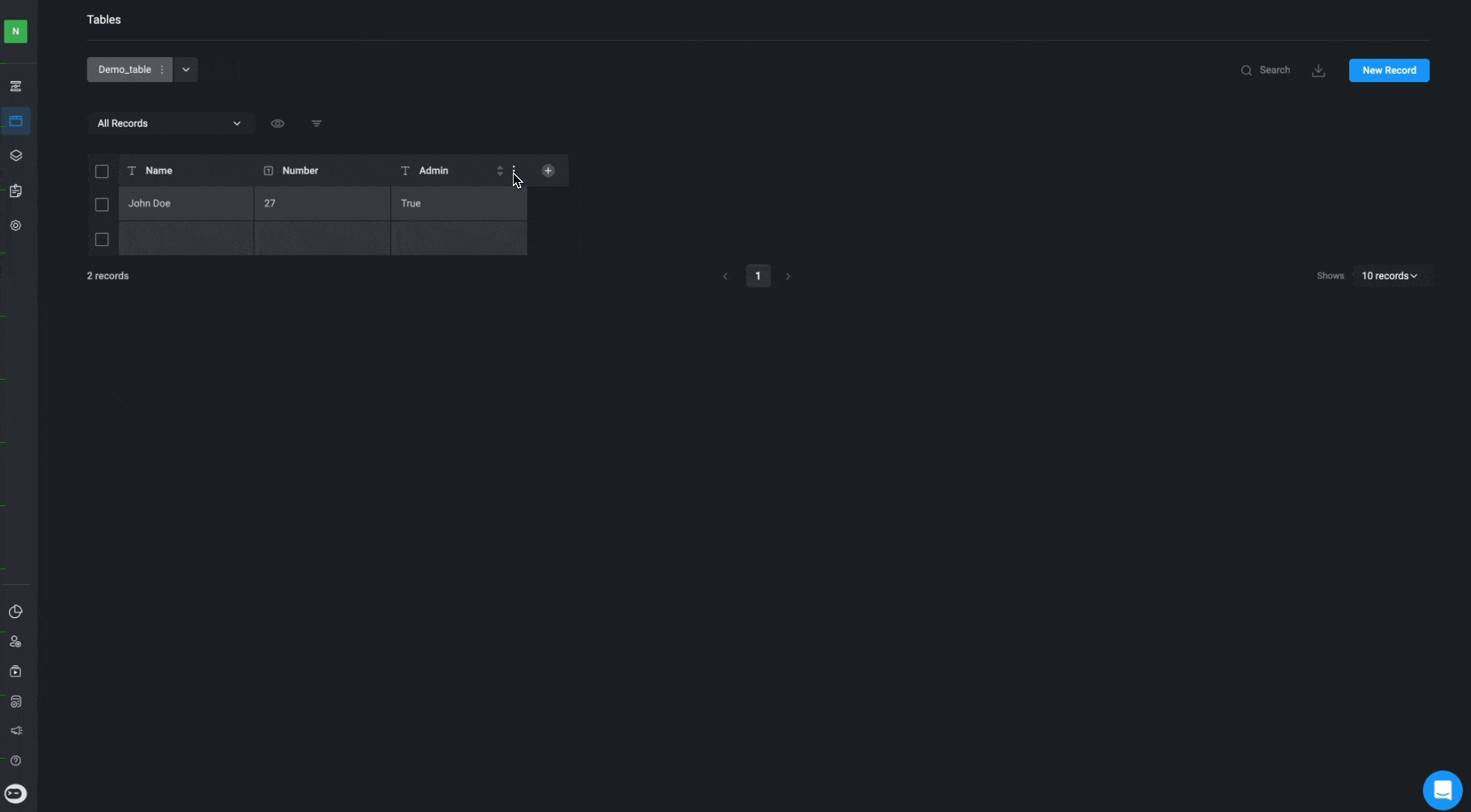
Deleting A Table
Navigate to the dropdown menu
Hover over the relevant name of the table you want delete, click on the icon
and select the “Delete” button.