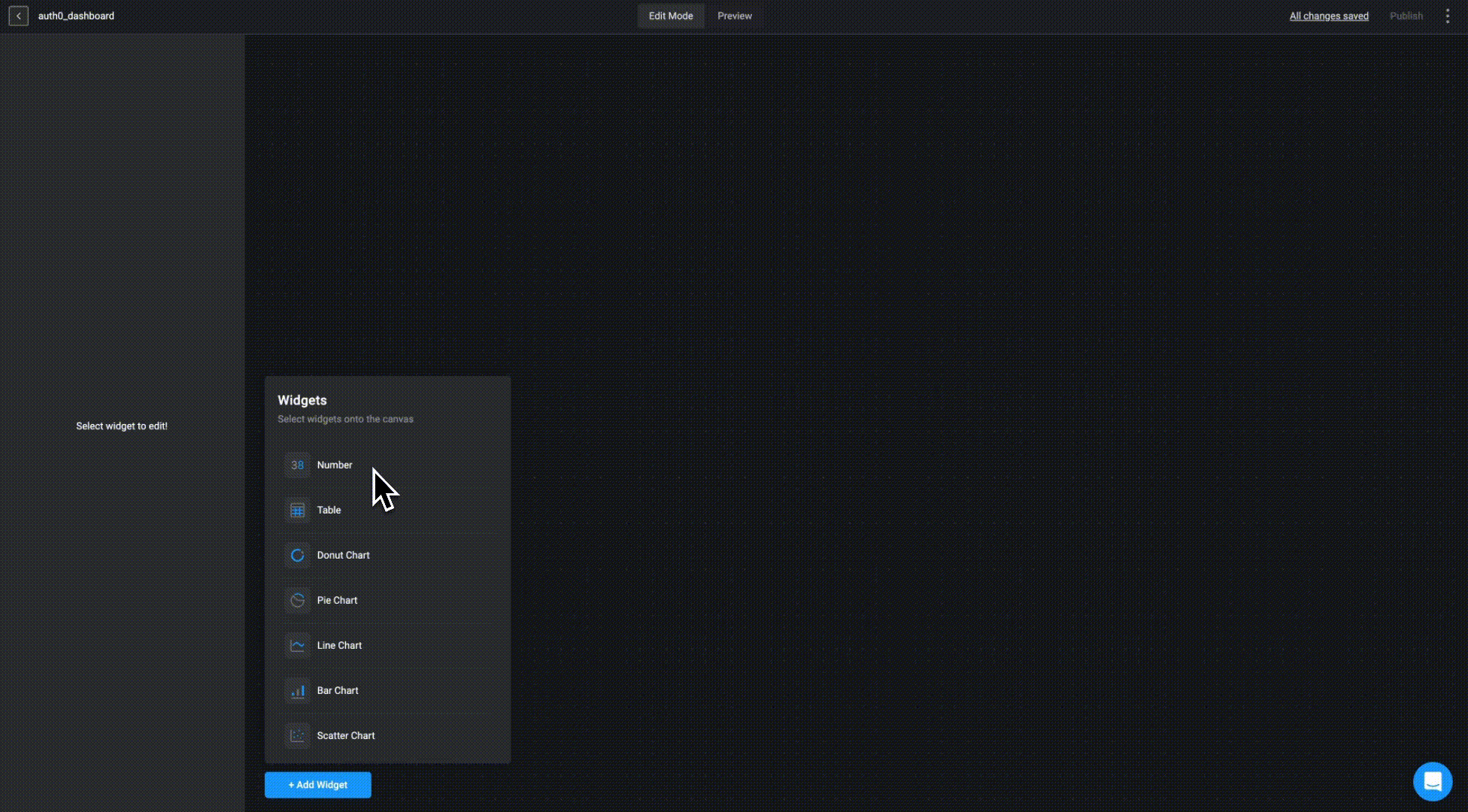Adding a Numbers Widget
Add a Widget to the Dashboard
In the Edit Mode tab of the Dashboards Building Interface, click the “add a widget” button.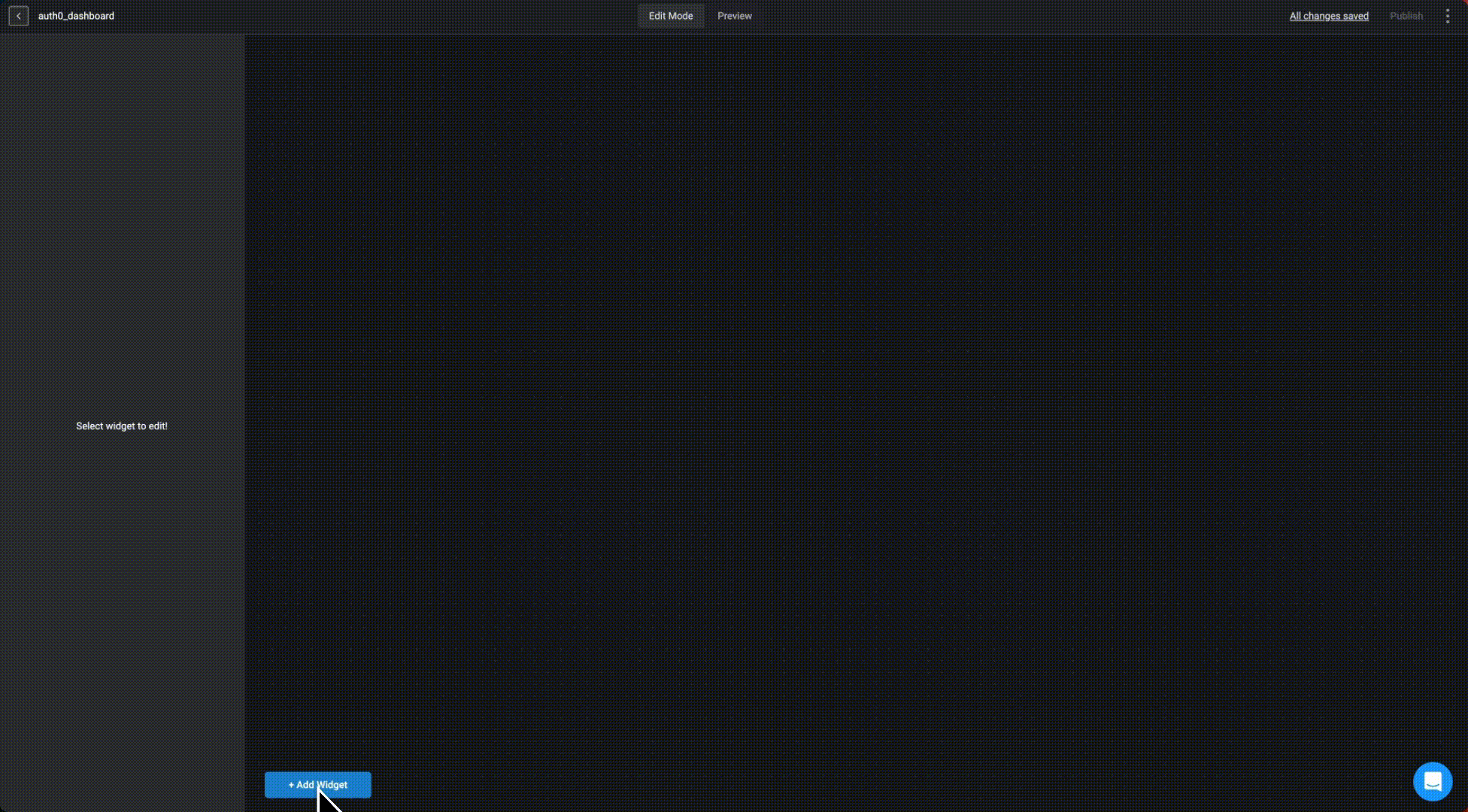
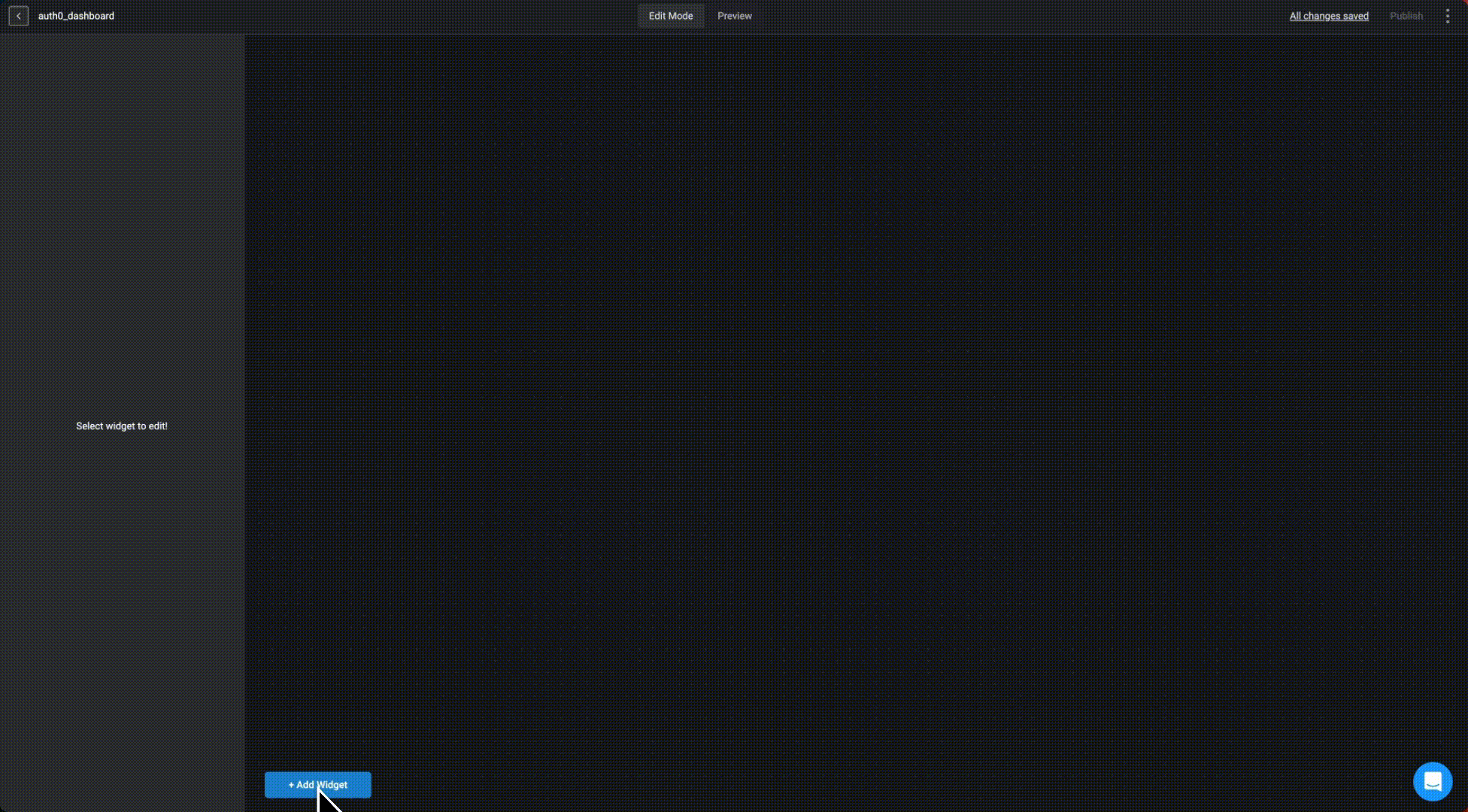
Name Your Widget
In sidebar in the top left corner , double click on Untitled widget and provide a name for the selected widget.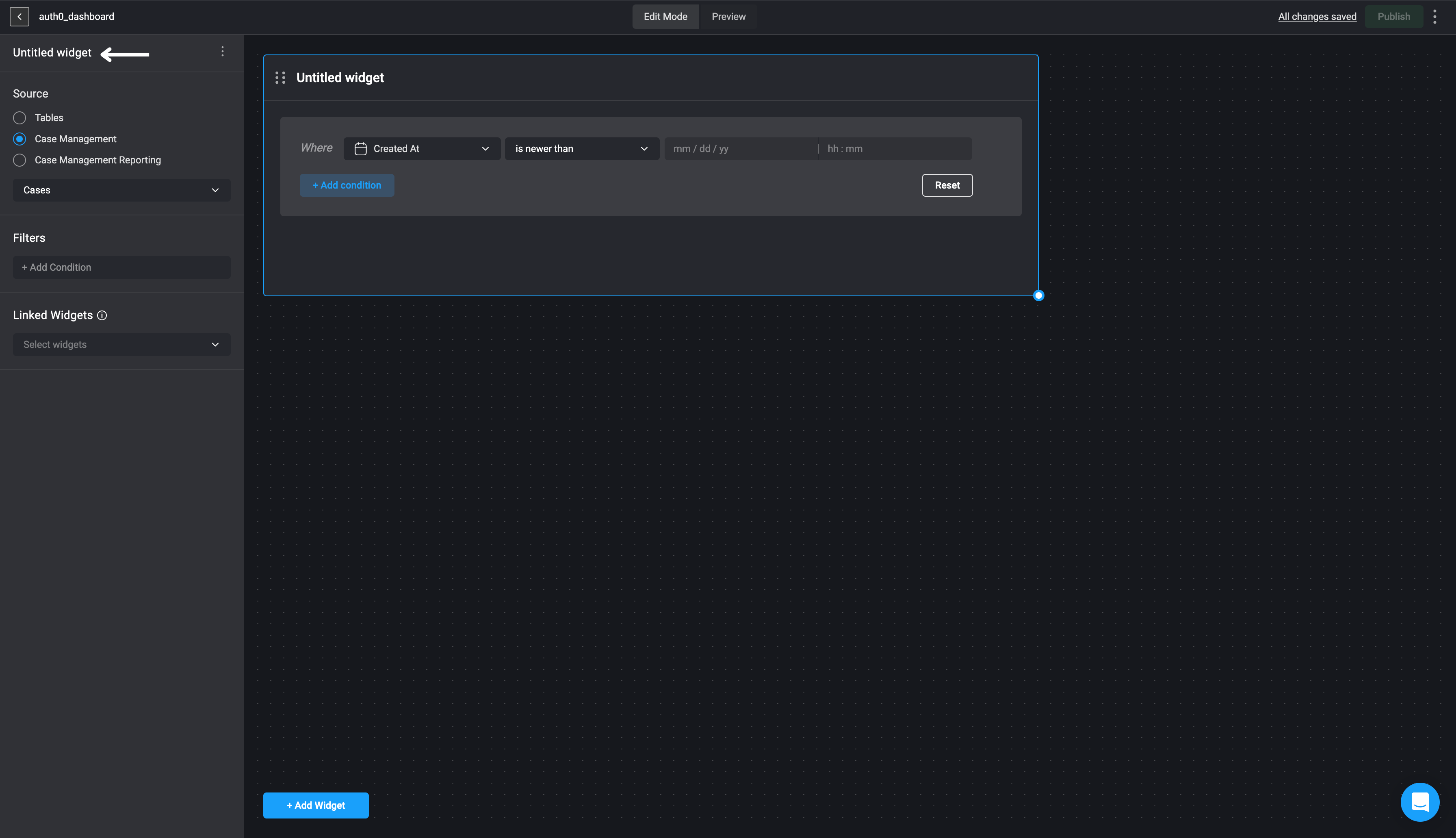
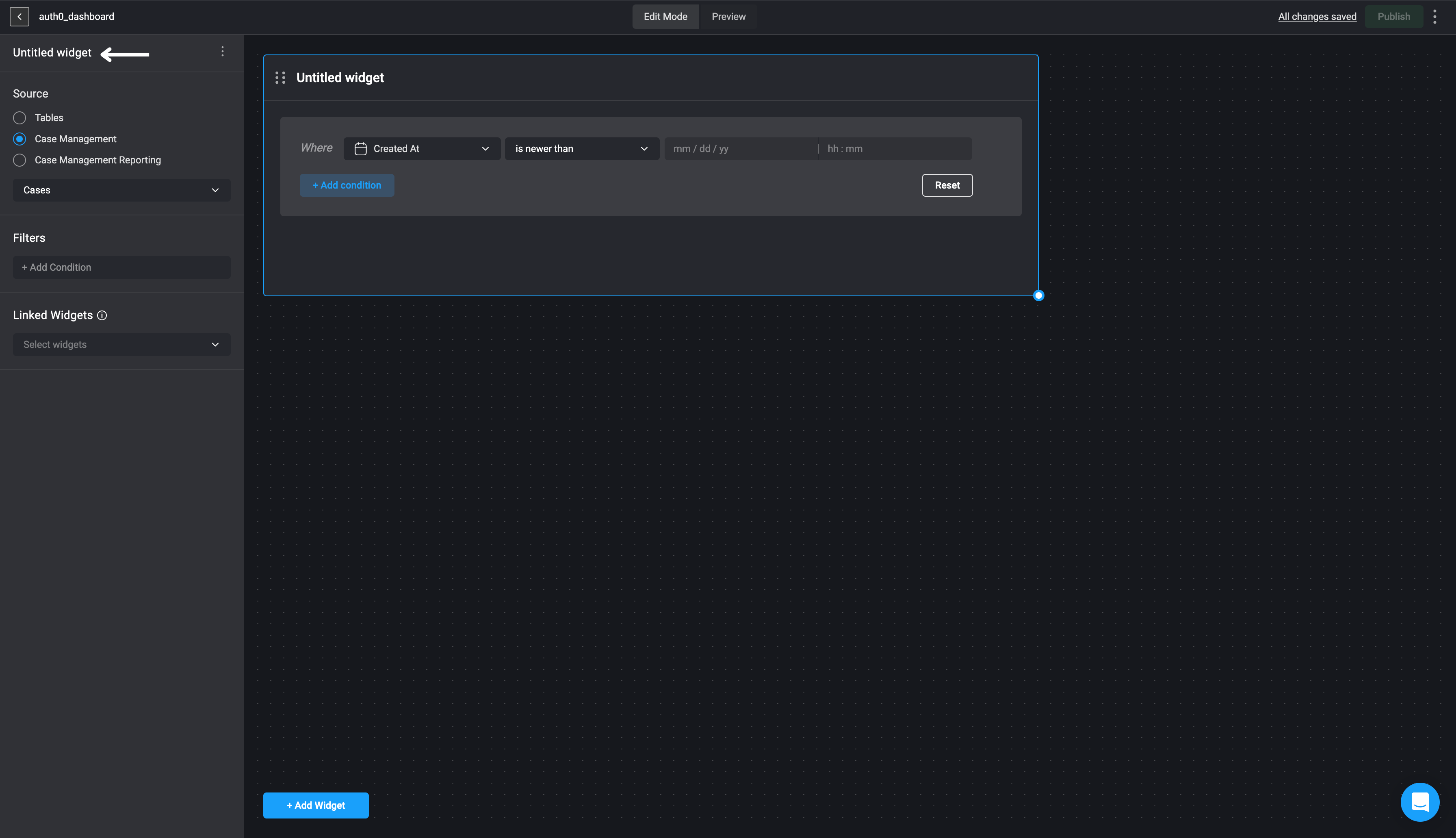
Choose a Data Source
Choose a data source: Tables, Case Management Tables or Case Management Reportings and proceed by selecting the specific table column from the data source you would like to use.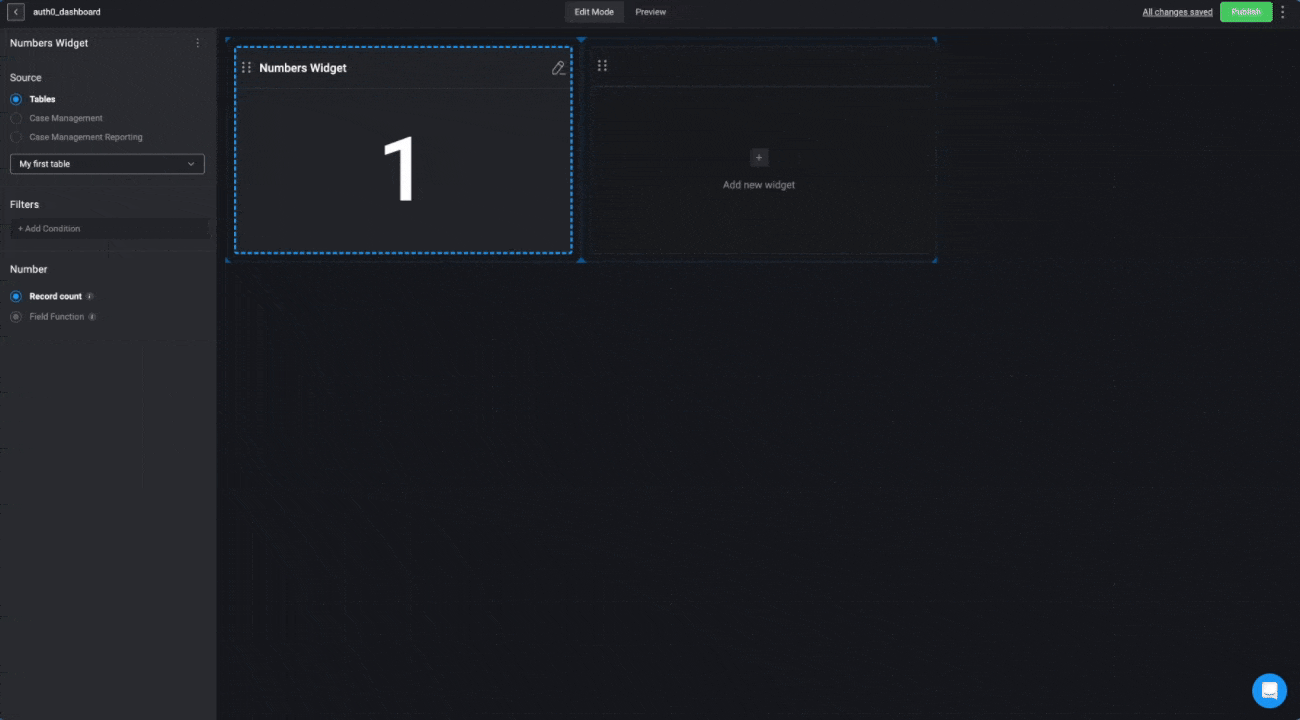
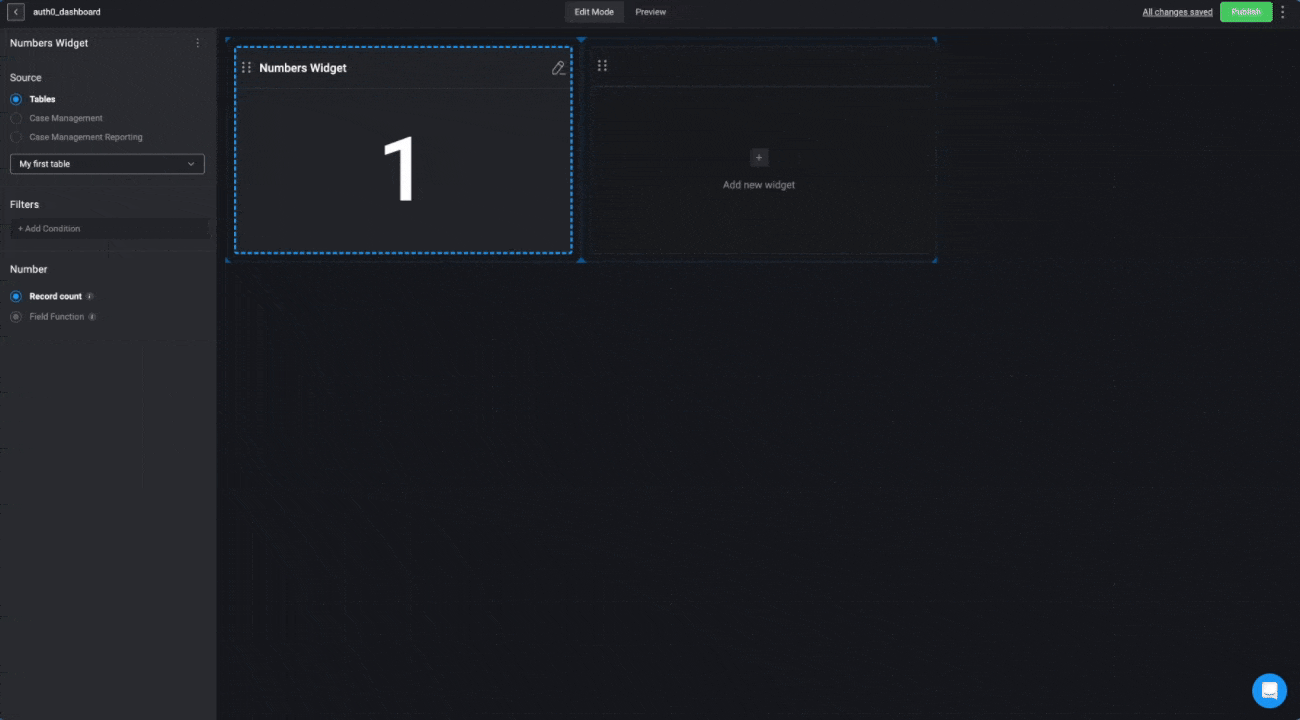
Apply Filters to Your Widget (Optional)
Under the Filters section, you can use the condition builder to define one or more conditions that determine which records are included, filtering the underlying data accordingly. You can also create nested conditions to group related conditions together and apply their own 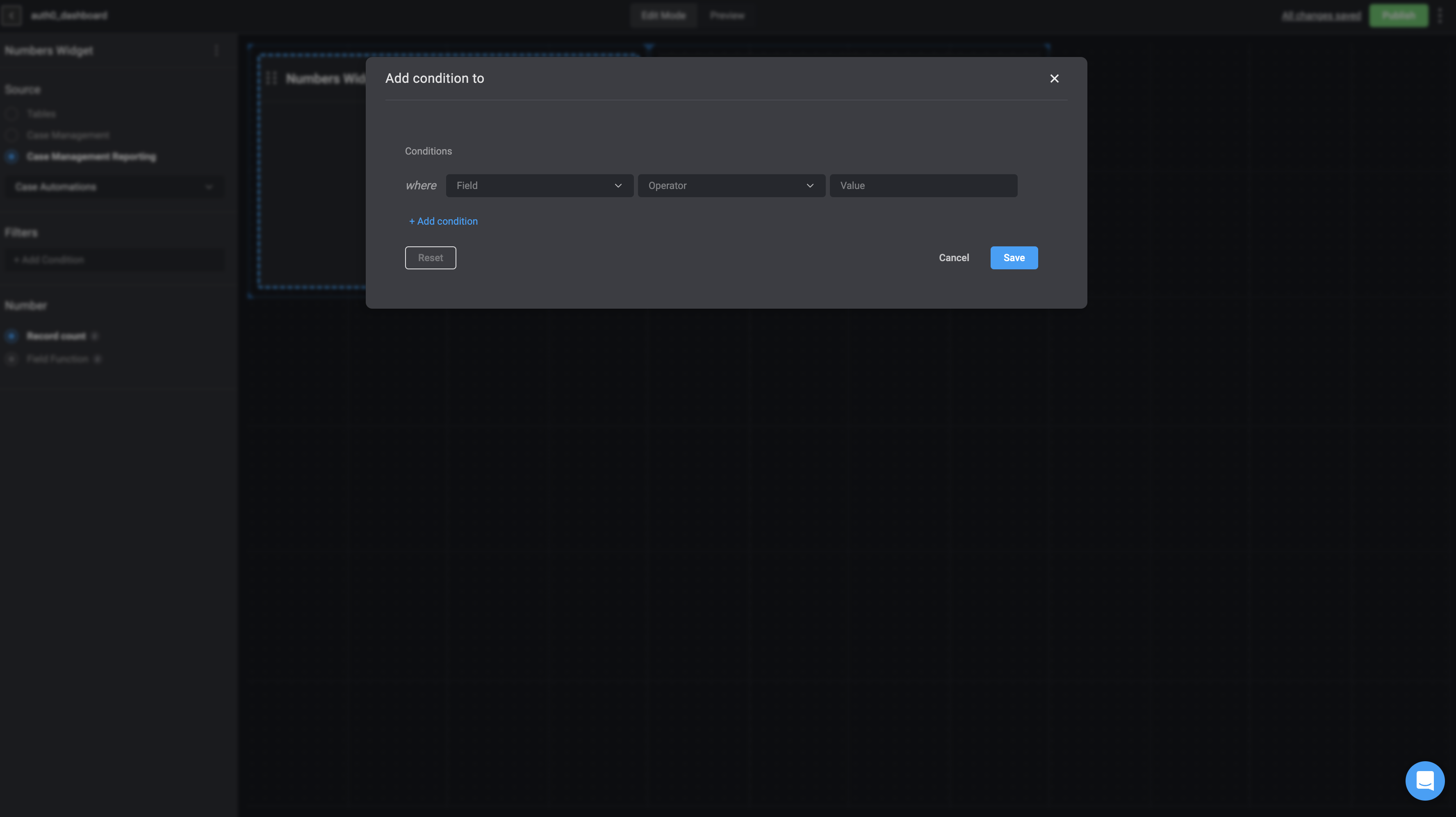
AND or OR logic, enabling more advanced and precise filtering.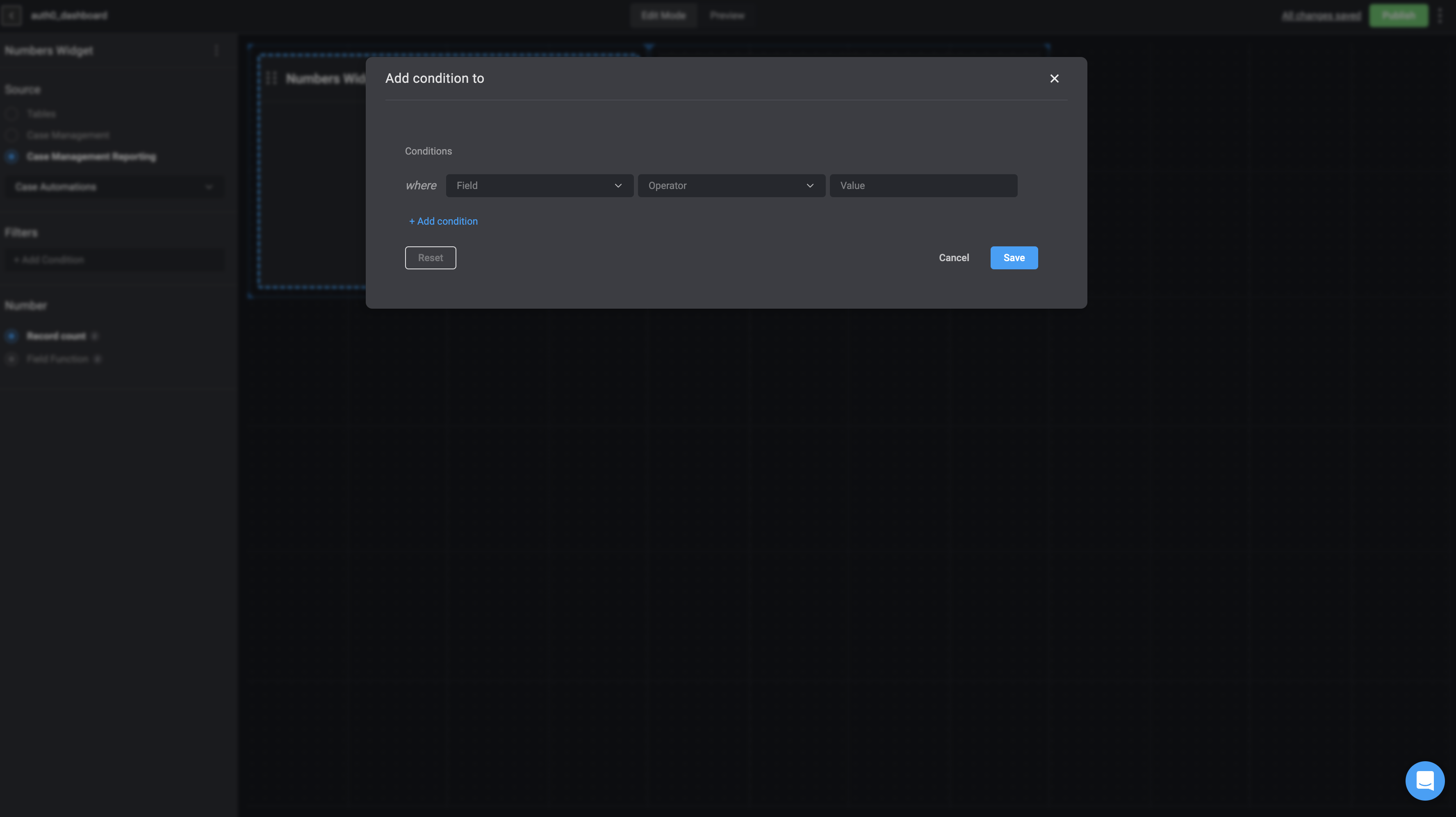
Configure Number Display
Under the Numbers section: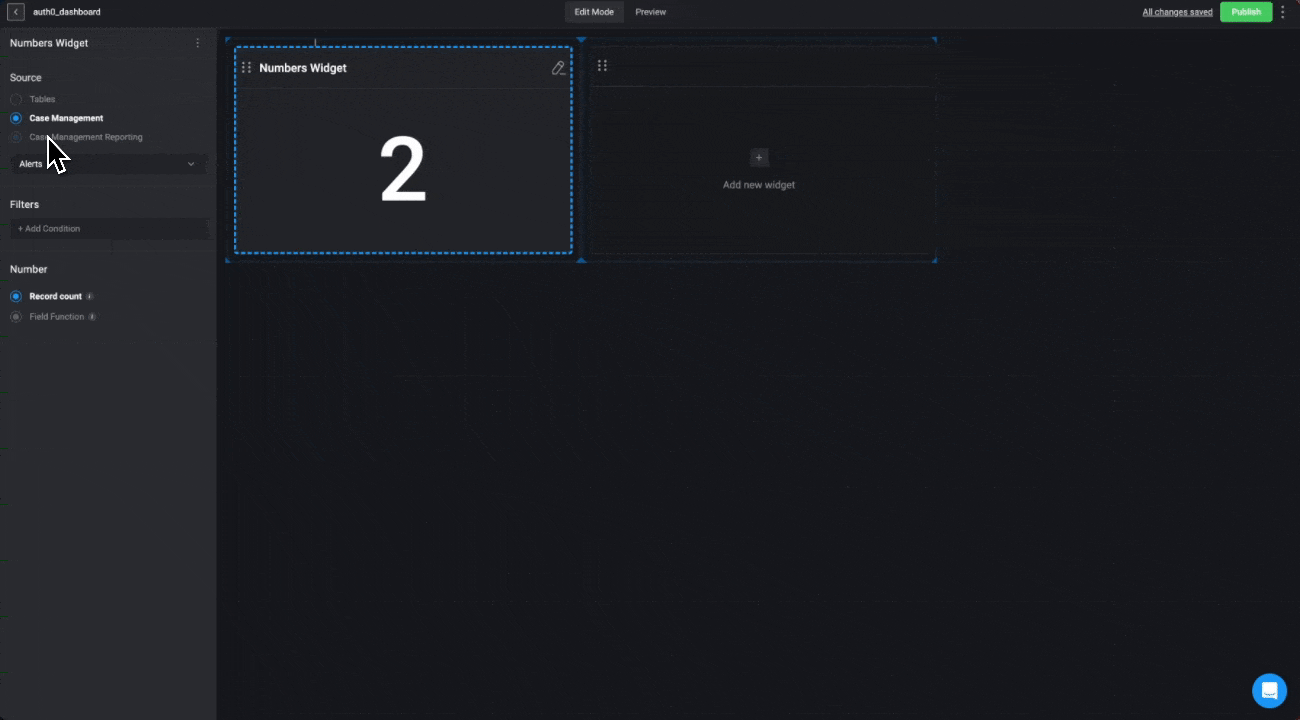
-
If you select Record Count:
- It will display the number of records available on the selected source table on the Numbers widget.
-
If you select Field Function (You can only add a Field Function if the selected column is a numeric value).
- Choose a column:
Time from Status Open to Status,Time in Status,Time to Assign,Workflow Runtime Duration - Choose the sum operation that will be used to calculate the selected column values:
Sum,Maximum,Minimum,AverageorMedian.
- Choose a column:
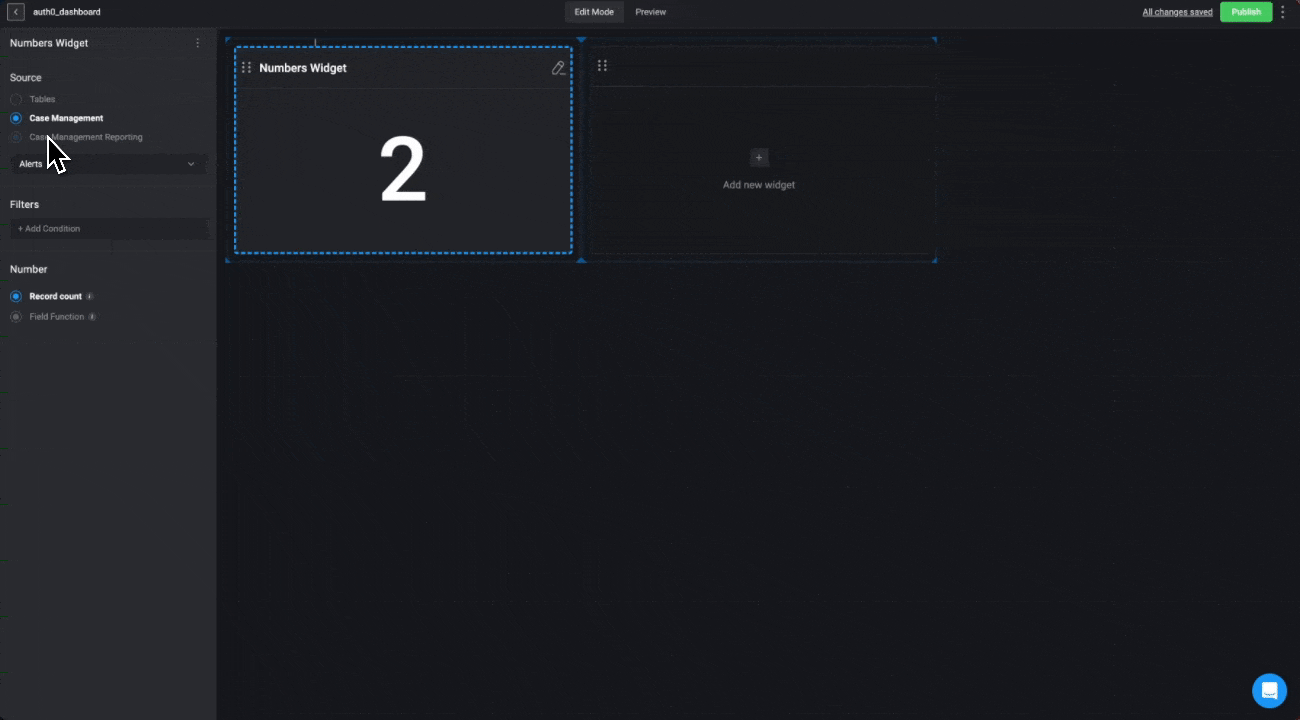
Customize Number Widget
In the ‘Appearance’ tab, you can customize the Number Widget by selecting both the display format and the color theme. The available number formats are:- Default – Displays numbers in then standard format. This is the default setting.
- Percentage – Converts numbers into a percentage format, making it easy to represent proportions or ratios.
-
Currency – Formats numbers as currency. You can also select the desired currency symbol to match your needs.