| Table Field | Description |
|---|---|
| Case ID | The Case’s ID number. |
| Case Name | The name of the Case. |
| Case Type | The type of Case. |
| Severity | The severity rank of your Case. It can be: Low, Medium, High or Critical. |
| Tags | Tags linked to a specific Case. |
| Vendor | The vendors used in the Case. |
| Case Manager | The user who manages the Case. |
| Collaborators | Users who collaborate on the Case. |
| Created at | Date and time the Case was created. |
| Status | The Status of the Case. |
| Status Types | The Status Type: Not started Status, Active Statuses or Done Statuses |
| Time from case open to chosen status | The time from when a case is in the open status and changed to different status type- duration field in hh:mm:ss |
| Time from Status to Status | The time duration between two selected case statuses-duration field in hh:mm:ss |
| Time in Status | The time in an status- duration field in hh:mm:ss |
| Time to close | The time span from case creation to closing a case - duration field in hh:mm:ss |
| Time to Assign | The time span from case creation to assigning the first case manager - duration field in hh:mm:ss |
Important to KnowTime From Case Open to Status:
- If a case starts in
OPEN, moves through other active statuses, and later returns to a status it was in before, the timer for that status starts over. Because of this, the total time shown in the widget may increase each time the case re-enters the same status. - Cases that are opened directly in an active status (for example,
IN PROGRESS) are not counted in this widget. Only cases that begin in theOPENstatus are included.
Time From Status to Status- Use Case Example
Time From Status to Status- Use Case Example
Overview
- When using the MTTx Reporting case table as the widget source , user can select the time from Status to Status column under ‘Field Function’ option.”
- This field measures the duration between two selected case statuses in the format
hh:mm:ss. - This allows users to specify the “From” and “To” statuses, enabling precise tracking of transitions between specific stages in the case lifecycle.
Use Case Example
- This bar chart shows the sum of the time taken for cases to transition from OPEN to IN PROGRESS, based on data from the MTTx Reporting case table. It aggregates the total duration cases remained in the OPEN status before moving to IN PROGRESS, resulting in 36 seconds and 342 milliseconds, helping users track and analyze the process efficiency.
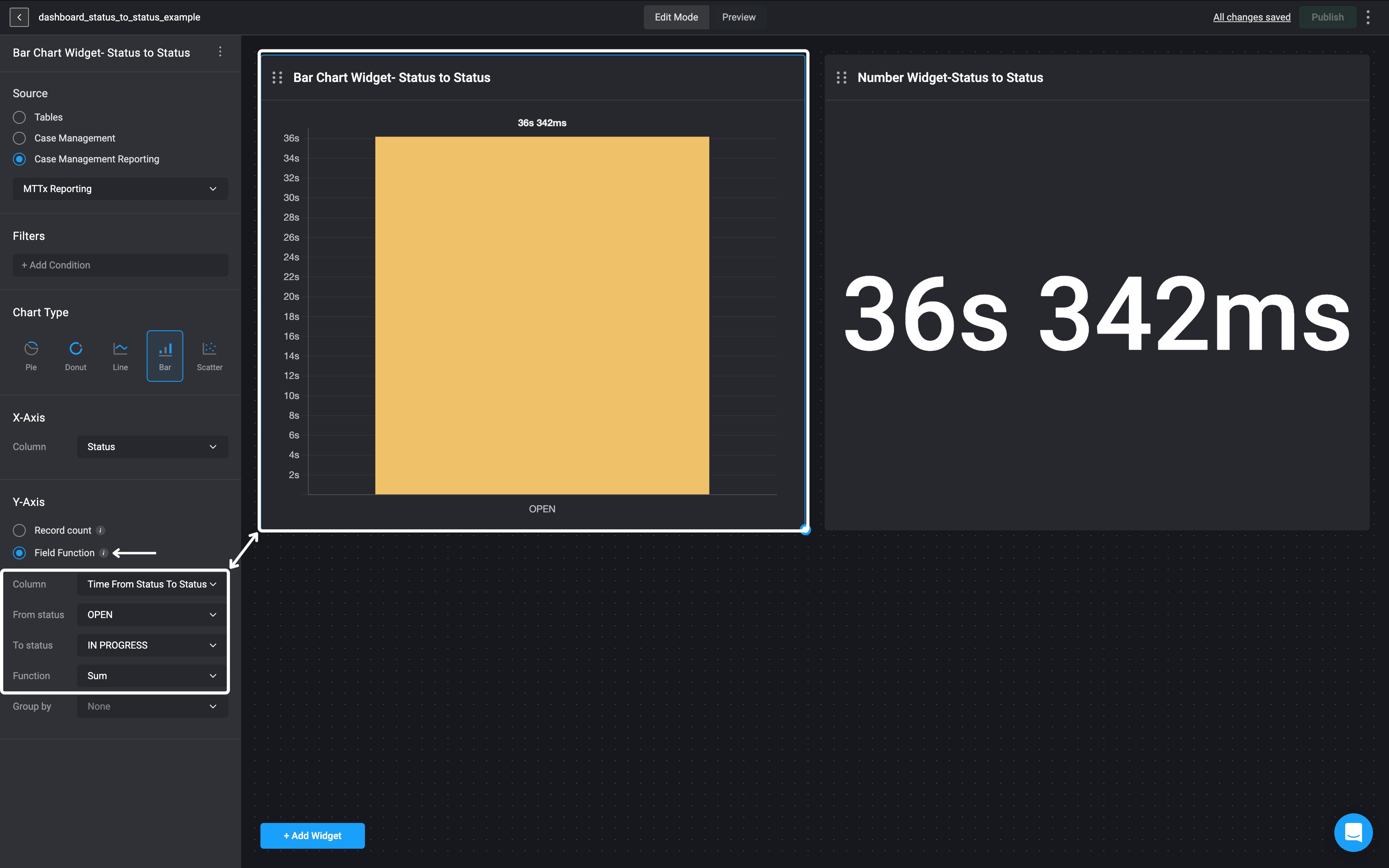
Case Workflows
This data represent all the cases created using Case Actions in an automated workflow.| Table Field | Description |
|---|---|
| Workflow Name | The name of the Workflow. |
| Workflow ID | The Workflow’s ID number. |
| Pack Name | The name of the Workflow’s Pack. |
| Workflow Run Duration | The duration time of the Workflow’s execution. |
| Case ID | The Case’s ID number. |
| Case Created At | Date and time the Case was created. |
| Case Name | The name of the Case. |
| Case Type | The type of Case. |
| Severity | The severity rank of your Case. It can be: Low, Medium, High or Critical. |
| Tags | Tags linked to a specific Case. |
| Vendor | The vendors used in the Case. |