How Runners Works
Action Execution Flow:- The runner is given an action from the controller and determines the specific plugin needed for the action.
- The runner establishes an http communication with an existing plugin. If no plugin is currently running, the runner deploys a new plugin of the correct type.
- The plugin receives information about the specific action, executes the action, and sends the resulting output back to the runner.
- The runner than returns this output back to controller via a secure websocket connection.
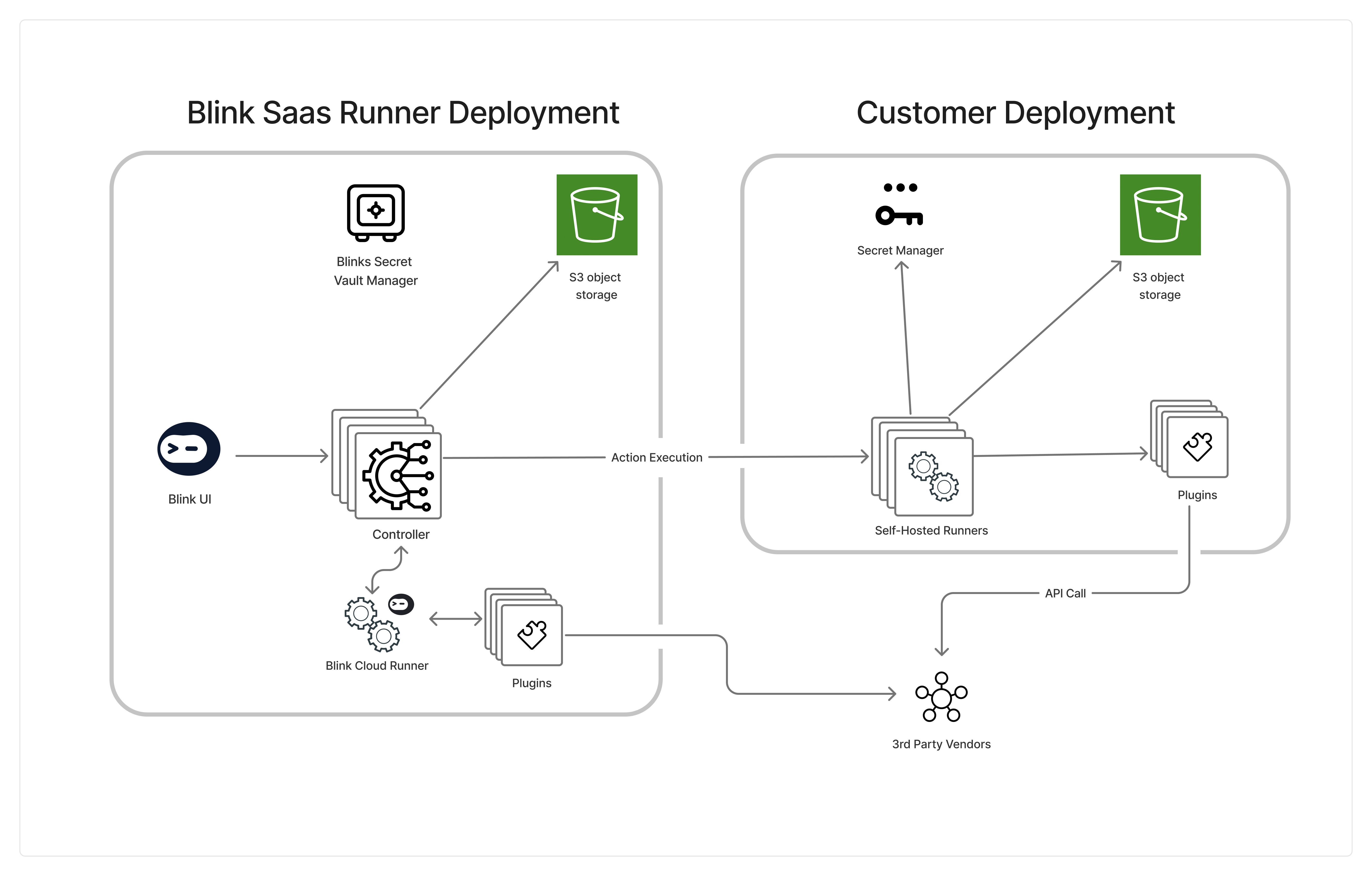
The Communication of a Runner
The runner establishes communication with Blink’s Controller to receive actions for execution. The controller will never be the one who initiates the communicationSecret Credentials
Runners may retrieve the secret credentials required to execute actions from either of the following sources:- Blink’s Cloud Secret Store – A secure, managed store provided by Blink.
- Customer-Managed Secret Stores – Currently supported options include:
Object Storage
Runners may temporarily store intermediate execution data in object storage. This data is automatically removed after the execution completes. Supported storage options include:- Blink Cloud Object Storage (default)
- Customer-Managed Object Storage – We currently support any S3-compatible storage solution,
Traffic from Blink to Your Environment
Note: This section applies only if you are using Blink Cloud Runners.
US IPs
44.194.139.2183.217.19.16654.81.101.61107.20.97.38EU IPs
18.153.177.12618.199.243.12918.199.203.194Traffic from Your Runner to Blink
This refers to traffic originating from your self-hosted Runner and entering Blink’s platform (app.blinkops.com, eu1.blinkops.com, or us2.blinkops.com).
Action Required:
Ensure your network’s egress rules allow outbound connections to Blink’s public endpoints, including the relevant CloudFront IP ranges:
CloudFront Global IP List
Click here for the full JSON list of all CloudFront IP ranges
Related Articles
Deploying a Runner
Learn how to deploy a Blink Runner to execute workflows securely within your environment.
Secret Manager
Learn more about Blink’s secret managers that can be established within a customer’s personalized environment, guaranteeing secure management of connections within their controlled setting.
Runner Settings
Learn more about the Runner Settings and how you can use it to manage your Runners.
Configuring a Runner Group
Deploy multiple on-prem Runners for high availability, parallel execution, or workload isolation.