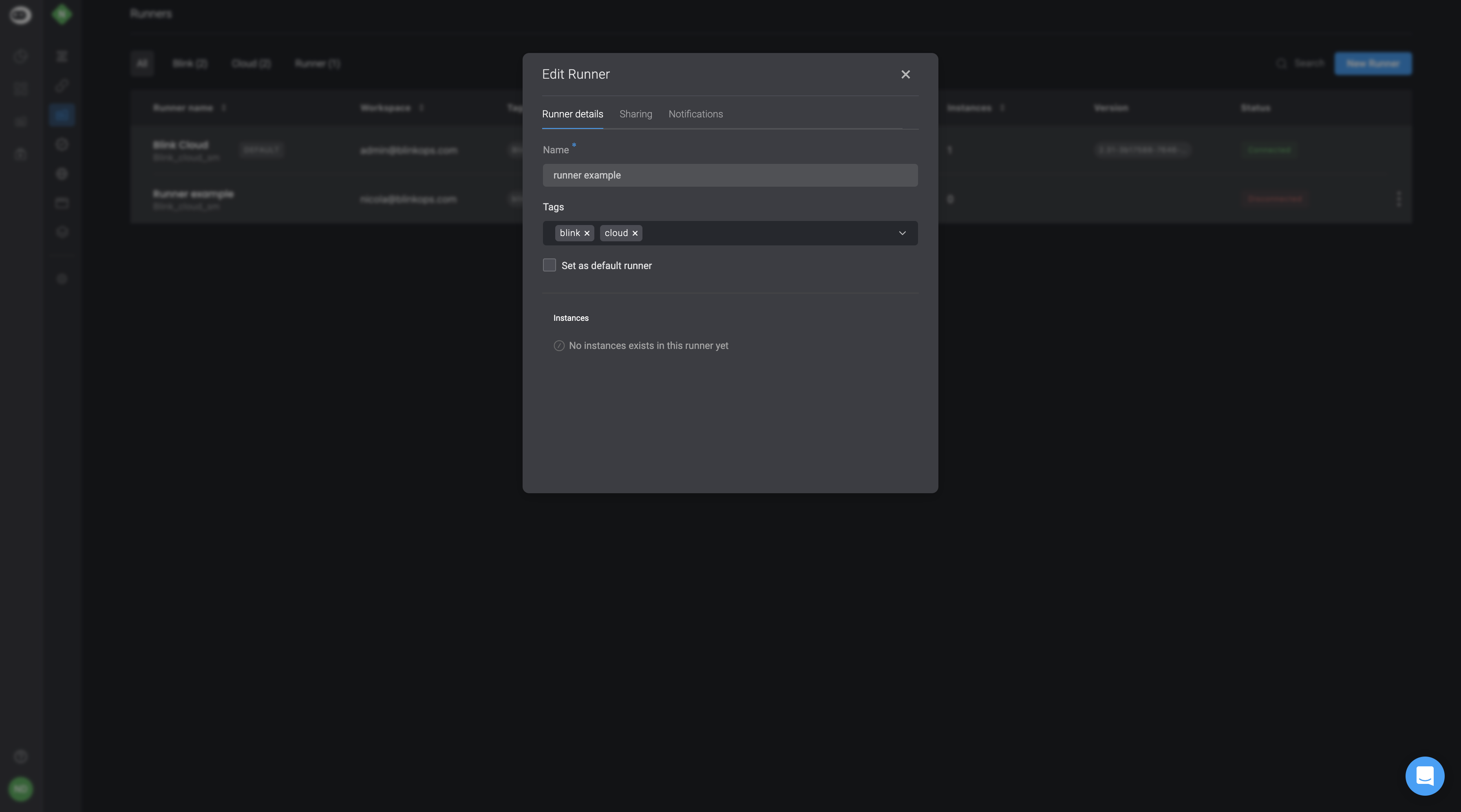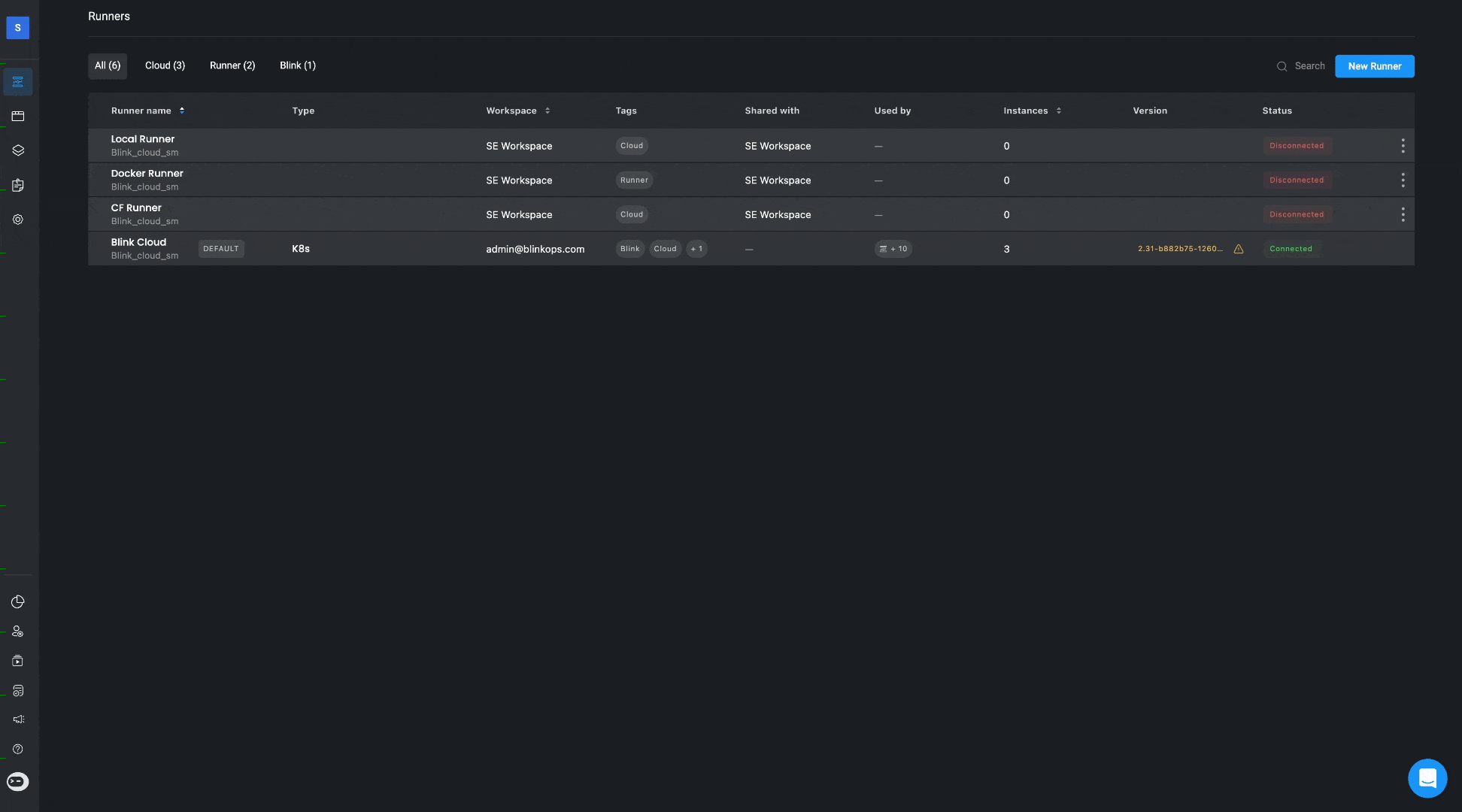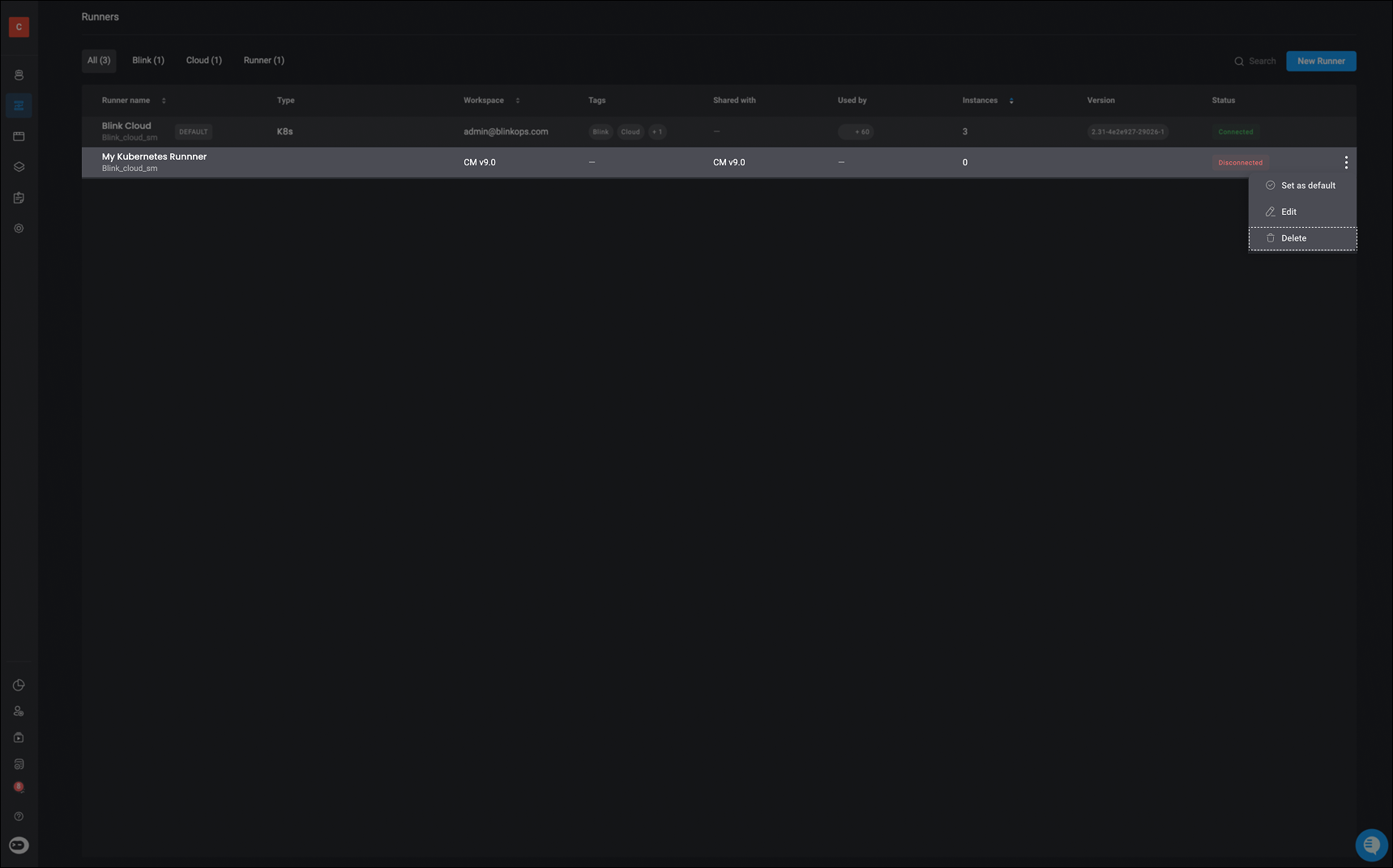On the Runners Page, you can click the button beside a particular runner and then pick from these options: set as default, edit, or delete.
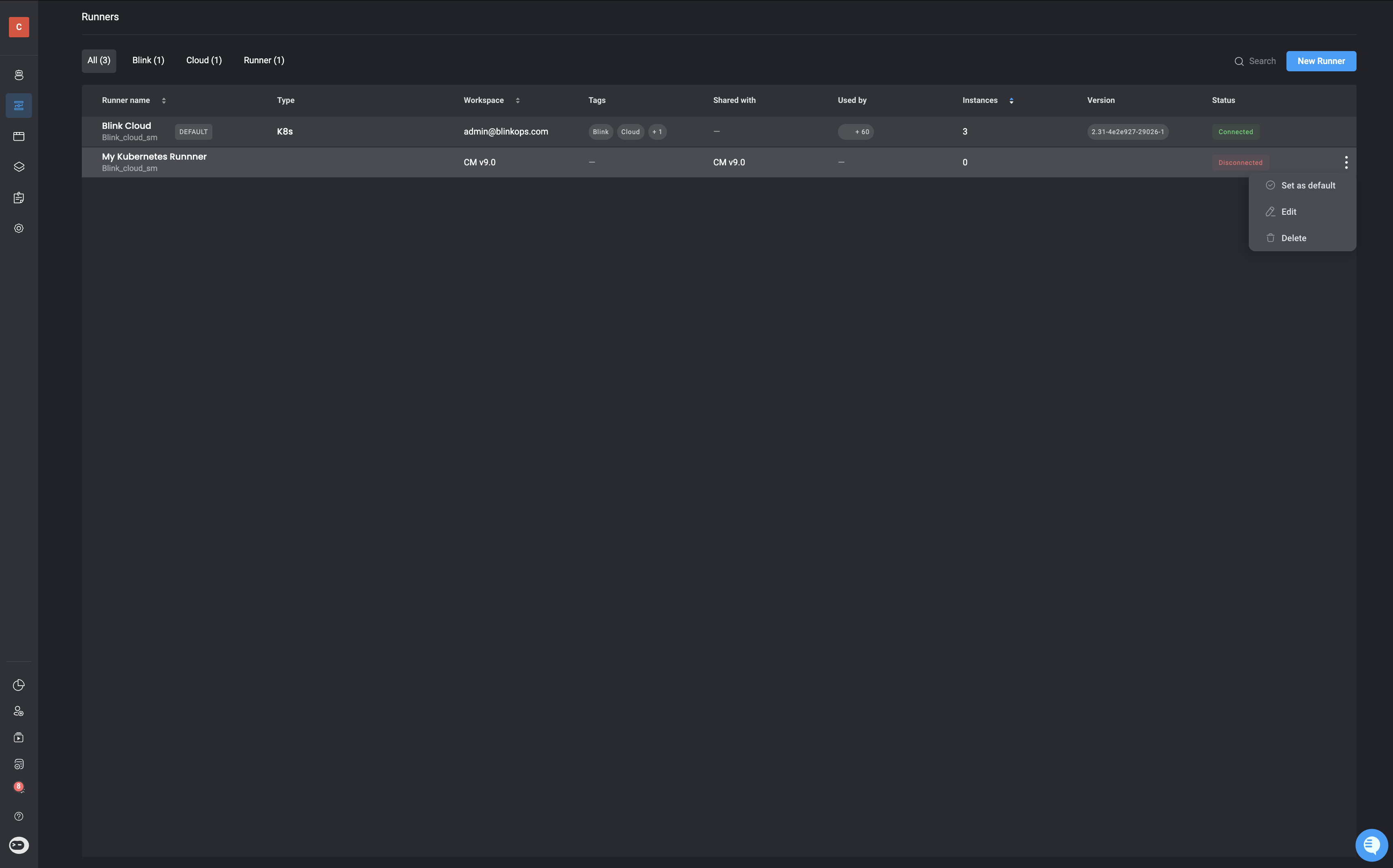
Set Runner as Default
Set Runner as Default
The out-of-the-box default Runner Group in each Workspace is the
Blink Cloud Runner Group.To designate a different runner as the default, click the icon and select the “Set as Default” option.
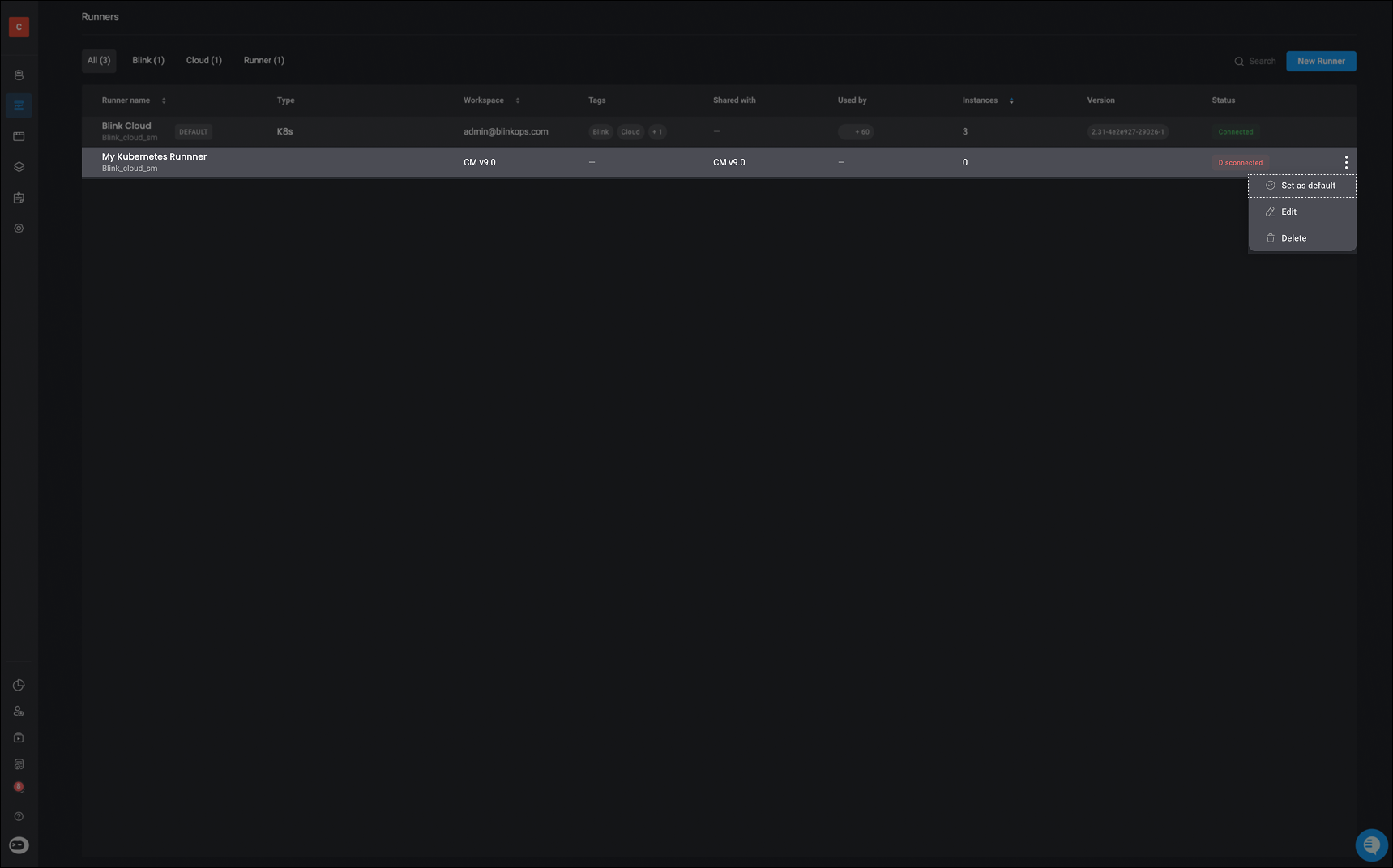
Edit Runner
Edit Runner
Makes changes to a runner, by following these step-by-step instructions
Updating a Runner
Updating a Runner
Disabling Auto-Update of a Runner
Auto-updating is enabled by default. To disable, do as follows:Option 1: Updating a Runner Manually
A runner can be updated manually from the Runners page. In the Version column, updated runners name and version appear in white, and runners that need to be updated have a warning sign next to their version.To manually update a runner, navigate to the Blink Runners page. In the Version column, you’ll see up-to-date runners displayed in white, while those requiring updates appear in yellow. To update a runner, simply click on the version highlighted in yellow. Once the update is complete, the runner’s version will change to white, indicating it is up-to-date.
Option 2: Manual Update via CloudFormation
To update a runner via CloudFormation stack configuration, assuming you have a runner that was deployed via CloudFormation, follow these instructions:Option 3: Updating a Runner via CLI
Kubernetes Manual Update via CLI
To update a Runner via the CLI in the Helm client, use the following command:Docker Manual Update via CLI
To update a Runner via the CLI in the Docker client, use the following command:Sharing Runners
Sharing Runners
Delete a Runner
Delete a Runner
Remove runner from your workspace, by following these step-by-step instructions
A pop-up named Delete Runner will appear, informing you about potential Workflow failures due to a missing runner. If you don’t choose a different runner, you’ll need to pick one for all Workflow or select a runner for each Workflow individually. After making your selections, you can then click the delete button located in the bottom-right corner.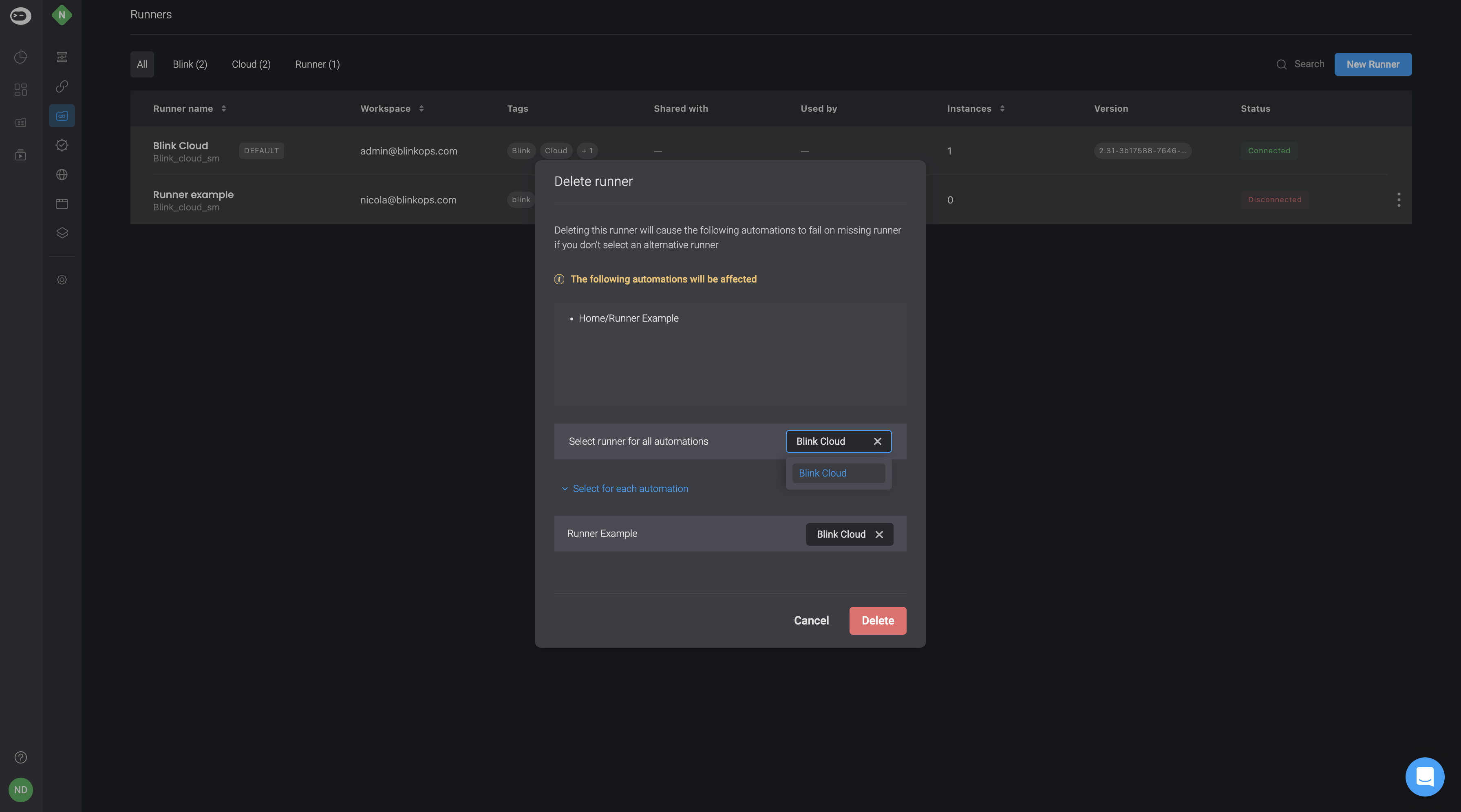
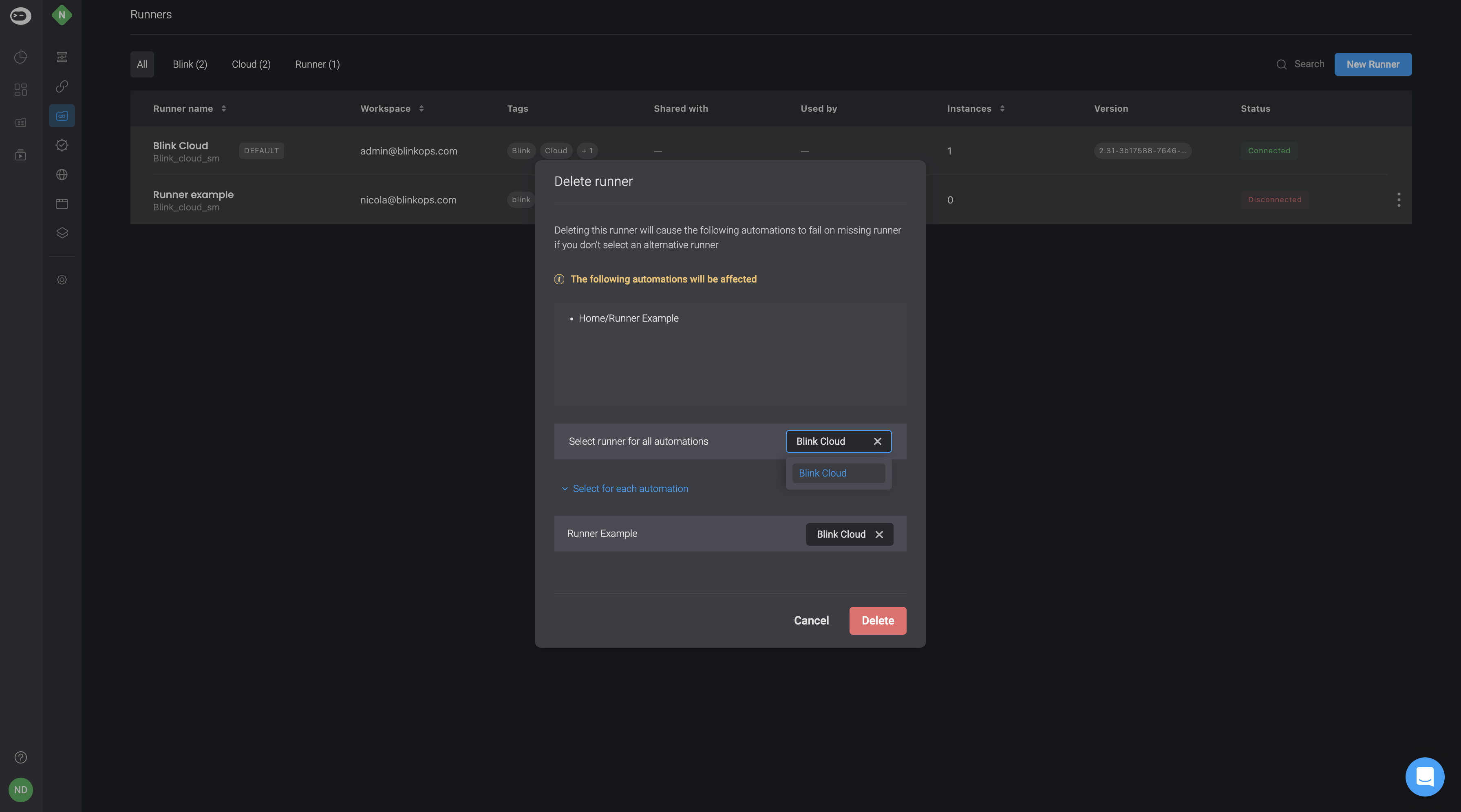
The Runners Table
| Table Field | Description |
|---|---|
| Runner Name | The unique name of the runner, used to identify it across workflows and workspaces. |
| Type | The runner deployment type, such as K8s, Docker, CloudFormation, or Custom. |
| Workspace | The workspace in which the runner was originally created and is primarily managed. |
| Tags | User-defined labels applied to the runner to support filtering, organization, and policy enforcement. |
| Shared With | The name(s) of the workspace(s) this runner has been shared with. |
| Used By | Indicates where the runner is currently in use, including the workspace name and the action or workflow that is consuming it. |
| Instances | The total number of runner instances associated with this runner, including connected and at-risk instances. |
| Versions | The runner software versions currently deployed across its instances. |
| Runner Status | The overall health status of the runner, calculated based on the state of its connected and at-risk instances. |
Runner Instances- Statuses
- Connected- The runner is online and operating normally, fully able to accept and process new actions.
-
Degraded- The runner is partially operational and may be experiencing limited connectivity, reduced capacity, or transient issues affecting performance.
-
How a Runner Becomes Degraded
-
Plugin Health Determines Runner Health
- If a plugin fails 3 times in a row, it is marked as Unhealthy.
- If a plugin successfully connects at least once, it is considered Healthy.
-
Runner Status Calculation
- If any plugin on a runner is unhealthy, the runner status changes to Degraded.
- This means the runner is partially operational and may have limited functionality.
-
Recovery Checks
- Health recovery checks run periodically to detect if previously unhealthy plugins have returned to Healthy status.
- If all plugins recover, the runner automatically returns to a connected/healthy state.
-
Runner Selection Logic
- When assigning tasks, the system prefers runners in the Connected state.
- Only if no fully healthy runners are available will tasks be routed to Degraded runners.
-
Plugin Health Determines Runner Health
-
How a Runner Becomes Degraded
-
Disconnected- The runner is no longer connected and cannot process actions.
- Disconnected runners are automatically cleaned up every
10 minutes.
- Disconnected runners are automatically cleaned up every
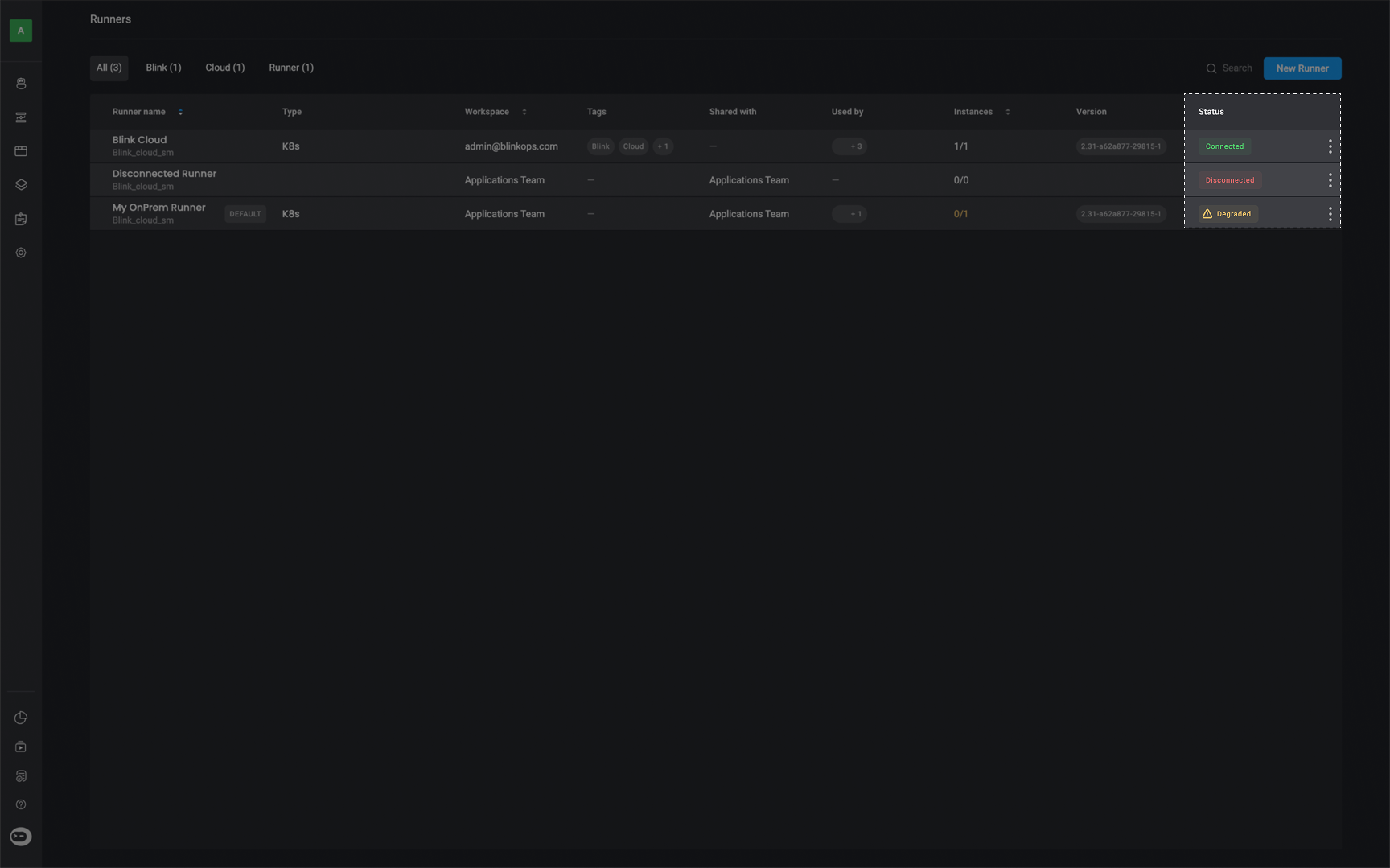
Runner Group – Statuses
Number of instances: Displays the number of connected instances out of the total number of connected + at-risk instances.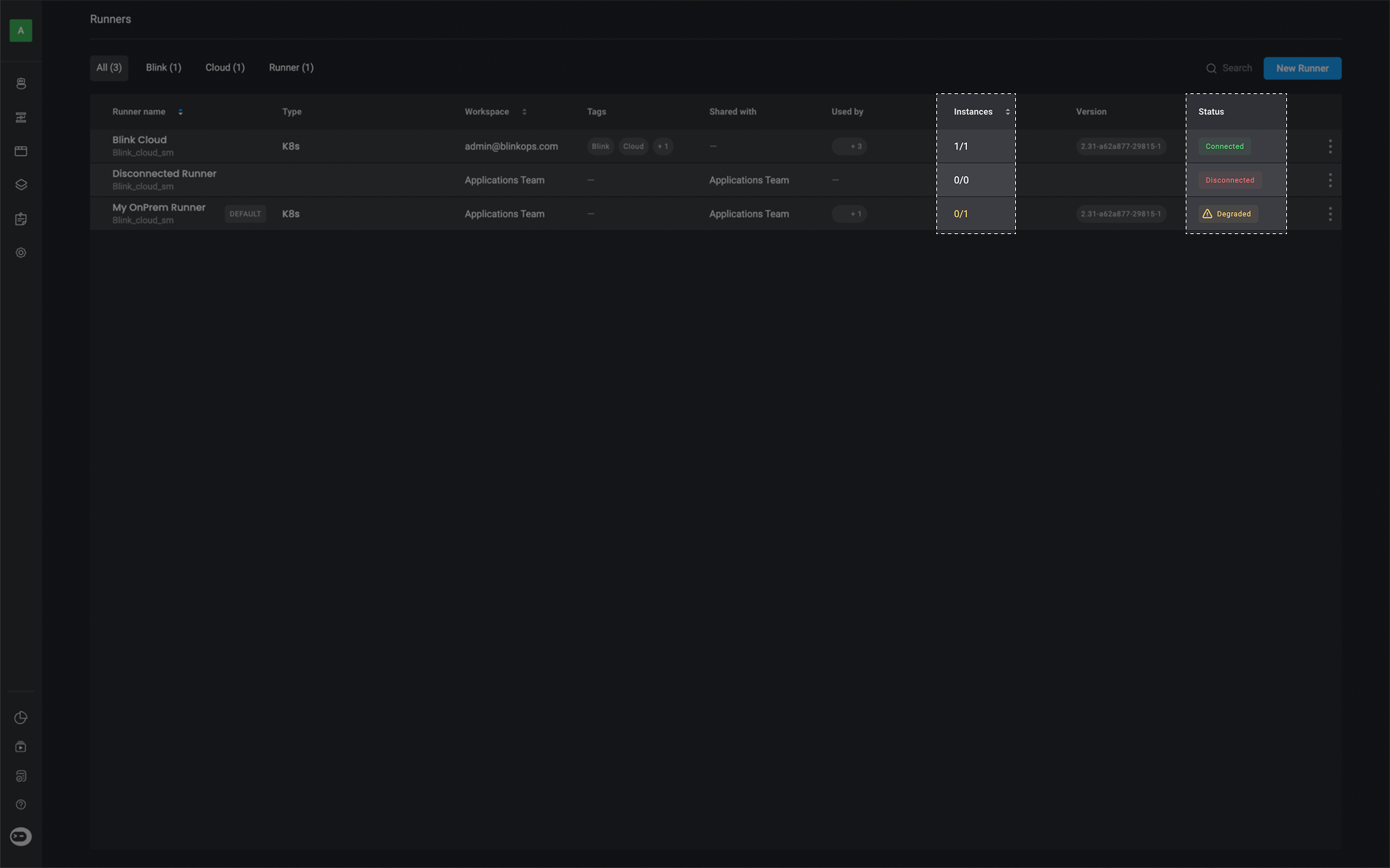
- Connected- At least one runner instance is currently connected.
- Degraded- No runner instances are connected, but one or more instances are in a degraded (at-risk) state.
- Disconnected- No runner instances are connected or at risk.
How to Set up a Runner Notification Workflow
'Runner Notification' Workflow
'Runner Notification' Workflow
Learn how to set up a runner notification workflow, by following these step-by-step instructions.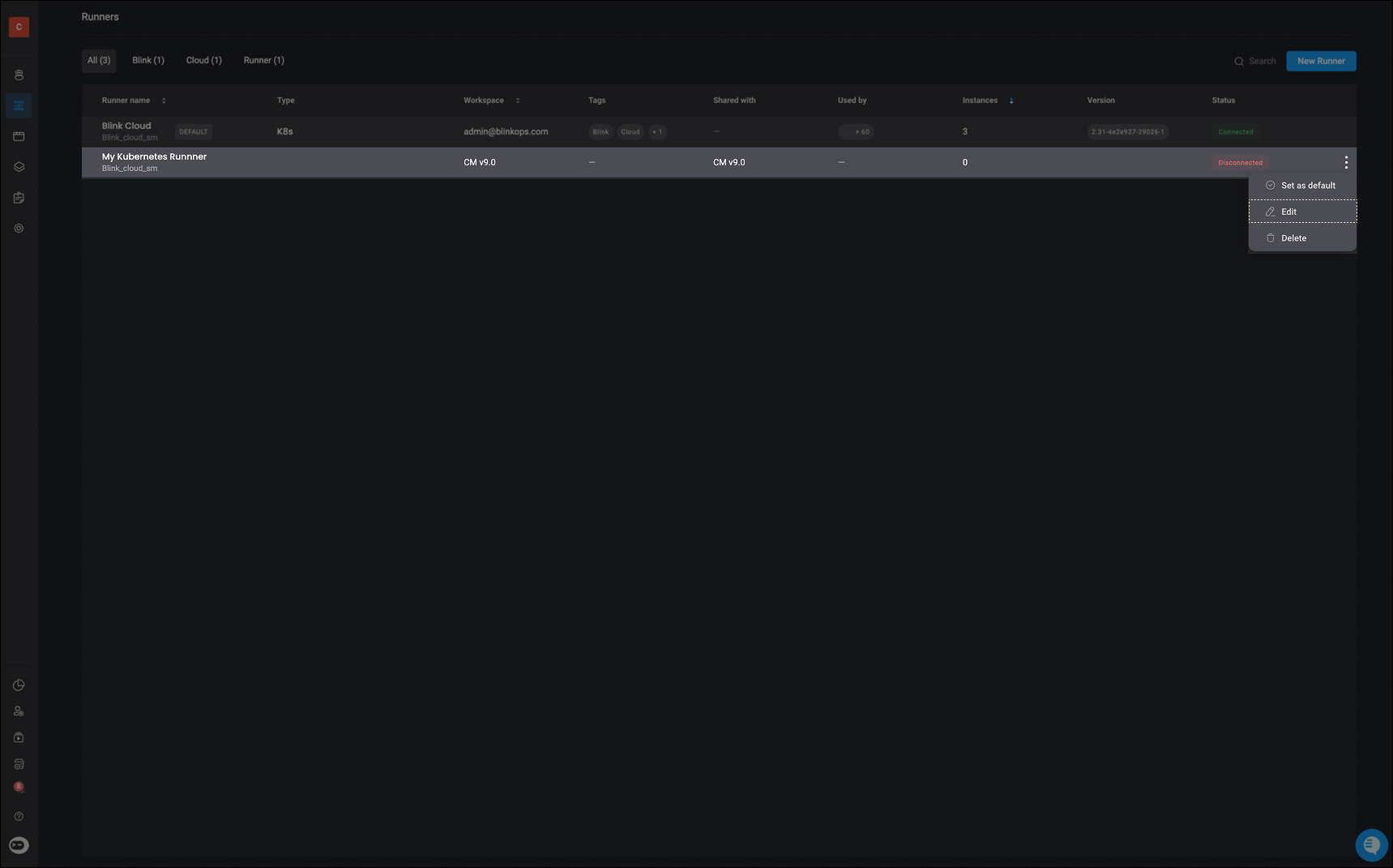
In the Workflow Editor
Configure the event-based trigger by selecting the ‘Blink Runner Notification’ option. Press the continue button in the bottom-right corner.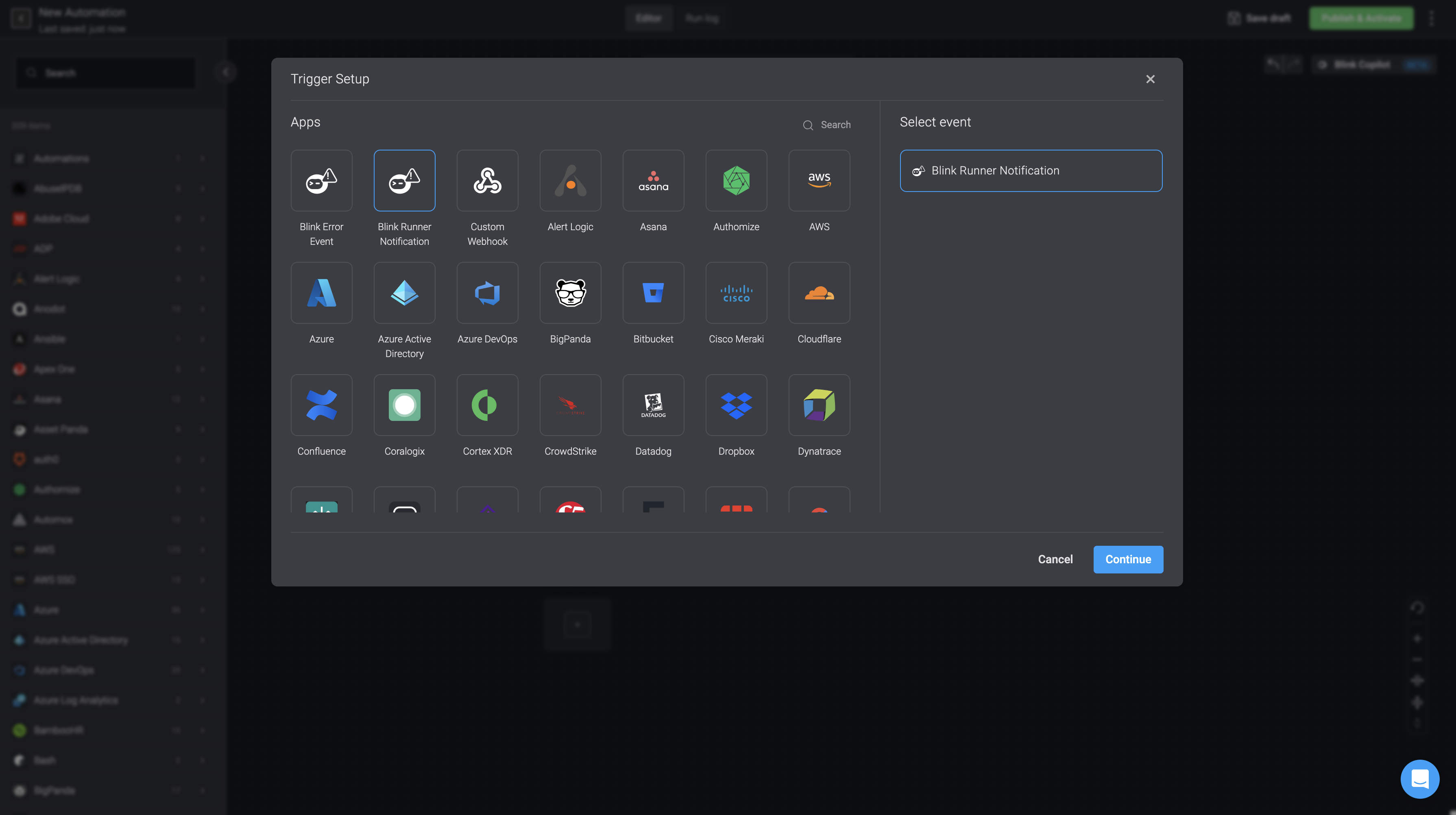
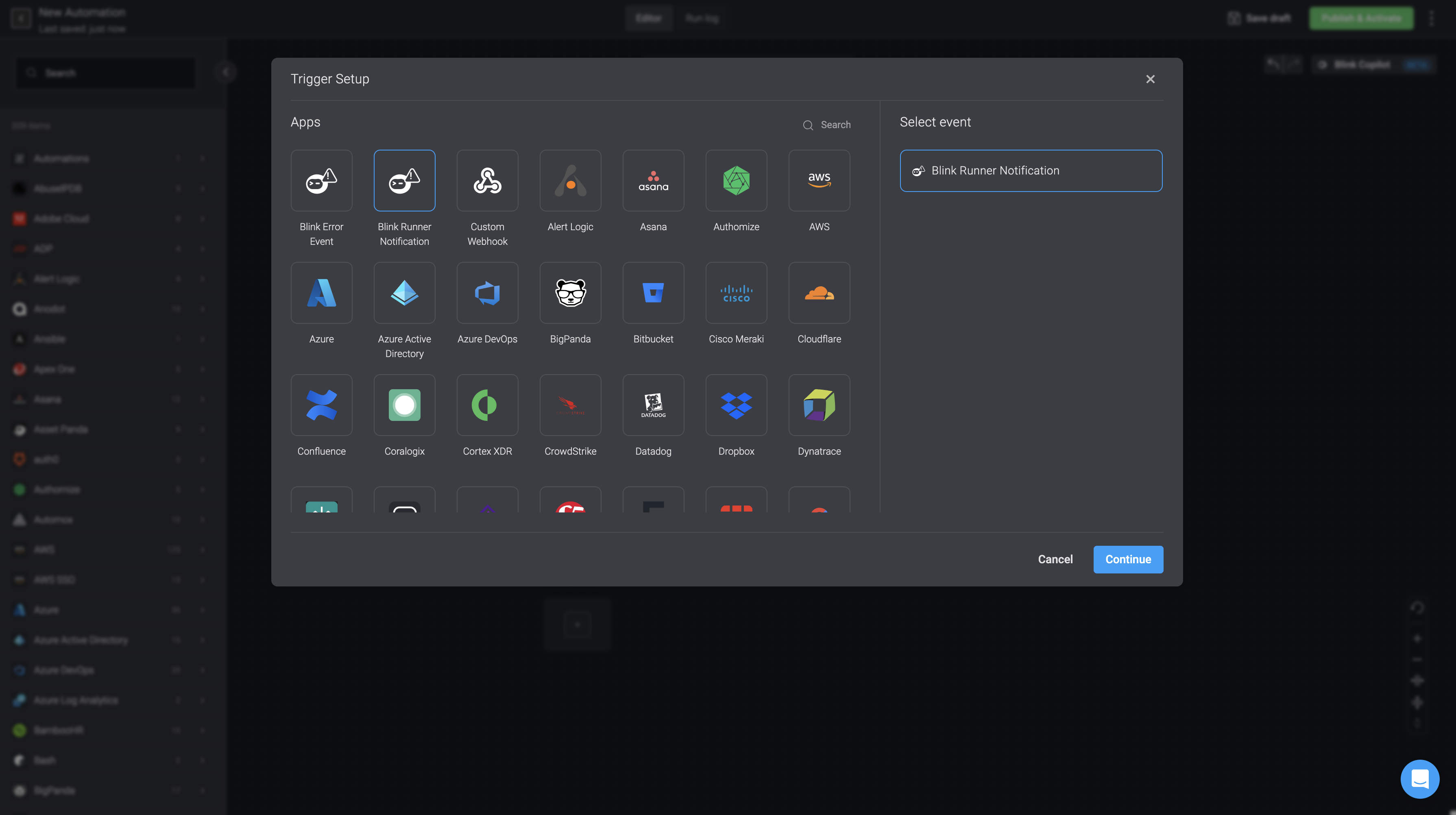
Confirm the Trigger Setup by clicking the apply button in the bottom-right corner and continue to build your desired Workflow.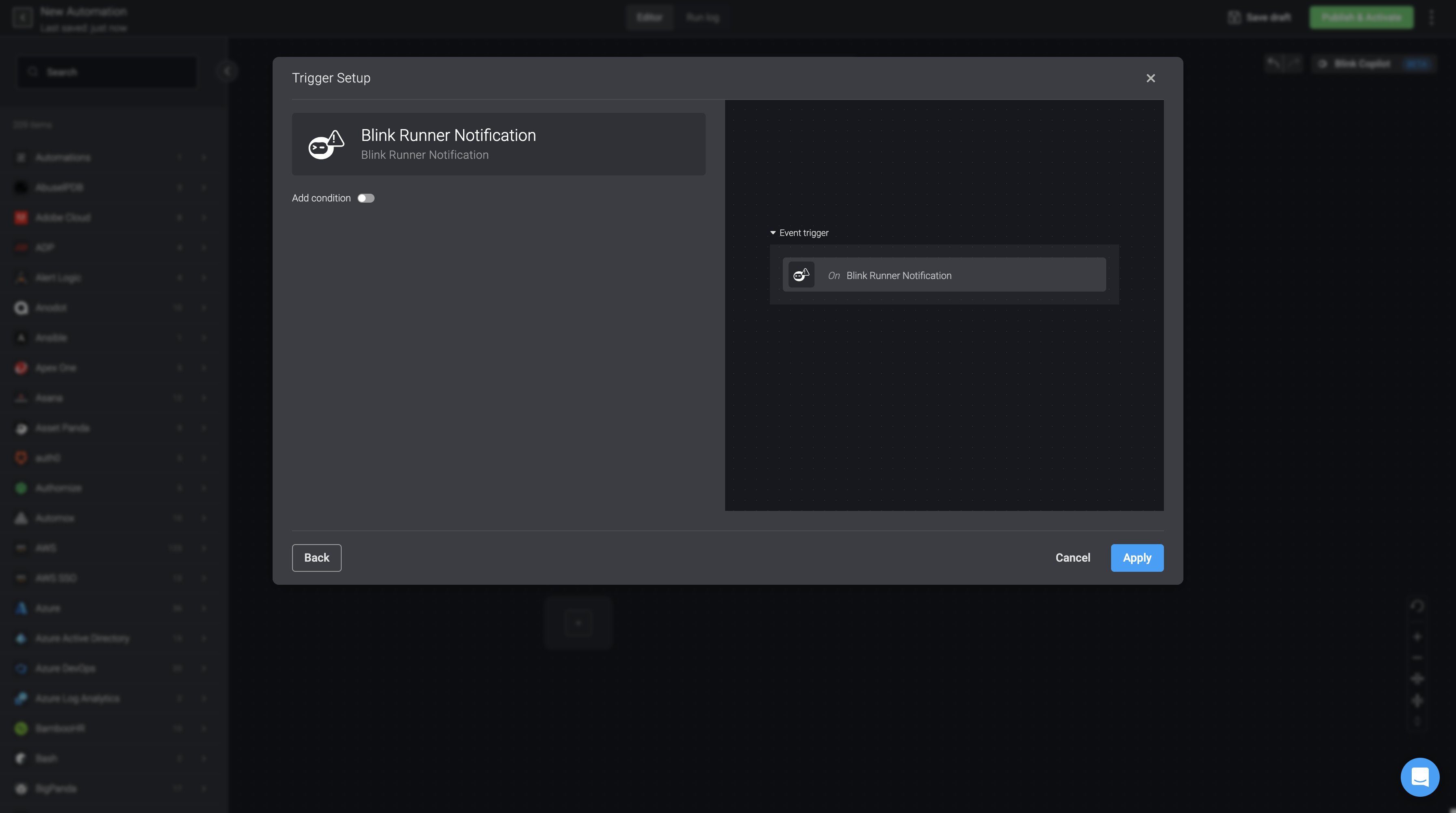
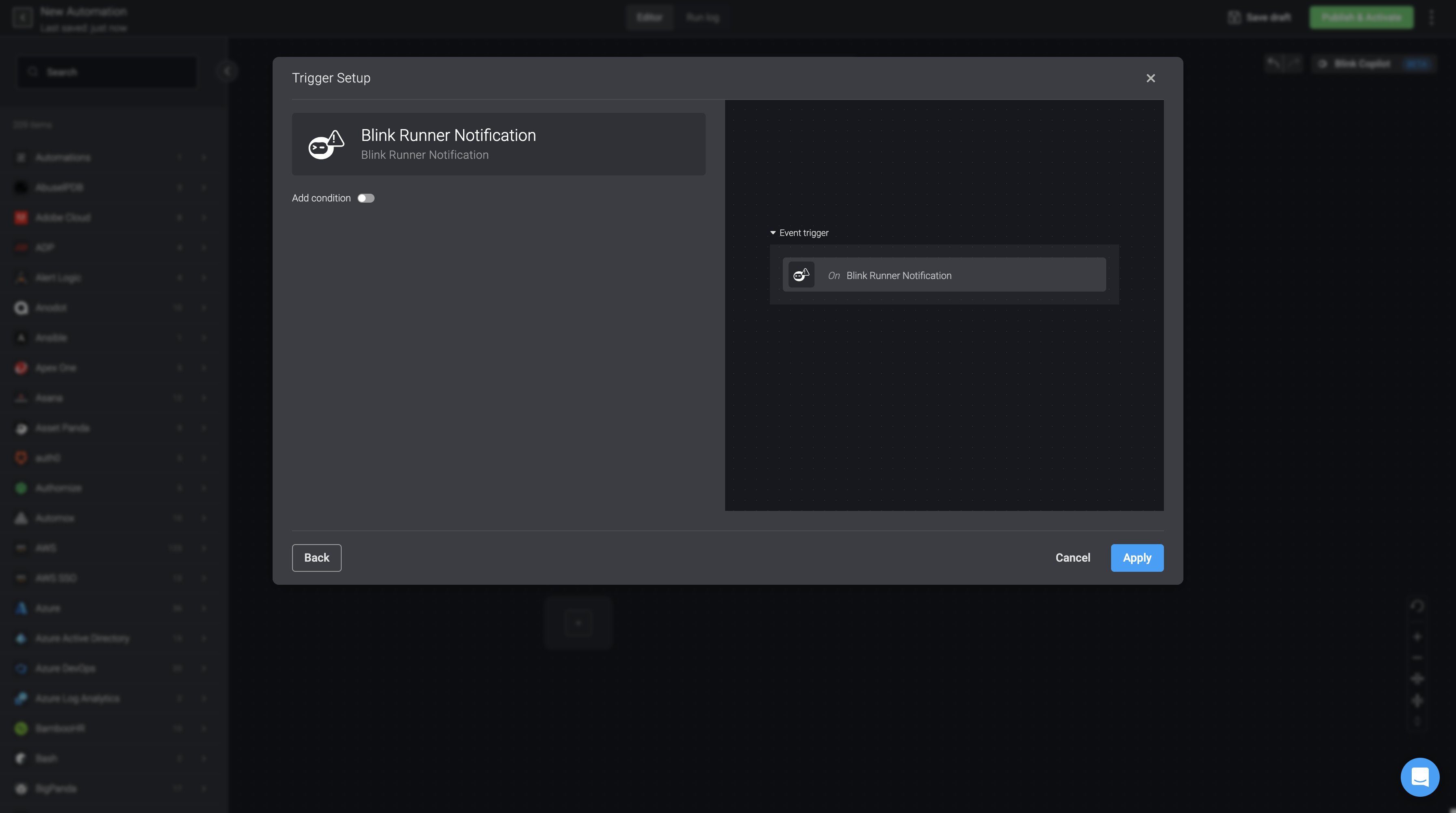
Upon completion of creating your Workflow, proceed to publish and activate it.
Please note that the Workflow has to be published and activated in order to for the ‘Runner Notification Workflow’ feature to work.
Proceed by navigating to the Runners Page and select the click the button beside a particular runner and select the Edit Runner option.
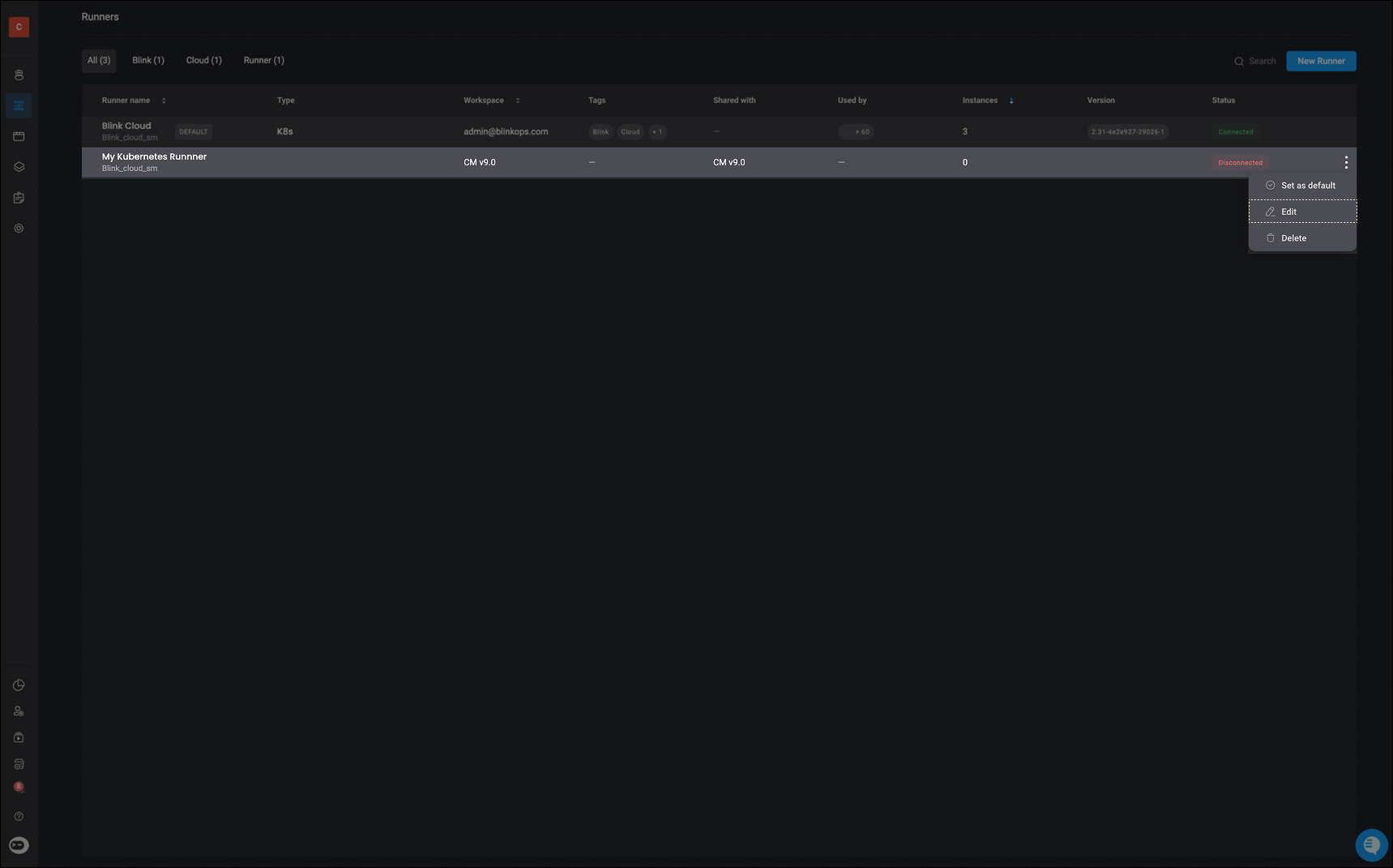
Access the Notifications tab in the ‘Edit Runner’ popup. Customize your notification preferences—whether via email or via a workflow. You will only be able to choose from the Event-Based Blink Runner Notification Workflow options that have been published and activated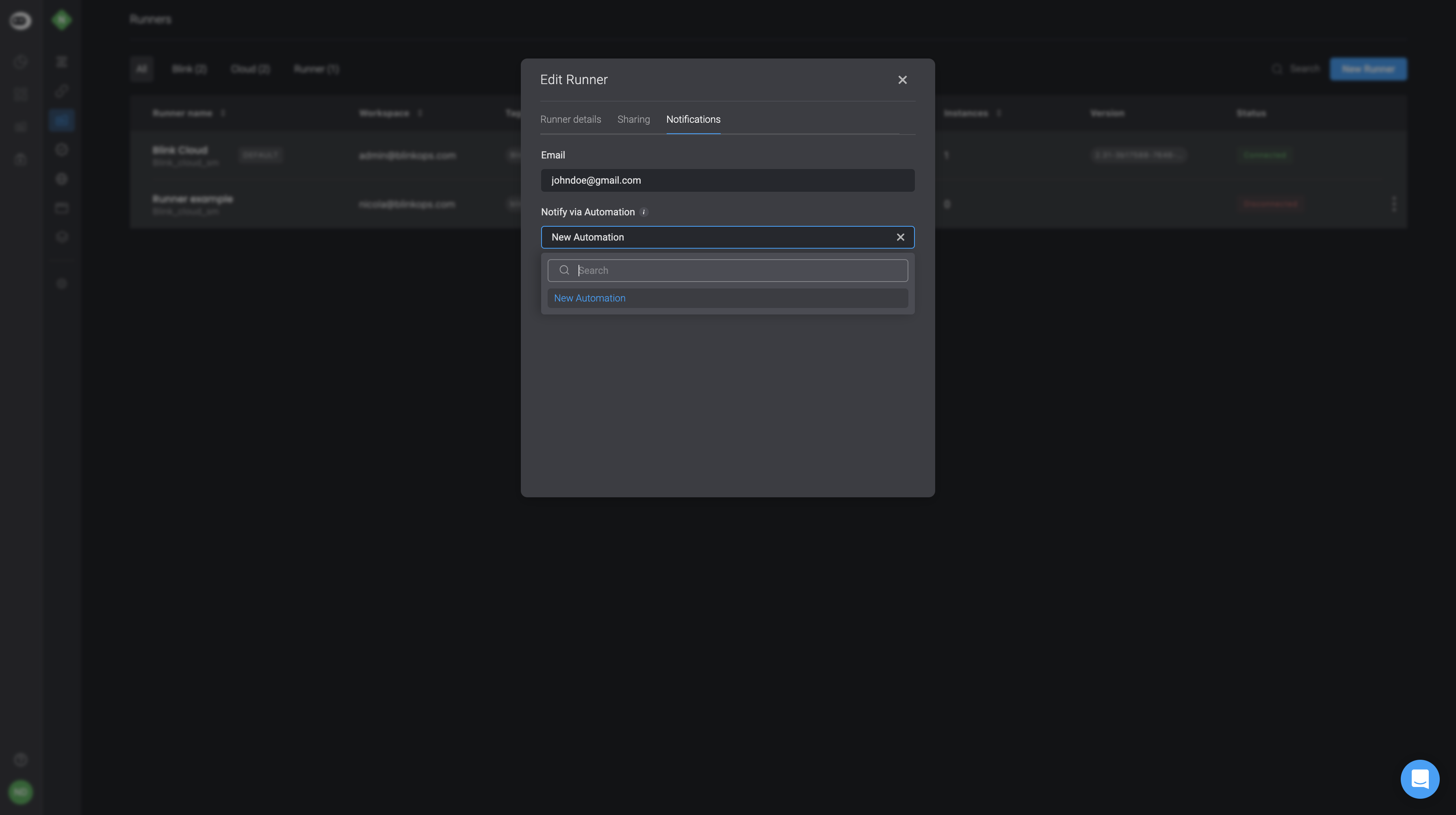
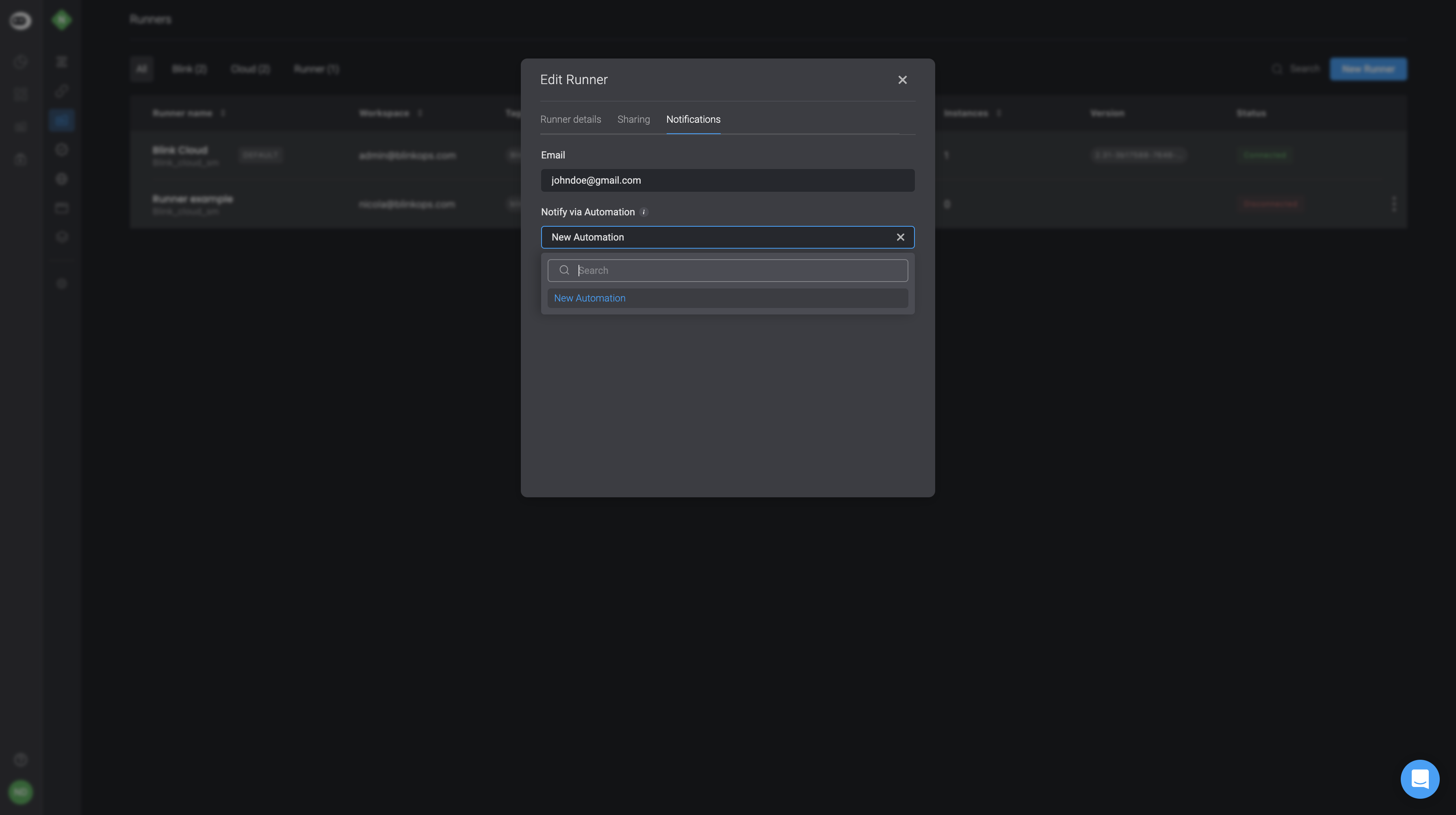
Note It is recommended to use the Notify via Email feature as a backup in case the notification Workflow fails for any reason. In addition, if possible use the Blink Cloud Runner for the runner running the notification Workflow itself.
You can receive three types of different notifications:
- Runner Outdated: When the runner version is outdated, and automatic runner updates are disabled.
- Runner update failed: When a runner automatic update fails for any reason, when automatic updates are enabled.
- Runner Disconnected: For when a Runner has been disconnected for over 10 minutes.