NoteA message sent from the Blink Teams bot will be displayed as shown below: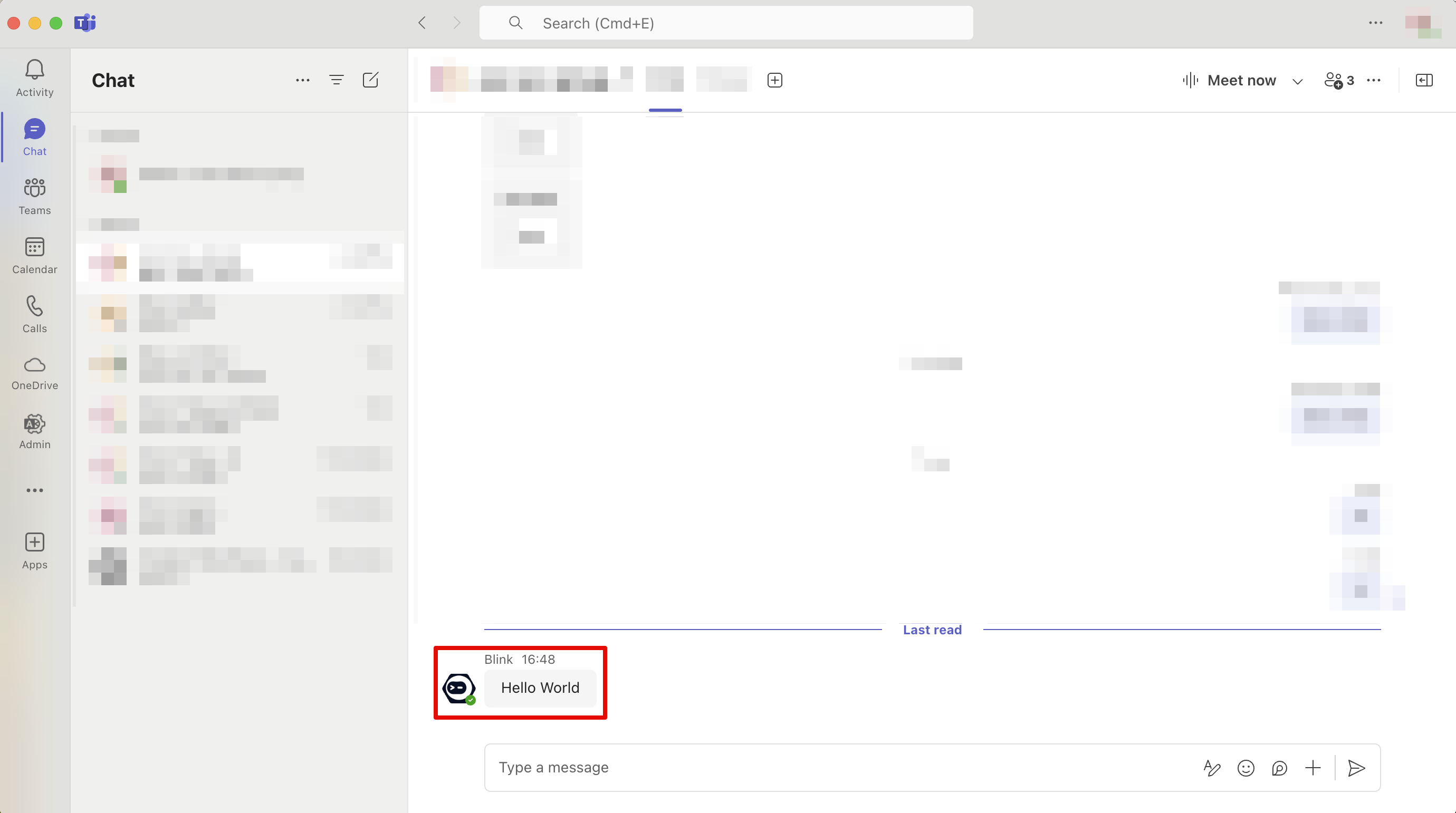
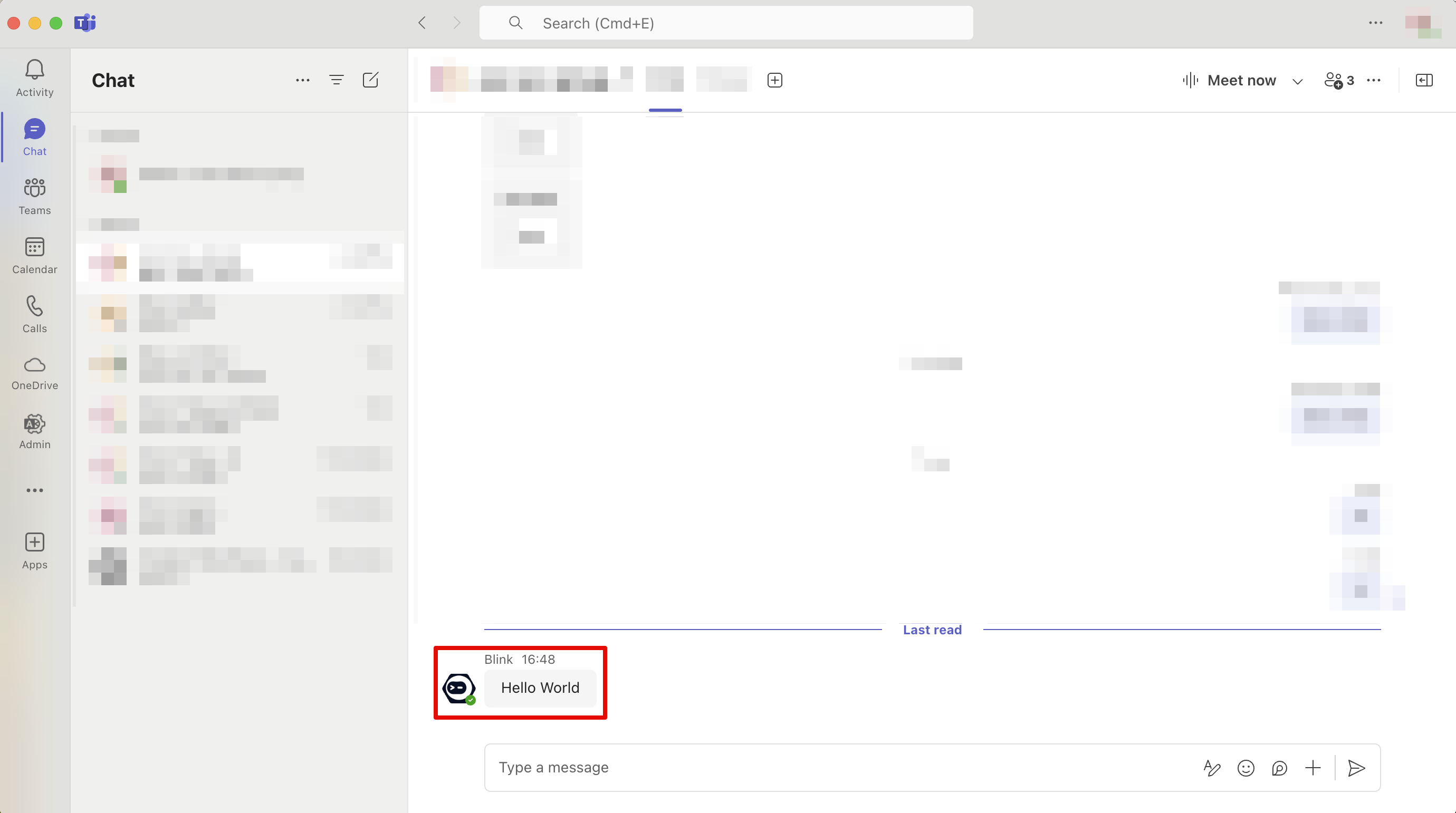
Parameters
| Parameter | Description |
|---|---|
| Channel ID | The ID of the channel to send the message in. Can be obtained by using the List Channels action. |
| Chat ID | The ID of the chat to send the message in. Can be obtained by using the List Chats action. Note: The dynamic dropdown is supported only for OAuth (delegated) connections. |
| Message | The message to be sent. |
| Send To | Choose the message’s destination. |
| Team ID | The ID of the team. Can be obtained by using the List All Teams action. |
| User Emails | List of users to send the message to in a group chat. |