Creating a Discord connection
To create the connection you need:- A new Discord Application
- An Bot token
Obtaining the credentials
Creating a Discord Application
- Log in to the Discord Developer Portal.
-
Click New Application. (If you want to use an existing key you can find it in the list, click on it, and copy it from the dialog box.)
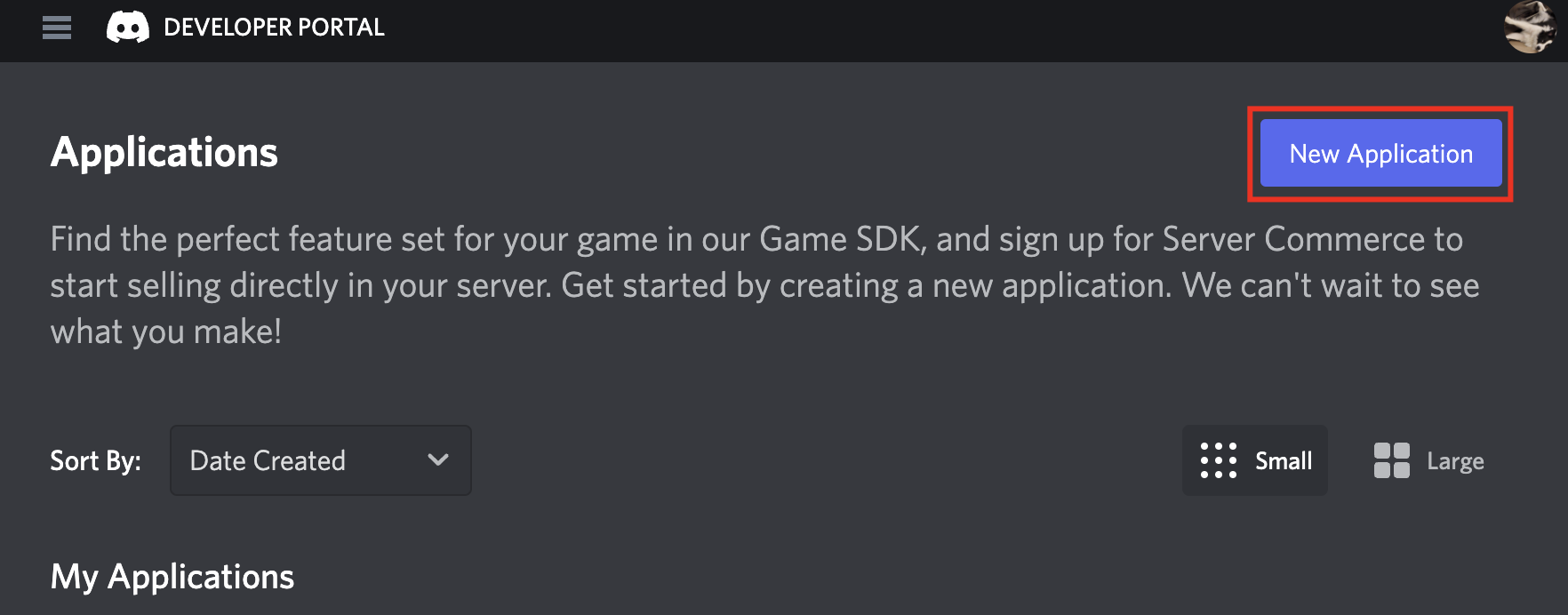
-
Name your new Application and click Create.
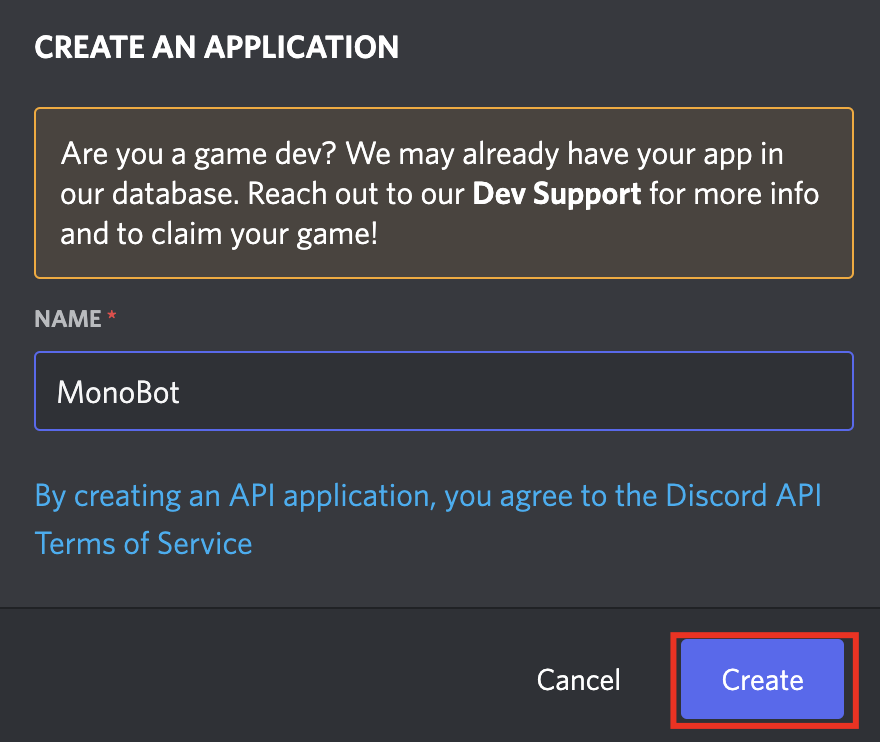
Creating a Discord Bot
-
Click the Menu button, go to the Bot page and click Add Bot.
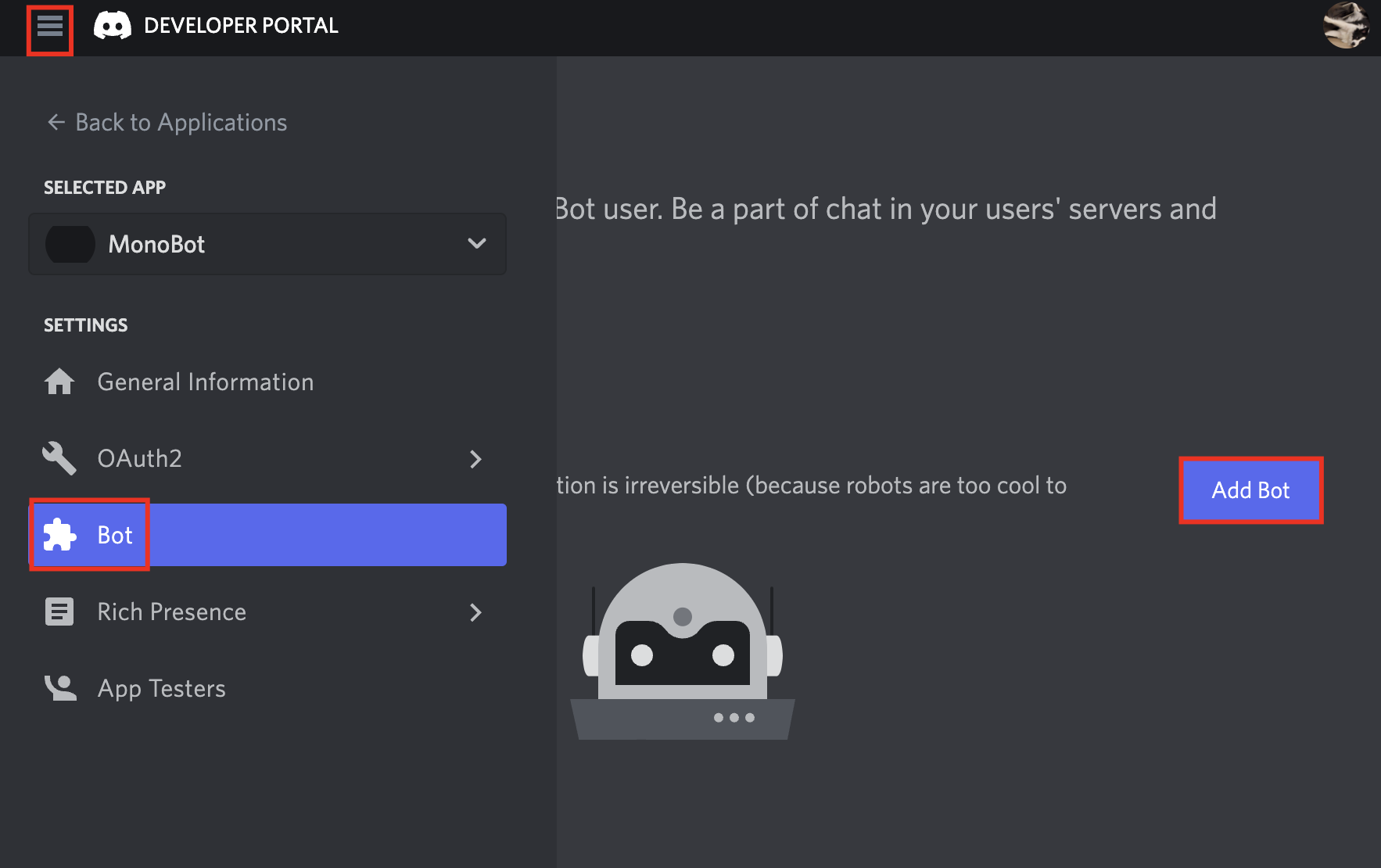
-
Click Yes, do it!.
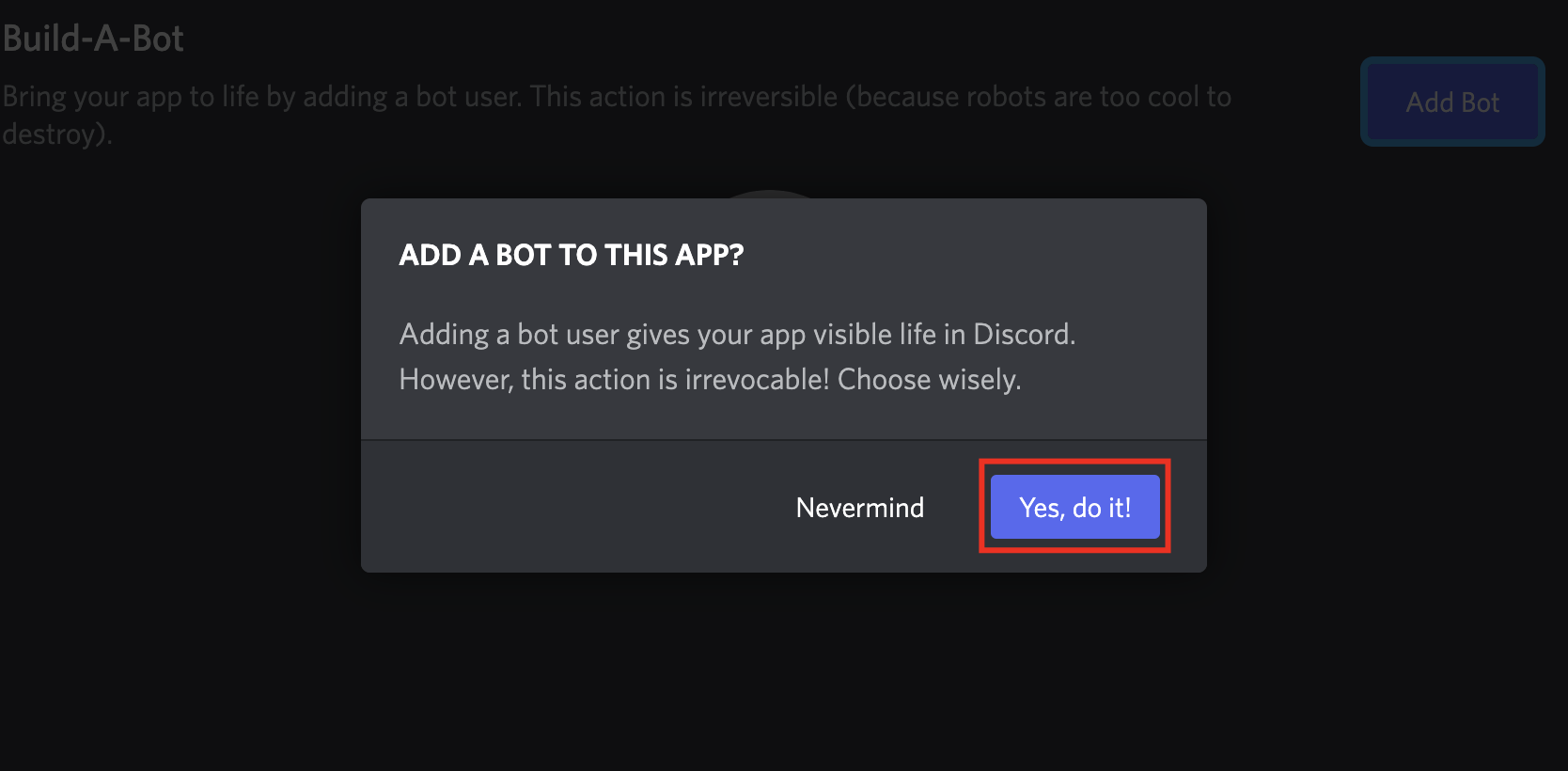
Getting the Bot Token
-
Click Reset Token.
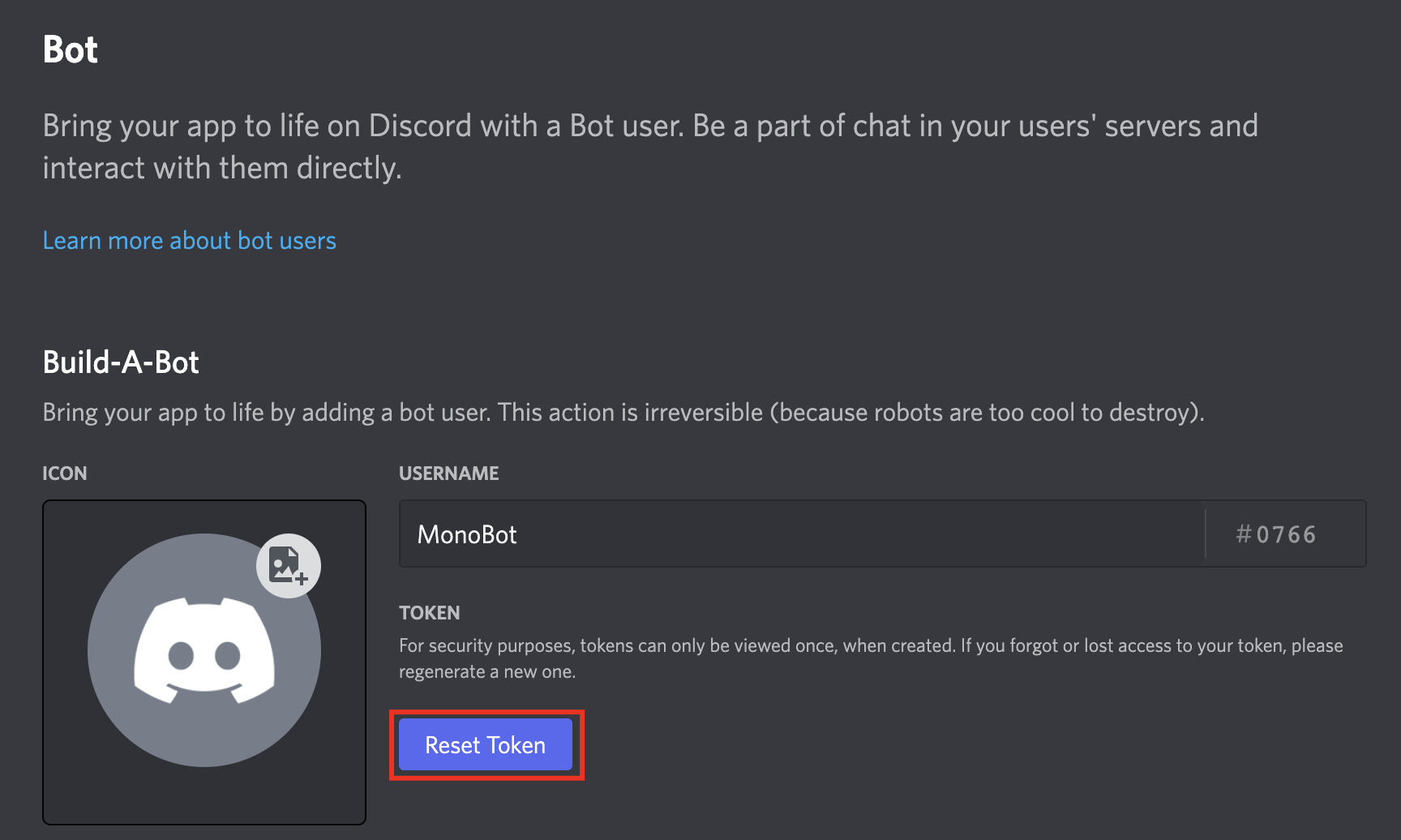
-
Click Yes, do it!.
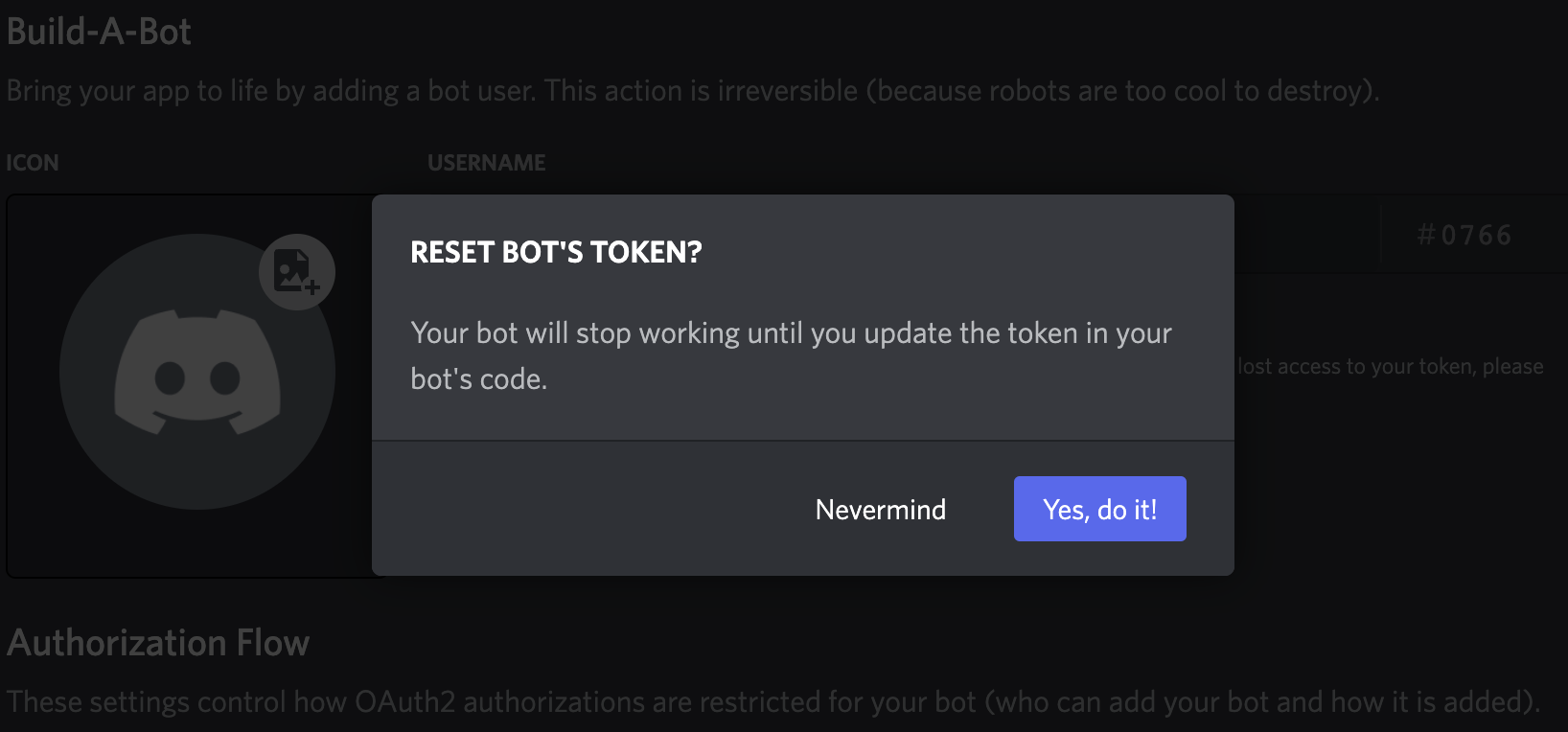
-
Click Copy.
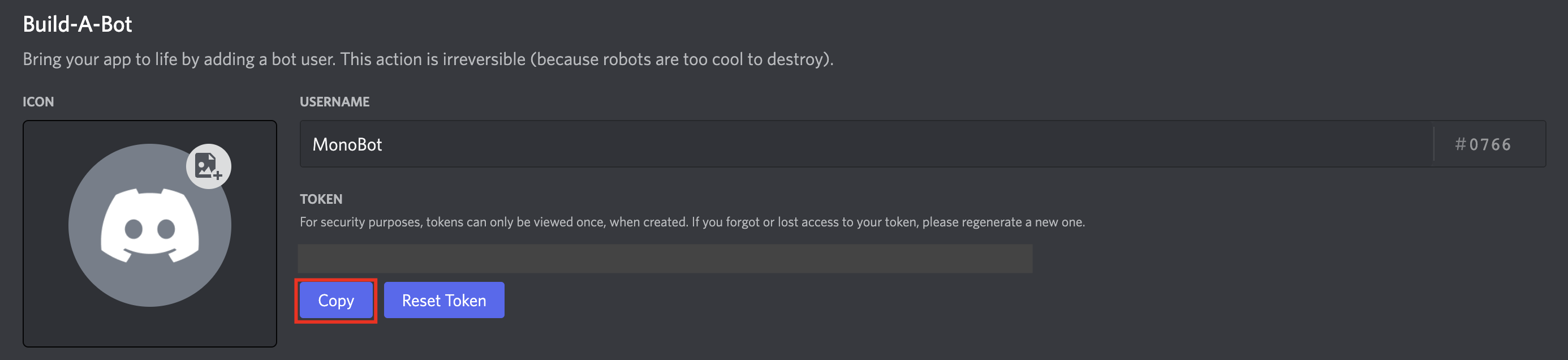
Creating your connection
- In the Blink platform, navigate to the Connections page > Add connection. A New Connection dialog box opens displaying icons of external service providers available.
- Select the Discord icon. A dialog box with name of the connection and connection methods appear.
- (Optional) Edit the name of the connection. At a later stage you cannot edit the name.
- Select Bot Token as the method to create the connection.
- Fill in the parameters:
- The Bot token
- (Optional) Click Test Connection to test it.
- Click Create connection. The new connection appears on the Connections page.