Creating a PingID connection
Using API Client
To create the connection you need:- An API Address
- An API Token
- An Organization Alias
- A Base64 Encryption Key
Obtaining the credentials
-
Enter your PingID dashboard. In the top menu, select Setup.
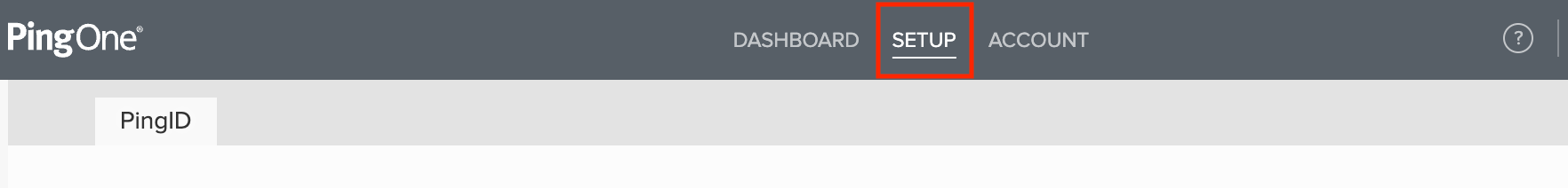
- Select the Client Configuration tab in the newly opened menu.
-
Scroll to Integrate with PingFederate and click Download on the token you would like to use.
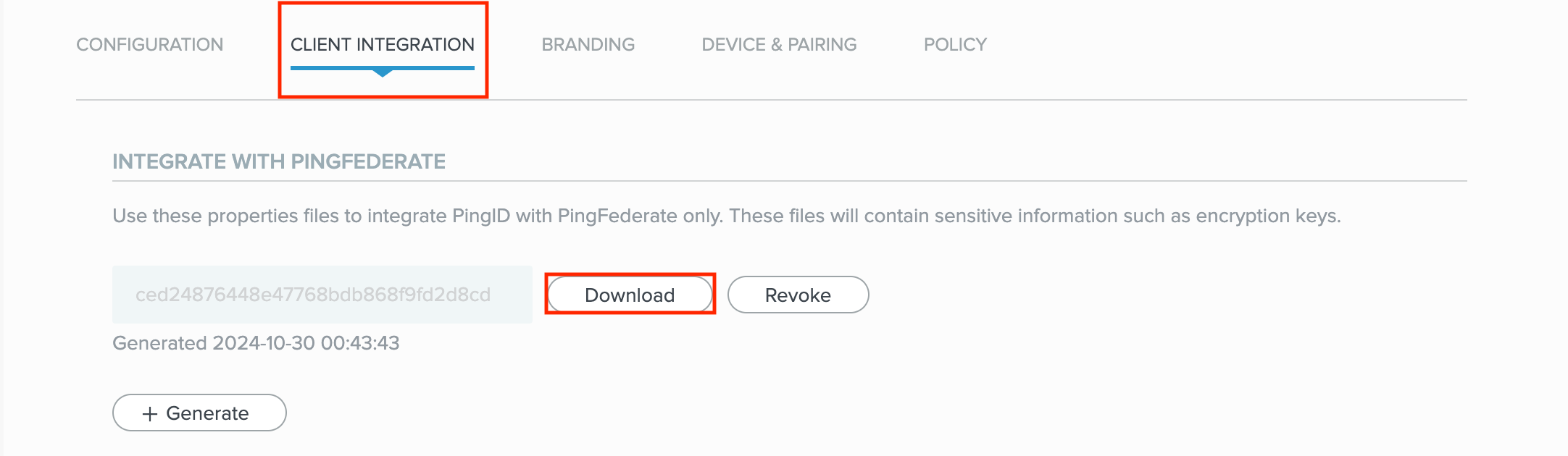
- Open the downloaded file in your text editor of choice.
-
Copy the following values into blink:
- idp_url -> API Address (Please note that Ping provides this attribute with the
/pingidsuffix. Please remove it before entering the value into blink.) - token -> API Token
- org_alias -> Organization Alias
- use_base64_key -> Base64 Encryption Key
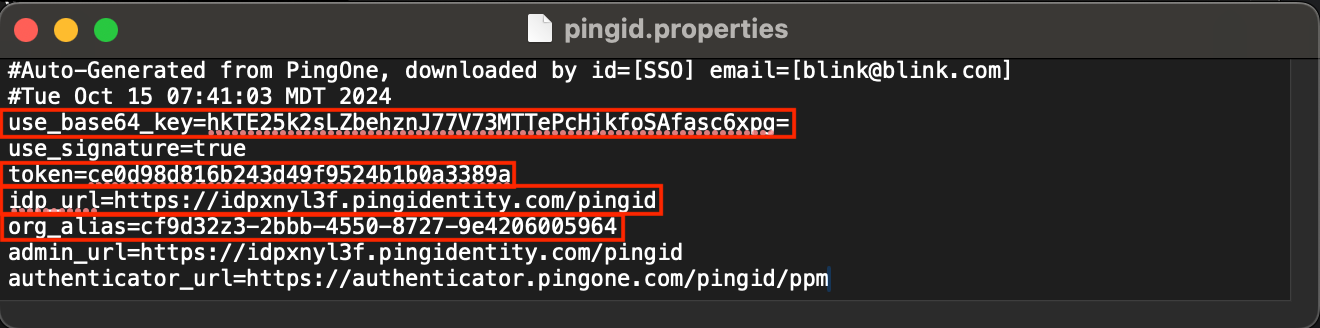
- idp_url -> API Address (Please note that Ping provides this attribute with the
Creating your connection
- In the Blink platform, navigate to the Connections page > Add connection. A New Connection dialog box opens displaying icons of external service providers available.
- Select the PingID icon. A dialog box with name of the connection and connection methods appear.
- (Optional) Edit the name of the connection. At a later stage you cannot edit the name.
- Select API Client as the method to create the connection.
-
Fill in the parameters:
- The API Address (Reminder - Do not add the
/pingidsuffix) - The API Token
- The Organization Alias
- The Base64 Encryption Key
- The API Address (Reminder - Do not add the
- Click Create connection. The new connection appears on the Connections page.