Creating a MxToolbox connection
Using API key
To create the connection you need:- An API Key
Obtaining the credentials
- In your Mxtoolbox homepage, under your user’s mail, click Settings.
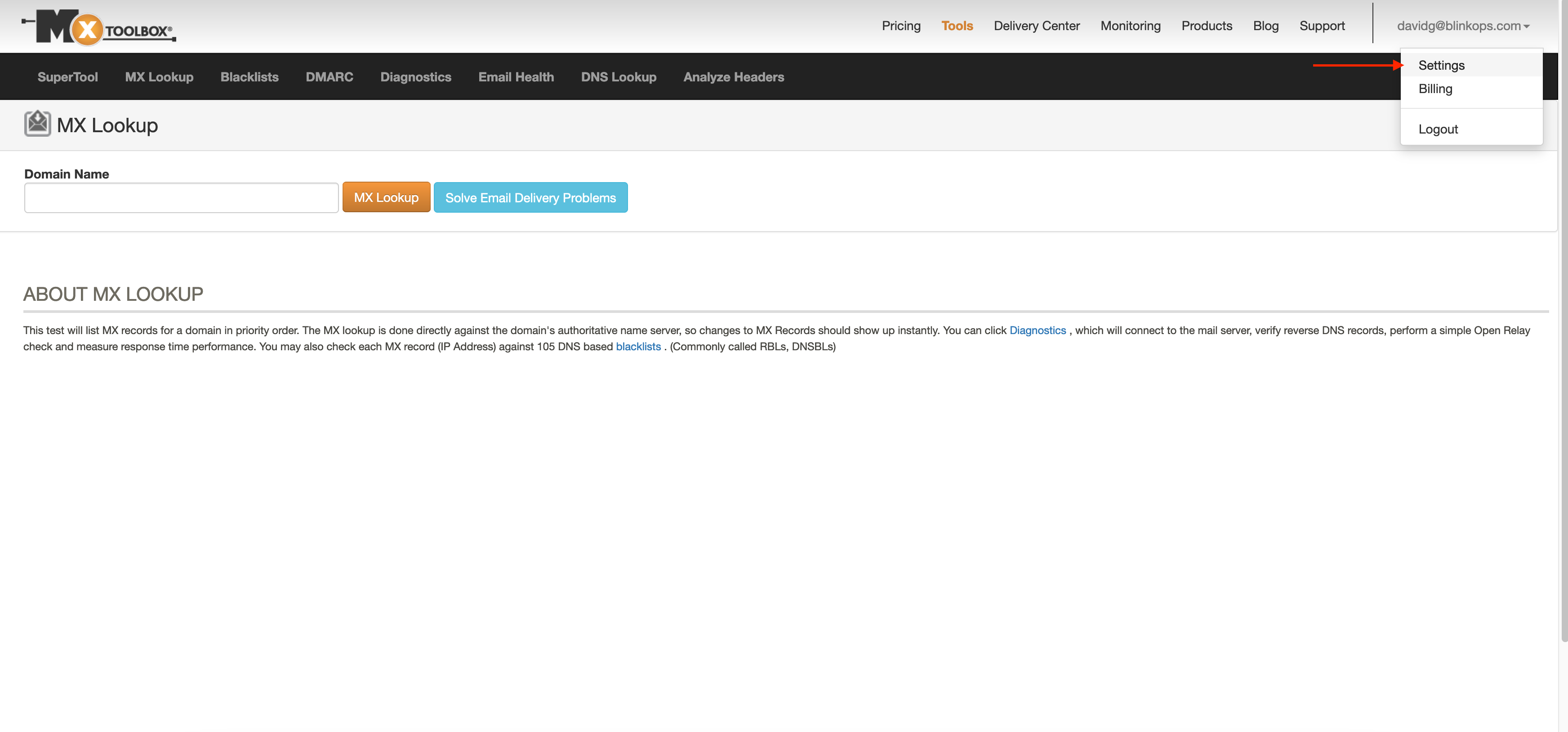
- In your settings toolbar, select API.
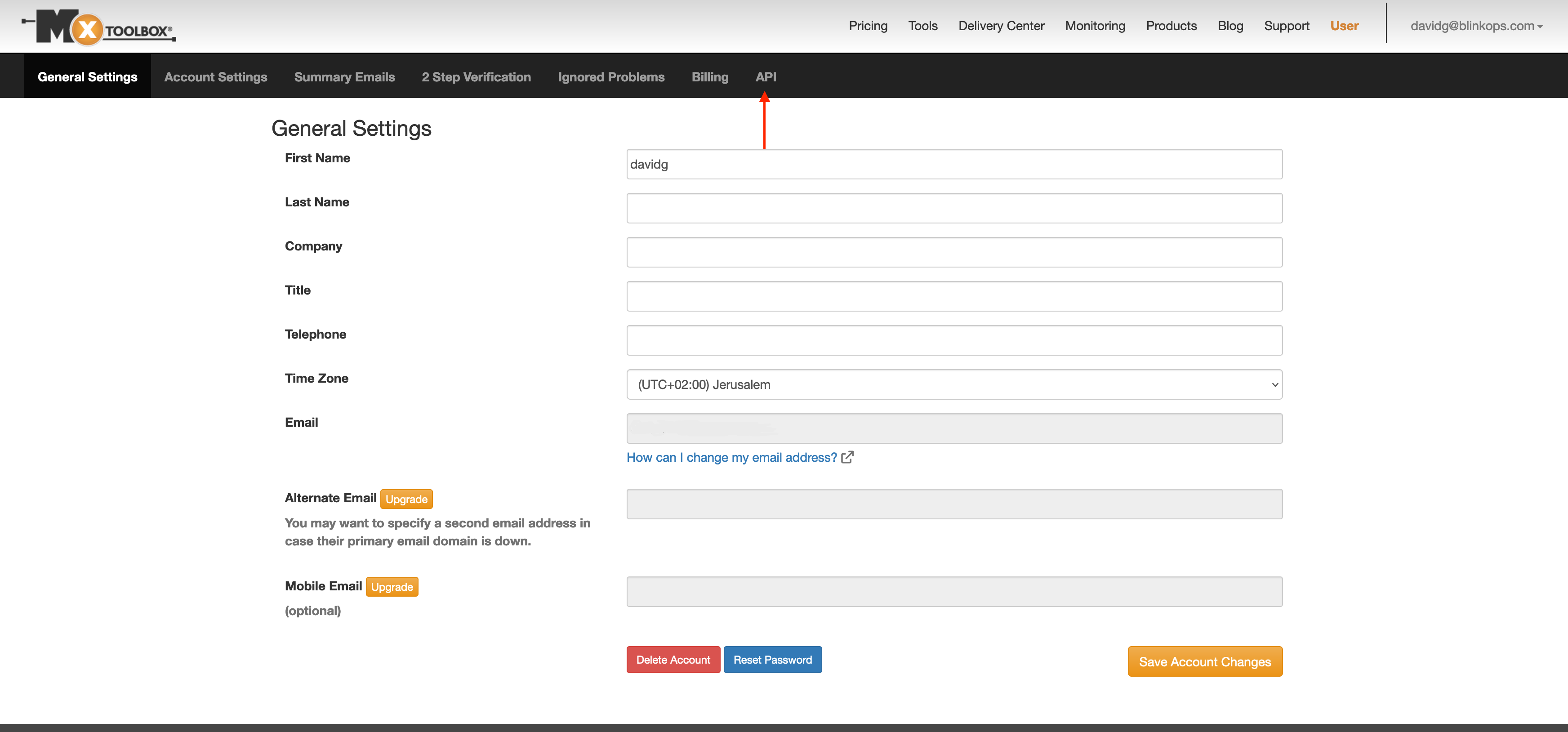
- Copy your API Key.
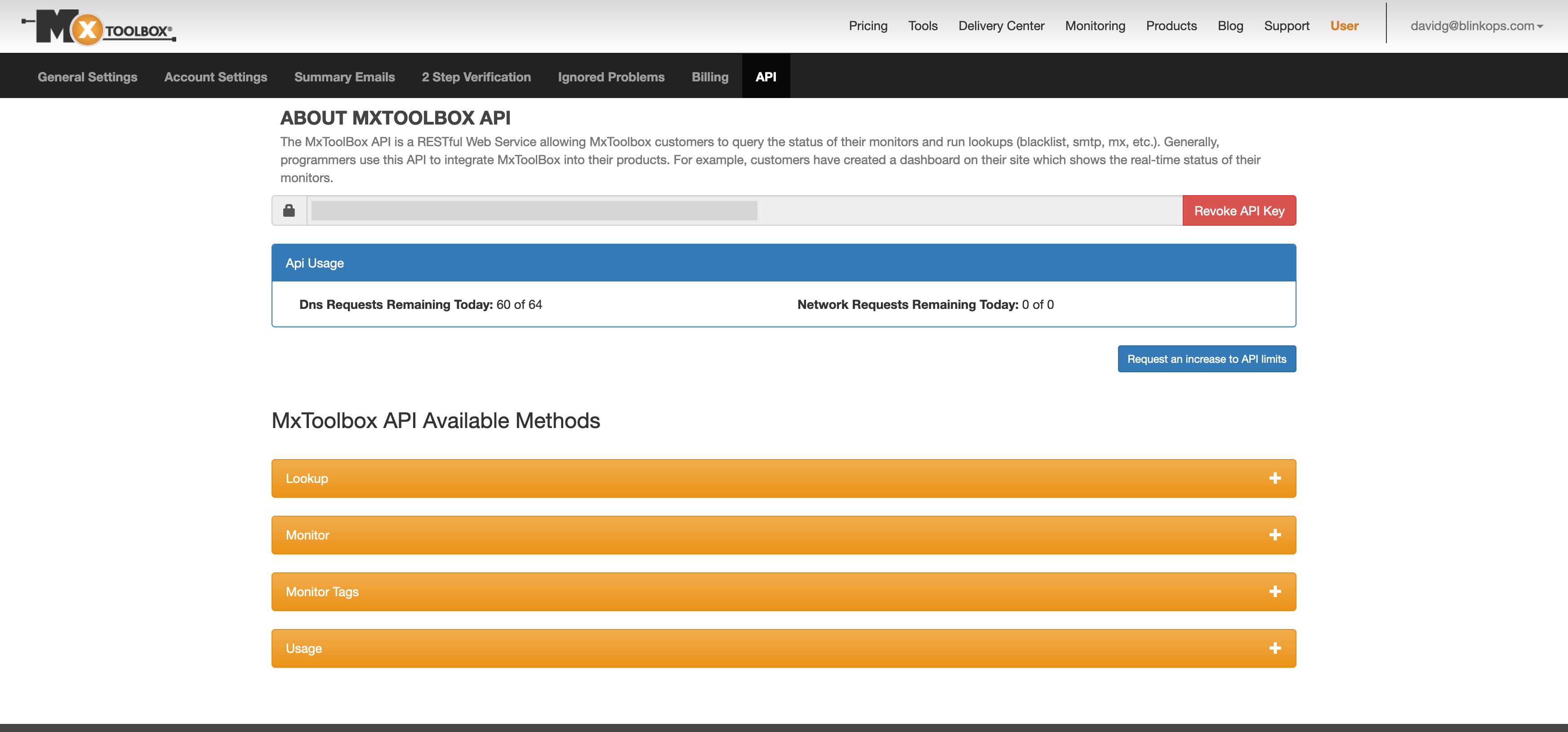
Creating your connection
- In the Blink platform, navigate to the Connections page > Add connection. A New Connection dialog box opens displaying icons of external service providers available.
- Select the MxToolbox icon. A dialog box with name of the connection and connection methods appear.
- (Optional) Edit the name of the connection. At a later stage you cannot edit the name.
- Select API key as the method to create the connection.
- Fill in the parameters:
- The API Key
- (Optional) Click Test Connection to test it.
- Click Create connection. The new connection appears on the Connections page.