Creating a Microsoft Purview connection
Using OAuth
You need to provide your Microsoft Purview API Address.Find your Microsoft Purview account name
- Log into the Azure Portal.
-
Navigate to Microsoft Purview accounts.
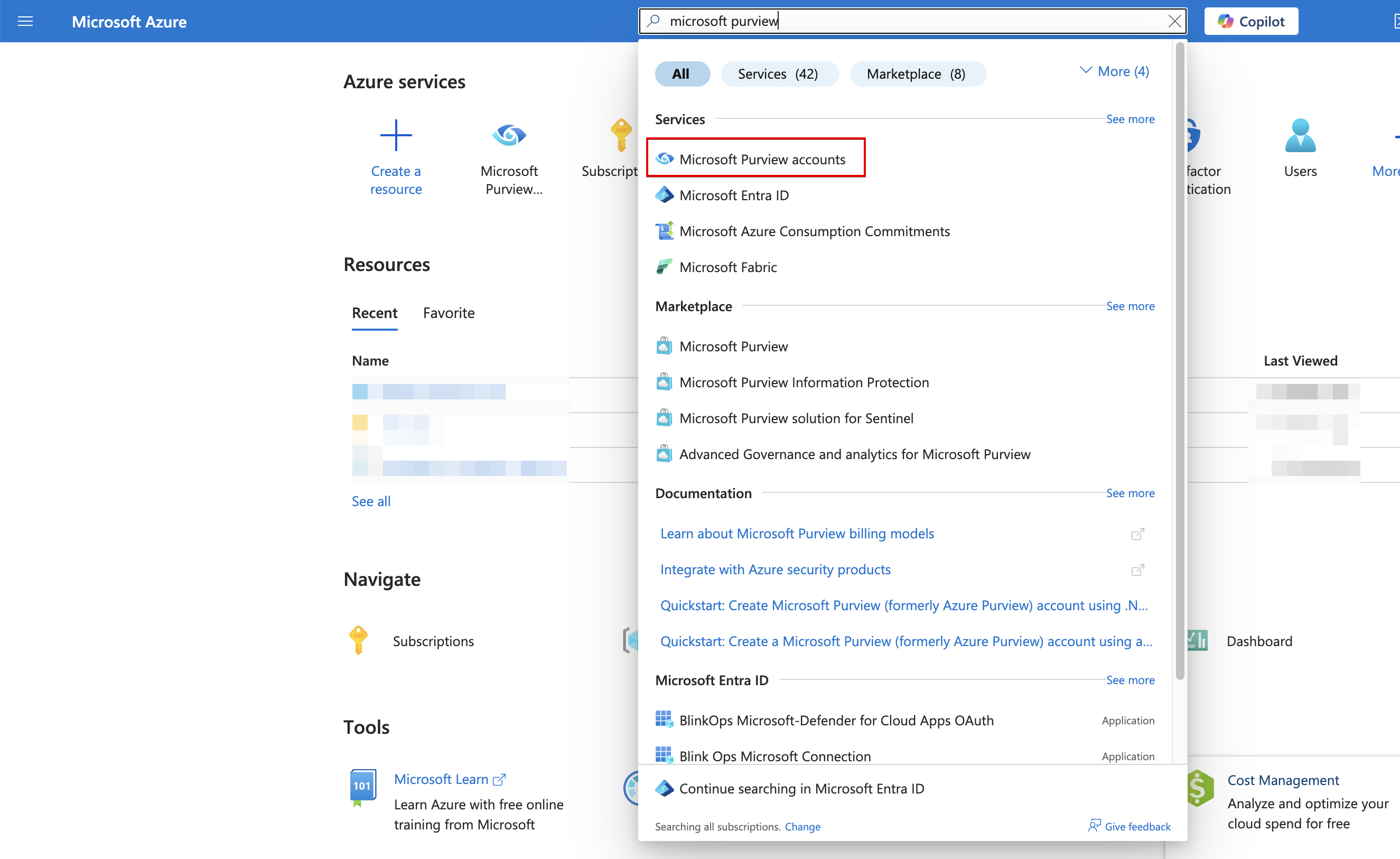
-
Copy your account’s name.
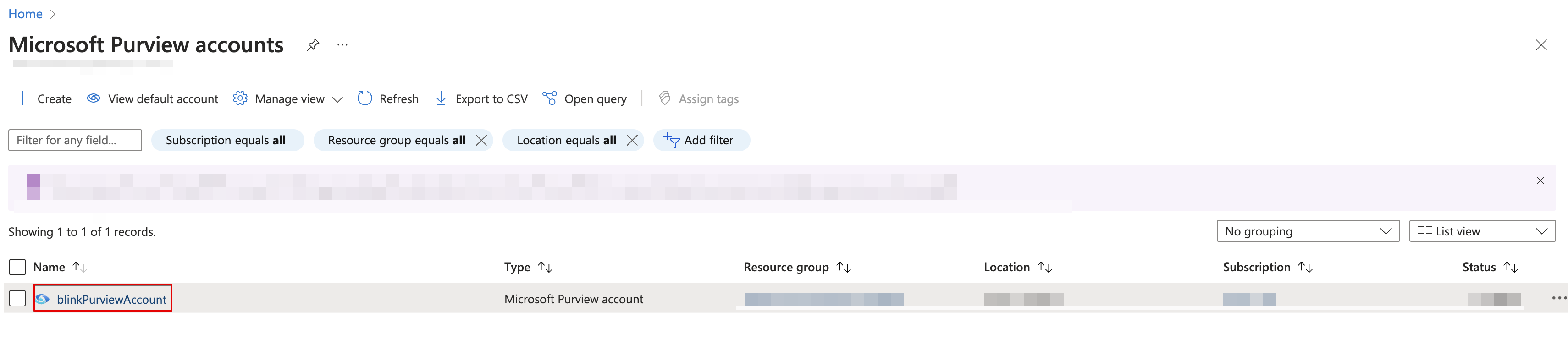
-
The API address would be
https://{YourPurviewAccountName}.purview.azure.com.
Creating your connection
- In the Blink platform, navigate to the Connections page > Add connection. A New Connection dialog box opens displaying icons of external service providers available.
- Select the Microsoft Purview icon. A dialog box with name of the connection and connection methods appear.
- (Optional) Edit the name of the connection. At a later stage you cannot edit the name.
- Click Microsoft Purview to authenticate using OAuth.
- Sign in using your credentials.
Need admin approval? please refer to the Need Admin
Approval guide.