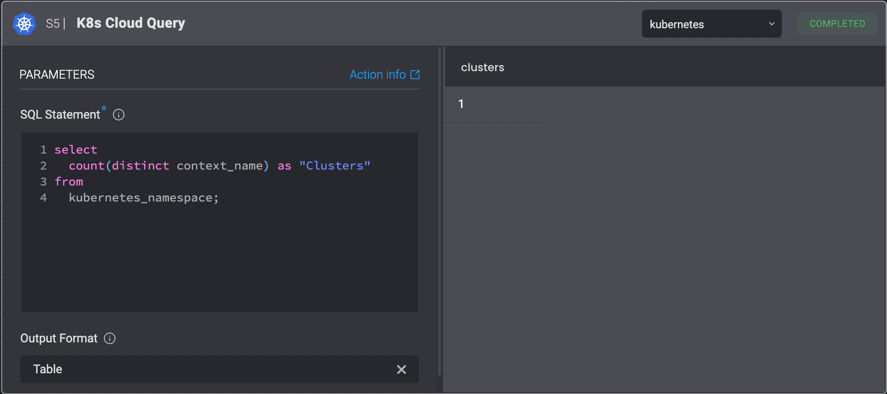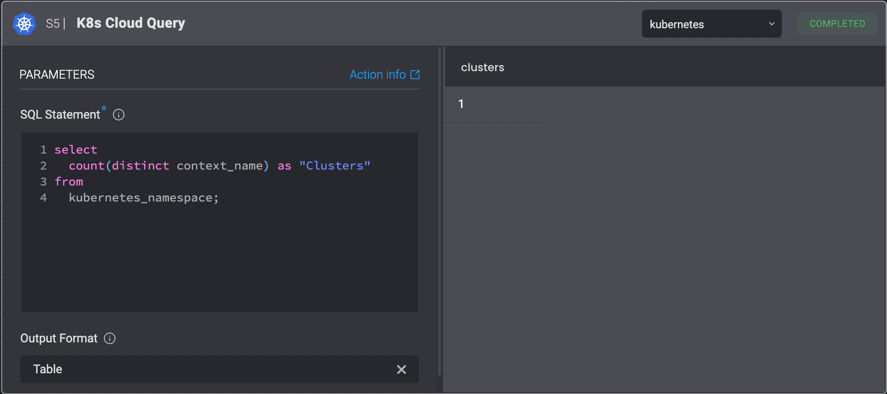Background
The Run Kubernetes Cloud Query Action performs Steampipe queries on K8s resources with a powerful and simple PostgreSQL syntax.
For example, listing all k8s jobs can be done simply:
select name, namespace, active, succeeded, failed, completions, start_time, completion_time, age(coalesce(completion_time, current_timestamp), start_time) as duration, active_deadline_seconds, parallelism, selector, labels, annotationsfrom kubernetes_job;
select name, namespace, start_time, age(coalesce(completion_time, current_timestamp), start_time) as duration, active, succeeded, failedfrom kubernetes_jobwhere active > 0;
select namespace, name as pod_name, phase, cs ->> 'name' as container_name, cs ->> 'image' as image, cs ->> 'ready' as ready, cs_state as state, cs ->> 'started' as started, cs ->> 'restartCount' as restartsfrom kubernetes_pod, jsonb_array_elements(container_statuses) as cs, jsonb_object_keys(cs -> 'state') as cs_stateorder by namespace, name, container_name;
Blink supports this Steampipe version: v0.15.0.
Action Parameters
| Parameter | Description |
|---|
| SQL statement | The SQL query to execute against database resources. Use standard SQL syntax. |
| Output format | The representation of the output result. The possible options are “Table”, “CSV” or “JSON”. |