Creating a Blink connection
To create the connection you need:- An API key
- An API address
Obtaining the credentials
Obtaining the API address
- The API address is your Blink environment URL. The default API address is
https://app.blinkops.com.
Obtaining the API key
- Go to an existing Automation Pack on the Workflow page, or create a new Automation Pack.
- Enter an existing Automation in the chosen Automation Pack, or create a new workflow.
-
On the Automation overview page, click the CLI button (under the Run methods).
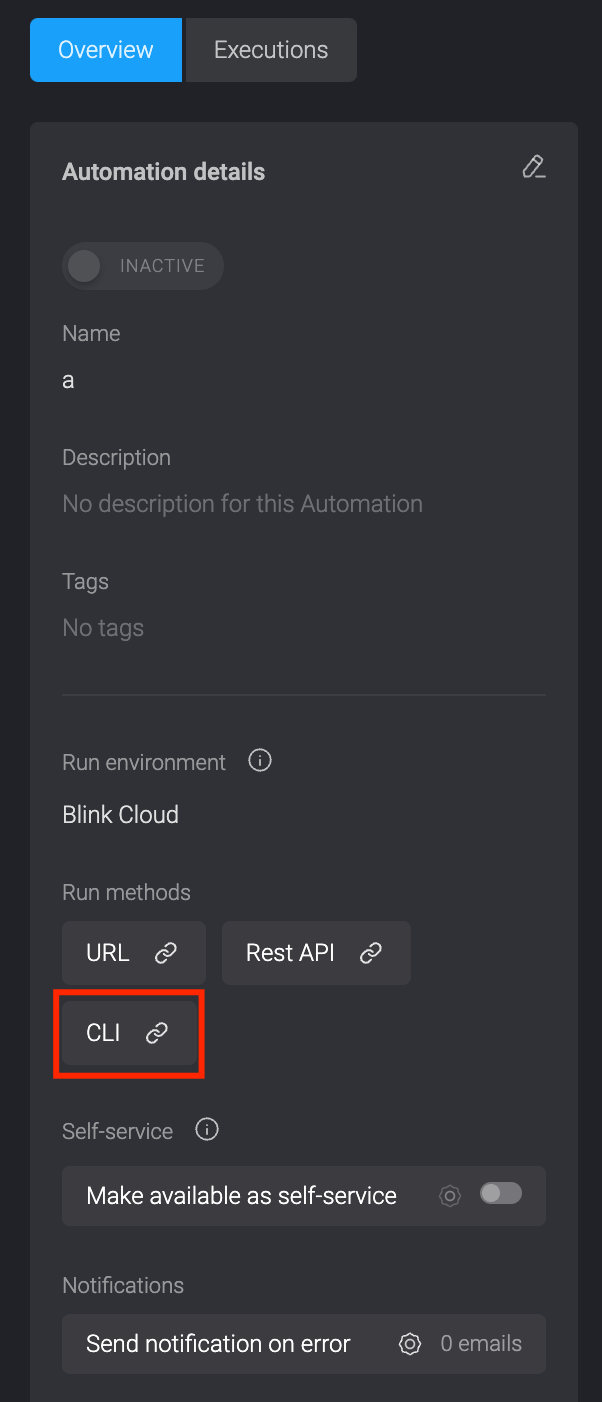
-
Select the Add my personal API key checkbox.
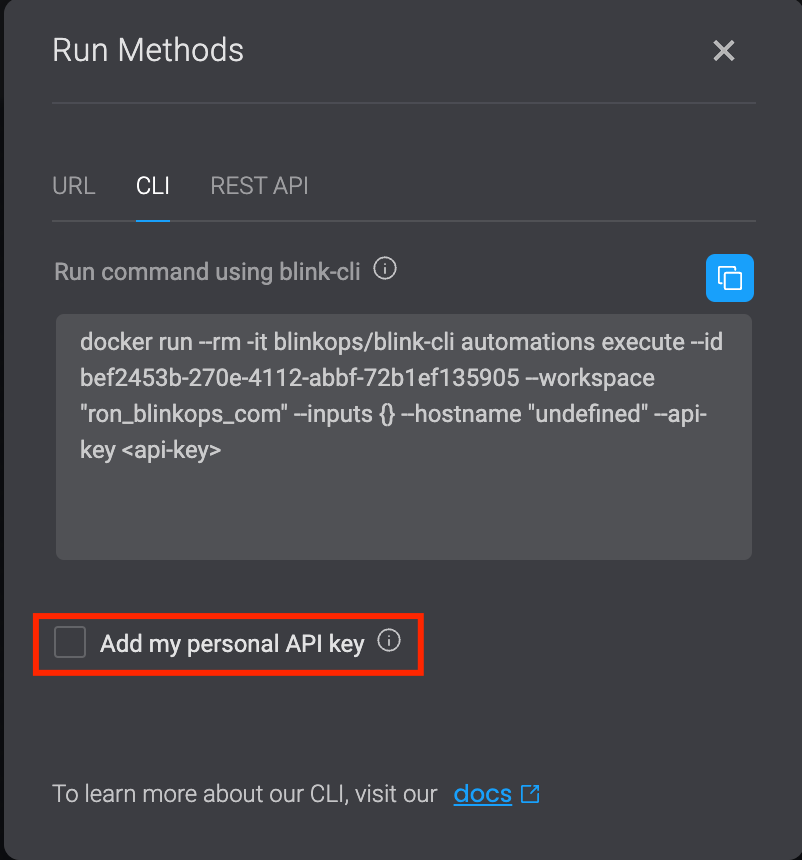
-
Copy the API key and replace instead of the placeholder
<api-key>at the end of the given CLI command.
Creating your connection
- In the Blink platform, navigate to the Connections page > Add connection. A New Connection dialog box opens displaying icons of external service providers available.
- Select the Blink icon. A dialog box with name of the connection and connection methods appear.
- (Optional) Edit the name of the connection. At a later stage you cannot edit the name.
- Select API Key as the method to create the connection.
-
Fill in the parameters:
- The Blink API key
- The Blink API address: default is
https://app.blinkops.com
- (Optional) Click Test Connection to test it.
- Click Create connection. The new connection appears on the Connections page.