Creating a Silverfort connection
Using Access Token
To create the connection you need:- A Risk API Key
- An App User ID
- An App User Secret
Obtaining the credentials
- Log in to your Silverfort’s admin console
-
On the left sidebar, click Settings
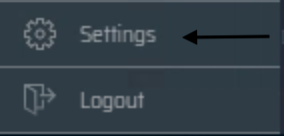
-
Click Silverfort API
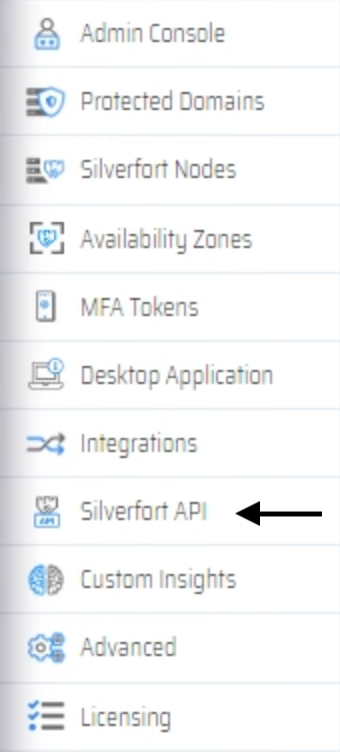
-
Click Create App User
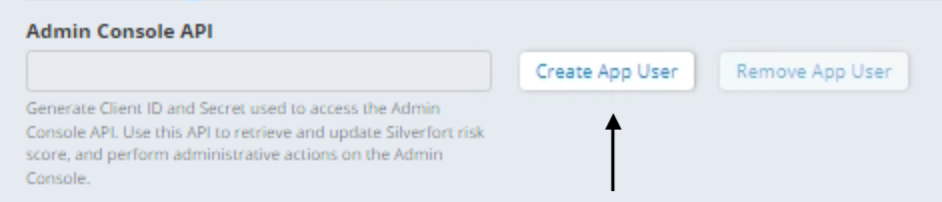
-
Copy the App User ID and App User Secret
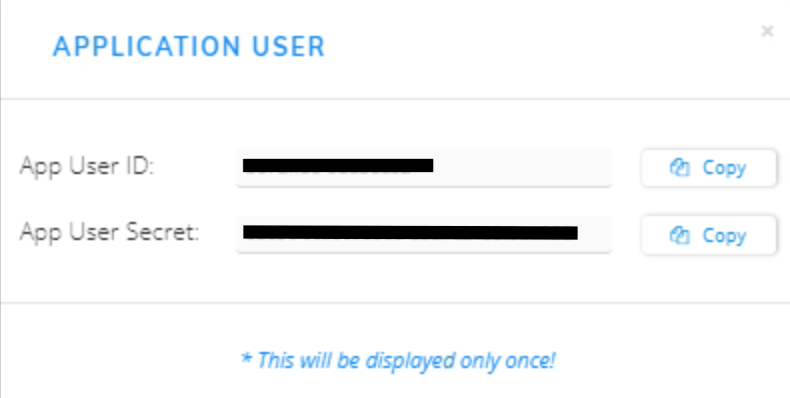
-
Copy the Risk API Key and select the Allow 3rd party risk updates checkbox
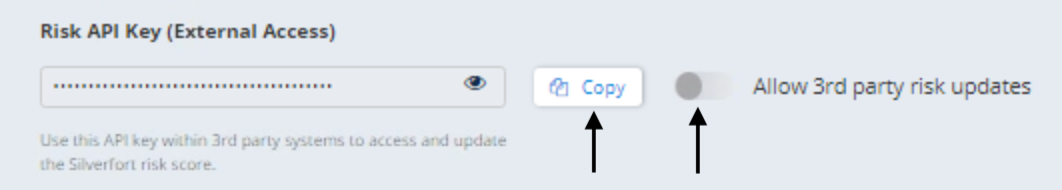
Creating your connection
- In the Blink platform, navigate to the Connections page > Add connection. A New Connection dialog box opens displaying icons of external service providers available.
- Select the Silverfort icon. A dialog box with name of the connection and connection methods appear.
- (Optional) Edit the name of the connection. At a later stage you cannot edit the name.
- Select Access Token as the method to create the connection.
-
Fill in the parameters:
- The Risk API Key
- The App User ID
- The App User Secret
- (Optional) Click Test Connection to test it.
- Click Create connection. The new connection appears on the Connections page.