Creating a Shopify connection
Using API Token
To create the connection you need:- An API Address
- An API Token
Obtaining the credentials
- From your store admin page, click Apps and sales channels.
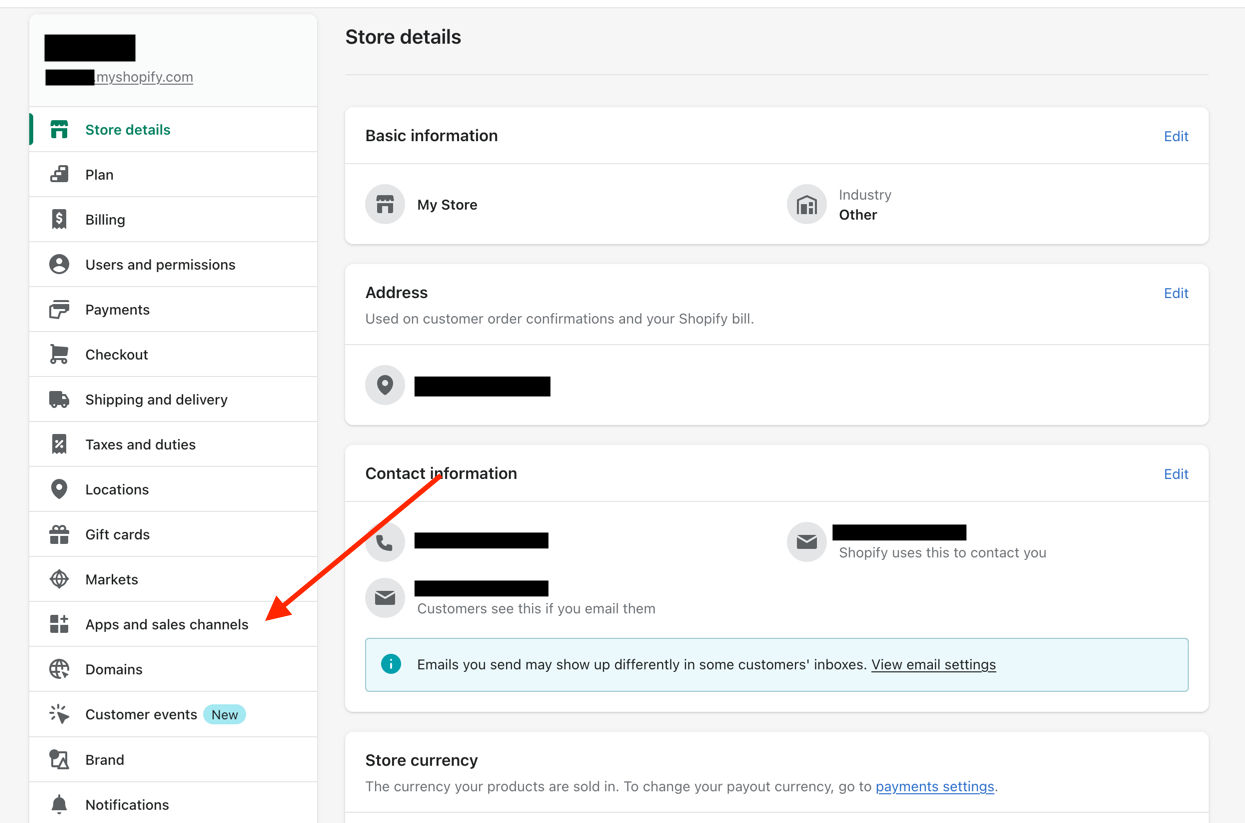
- Click Develop apps for your store.
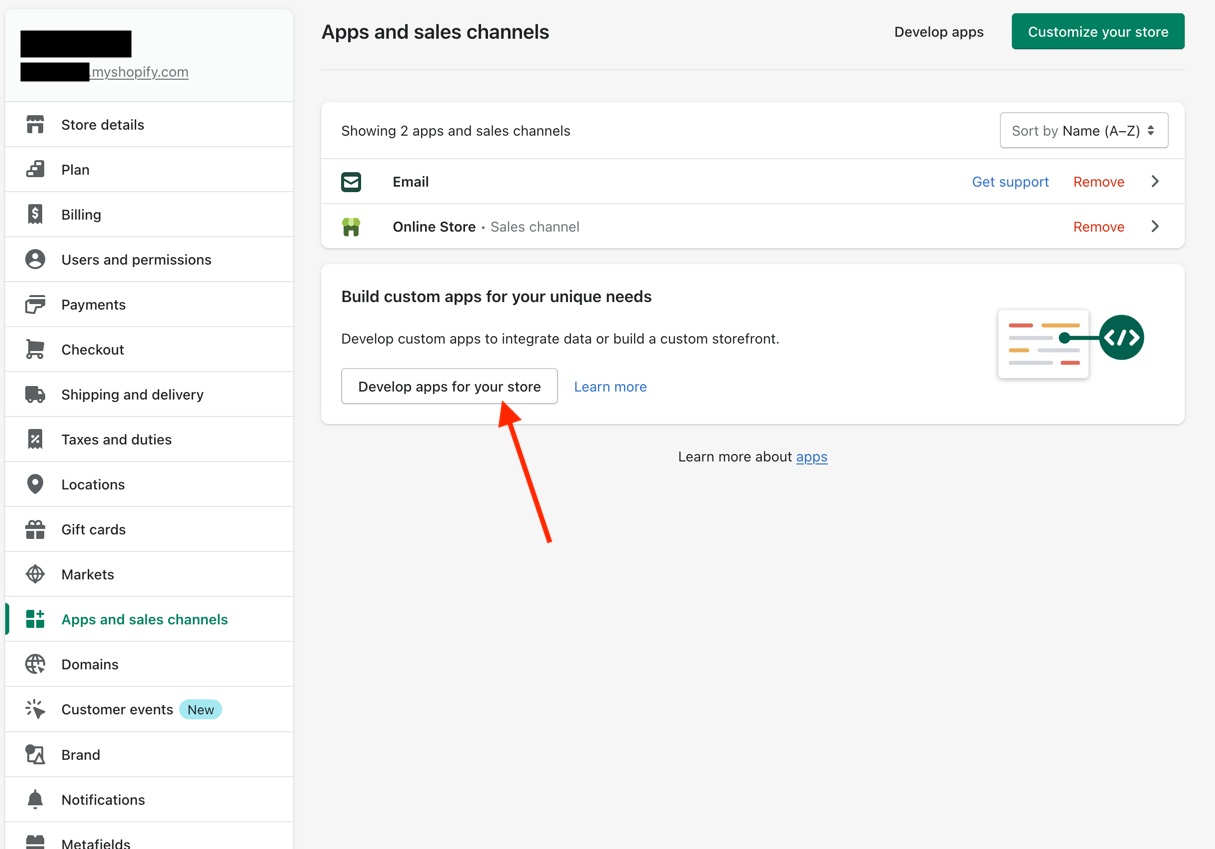
- Select Allow custom app development.
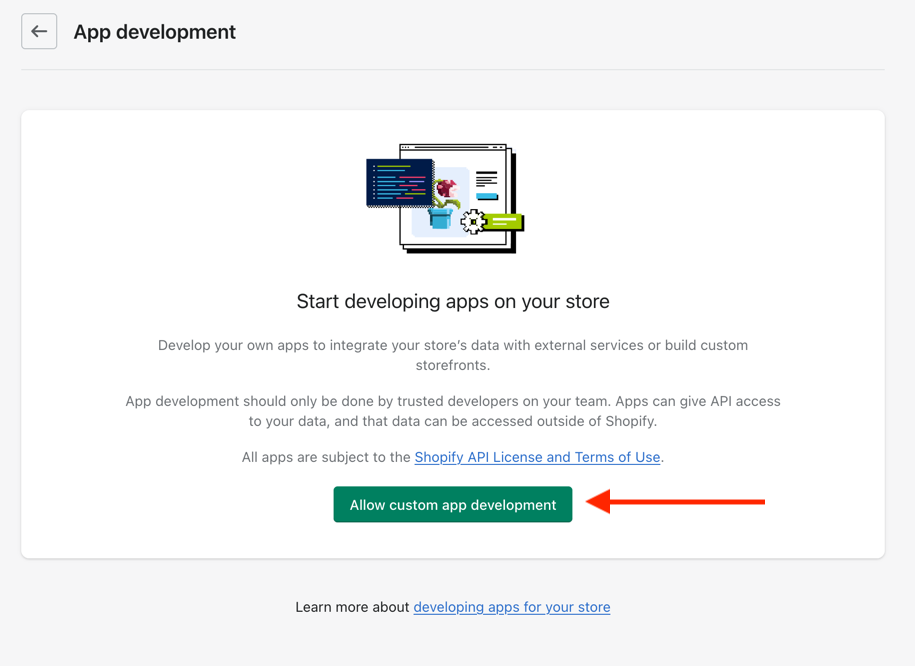
- Confirm that you wish to Allow custom app development.
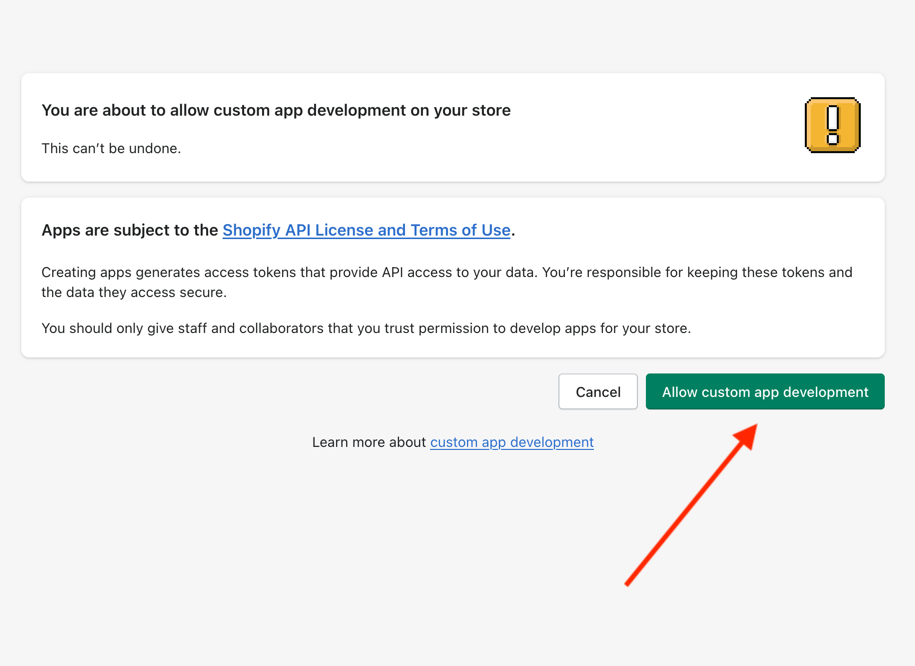
- Click Create an app.
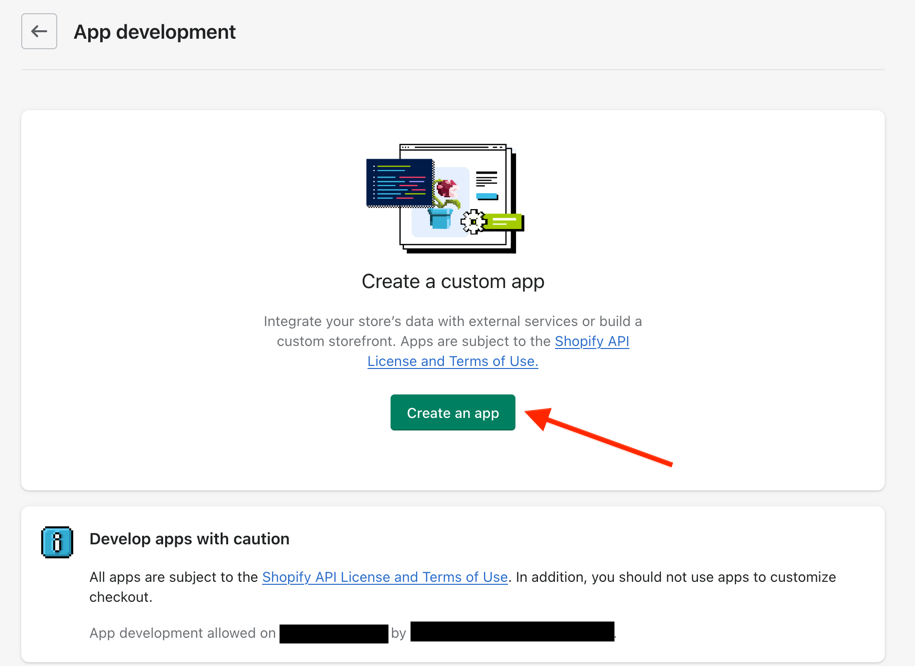
- Name your app. (i.e., Blink Integration) > Create App.
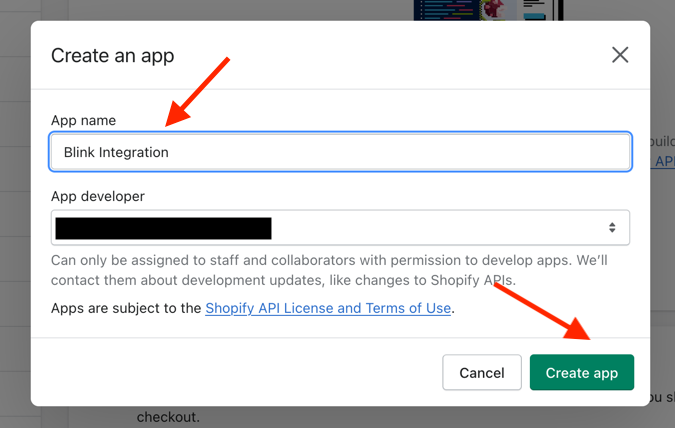
- On the app’s dashboard, select Configure Admin API scopes.
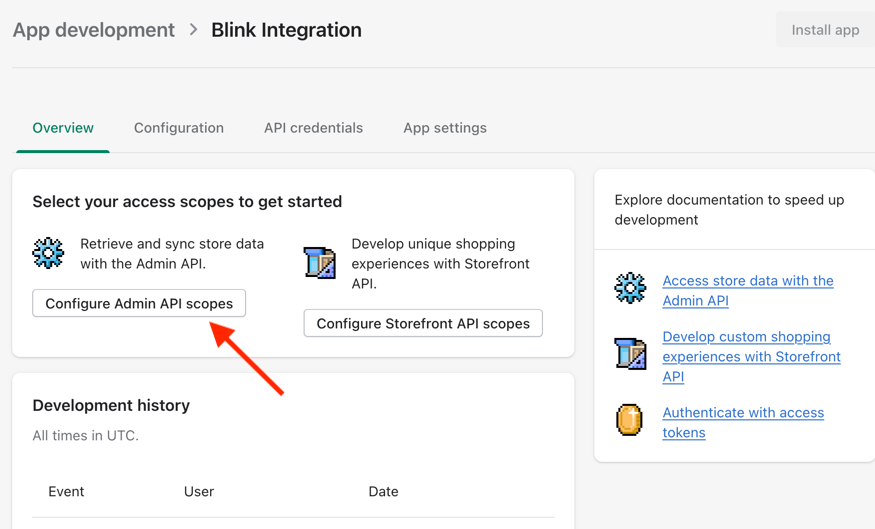
- When prompted to configure Admin API access scopes, make sure to select the scopes
read_customersandwrite_customers. Save your selections. If you only wish to search for customers, you only need theread_customersscope.
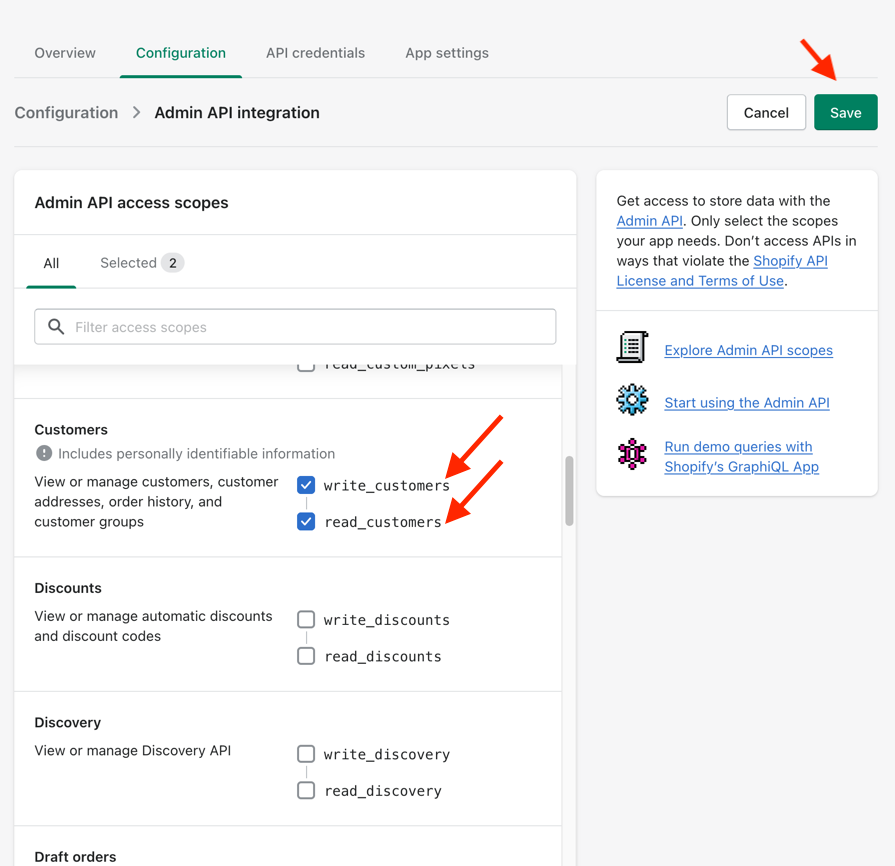
- Click the API credentials tab near the top.
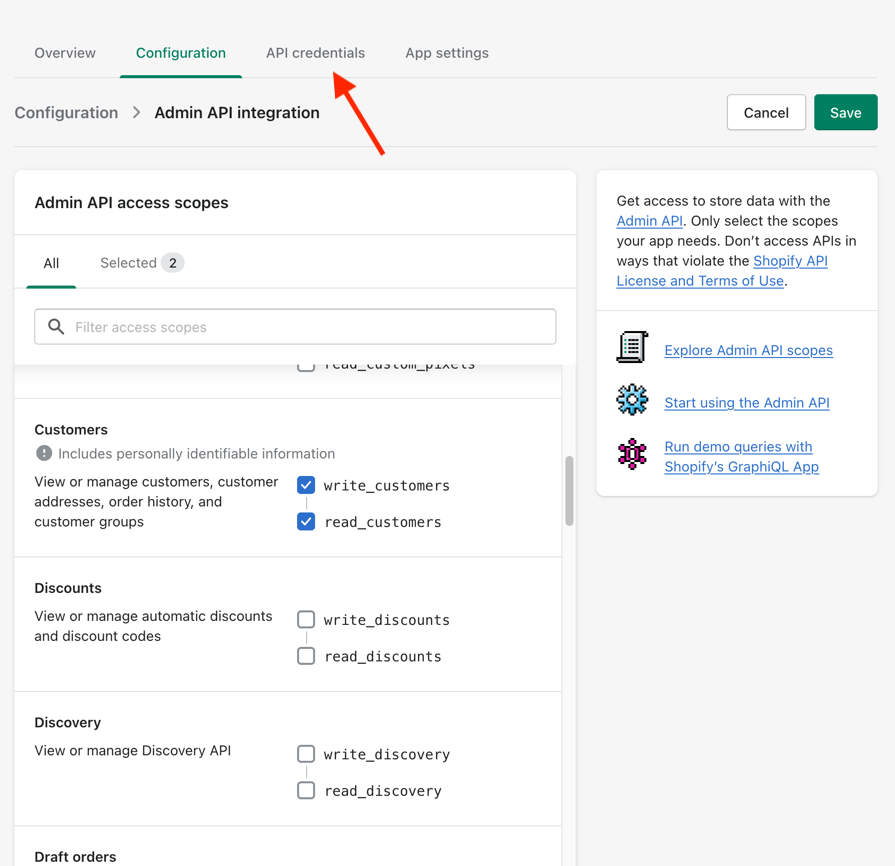
- Click Install app.
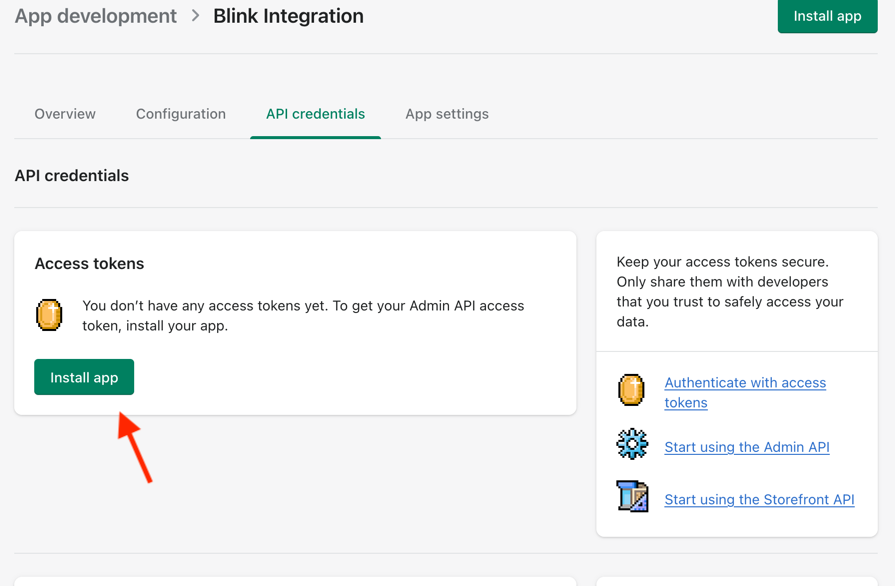
- Confirm the installation by pressing Install.
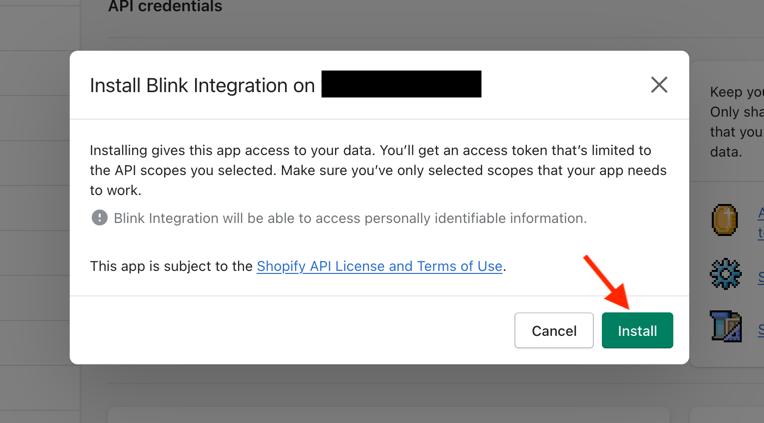
- It should now display a new section called Admin API access token. Press Reveal token once and save the access token in a secure location.
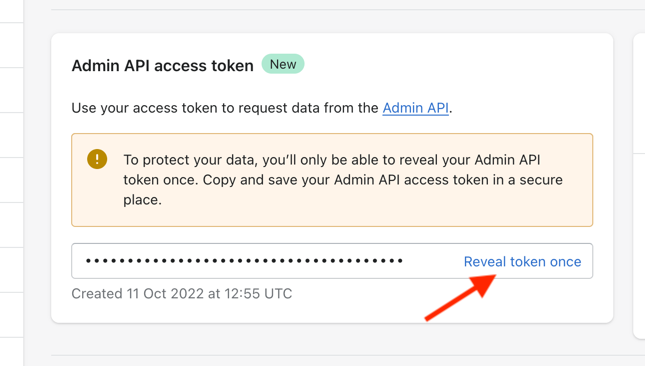
Creating your connection
- In the Blink platform, navigate to the Connections page > Add connection. A New Connection dialog box opens displaying icons of external service providers available.
- Select the Shopify icon. A dialog box with name of the connection and connection methods appears.
- (Optional) Edit the name of the connection. At a later stage you cannot edit the name.
- Select API Token as the method to create the connection.
- Fill in the parameters:
- The full URL to your store in the format
https://<your-store>.myshopify.com. - The Admin API access token.
- (Optional) Click Test Connection to test it.
- Click Create connection. The new connection appears on the Connections page.