Creating a Salesforce connection
Create the connection by using one of the following methods:Using OAuth
Creating your connection
- In the Blink platform, navigate to the Connections page > Add connection. A New Connection dialog box opens displaying icons of external service providers available.
- Select the Salesforce icon. A dialog box with name of the connection and connection methods appear.
- (Optional) Edit the name of the connection. At a later stage you cannot edit the name.
- Click Salesforce to authenticate using OAuth.
- Sign in using your credentials.
Using Client Secret
To create the connection you:- Salesforce instance URL (e.g. https://<my_instance_name>.my.salesforce.com).
- Salesforce username and password. (The one used to connect your Salesforce developer account.)
- To create an app in Salesforce and get consumer ID and secret.
- Your Salesforce security token.
Obtaining the credentials
-
In your Salesforce account, in the upper right corner next to user icon, click Setup.
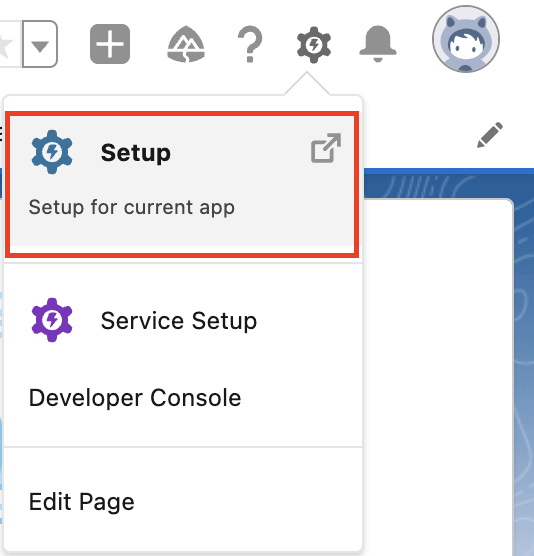
-
In the left panel, navigate to Apps > App Manager.
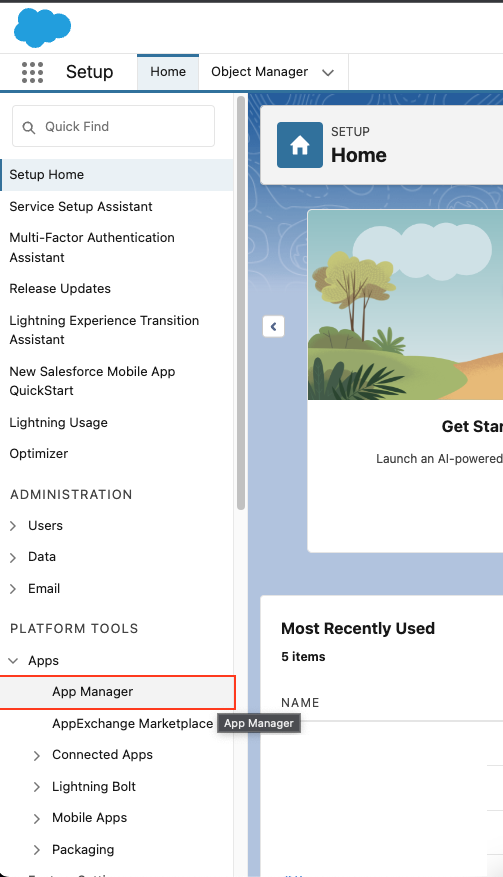
-
In the upper-right corner, click New Connected App.
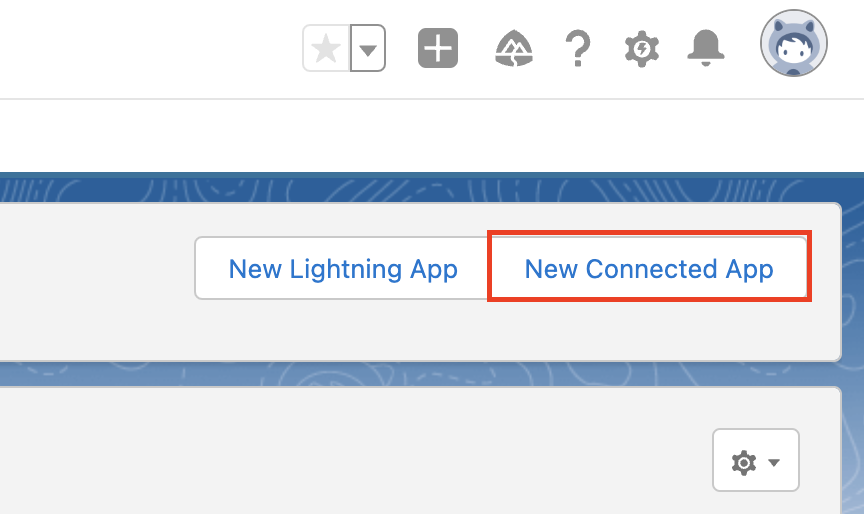
-
In the API (Enable OAuth Settings) tab:
- Select Enable OAuth Settings
- Select Enable for Device Flow
- Select Manage user data via APIs (api) in OAuth scopes
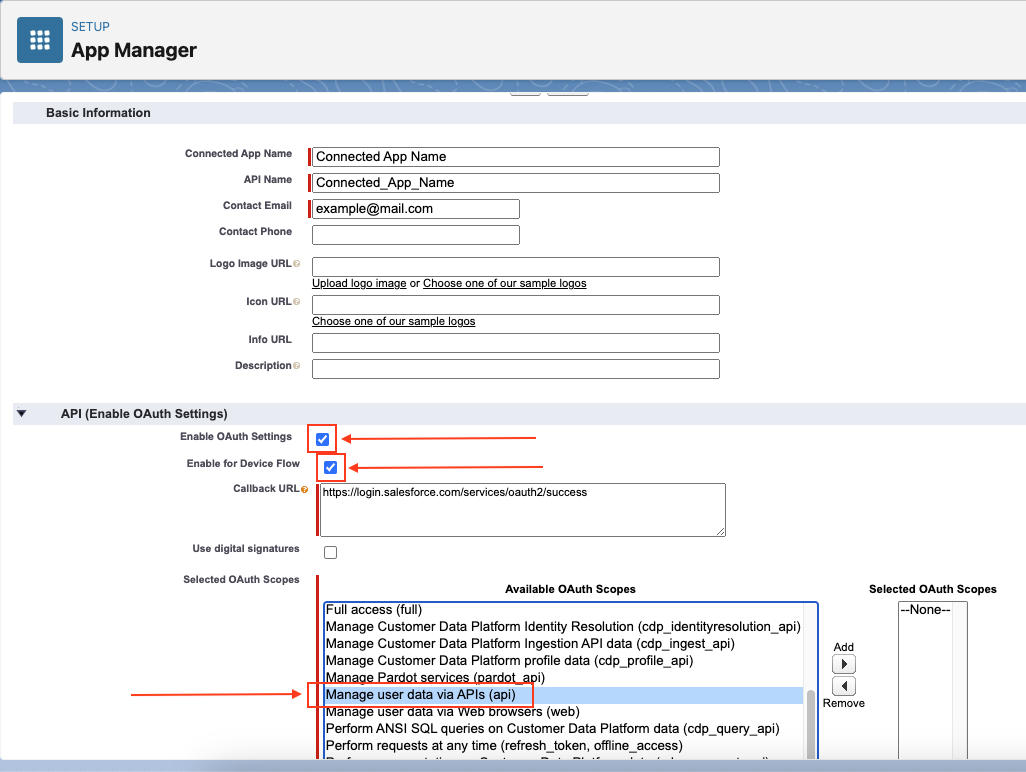
- Click Save. A summary page is displayed.
-
Click Manage Consumer Details.
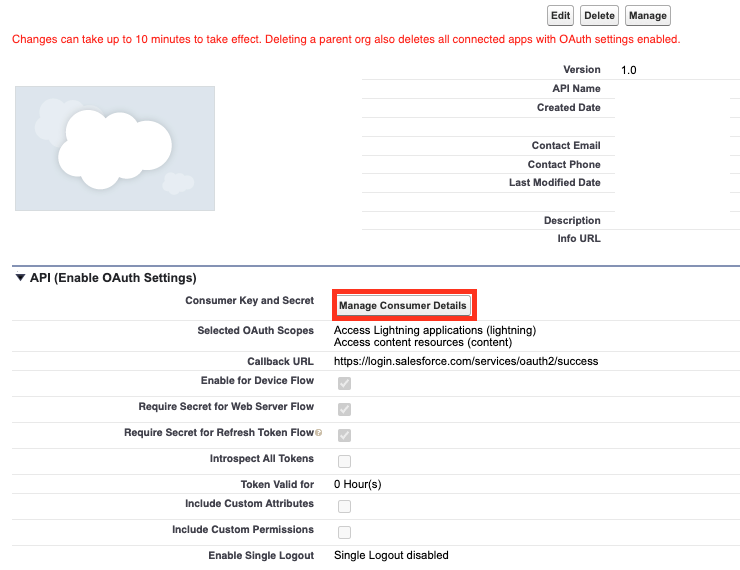
-
Copy the Consumer key and Secret.

-
In the upper right-corner, click on your profile and click Settings.
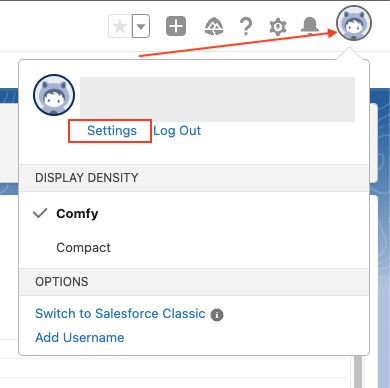
-
In the left panel, navigate to My Personal Information > Reset My Security Token.
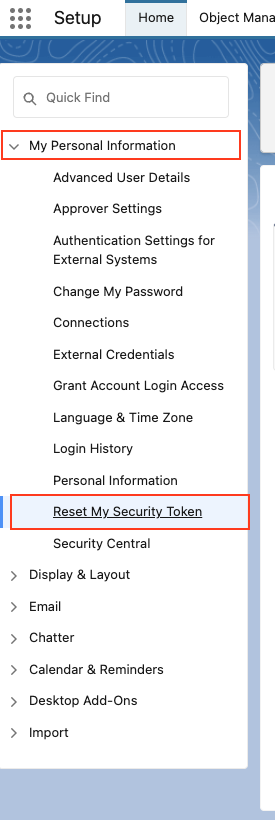
-
Click Reset Security Token.
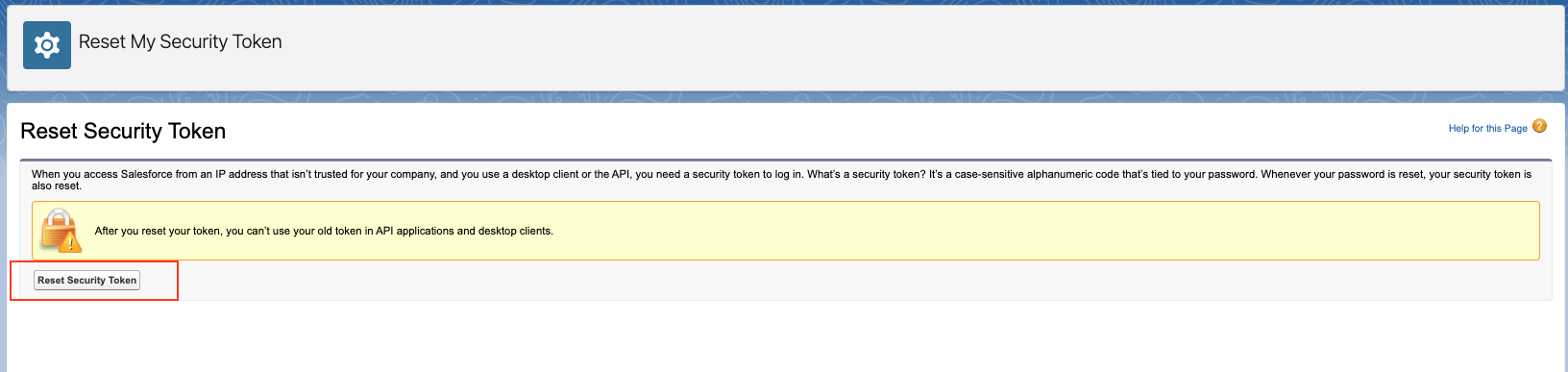
-
Go to your email inbox and copy the Security token.
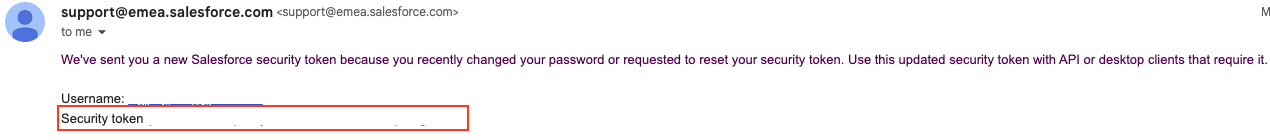
Creating your connection
- In the Blink platform, navigate to the Connections page > Add connection. A New Connection dialog box opens displaying icons of external service providers available.
- Select the Salesforce icon. A dialog box with name of the connection and connection methods appears.
- (Optional) Edit the name of the connection. At a later stage you cannot edit the name.
- Select Client Secret as the method to create the connection.
-
Fill in the parameters:
- The API address
- The consumer ID and secret
- The username and password
- The security token
- (Optional) Click Test Connection to test it.
- Click Create connection. The new connection appears on the Connections page.