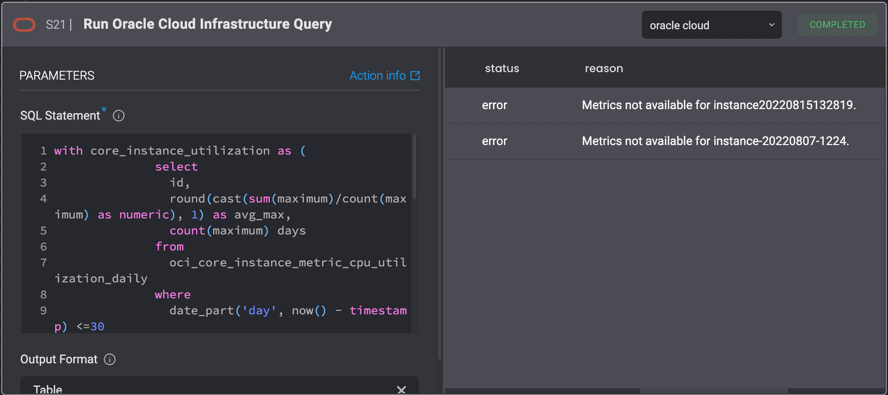Background
The Run Oracle Cloud Infrastructure Cloud Query Action performs Steampipe queries on Oracle-Cloud Infrastructure resources with a powerful and simple PostgreSQL syntax. For example, listing all dbs in your Oracle Cloud database and their basic info can be don simply:Blink supports this Steampipe version: v0.17.2.
Action Parameters
| Parameter | Description |
|---|---|
| SQL statement | The SQL query to execute against database resources. Use standard SQL syntax. |
| Output format | The representation of the output result. The possible options are “Table”, “CSV” or “JSON”. |