Creating an Opsgenie connection
To create the connection you need:- An API key. Opsgenie has two types of API keys:
- An API address.
Obtaining the credentials
Team Key
- Go to Opsgenie.
-
Click Add team.
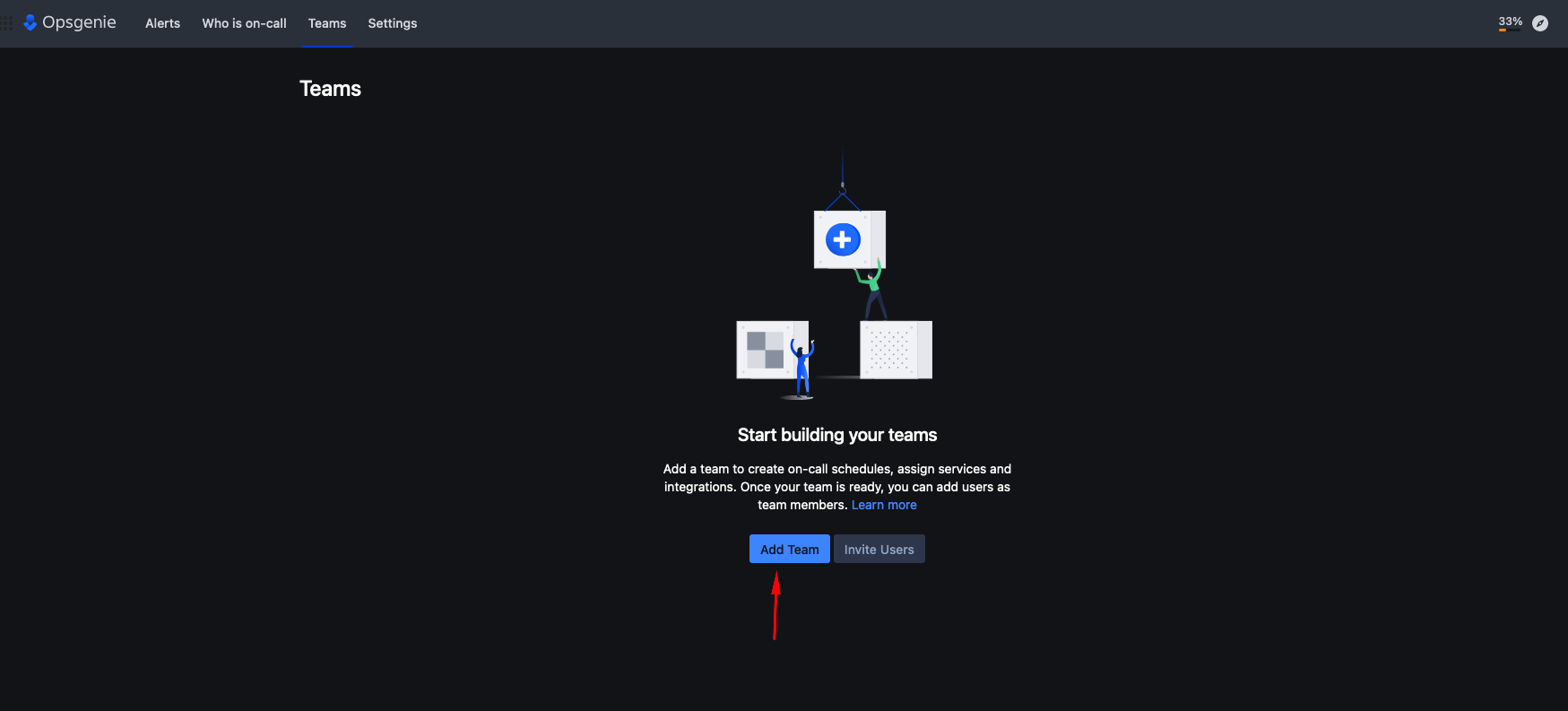
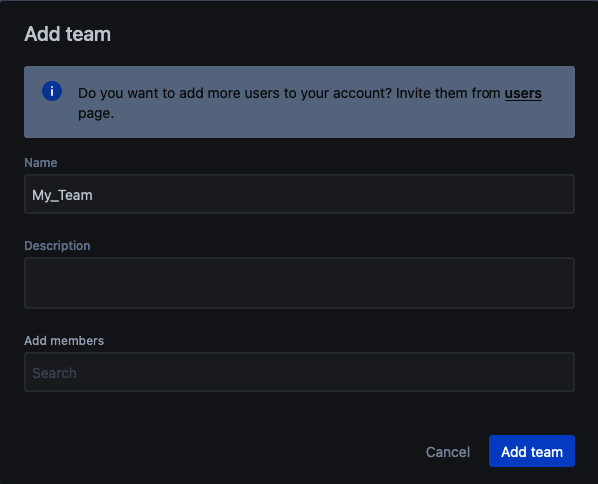
-
Click Integrations > Add integrations.
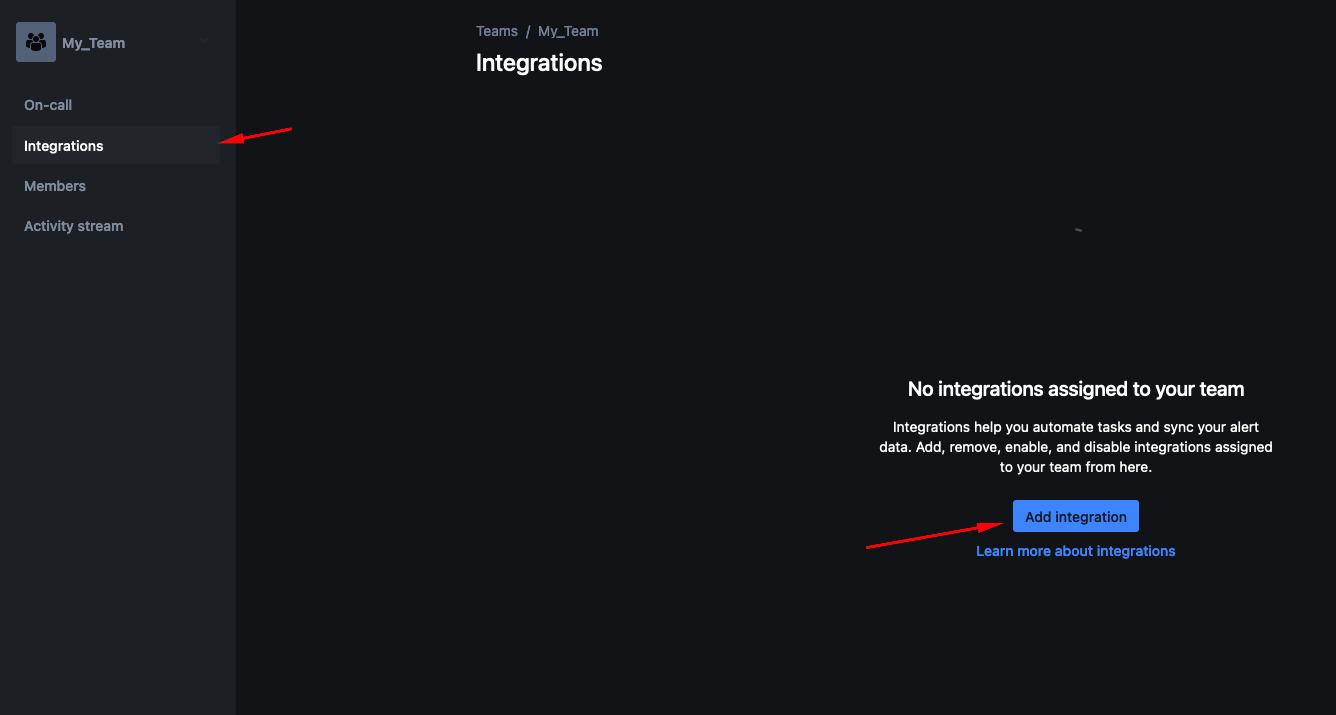
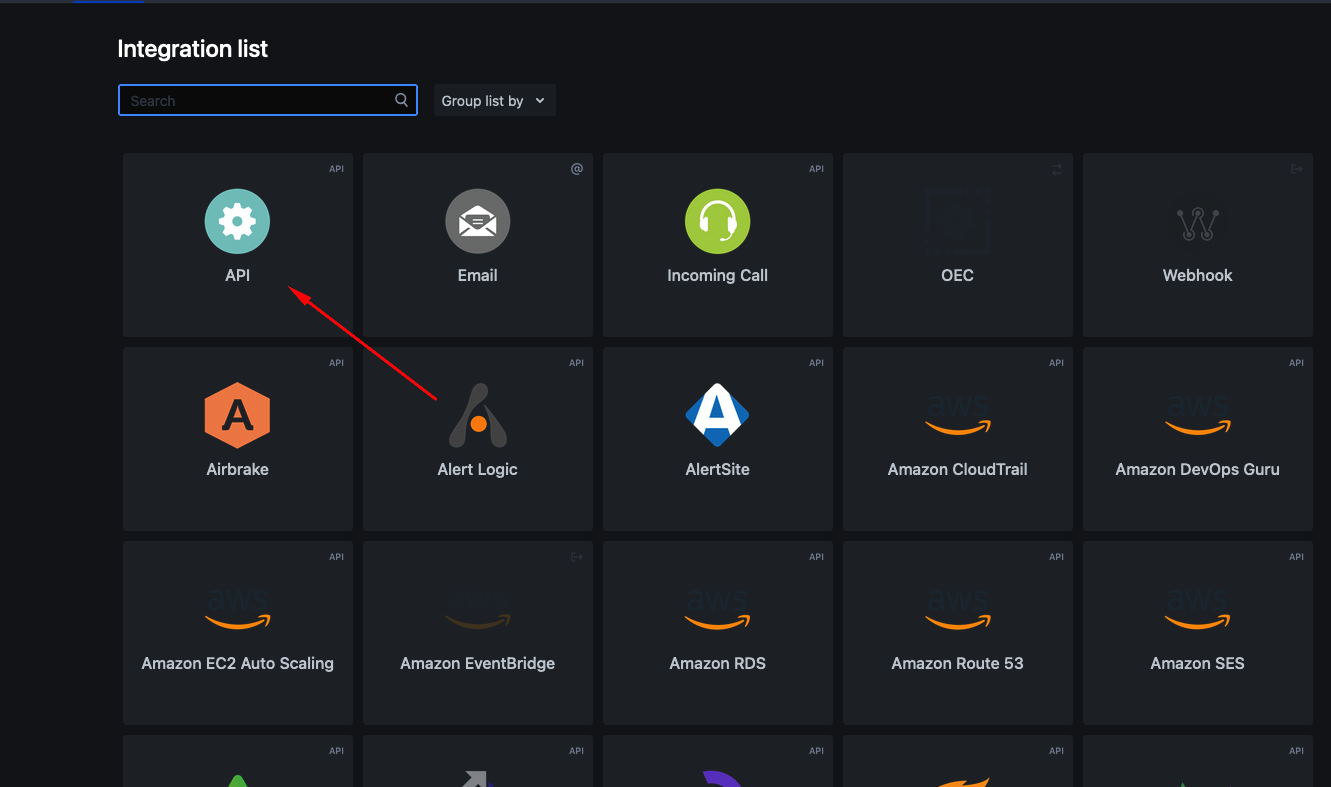
-
Copy the token.
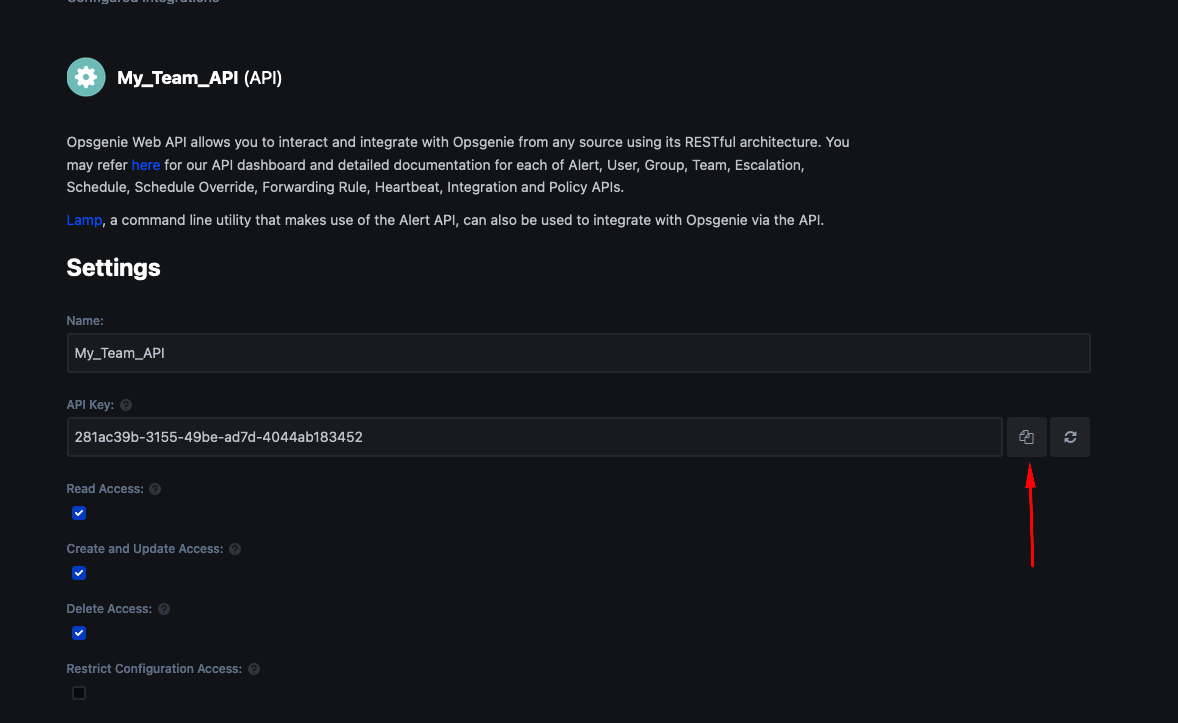
-
Click Save integration.
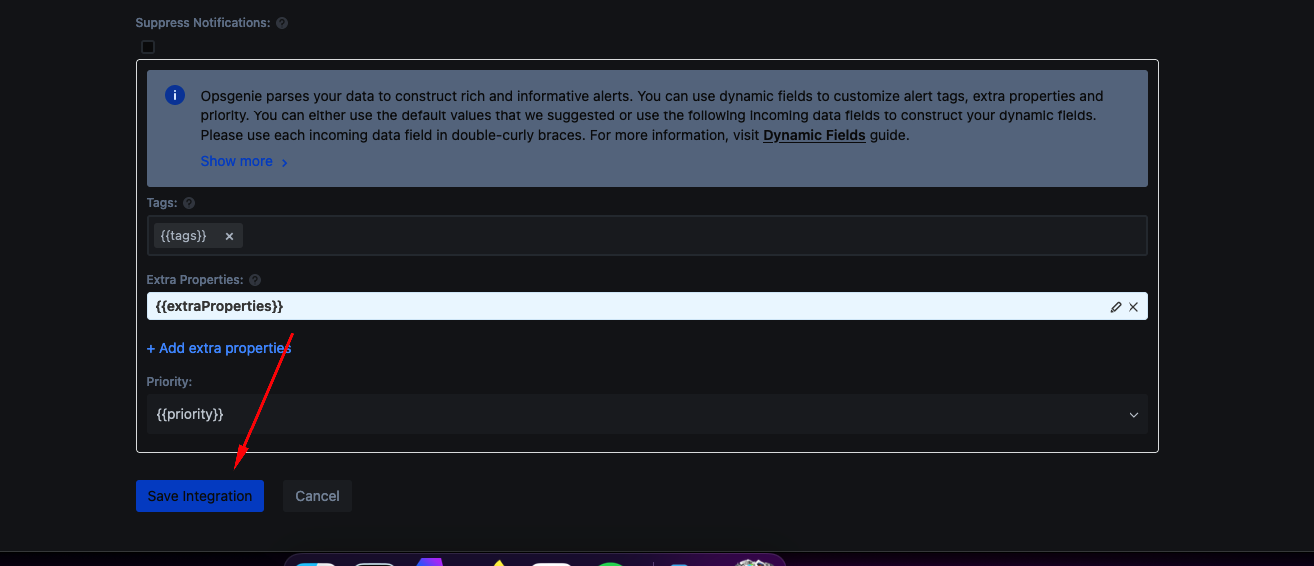
User API key
This type of API key is needed for the ListUsers, CreateUser and DeleteUser actions.- Go to Opsgenie.
-
Click API key management.
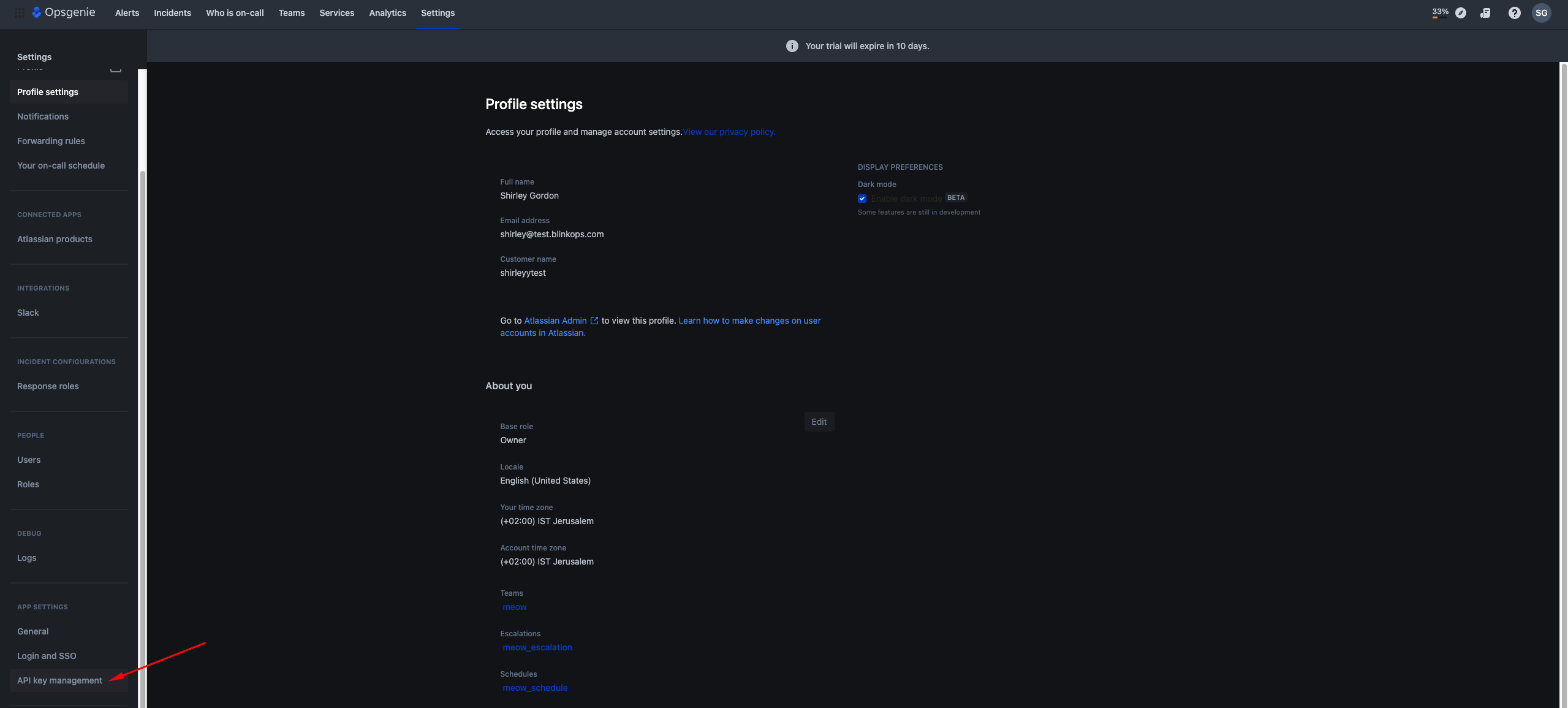
-
Click Add new API key.
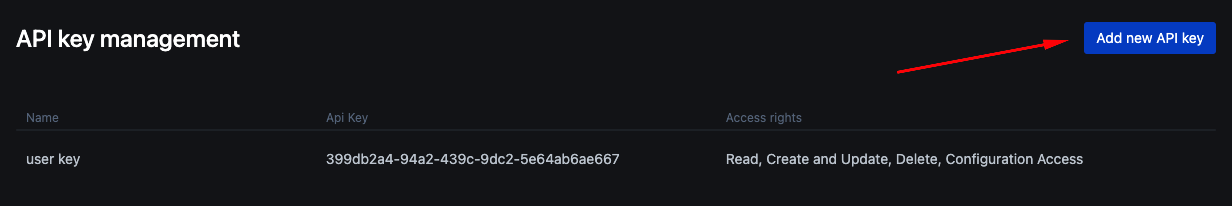
-
Name your new API key and select its permissions. Click Add API key.
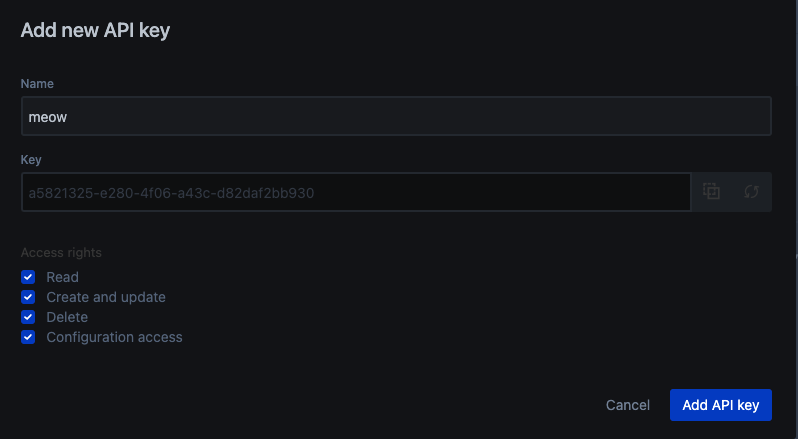
API address
The API domains for Opsgenie:https://api.opsgenie.comhttps://api.eu.opsgenie.com(If using an EU instance of Opsgenie)
Creating your connection
- In the Blink platform, navigate to the Connections page > Add connection. A New Connection dialog box opens displaying icons of external service providers available.
- Select the Opsgenie icon. A dialog box with name of the connection and connection methods appears.
- (Optional) Edit the name of the connection. At a later stage you cannot edit the name.
- Select Token as the method to make the connection.
-
Fill in the parameters:
- The API token
- The API address
- (Optional) Click Test Connection to test it.
- Click Create connection. The new connection appears on the Connections page.