Creating a LimaCharlie connection
Create the connection by using one of the following methods:Using User ID and Secret
To create the connection you need:- An User ID
- An API Key
Using Organization ID and Secret
To create the connection you need:- An Organization ID
- An API Key
Obtaining the credentials
User ID and Secret:
- Click on settings icon in the top right corner of the LimaCharlie dashboard.
-
Select
Manage User Settings.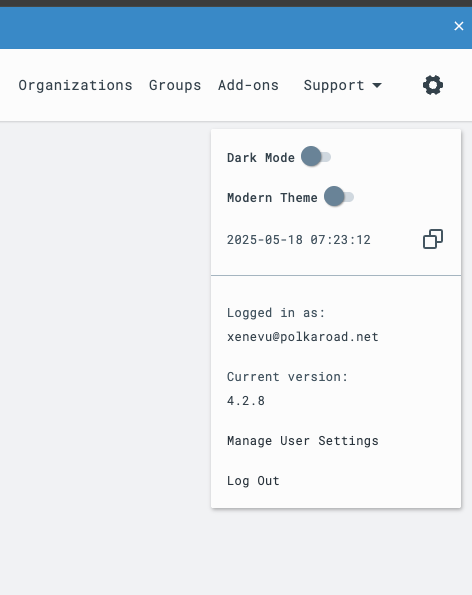
- In the opened settings window, copy the User ID.
-
Under the
User API Keyssection, create a new API key to generate your User Secret.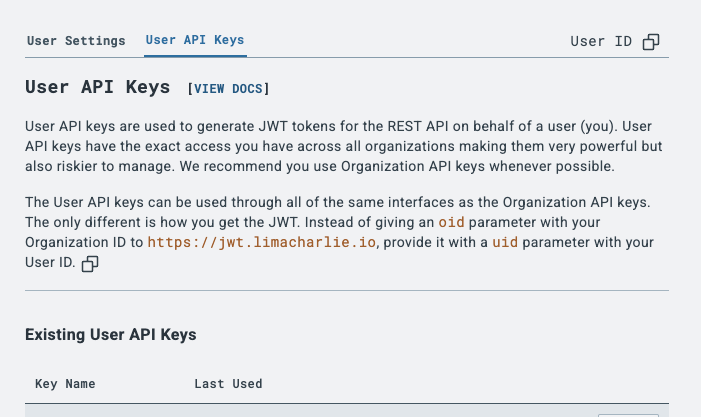
Organization ID (OID) & Secret:
-
From the dashboard, select the desired Organization to enter its workspace.
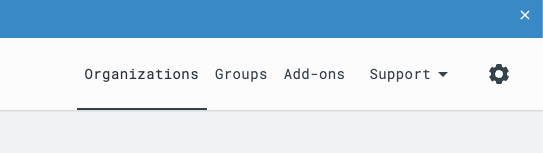
-
In the left sidebar, navigate to Access Management → REST API.
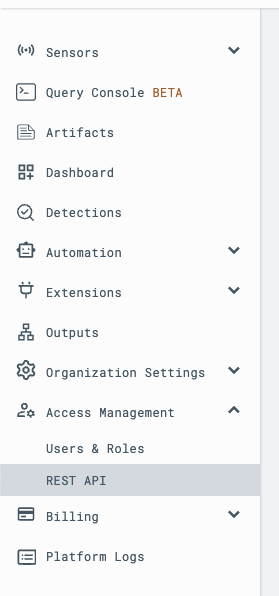
- Copy the Organization ID (OID).
-
Under
User-Generated API Keys, create a new API key to generate your API key.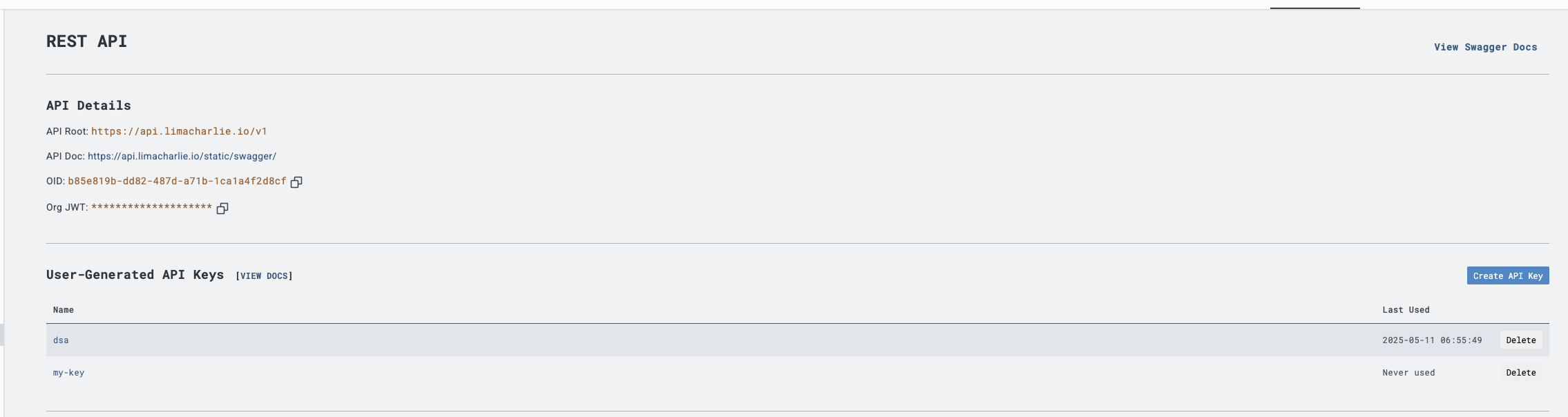
Creating your connection
- In the Blink platform, navigate to the Connections page > Add connection. A New Connection dialog box opens displaying icons of external service providers available.
- Select the LimaCharlie icon. A dialog box with name of the connection and connection methods appear.
- (Optional) Edit the name of the connection. At a later stage you cannot edit the name.
- Select User ID & Secret as the method to create the connection.
- Fill in the parameters:
- The User ID
- The API Key
- (Optional) Click Test Connection to test it.
- Click Create connection. The new connection appears on the Connections page.
Using Organization ID & Secret
To create the connection you need:- An Organization ID
- An API Key
Creating your connection
- In the Blink platform, navigate to the Connections page > Add connection. A New Connection dialog box opens displaying icons of external service providers available.
- Select the LimaCharlie icon. A dialog box with name of the connection and connection methods appear.
- (Optional) Edit the name of the connection. At a later stage you cannot edit the name.
- Select Organization ID & Secret as the method to create the connection.
- Fill in the parameters:
- The Organization ID
- The API Key
- (Optional) Click Test Connection to test it.
- Click Create connection. The new connection appears on the Connections page.