Creating an Ironscales connection
Using API token
To create the connection you need:- A type of Ironscales account. For more details refer to the Ironscales Documentation.
- The Ironscales Account API Address (can be referenced from the account’s country - default for all non-EU accounts).
- An Ironscales Application API Token (can be referenced from the account’s country).
Obtaining the credentials
To obtain the Application API token,-
Go to Settings > Account Settings > General & Security:
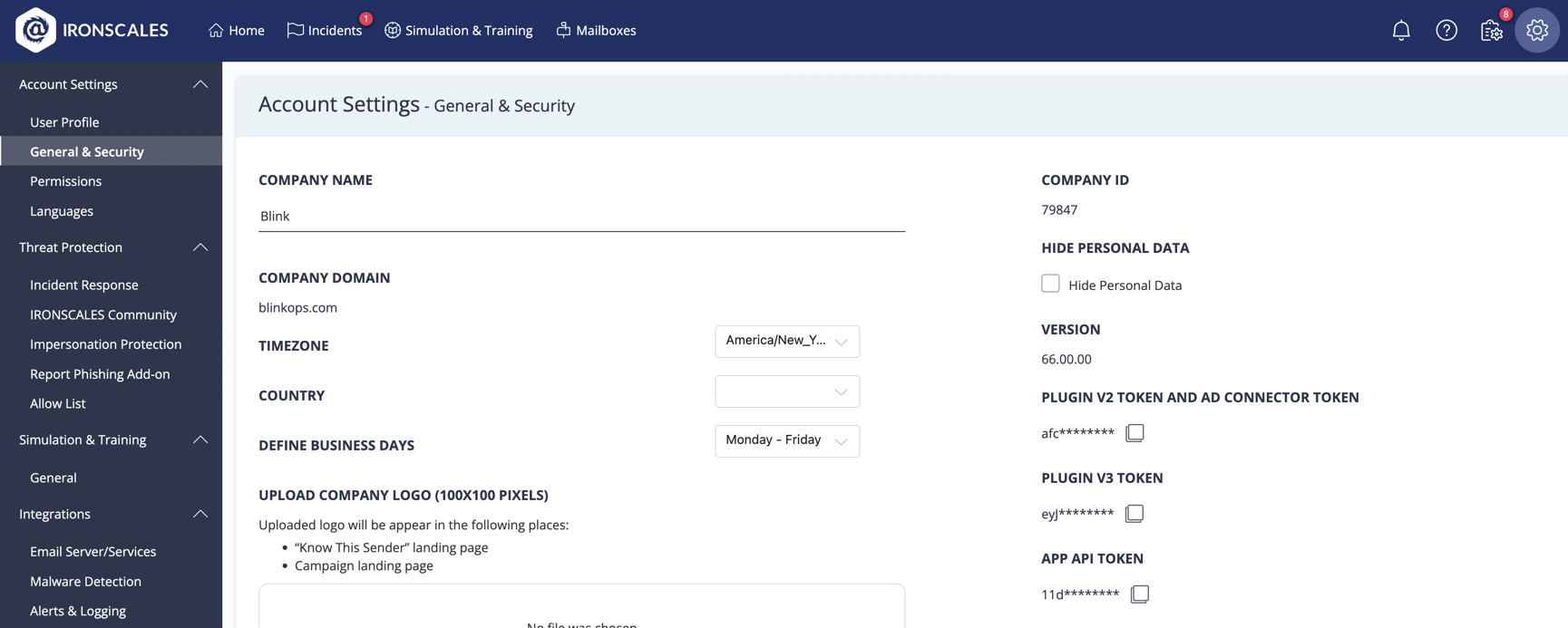
-
Copy the APP API TOKEN (as shown in the image).
For all non-Multipartner accounts, The COMPANY ID parameter can be found in this page as well - This parameter is required for most Ironscales actions and will not change unless the account manages more than one company.
Creating your connection
- In the Blink platform, navigate to the Connections page > Add connection. A New Connection dialog box opens displaying icons of external service providers available.
- Select the Ironscales icon. A dialog box with name of the connection and connection methods appear.
- (Optional) Edit the name of the connection. At a later stage you cannot edit the name.
- Select API Token as the method to create the connection.
-
Fill in the parameters:
- The Account Type
- The API Address
- The API Token
- (Optional) Click Test Connection to test it.
- Click Create connection. The new connection appears on the Connections page.