Creating a HackerOne connection
Using API Token
To create the connection you need:- An API Token Identifier
- An API Token
Obtaining the credentials
- Sign in to HackerOne with your organization administrator credentials.
- Once logged in, you’ll see your organization’s dashboard with submission statistics and program metrics.
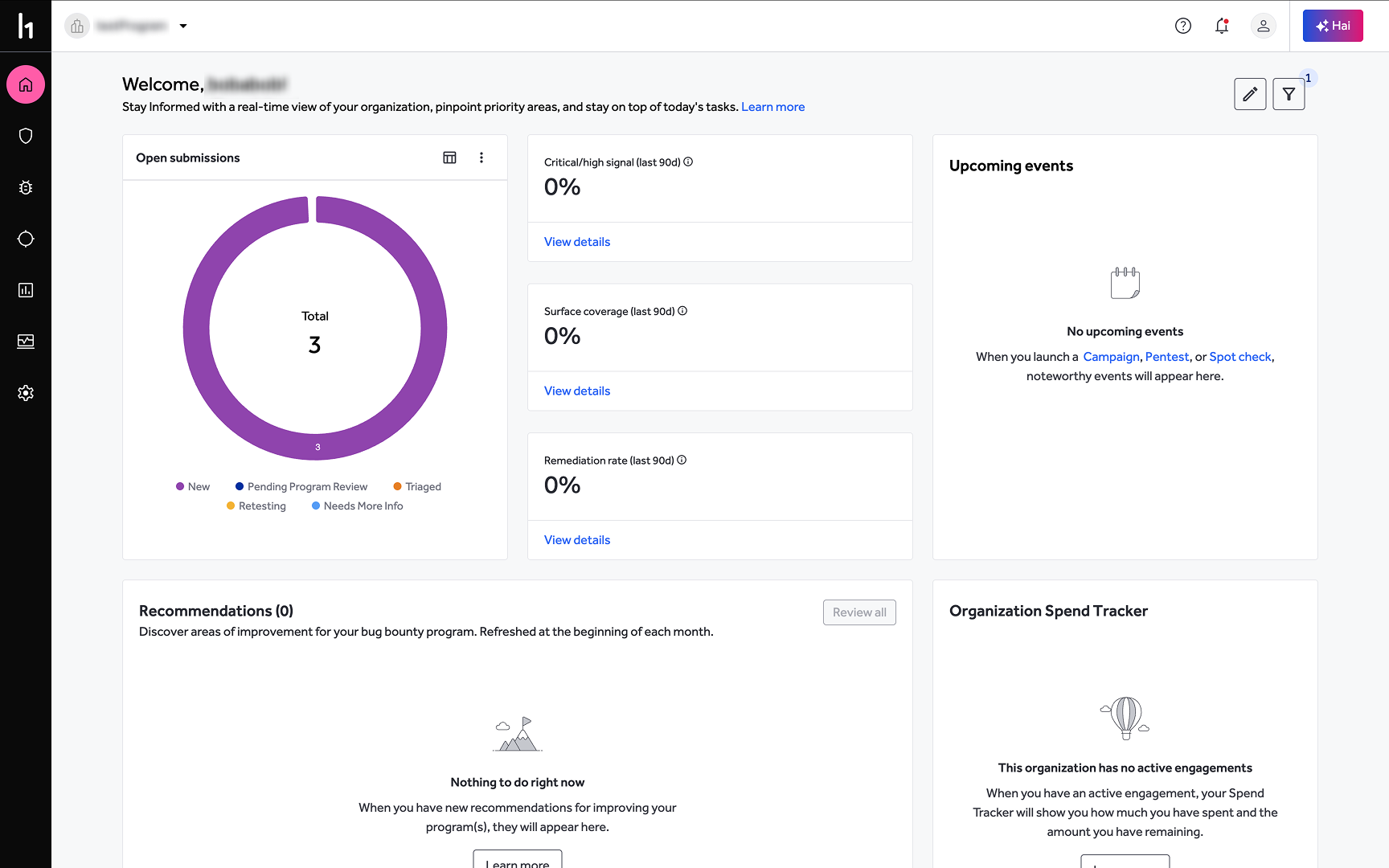
- If you have access to multiple organizations, use the dropdown menu in the top-left corner to select the organization for which you want to create an API token.
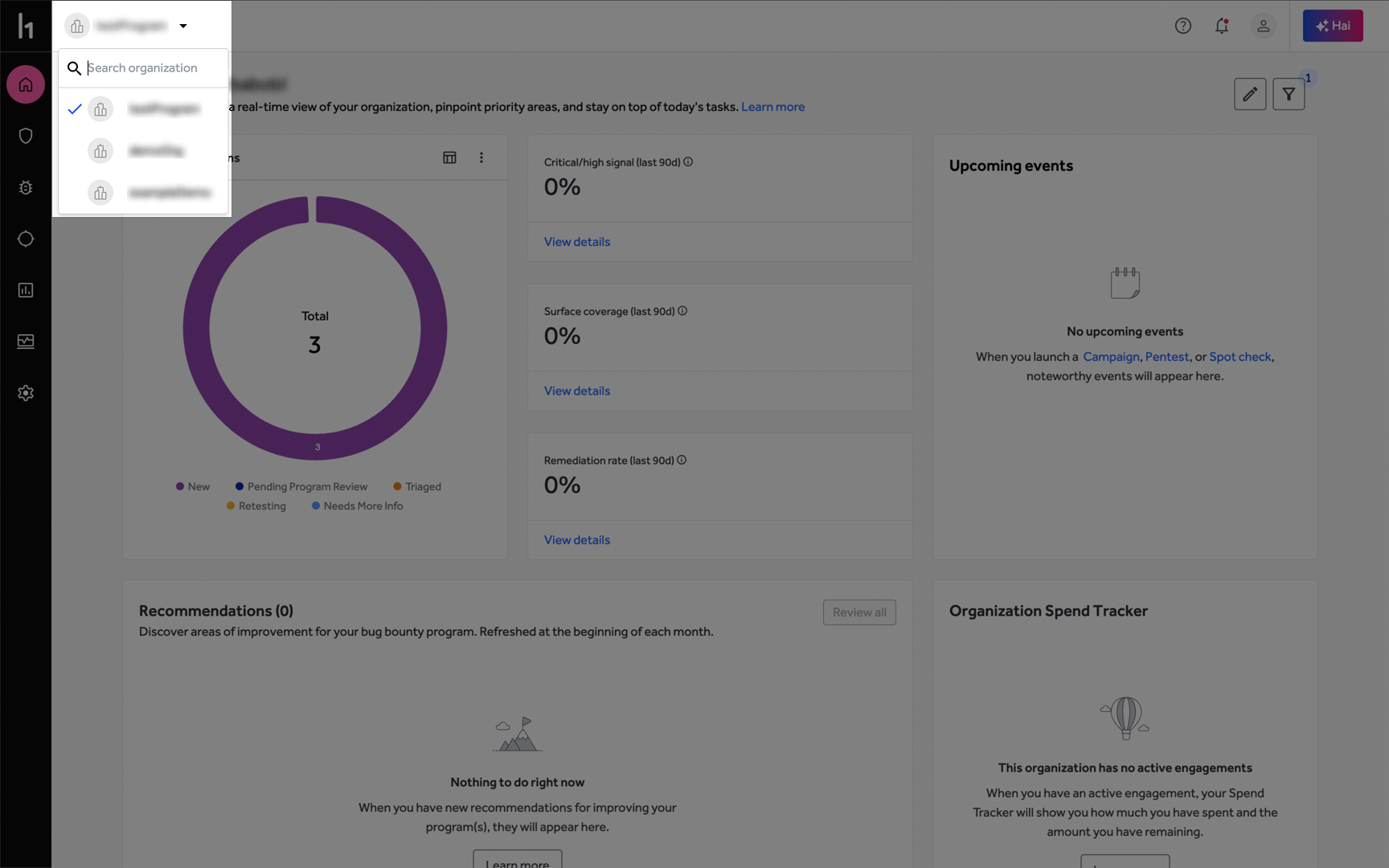
- Click on the settings gear icon (⚙️) in the left sidebar navigation. This will take you to the organization’s settings.
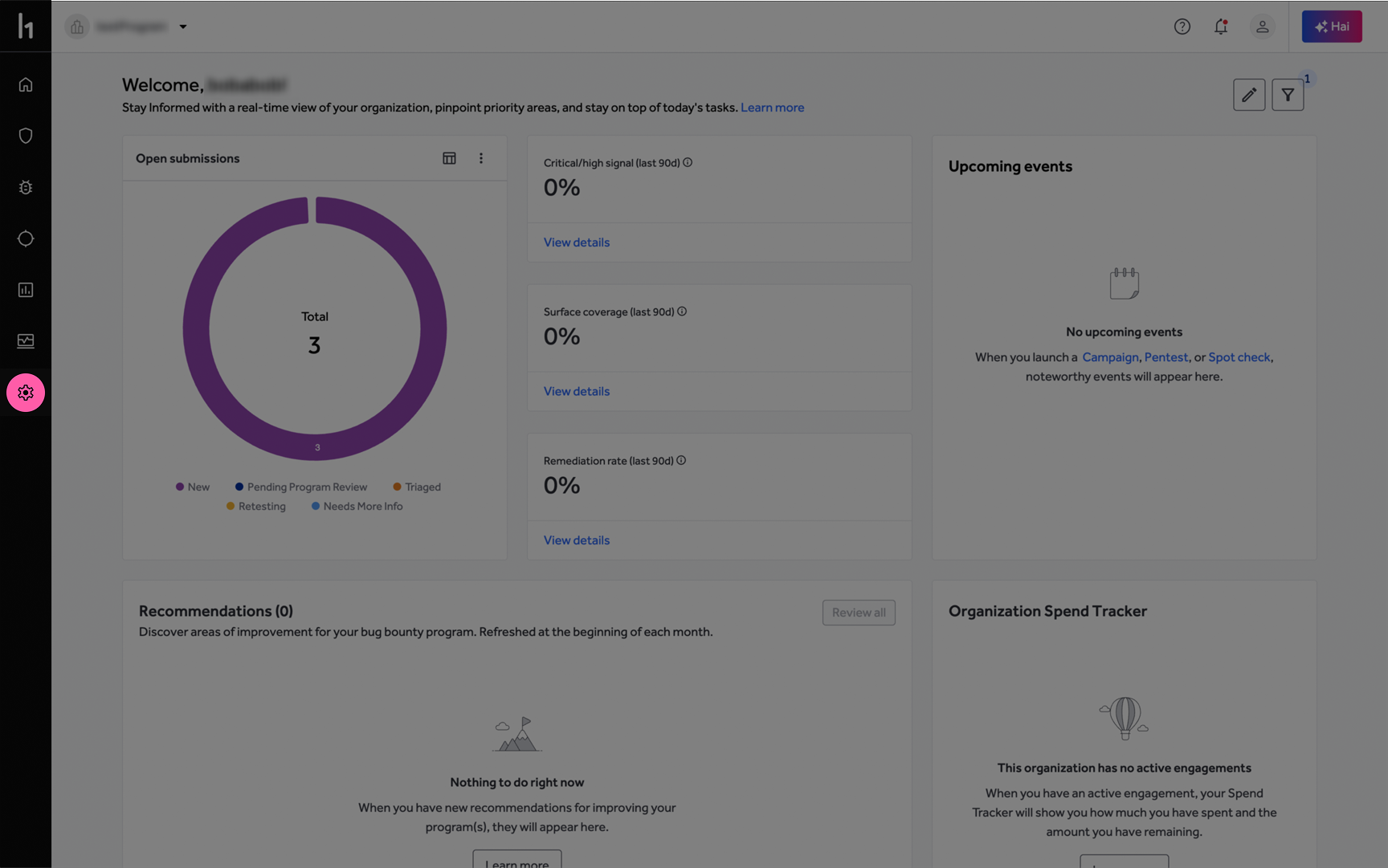
- In the settings sidebar menu, locate and click on API Tokens.
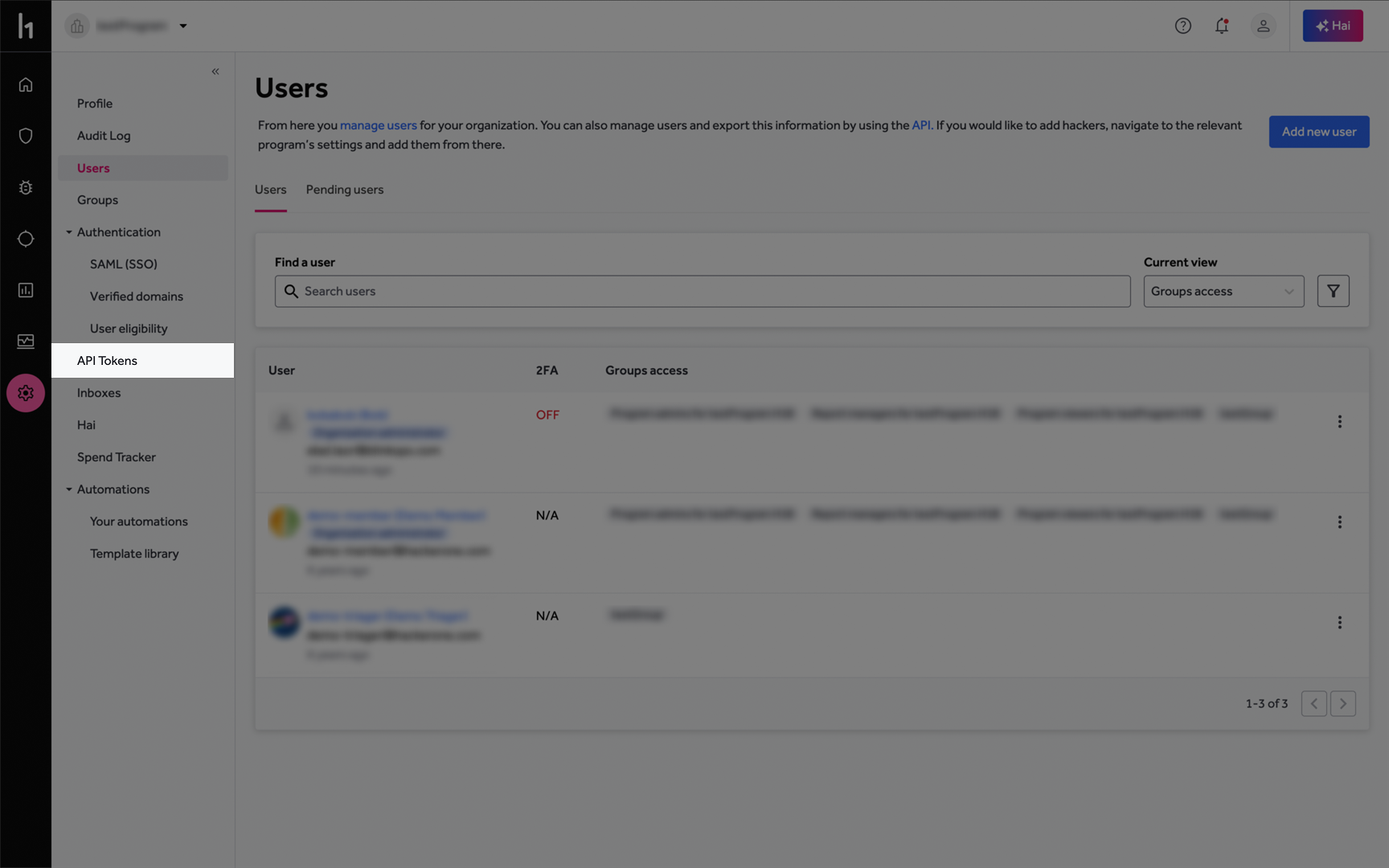
- Click the Create API token button in the top-right corner of the API Tokens page.
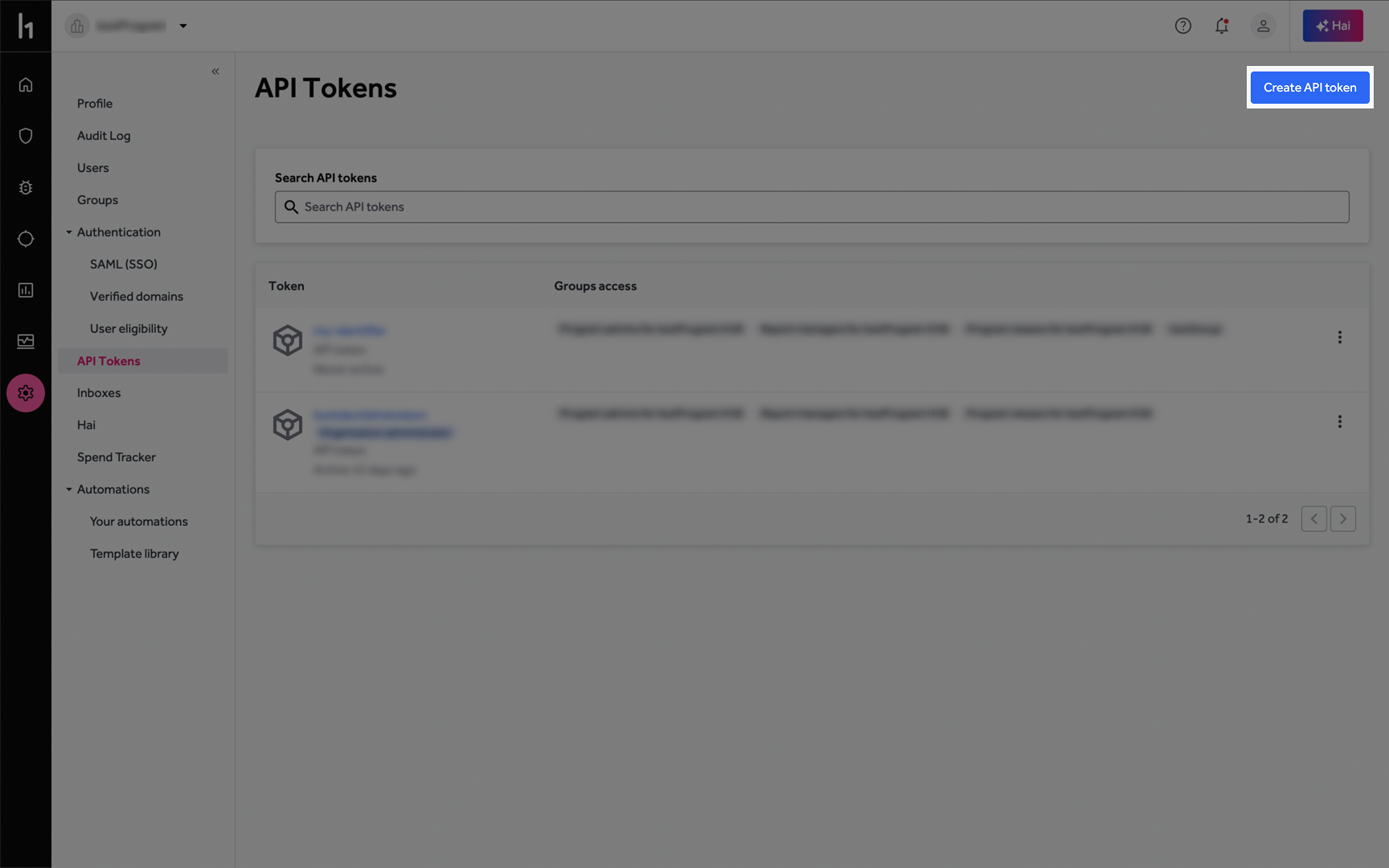
- Create a new API token:
- Provide an identifier for the token. Save it for later, this will be your API Token Identifier.
- (Optional) Select the required permissions groups if needed, according to HackerOne instructions.
- Click on Add API token.
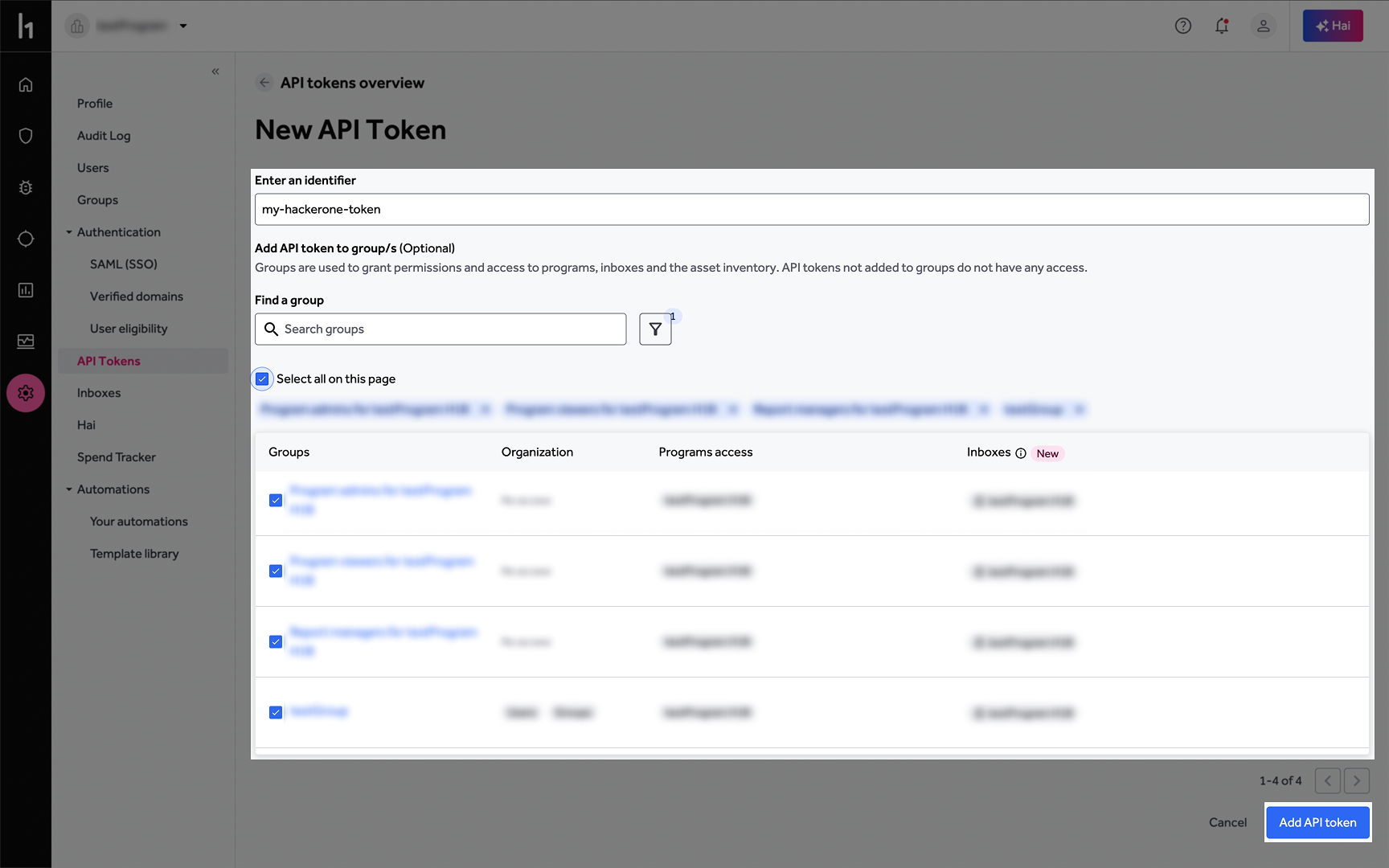
- Copy the newly created API token.
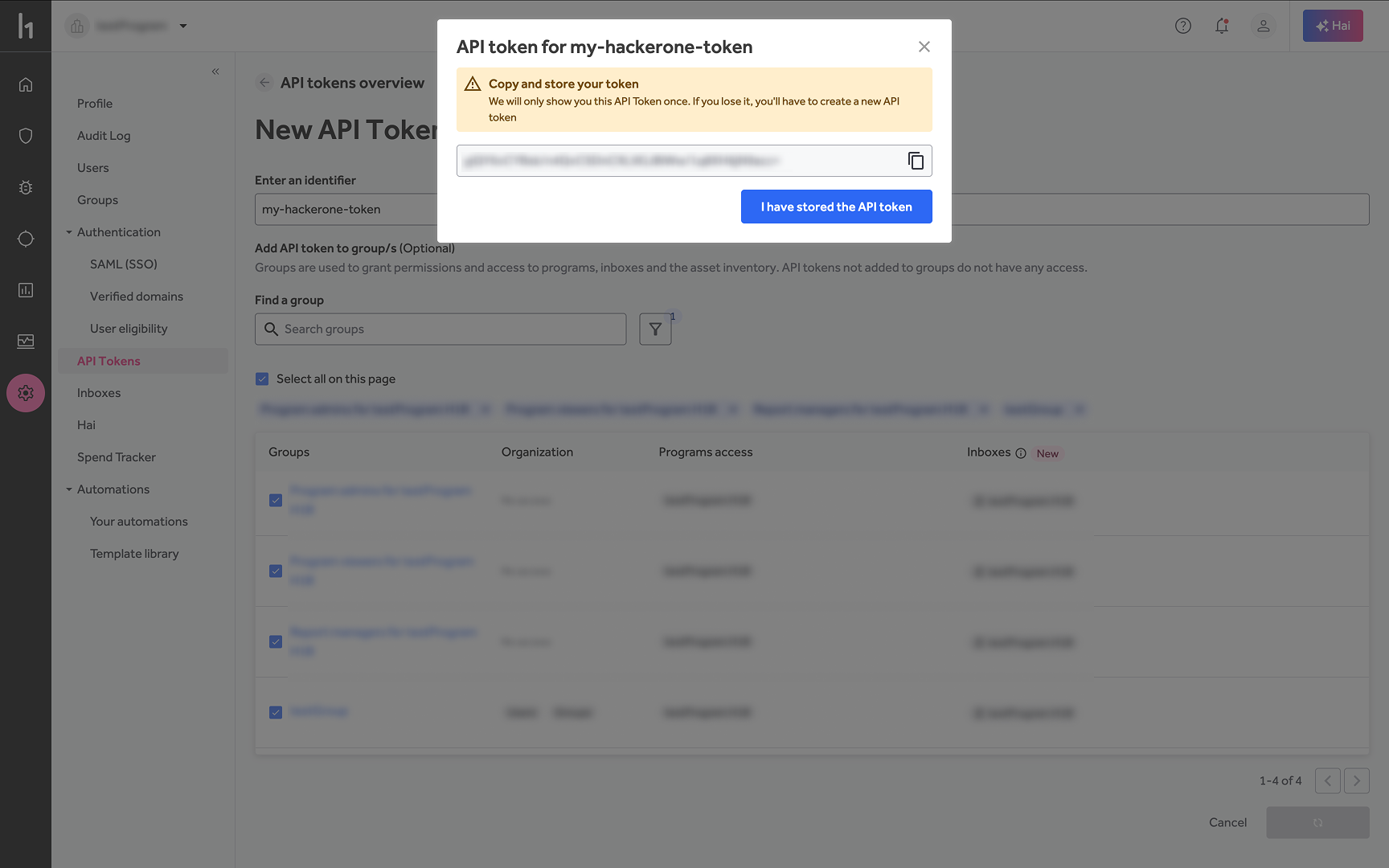
Creating your connection
- In the Blink platform, navigate to the Connections page > Add connection. A New Connection dialog box opens displaying icons of external service providers available.
- Select the HackerOne icon. A dialog box with name of the connection and connection methods appear.
- (Optional) Edit the name of the connection. At a later stage you cannot edit the name.
- Select API Token as the method to create the connection.
- Fill in the parameters:
- The API Token Identifier
- The API Token
- (Optional) Click Test Connection to test it.
- Click Create connection. The new connection appears on the Connections page.