Creating a FireHydrant connection
Using API Key
To create the connection you need:- An API Address
- An API Key
Obtaining the credentials
- Login to your FireHydrant account.
-
Click on the settings icon.
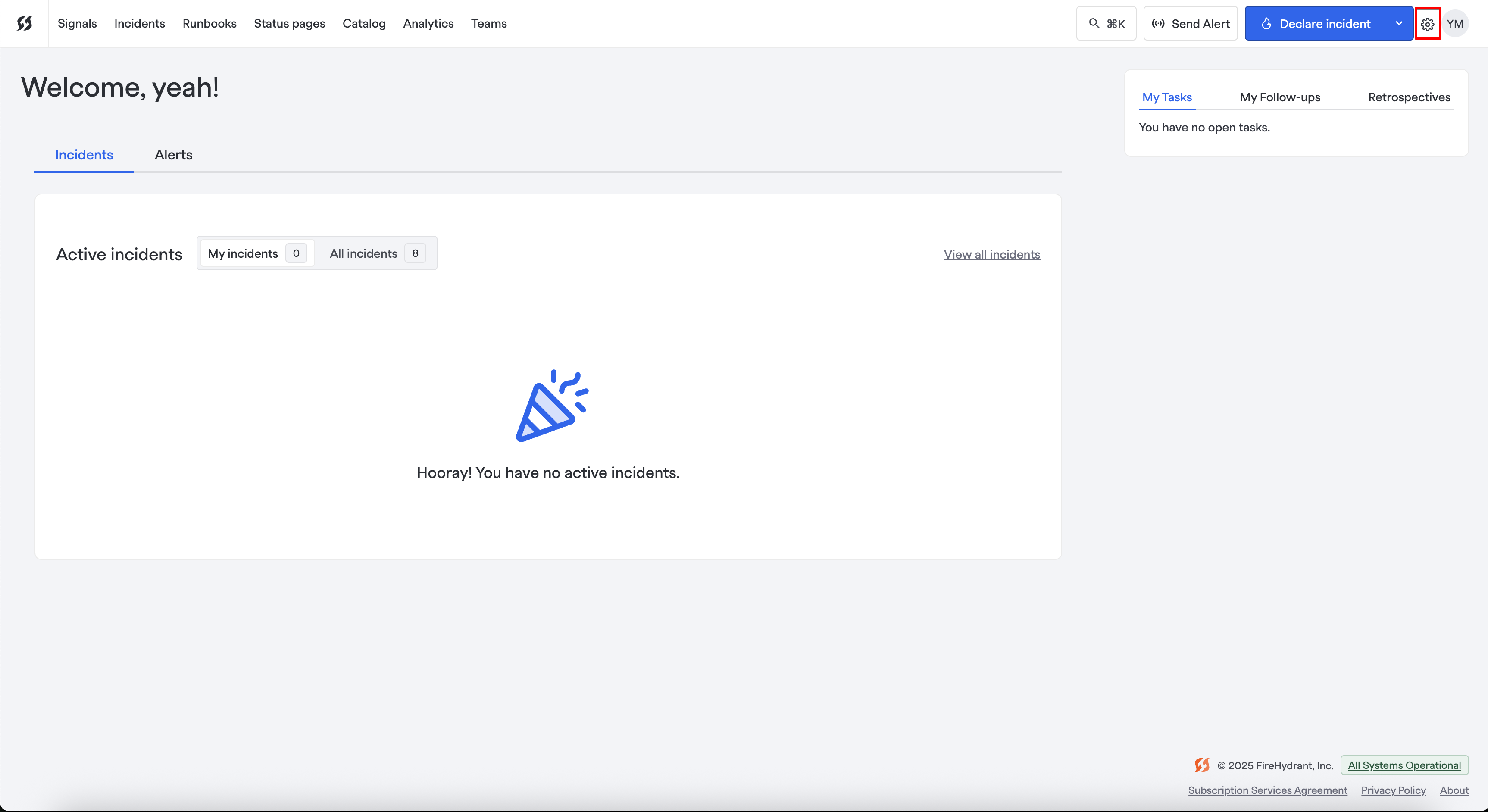
-
Click on
API Keys.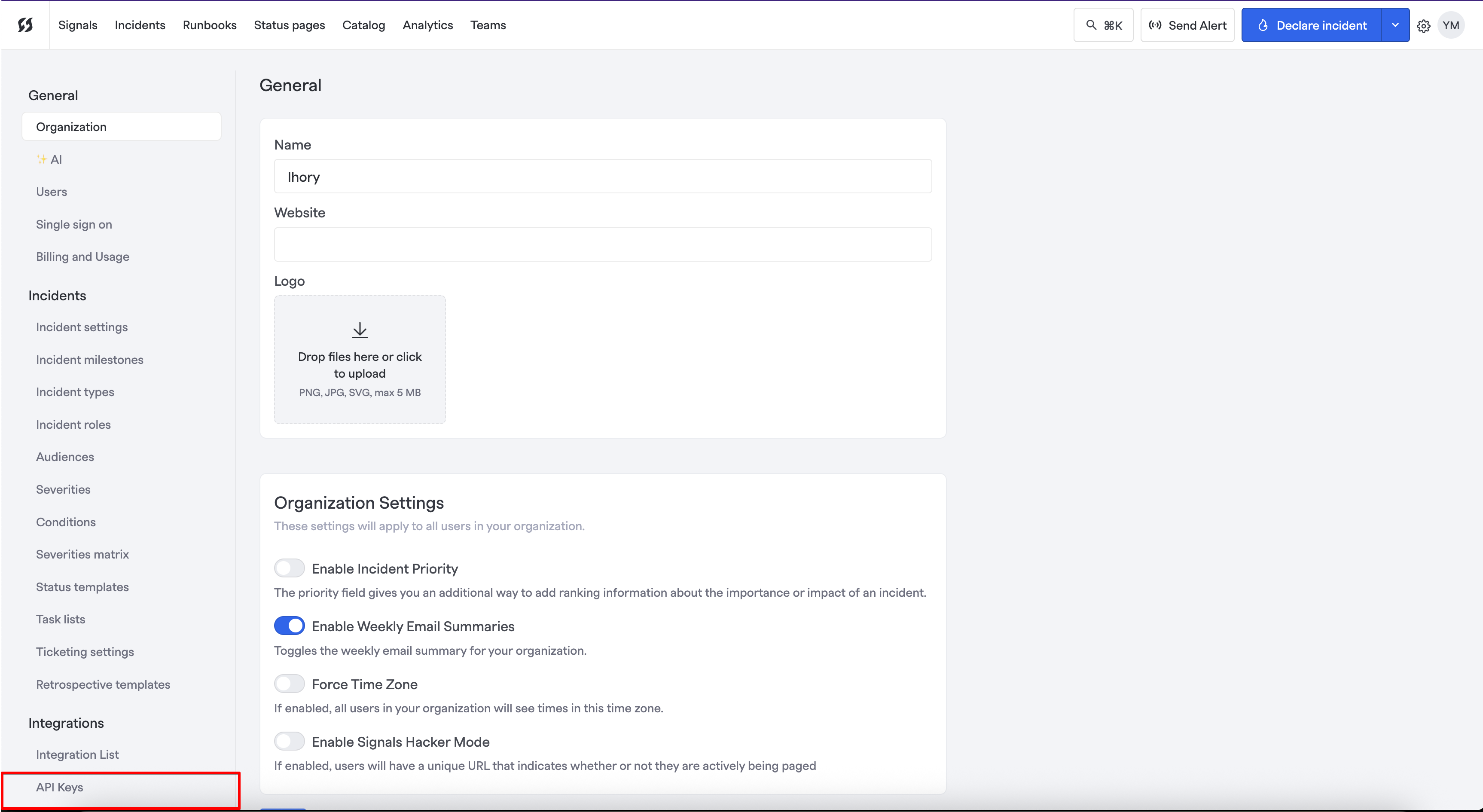
-
Click on
Create API Key.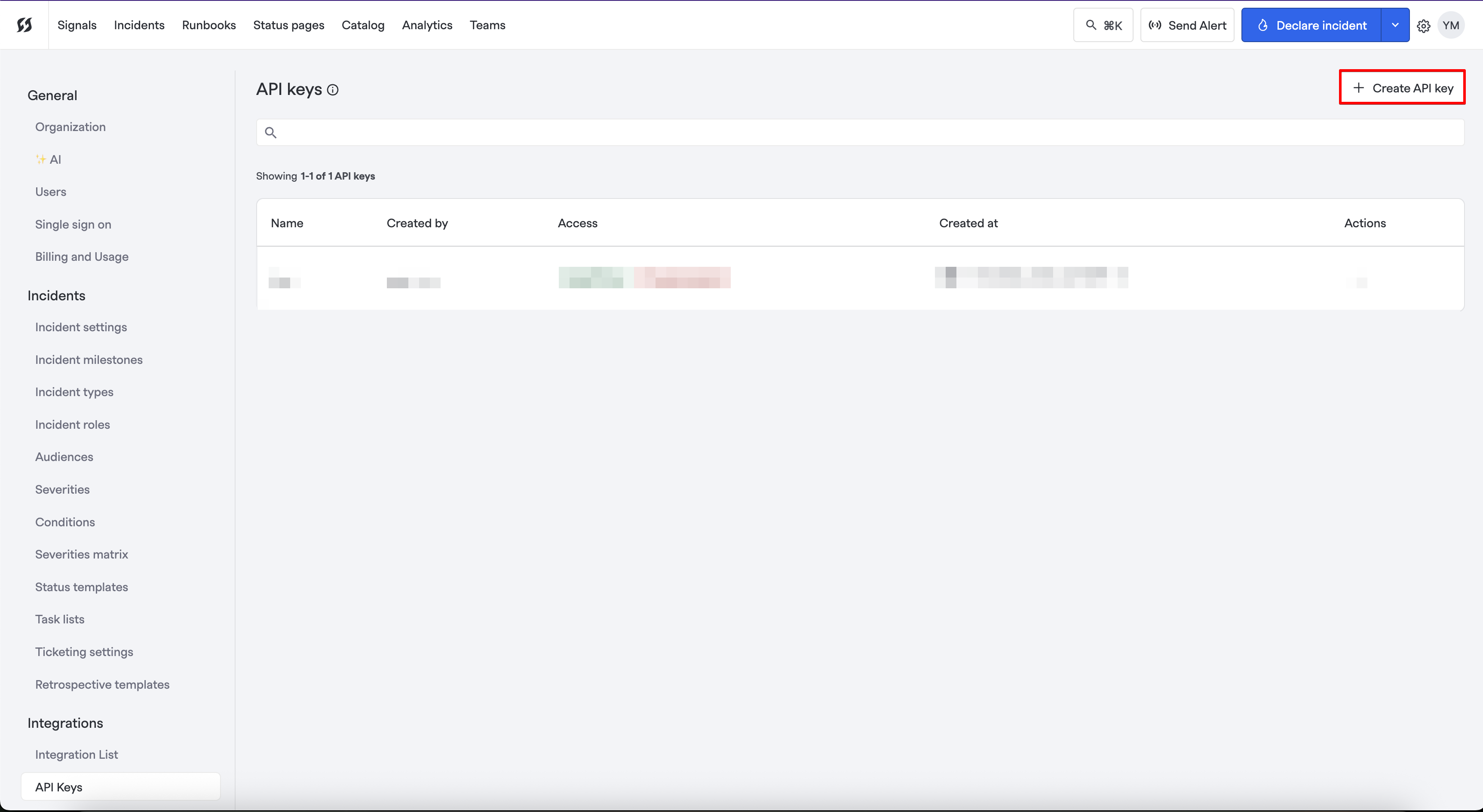
-
Fill the fields and click on
Create.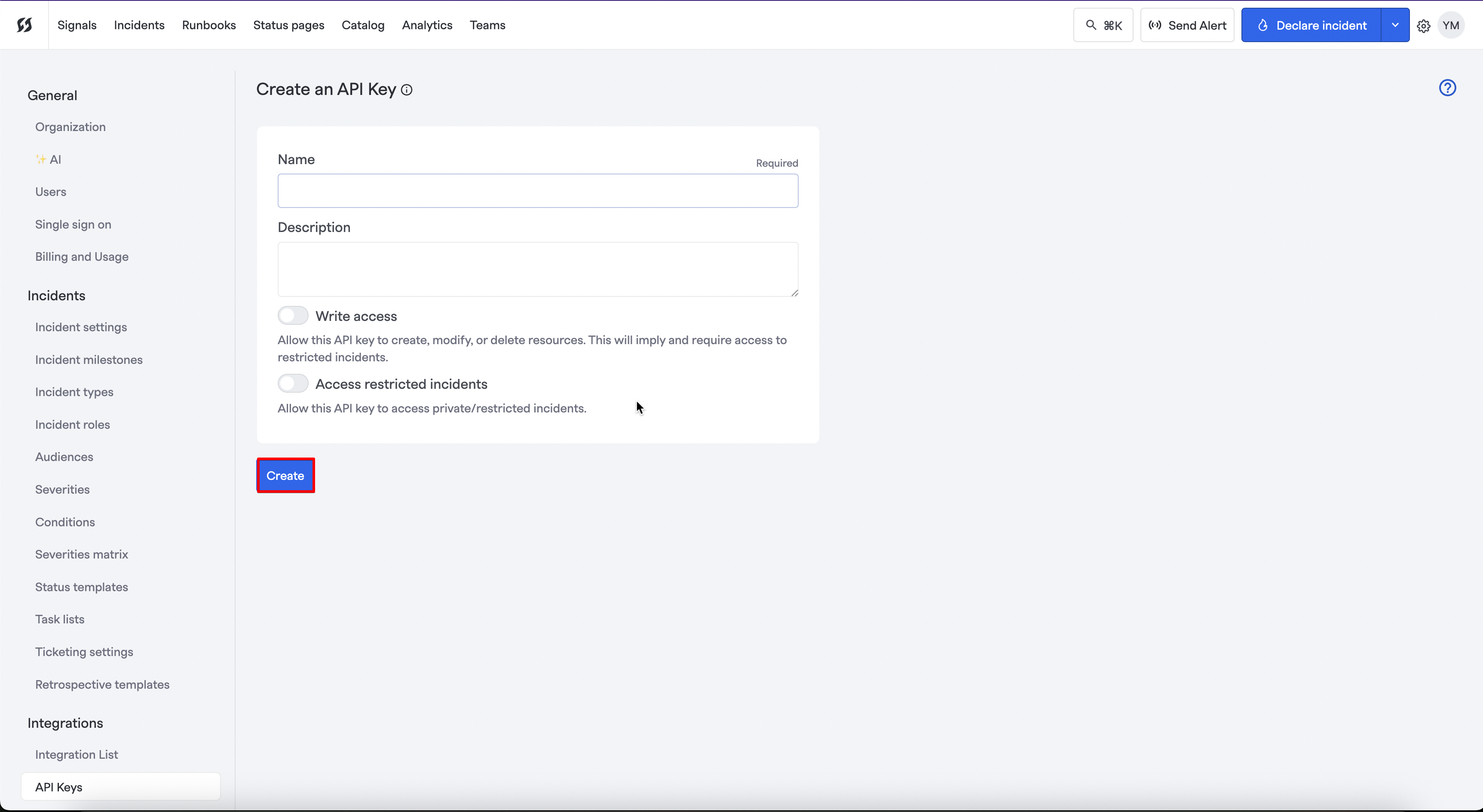
-
Copy your API key.
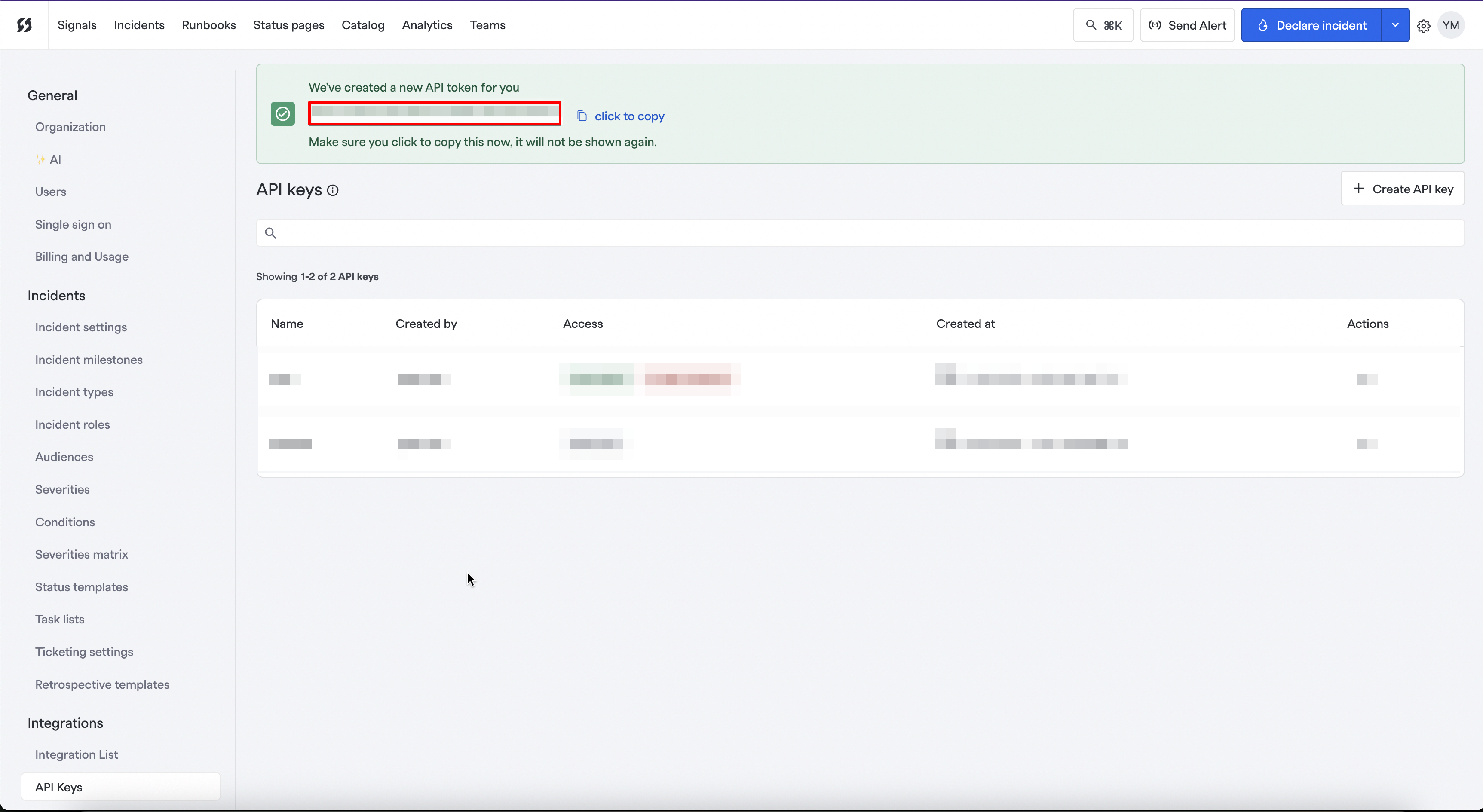
Creating your connection
- In the Blink platform, navigate to the Connections page > Add connection. A New Connection dialog box opens displaying icons of external service providers available.
- Select the FireHydrant icon. A dialog box with name of the connection and connection methods appear.
- (Optional) Edit the name of the connection. At a later stage you cannot edit the name.
- Select API Key as the method to create the connection.
- Fill in the parameters:
- The API Address
- The API Key
- (Optional) Click Test Connection to test it.
- Click Create connection. The new connection appears on the Connections page.