Creating an Axonius connection
Using API Key and Secret
To create the connection you need:- An API Address
- An API Key
- An API Secret
Obtaining the credentials
-
In the bottom left corner, click on your account avatar.
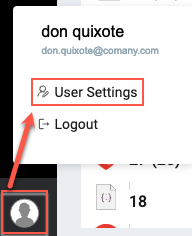
- Click on User Settings > API Key.
Enable API access permission
-
Navigate to the system settings page by clicking the gear wheel icon at the top right corner.
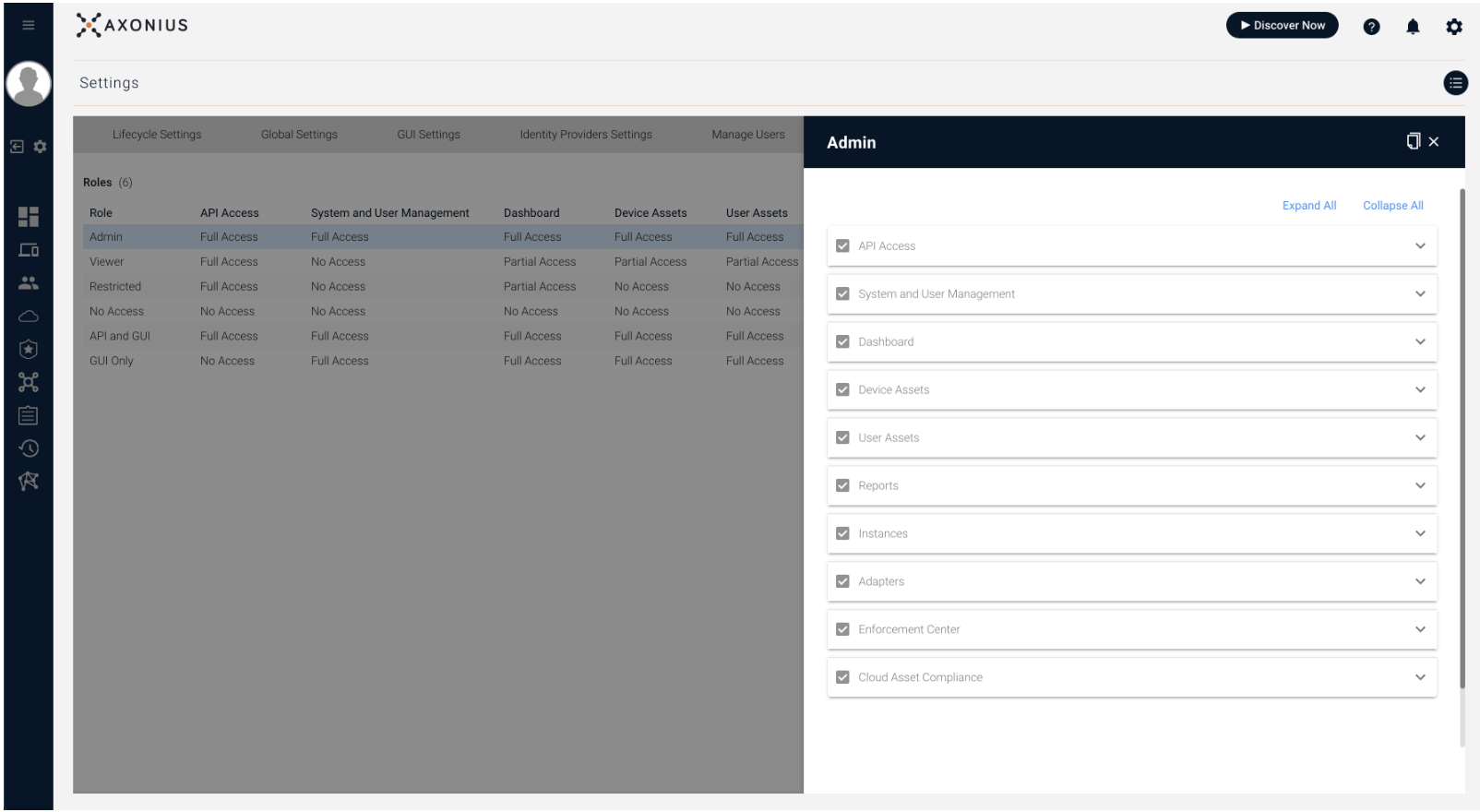
-
Select the relevant role as described in Axonius Manage Roles. For the selected role, under the API Access category, select the API access enabled checkbox.
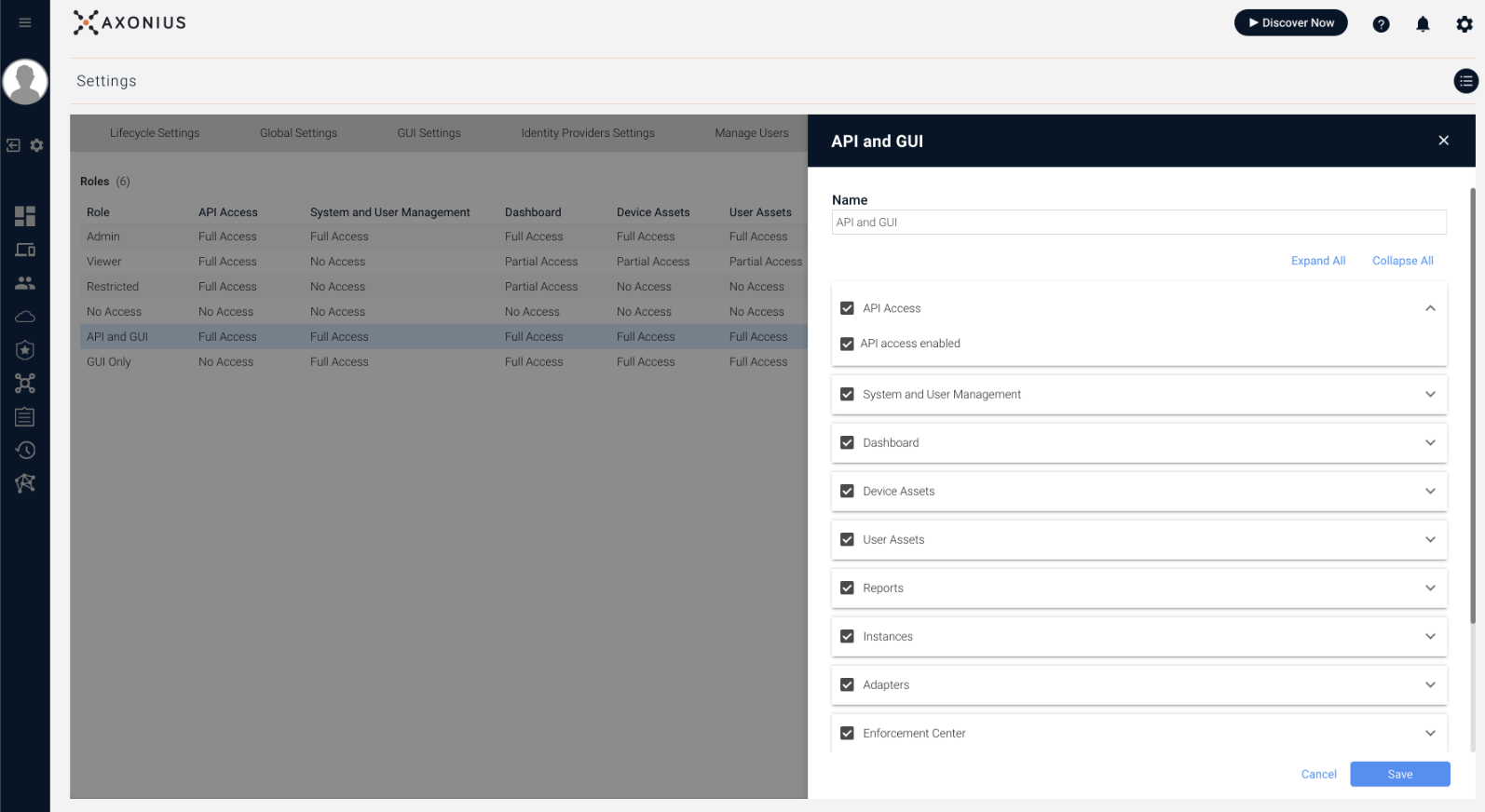
Creating your connection
- In the Blink platform, navigate to the Connections page > Add connection. A New Connection dialog box opens displaying icons of external service providers available.
- Select the Axonius icon. A dialog box with name of the connection and connection methods appear.
- (Optional) Edit the name of the connection. At a later stage you cannot edit the name.
- Select API Key and Secret as the method to create the connection.
-
Fill in the parameters:
- The API Address
- The API Key
- The API Secret
- (Optional) Click Test Connection to test it.
- Click Create connection. The new connection appears on the Connections page.