Authentication
All requests to the Blink API require authentication.Generate an API Key
-
Log in to your BlinkOps account and navigate to the API Keys page.
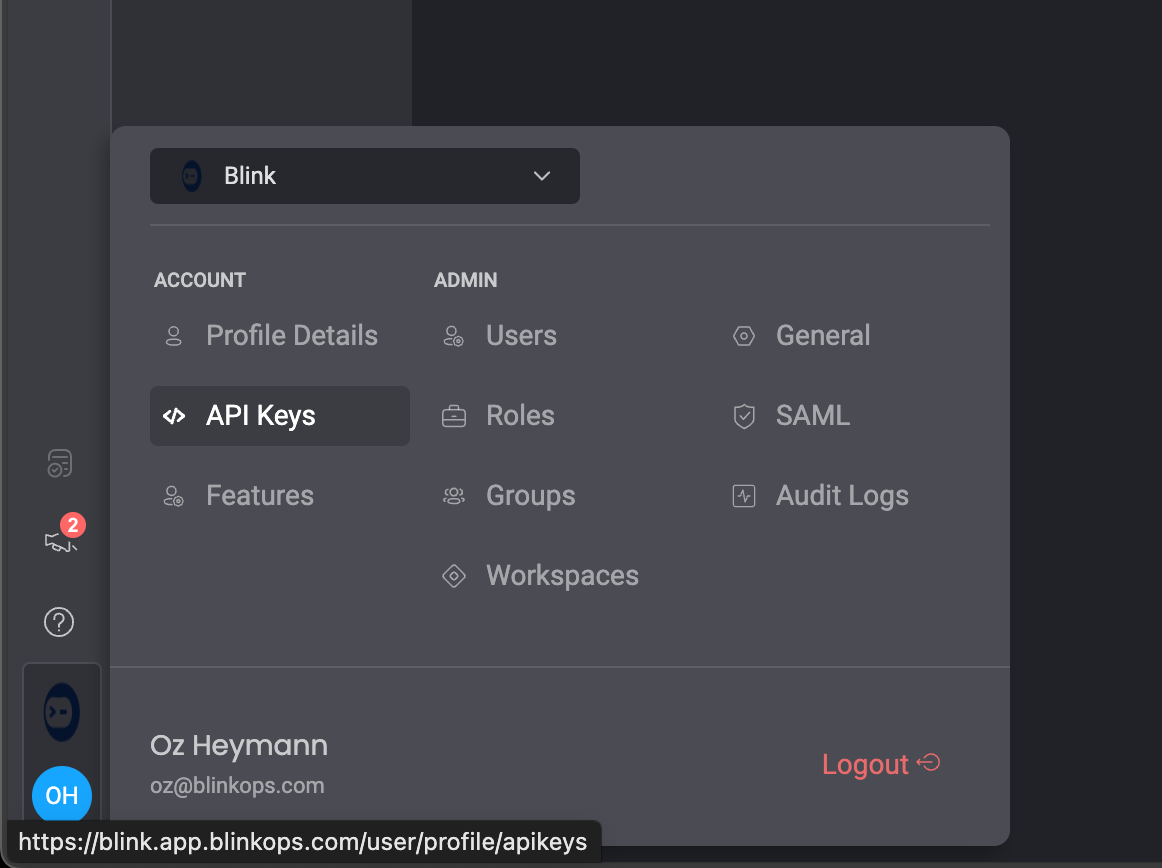
-
Copy one of the existing API keys or create a new one.
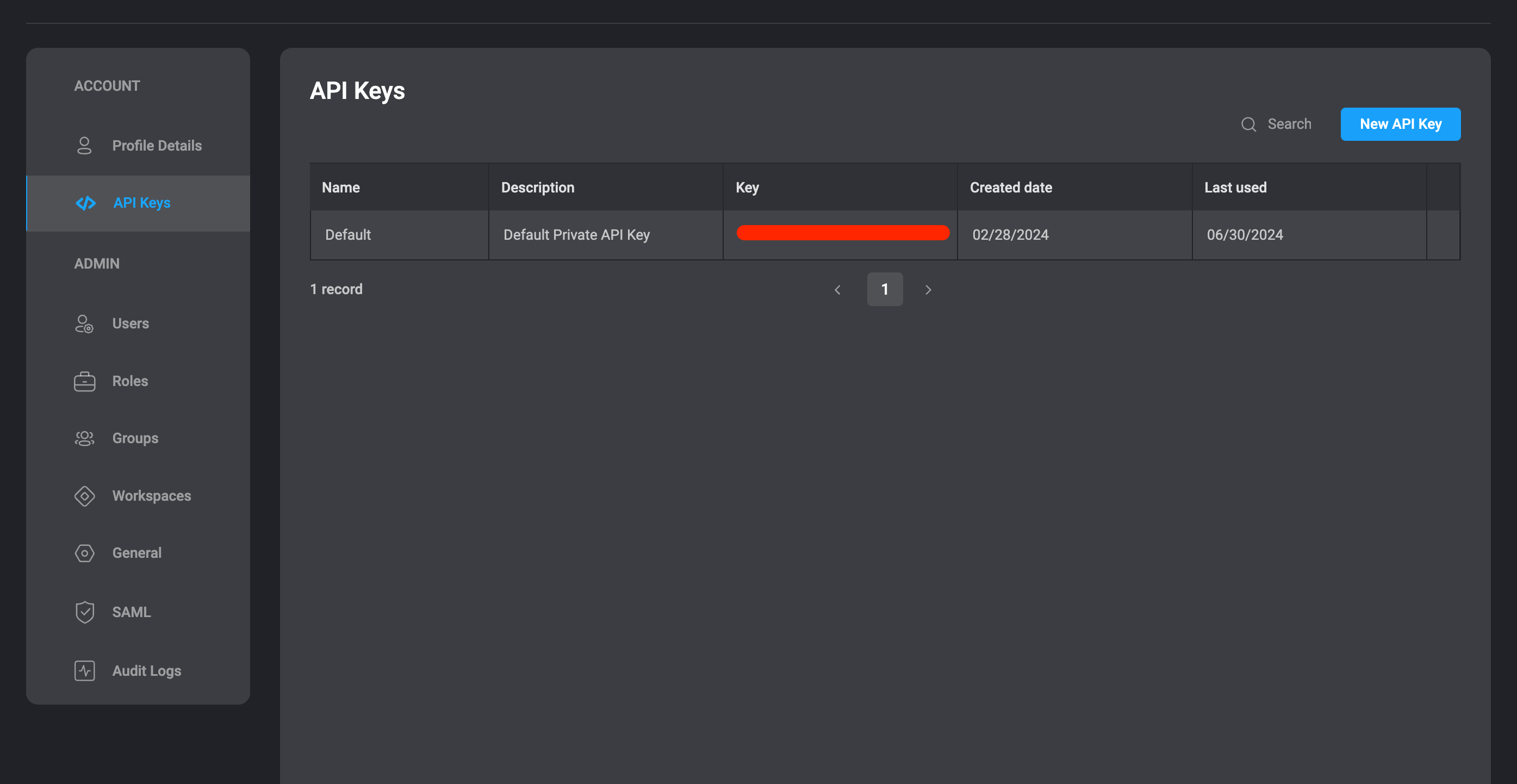
- Add the generated key to your request headers as BLINK-API-KEY.